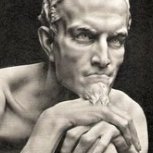All Activity
- Past hour
-
FreeMan started following [6.12.9] CPU Graph anomoly on dashboard
-
This is a very low priority issue, but one I've noticed in the last week or so (probably since upgrading to 6.12.9, but I don't recall when I first saw it). The CPU graph on the Dashboard of the GUI always "drips" to zero at the left edge of the graph as the line runs off the edge of the graph. I've captured this GIF to show it: You can see how it "drips" down the left hand edge of the graph. Again, this is a very minor, low-priority issue, but one that is, hopefully, a quick fix. Per the rules, here's the diagnostics file: nas-diagnostics-20240425-1658.zip
-
1) You don't want to put your backup destination into the appdata share itself 2) Is that folder actually on the cache drive? What's your share configuration for the appdata share?
-
Heute üblicher Flashspeicher in USB Sticks ist eigentlich immer NAND. (Es gibt zar auch USB Sticks, die sich der Techniken von SSD bedienen, aber der Speicher selber ist eigentlich gleich, nur schneller oder wird verschachtelt (mehrere Module) angesprochen. https://de.transcend-info.com/embedded/product/embedded-flash-solutions/jetflash-280t "3k P/E" damit ist das wohl TLC Speicher (3Bit pro Zelle) den die mit "3D NAND" soweit verklausulieren, daß wohl nicht auffallen soll, wenn es eben doch einfach TLC sein dürfte. Da hat die Marketingabteilung und nicht die Techniker formuliert. Das ist nicht abwertend gemeint. Bei (nicht gerade den Billigsten Exemplaren von) USB Sticks sehe ich Transcend eigentlich als einen guten Hersteller an und das ist bestimmt ein guter USB Stick. https://www.kingston.com/de/blog/pc-performance/difference-between-slc-mlc-tlc-3d-nand MLC wird eigentlich mit ca. 3fach so hoher Lebensdauer als TLC angesehen (10k P/E). 3D NAND hat da nun wieder eine Verbesserung der Lebensdauer von einfachem TLC geschaffen, aber ob das dann wieder bei ca. 10k P/E ist kann ich nirgendwo sehen. Und ich befürchte (ohne es eben zu finden) daß es dann irgendwo zwischen TLC und MLC liegt. Selbst Transcend schreibt ja eben von 3k P/E. Leider gibt es auf dem Markt in den Preis-/Kapazitätsregionen (meines Wissens) keine SLC USB Sticks (mehr).
-
Yes, but I had a hard time understanding the OP question, it was clear on one part, but the "whenever I add files parity runs" had me questioning what was really intended or desired. I figured more reading would help the OP get where they wanted to go.
-
Slow data transfer, how to find the bottleneck?
RaidRover replied to RaidRover's topic in General Support
I now tried iperf3 via WSL, which gives me 929 MBit/s. Not optimal, but ok I guess? I wonder why some windows binary is way slower (639 MBit/s). The transfer speed with SMB is still stuck at 69 MB/s. With another Laptop, this time Ubuntu 22.04, I tried again. iperf3 gives a transfer speed of 942 MBit/s, which seems good. However, the transfer speed via SMB still is below 70 MB/s. I also added a SSD Cache partition where the data is written to and the CPU has capacity. Do you have further advice? Thanks in advance! -
Nick5 joined the community
-
I havent change anything since i first installed the plugin successfull months ago. It was always running with this exact same settings. Even if i write a dataset into the box it doesnt show anything. Also its still creating snapshots like intended in the backround for example: cache/vm/Windows 10@simplesnap_2024-04-25-22:47:01 5.80M - 30.1G - It just doenst show anything in the main tab from one day to another and i dont get it back to work.
-
JackieWu started following intel 12th gen igpu passtrough
-
Did this work with your hardware mix?
-
ilarion started following intel 12th gen igpu passtrough
-
Hi! I'm gonna briefly describe my setup and then my findings. I have Unraid installed on my desktop PC. It has 64GB of RAM and two 3070s. Mostly for "2 Gamers - 1 PC setup" (I share it with my wife). We have 2 windows VMs and 2 Ubuntu VMs, one of each for each person. Each set of VMs (1 win, 1 ubuntu) share the same GPU passthrough, so they can't be on at the same time because of this. We switch between VMs when we want to game or work. For this, I created a script that is executed for this purpose. The script takes two parameters, the "from" and "to" VMs, then it checks if the "from" VM is ON at the moment, if so it shuts it off, sets USB passthrough config to the "to" VM and then turns it on. For example, when I'm done working (Ubuntu VM on) and I want to game (turn on Windows VM) I call the script and it turns off the ubuntu VM, changes the USB devices assignation to the Windows VM and then turns it on. Said script is actually executed by my HomeAssistant instance (running on another server) and it does so by connecting through ssh and running the script. This way I can ask Alexa to turn on the windows VM and all the magic is going to happen behind without me running any commands. Home Assistant uses another set of commands, also through SSH, to pull each VM state just for showing it on the UI. This command is executed periodically (10s) for each VM. When I was on 6.11.5 everything was working just fine. But when I upgraded to 6.12.4, after a couple hours I couldn't turn on the the VMs. I receive the following error: The only way to fix this is to reboot the server. I ignored the problem for a couple weeks and after I got tired of this I updated to 6.12.10 hoping the problem would go away. It didn't. After digging a little bit more, I found out that this "not space left on device" was actually a problem with cgroups limit. I was hitting the cap for this (around 65k cgroups). The "no space on the device" it's because the kernel is not deleting the cgroups and thus it starts to error out once you reach the limit. I embarked on the quest to find out why I'm the only person in the planet that has this problem and I thought it could be my script or the HomeAssistant interaction. So, I disabled all my HA scripts and commands and started checking how many cgroups were being created with that disabled. None was being created. I re-enabled the scripts and each time HA connected through SSH the cgroups increased by 4 (go figure). Turns out each SSH session that is opened creates a cgroup and when the session is closed, the cgroup is not being deleted. After a couple minutes googling I found this old thread in StackOverflow that described the exact same problem I was having. To confirm if this was my problem, while running the following command: root@Unraid:~# cat /proc/cgroups #subsys_name hierarchy num_cgroups enabled cpuset 0 26 1 cpu 0 26 1 cpuacct 0 26 1 blkio 0 26 1 memory 0 26 1 devices 0 26 1 freezer 0 26 1 net_cls 0 26 1 perf_event 0 26 1 net_prio 0 26 1 hugetlb 0 26 1 pids 0 26 1 I connected and disconnected several times via SSH to the server. Confirming the increase on "hierarchy" count each time I connected and never decreasing when disconnecting. The combination of this issue and my HA script which connects 4 times each 10s drives this count to the limit in a matter of hours. Then I found out that the Unraid 6.12 update introduced a new cgroup version and I think this is the culprit. This new version is having this issue. The Stack Overflow post said that the host having the problem had docker installed, which is also true for Unraid, even though I'm not using it and it's disabled. Also, I've seen on the forum some other post related to docker containers that had similar errors. I think this is something important that needs to be looked into.
-
-
bluebug started following Nextcloud Upload Speed schwankt sinusförmig
-
...also, basierend auf Deiner oben angeführten Hardware, inkl. der Mini-Firewall aus Amazonien, würde ich folgendes machen: ...das wird Dein zentraler Unraid-Server.....was für ein i5 ist es genau? ist die Nvidia nötig oder hat de CPU eine interne Grafik (IGP)? Welches MB ist es genau..sind de 8xSATA on-board oder ist das nur der Platz im Gehäuse..was für ein NT ist da drin? Ich würde Datei/Bild-Server für Firma und Privat komplett trennen..über VLANs und eigene, getrennte Instanzen einer Nextcloud....das ist weniger anfällig gegen Fehler in der Konfiguration...als Frontend nach Aussen und/oder auch Innen kannst Du immer noch ein SWAG, am besten mit 2FA nutzen. unraid Host selbst auf eigenem (Management-)VLAN. Wenn Du meinst das 1xGBit Bandbreite für alles nicht reicht: Hast Du evtl. noch Platz für eine weitere Dual- oder gar Quad-Netzwerkkarte? (eine i350-T2 oder -T4, z.B. sowas...) ...den nimmst Du für Deine Firmen-ERP-Lösung (wenn die da rauf läuft...hast Du das schon probiert? fürs Backup? Keine Ahnung, was das Ding wirklich kann und wie man da die 2x3.5HDDs anschliesst ohne das die irgendwie rumfliegen (passen die *in* das Blade?) ...den nimmst Du jetzt für Deine PFsense/OPNSense Firewall....inkl. Adguard, unbound, wireguard, .... ...jo, da nimmst Du was Neues inkl. Management und VLANs, Auswahl hier ...ich empfehle zB Zyxel, Dlink oder Mikrotik
-
@SpaceInvaderOne I actually added the MB audio because that's the only chance I had in previous tests to have audio working. It works, I have the sound on. However, I have now an even worse issue, my GPU is not detected in my VM anymore. I clean reinstalled my VM because I switched my VM drive, everything was working fine and all, I installed my Nvidia drivers. My GPU was detected until (I suspect) I added the MB audio to the VM config, which i forgot because I realised I had no sound, but since then I am unable to see my GPU in my VM. I realised that everytime I change of video/audio in my VM config, the next time I run the VM nothing works as it used to be, even when I revert the changes. I usually keep a copy of my xml config file before any modif, but this time I forgot, and my GPU is gone. Do you think you can tell me if you see something wrong in my config please?
-

Home Assistant VM neu erstellen, Imagfrage ?
Megacayman replied to Megacayman's topic in Anleitungen/Guides
also einmal probiert und es ging ABER dann nach einem neustart findet er kein Image mehr, ist ja auch kein qcow image mehr im Domains Ordner; sehr komisch , mit einer Linux VM gehts aber auch nur bis zum neustart.... Gibts ideeenn ? -
Hi, i am old unraid user. And just change my hardware from amd to intel. And i am stumbling to passtrough the integrated gpu. And there is a lot of controversial information about it.. From what i find maybe is impossible after 10th gen, but in the topic about intel igpus there is gay that make it on 11th gen. SO.. i have i5-12400 is it possible to passtrough it to VM with working hdmi (video and oudio) and if how or links to read about it. 10x.
-
ThomasPagel joined the community
-
Finally all done. Left most of the docker apps running except for the ones that wrote to the disk, VM (HA) was never stopped. Used unbalanced to move. Took forever - started with the largest disk and worked my way down. Largest disk with 7TB of data to move took ~42hrs and the smallest with 1.2TB of data took 8 hrs. All disks are xfs now.
-
Greetings, My two virtual machines, Home Assistant and Pihole, regularly shutdown about every 4-5 days. It has happened about half a dozen times. Sometimes it is both VMs, others it is just Pihole. When this happens I also receive email notification that "/bin/sh: fork: retry: Resource temporarily unavailable" for: user root /usr/local/emhttp/plugins/dynamix/scripts/monitor &> /dev/null user root /usr/local/emhttp/plugins/recycle.bin/scripts/get_trashsizes &> /dev/null user root /usr/local/emhttp/plugins/dynamix.system.stats/scripts/sa1 1 1 &> /dev/null I'm not doing any particular activity when this happens. dangertoes-diagnostics-20240425-1611.zip
-
Howdy yall, the containers section of my unraid dashboard is gone and when i go to the docker section it says that its failed to start. Ive included screenshots from my dashboard. For reference im on unraid 6.12.10 but this has been an issue for a hot minute ive not been pressed about it till now, so here i am trying to fix it. Any help or advice is greatly appreciated. Ive been considering just clean reinstalling but i dont know if i feel like losing the tbs of data haha. hive-diagnostics-20240425-1516.zip
- Today
-

Nextcloud Maintenance Mode ON after Docker update
pbouna321 replied to Ymetro's topic in Docker Engine
Thank You! This saved me. -
What about posting some more details? At least the entered source???
-
strike started following Unraid dockers running and updating slowly
-
Following this as I have the same issue and I have seen at least 2 more users with the same issue. Updating containers sometimes takes more than 15 min and while updating unraid gui is unreachable. Restarting a container takes up to 10 min sometimes and usually comes back with an execution error, but it does restart anyway. And several of my containers runs verry slow compared to before updating beyond 6.12.6. I'll create my own thread here when I have more time to pursue this issue. Just following this in case solutions pop up. Edit: I was previous using docker folder but changed back to image just to see if that would solve it, but it didn't. Edit2: Not to hijack this thread, but adding my diags as well if someone can spot something we have in common. tower-diagnostics-20240425-2214.zip
-
Hi, that's a very weird issue, have you done any changes on your pools or exclusion pattern recently?
-
All of a sudden today my unraid machine crashed. I restarted and everything came back except Dokcer. I looked at the logs and this is the errors im getting. what is the issue and how do I fix it? Logs.txt
-
Ich nutze Transcend JetFlash 280T 3D NAND an USB 2.0 Port
-
That will not allow you to change the scheduling as Unraid is still responsible for starting the checks. However the standard scheduling can handle quarterly.
-
Can you try installing the Tips and Tweaks plugin and setting these values lower, let me know if it helps you with memory backing on? The help text said to set them to 2 and 3 for gaming and streaming VMs and that lower values are better if you have a lot of RAM which in my case 64 GB probably qualifies. I won't know for another couple of hours if this has worked. The command cat /proc/buddyinfo is helpful for checking fragmentation. It shows free blocks of various sizes ranked from smallest to largest left to right. If you have a lot of small blocks and few large ones it indicated fragmentation based on the research I was doing. The Normal zone is most relevant to VMs.
-
You can try my fork. - Changed the option "Extra delay after inactivity" so that it runs not only after the inactivity of the array, but after all checks. Please see here: