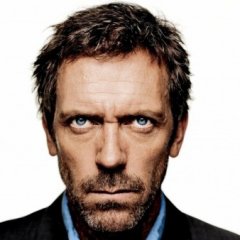Leaderboard
Popular Content
Showing content with the highest reputation on 06/11/17 in all areas
-
Important info regarding unRAID 6.2 and beyond. ***unRAID 6.2 Compatible*** Hello again! I've done another overhaul of the plugins too add new features and update for the unRAID 6.1 security changes, please see the plugin changes below. Note that your SERVER NEEDS A REBOOT AFTER UPGRADE if you are upgrading from any plugin prior to version 2015.09.06.1, to clear out old dependencies. v3 Features: NEW SickRage and Ubooquity plugins Fully compatible with unRAID 5.x, 6.0.x, and 6.1.x standards Includes all v1 features still Includes all v2 features still Dependencies now install to cache drive if located Plugin follows array status rules due to changes in dependencies, cannot start when array is offline RAM usage is now largely reduced when a cache drive is present Activity log added so you can see the history of what the plugin has done (start, stop, install, update...) New layout for the settings GUI Shows installed version even when app is stopped Shows array status Reduced GUI output to minimal, added full verbose to plugin activity log file Fixed up some app dependencies that may have been missing Added HTTPS settings to any app that supports it Dark theme support CSS cleaned up entirely into CSS files RC script now moved to plugin folder under /usr/local/emhttp/plugins folder, symlink created in /etc/rc.d for backwards compatibility When running "update" command from command line, no longer necessary to specify "Running" as it will detect current state of app New loading screen tells you what the plugin is doing when the page is loading (not fully working on unRAID 5, cosmetic) Many (and I mean MANY) more back-end changes to the code to clean it up Hi again, I've done some big overhaul work on these plugins so they will be designated as v2. See the features below (mostly back-end). v2 Features: Includes all v1 features still Everything is MD5 or SHA1 checked so no more bad downloads (at least without showing an error message) App install files are now stored on the USB drive in the app bundle folder, no more re-downloading on each reboot The app bundle folder now holds the control files and dependency files for that app, no more re-downloading on each reboot Updated dependencies for some apps for slightly better operation If no internet connection is detected, plugin will attempt to locate a copy on the USB and install that so server can still start and function Universal plugin for Unraid 5 and Unraid 6 Uninstall option added, will remove the plugin but leaves your install/config directories intact Fully compatible with Plugin Manager on Unraid 6 beta 12+ (These don't work on Unraid 6 beta 10 and under) Plugin detects if internet is out, and won't hang your server while booting or opening the settings gui When changing config directory, it will move the items rather than copy them as to not add extra space on the cache drive when nearing capacity Added option to disable version checking on the settings GUI, makes page load faster, but you won't get notified on app updates Added manual update check when auto version checking is disabled Downgrade plugin updated for U6B12+ (which normally doesn't let you install an older plugin file) Segregated all dependencies into a PhAzE-Common folder as to not interfere with the OS, uses a wrapper when starting the apps Now lists major dependency versions on settings GUi page, shows 'not working' if they fail to run, and 'not installed' if missing Reduced sleep commands where possible, updated notification messages and streamlined the plugin template to make new apps easier to develop into plugins No need for the GUI fix in the GO file with these, if you have that set up, you can remove them once you upgrade to these Likely more minor tweaks I just can't think of at the moment... Hey Everyone, I've recently decided to make plugins for all the apps I currently use so that I know how they work and can easily troubleshoot them, as well as add in extra features that I might use. I thought I'd share them all on here for anyone interested in trying them. I've tried to unify the way they work so that all the plugins use similar structure and design when functioning. Since I'm only one person with a basic Unraid set-up, I was hoping other people could both use and benefit from these while at the same time help me discover any flaws so I can improve them. Downloads for Unraid 5 and 6 are below. v1 Features: Gets current installed version of application, notifies you of an update to the app when one is available Update to app can be installed from the plugin GUI Notifies you of an update to the plugin if one is available, and can also be updated in the GUI Ability to downgrade to the previous plugin version if you don't like the latest update Update buttons only show when an update is available, checks are done when you open the GUI page Extended functionality for the applications, such as ability to set URL base, or select different BRANCH/BETA of app Ability to set HTTPS if the application allows it to be set externally Improved app directory size calculations, shows you breakdown of directory sizes if they are not subdirectories of each other Improved "RUNNING" link which can be clicked to open the app, includes port and URL base, and HTTPS if they are set Settings changed in the plugin GUI are updated in the apps settings Settings changed in the app will reflect in the plugin GUI Checks entries for port number fields to make sure they are numeric and within proper port ranges Checks entries for directory fields to make sure they don't mix (IE: config dir and install dir are separate) GIT installs retain hidden .GIT files when moved so you won't get "invalid git repo" errors Plugin Downloads: (Right-Click -> Save Link As) CouchPotato:(v3)Unraid 5/6Emby Server:(v3)Unraid 5/6FileBot:(v3)Unraid 5/6FlexGet:(v3)Unraid 5/6Headphones:(v3)Unraid 5/6Maraschino:(v3)Unraid 5/6Mylar:(v3)Unraid 5/6NZBGet:(v3)Unraid 5/6NZBmegasearcH:(v3)Unraid 5/6PlexConnect:(v3)Unraid 5/6Plex Media Server:(v3)Unraid 6 (Unraid 5 no longer supported)Resilio Sync:(v3)Unraid 5/6SABnzbd:(v3)Unraid 5/6Serviio:(v3)Unraid 5/6SickBeard:(v3)Unraid 5/6SickBeard_alt:(v3)Unraid 5/6SickRage:(v3)Unraid 5/6Sonarr:(v3)Unraid 5/6Subsonic:(v3)Unraid 5/6Transmission:(v3)Unraid 5/6Ubooquity:(v3)Unraid 5/6 These should fully work but if you come across a bug, post it here so I can update the plugin *** BACKUP YOUR DATA BEFORE INSTALLING AS A PRECAUTION *** Usage (Unraid 6): - Navigate to the Plugins tab on the Unraid interface - Click the 'install plugin' sub tab - Either paste the LINK or navigate to the .PLG file and press install - Go to the Unraid Settings page, click on the app icon, setup the way you want, and hit apply. Usage (Unraid 5): - Place .PLG file in /config/plugins/ folder on your USB stick - Reboot OR run installplg /boot/config/plugins/pluginname.plg from prompt on the server - Go to the Unraid Settings page, click on the app icon, setup the way you want, and hit apply. Thanks: - Influencer - Some code has been reused, cleaned up, and extended from his plugins - dragonfyre13 - Created the code to install nzbdrone .deb file and get the latest version number - spidi - Some code has been reused from his Plex plugin Help: If you are having problems with the plugins, please first check out this common problems thread I made to resolve some of the more common issues with plugins: LINK Notes: - PlexConnect needs to use port 80 by default, but unRAID Web GUI uses that port already. You can change the Web GUI port in the GO script by adding -p 1234 to the end of the startup command for emhttp like this: /usr/local/sbin/emhttp -p XX & (where XX is the new web port to use) then reboot. You would then access the web GUI with: http://IPofSERVER:XX - Sabnzbd uses port 8080 as a default. If you have Unmenu installed, that also uses port 8080. Remember to change the sabnzbd port to a different one so there is no conflict. - You can create a cron job to update these apps by running the following: /etc/rc.d/rc.APPNAME update - Here is a small tutorial for changing from old Plex installs/plugins to my plugin so you can keep your database and settings: Link - I recommend leaving "Show storage memory usage" set to "no" for the plex plugin as this will speed up the plugin GUI for people with large databases. Plex stores many files for its database/metadata and can cause this option to hang the browser for a while when it checks the storage size. - Transmission requires the 'transmission remote' application separately to connect and adjust more details on the daemon, or you can edit the settings.json file in your config directory if you wish. Also note that settings changed from the client app while the daemon is running will not save to the settings file until transmission-daemon is terminated. This is of course normal operation for this program so those that have used it before should be aware of this. - if Plex won't start, but installs fine, the problem is likely GCC and GCC-G++ packages installed by unmenu. They break the ability to set the locale which Plex needs to have set. These files aren't needed and are safe to remove unless you have any apps that compile from source. - Flexget runs as a daemon (aka always on), and on the web interface (click 'running' on plugin gui) you can set the schedule for tasks. Have a look at the flexget website for details on this. If no schedule is set, flexget automatically runs every task each hour. Scheduling works similar to cron jobs but is the prefered method when using the daemon. This install also sets up a flexget script in /usr/bin should you wish to stop the daemon and just make your own cron jobs. - Any plugin that allows you to change the REPO, be aware it will delete your install and config directories when you change over so there are no application conflicts of databases or config files. If you plan on going back to the previous repo, backup your config directories before making the switch. Also, there is always the chance that the custom repo you choose uses a heavily modified app that my plugin isn't compatible with so use at your own risk. - If you are using Unraid 6 Beta 12 or higher, you need the v2 plugins in order to see the plugin GUI under settings. The v1 plugins will not show up on this version of the OS. - If you are using Unraid 6.1 or higher, you need the v3 plugins in order for the buttons on the GUI to work. Other: Donations are greatly appreciated but never required: PayPal -=PhAzE=-1 point
-
Answer is: I don't know. That's just my "guess" that there is something in the driver that is preventing from being loaded with a non-Intel SPI - but I could be wrong. The reason I suggested to try a standard linux distro is that you might be able to find a kernel version/driver combination that works for your controller.1 point
-
This issue illustrates a problem we run into all the time. Many vendors insist on maintaining their own open source branches of drivers which already have open source linux in-tree equivalents. The latest Intel 10Gbit PCIe driver (called ixgbe) on the Intel download site is version 5.0.4 dated 2/1/2017. However this driver will not compile on the linux 4.11 kernel. It ges an error: /usr/src/drivers/intel/ixgbe-5.0.4/src/ixgbe_main.c:1913:10: error: ‘LL_FLUSH_FAILED’ undeclared (first use in this function); did you mean ‘MF_FAILED’? return LL_FLUSH_FAILED; ^~~~~~~~~~~~~~~ This is due to a change in the linux kernel introduced in 4.11: https://patchwork.ozlabs.org/patch/726542/ The way development works in the linux kernel is this: it's "ok" to change internal API's, but the developer has the responsibility to fix it in all kernel code. If Intel maintained their "latest" drivers in the linux kernel, then this "bug" would have automatically been fixed by a linux kernel developer. This is the reason why our policy is "no out of tree drivers". This is because, if we needed to move to the latest kernel for some other reason (such as xfs/btrfs fixes), we couldn't because we wouldn't be able to compile the kernel. I'm going to say "probably" this latest Intel driver will fix your problem, however we have to wait for one of two things. Either enough people have to bitch at Intel to get them to fix their driver so it will compile on 4.11, or we have to wait for the in-tree ixgbe driver to be modified to support the latest Intel devices. But I have to say, I'm not too crazy about the first choice because historically Intel is dog-slow to fix issues due to new kernel changes. Anyway, I don't see why Intel just doesn't maintain the in-tree driver, seems idiotic to me for them not to. Same with a lot of other vendor drivers (looking at you Realtek, and you too Highpoint and LSI).1 point
-
Disable Notifications in the settings while I sort out why its failing.1 point
-
I just assumed it did as it listed the FS type on the list of devices. Thats what I get for assuming In my case I didn't remove them from my FreeNAS pool so I had to force the imports with adding -f1 point
-
wont fit in my proliant. I had to trim the plastic shroud of the gtx 760 to get it to barely fit.... i'm a bit jealous of your spaciousness.1 point
-
Curious on this advice for 2 parities for 4 data drives. Who suggested that? I'm probably going against the advise of my colleagues, but this is my opinion. Dual parity is a luxury once backups are in place. The capacity of a second parity would be much more valuable used to backup as much of your valuable data as possible, and stick in a safety deposit box or in your friend's or parent's home. This would protect you from fire, theft, and a wide variety of other things that could knock out your data. Things like family photos, home movies, income tax records, rare music/media, etc. should absolutely have this type of protection BEFORE thinking of dual parity. The chances of needing dual parity to recover (excluding user error) are about the same as your chances of a house fire. That's assuming an array in which an actual drive failure happens every year. And I don't just mean a SMART error or loose cable - I'm talking a drive that won't read, won't power on, gets constant timeouts, etc. So the chances of having one of those a year is very unlikely, so my calculation was extremely conservative. A backup is needed as uploading 8T (or more) to a backup service is quite likely time prohibitive, A local backup option is needed. The most compelling reason for dual parity is for new users (and non-new users that have not experienced a significant array event that had them learn the art of recovery) that could make mistakes and lead to data loss. Dual parity would protect them from some situations (not nearly all) of self inflicted damage. So if you have satisfactory backups, and have an extra drive that is not needed for data yet, and want to install for dual parity, it is certainly not a bad idea. Even with a small number of drives. You can make a decision later to pull it and re purpose for data once you need the space. In the mean time, you may have an option if you shoot yourself in the foot. I'll mention the cost of parity protection goes up and up as disks get bigger. Used to be a single parity disk for a <= 1T array was ~$100. Now that cost is $200-#300 for an 8T parity. And for 10T it is closer to $400. Multiply that by 2 for dual parity. I do believe if your risk is well below 1/4 of 1% for a dual drive failure in your array for an entire year, and realizing that there are other risks, more likely than than dual drive failure that you are (like it or not) accepting, you can make a decision to accept the extremely small extra risk without apologizing. If I had a monster server (20+ drives), I'd much more likely consider dual parity. With that much (assuming mostly media), the time and cost required to recover would be enormous. The cost of backup would be quite high. One extra disk worth of backup is a drop in the bucket. (I'd already have backup of my critical data backed up). So using an extra disk for backup vs for possible protection against 2 random disk failures would not have a clear answer. I could see choosing the second parity as higher value. But under 15 - unless there is a spare disk I already have that's not needed for anything else, or I know I have a high risk array of old or suspect disks, I'd pass. But between 15 and 20, the decision would depend on the confidence level of the user, the age of the disks, real frequency of disk failures, and user's own ability to sleep well at night.1 point
-
1) transcoding 4k is unpossible at your pricebracket, unless perhaps you can get old of some older server gear, but then 2) then becomes a problem. 2) The Fujitsu D3417-b21 s1151 motherboard has excelent power characteristics. If you search on the net, you'll find a guy with 4 x wd reds a pcie ssd and a celeron (i think) at idling at 10W! The board is excelent quality, but unfortunately it's also mAtx which makes it problematic to make as small as you qnap box., Note that the PSU will have a great impact on power usage, and most a quite bad below 100W. Do some research, the 80 plus qualitification is not a good marque for efficiency at low loads. 4) Consider Node 304, Chenbro SR30169, In win ms04-01 for compactness. Supermicro also makes a mini itx case. All are < 20 liters and fairly close to dedicated NAS boxes in size. Consider Node 804, Lian-li PC-M25, Supermicro SC731-300b for mAtx compatibility. Discuss with yourself if you want easy hardware access or compactness - bigger cases are considerably easier to work in, which is nice when a disk fails. Example build: Pentium G4560 ~ 60 eur Gigabyte H270N ~ 150 eur 4 GB ddr 4 ~ 50 eur Node 304 ~ 90 eur Seasonic SSp300SFG ~ 50 eur (SFX, so you'll need a converter like Silverstone's PP08) ~ 400 euroes. Example build mAtx: Pentium G4560 ~ 60 eur Fujitsu D3417-b21 ~ 175 eur (make sure you get the revision which supports kaby lake) 4 GB ddr 4 ~ 50 eur You could also go ECC here. Node 804 ~ 110 eur Seasonic SSp300SFG ~ 50 eur (SFX, so you'll need a converter like Silverstone's PP08) ~440 euroes. The 60-100 eur can be used on a better CPU cooler, fans, 4 GB ram more.1 point
-
Yes, you can pass through hardware to as many guest VM's as you like. So long as another guest isn't accessing the hardware. So you can have a Linux guest with passed through GPU. Shut that guest down. Then run a Windows guest with the same GPU without any problems1 point
-
Is the docker updating to version 10 as this was the last version released in April '17?1 point