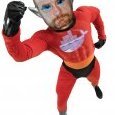Leaderboard
Popular Content
Showing content with the highest reputation on 03/24/18 in all areas
-
Hi, Guys. This is a series of 3 videos about tuning the unRAID server. It is a guide that is for the server as a whole but has a lot of information for VMs so I thought this forum section the best place to post this. Some of the topics are:- Cpu governor and enabling turbo boost About vCPUs and hyperthreading. How VMs and Docker containers and affect each other performance. Pinning cores to Docker containers. Using the same container with different profiles Allocating resources to Docker containers. Decreasing latency in VMs Using emuatorpin Isolating CPU cores Setting extra profiles in syslinux for isolated cores Checking wether cores have been correctly isolated Disabling hyperthreading Having unRAID manage vCPUs as opposed to vCPU pinning. Hope this video is interesting Part 1 Part 2 Part 31 point
-
Welcome to the new experimental Prerelease Support board! We have added the ability to tag issues/bugs with a Priority and mark when solved. Please report only issues/bugs which are new in the prerelease. This release mainly consists of security patches and bug fixes. We want to again, thank @bonienl for his continued amazing work with the .webGUI. We also want to acknowledge significant contributions from @Squid and valuable input from @realies - thank you! Version 6.5.1-rc2 2018-03-23 Summary: Security updates, bug fixes and UI improvements. Base distro: dmidecode: version 3.1 dnsmasq: version 2.79 e2fsprogs: version 1.44.0 fontconfig: version 2.12.6 hdparm: version 9.55 libevdev: version 1.5.9 libtirpc: version 1.0.3 libxml2: version 2.9.8 logrotate: version 3.14.0 mozilla-firefox: version 59.0.1 (CVE-2018-5127, CVE-2018-5128, CVE-2018-5129, CVE-2018-5130, CVE-2018-5131, CVE-2018-5132, CVE-2018-5133, CVE-2018-5134, CVE-2018-5135, CVE-2018-5136, CVE-2018-5137, CVE-2018-5138, CVE-2018-5140, CVE-2018-5141, CVE-2018-5142, CVE-2018-5143, CVE-2018-5126, CVE-2018-5125, CVE-2018-5146, CVE-2018-5147) nano: version 2.9.4 sysvinit-scripts: version 2.1 (rev7) transset: version 1.0.2 xinit: version 1.4.0 xkill: version 1.0.5 xload: version 1.1.3 xlsclients: version 1.1.4 xmessage: version 1.0.5 xprop: version 1.2.3 xrdb: version 1.1.1 xrefresh: version 1.0.6 xset: version 1.2.4 xsetroot: version 1.1.2 xsm: version 1.0.4 xwd: version 1.0.7 xwininfo: version 1.1.4 xwud: version 1.0.5 Linux kernel: version 4.14.29 with tcp_reset_sk_send_head_in_tcp_write_queue_purge patch Management: webgui: Docker add/edit: corrected list of exposed ports and assigned IPs webgui: Docker: unrestricted edit in authoring mode webgui: VM manager: fix increasing vdisk size webgui: Added "Update all Plugins" button to plugins page webgui: Execute docker commands with timeout webgui: Do version checking on source file loading webgui: Set vertical scroll bar only in VM dropdown file lists webgui: Fixed disk share cycling webgui: Made "spinner" consistent in every display theme Version 6.5.1-rc1 2018-03-20 Summary: Security updates, bug fixes and UI improvements. Base distro: curl: version 7.59.0 (CVE-2018-1000120, CVE-2018-1000121, CVE-2018-1000122) kernel-firmware: version 20180222_7344ec9 intel-microcode: version 20180312 Linux kernel: version 4.14.28 Management: mover: Regression: fix "mover: started/finished" message not output when mover logging enabled webgui: Plug Security Hole In Docker Template PostArgs webgui: Wording change on a error returned by plugin manager webgui: Docker: remove BOND members from custom network list webgui: DockerClient: improved caching webgui: Show zero source address when container is stopped webgui: Regression: fix network mode in container list webgui: Regression: fix container sorting webgui: Regression: return LOG display as before in docker list webgui: Add "reset sorting" to docker and VM list webgui: Allow user sorting preference for containers and VMs Sorting preference also dictates the sequence in which containers and VMs are started and stopped (reversed) webgui: Fixed regression error in plugin updates webgui: Fixed port mapping of user defined networks webgui: Fixes and improvements for Docker fixed deletion of orphan images inline list update when removing container or image fixed list updating after execution error added animation when removing container or image delete old xml file when container is renamed fixed IP assignment with multiple containers based on the same image webgui: Fixed VM list updating when VM is deleted webgui: Added ability to remove downloaded virtio iso files from the VM Settings page webgui: Allow concurrent virtio iso downloads on VM Settings page; fix progress display upon page refresh webgui: Docker: Don't automatically update webUI entry on templates webgui: Make disk spin up/down inline without refresh of complete page webgui: Docker Security: Remove any present script and iframe tags from all elements in a template webgui: Docker: Don't automatically update webUI entry on templates webgui: VM manager: replace pause icon for refresh when updating webgui: Change animation to spinning "refresh" webgui: Minor correction: let container list start in basic view with collapsed rows when no cookie is set yet webgui: Fix "Schedule" reference in tabbed/non-tabbed mode and return to Main page webgui: Do Clear Statistics inline without complete page refresh webgui: Fixed wrong cpu references in popup window in VM list Version 6.5.0 2018-03-13 The primary purpose of this release is to update the Linux kernel to the latest version which completes mitigation for Meltdown/Spectre vulnerabilities. In addtion we have updated a number of base packages, made several UI improvements, especially in the VM and Docker Managers, and fixed a number of bugs. Due to security updates all users are encouraged to update. Summary: For new installations, we now reference Google public NTP servers instead of pool.ntp.org. Updated linux kernel includes more patches related to Meltdown/Spectre. Refreshed base packages to latest versions. We added a workaround for Safari to display CPU Load Statistics correctly. Resident network guru bonienl continues to make networking refinements: Fixed default gateway with different metrics. Now same gateway with multiple metrics properly set up Fixed route_up and route_down functions. Now adding and removing routes handles IPv6 link local addresses and it is allowed to add the same route multiple times with different metric and interface. Routing table shows interface name too with default routes Network settings page is updated thru a websocket (/sub/dhcp), this ensures info is always present. Another nice advantage of websockets. Cleanup of network.cfg file. Only necessary settings are stored. This greatly reduces the number of entries. Some fixes in the network settings page itself, better user experience. IPv6 routes have their own metric value, can be set independently of IPv4 Docker fixes for custom networks Some code cleanup Another nice feature added by bonienl is the ability to downgrade to the previous unRAID-OS release. Upgraded noVNC. This is very much improved, give it a try! Other misc. bug fixes. Base distro: adwaita-icon-theme: version 3.26.1 appres: version 1.0.5 at-spi2-core: version 2.26.2 atk: version 2.26.1 bash: version 4.4.019 btrfs-progs: version v4.15.1 cairo: version 1.15.10 coreutils: version 8.29 cyrus-sasl: version 2.1.26 (rev3) dbus: version 1.12.6 dhcpcd: version 7.0.1 docker: version 17.12.1 e2fsprogs: version 1.43.9 editres: version 1.0.7 etc: version 15.0 ethtool: version 4.15 eudev: version 3.2.5 freetype: version 2.9 fuse: version 2.9.7 (inline_name size 64 patch) gawk: version 4.2.1 glib2: version 2.54.3 glibc-solibs: version 2.27 glibc-zoneinfo: version 2018c glibc: version 2.27 gnutls: version 3.6.2 gtk+3: version 3.22.28 guile: version 2.2.3 gzip: version 1.9 harfbuzz: version 1.7.6 hdparm: version 9.54 hostname: version 3.18 htop: version 2.1.0 icu4c: version 60.2 inetd: version 1.79s (rev10) iproute2: version 4.15.0 iptables: version 1.6.2 kernel-firmware: version 20180222_7344ec9 kmod: version 25 less: version 530 libXcursor: version 1.1.15 libXfont2: version 2.0.3 libXres: version 1.2.0 libdrm: version 2.4.91 libevdev: version 1.5.8 libfastjson: version 0.99.8 libgcrypt: version 1.8.2 libjpeg-turbo: version 1.5.3 libmnl: version 1.0.4 (rev2) libnftnl: version 1.0.9 libpciaccess: version 0.14 librsvg: version 2.42.3 libseccomp: version 2.3.3 libtasn1: version 4.13 libunistring: version 0.9.9 libvirt-php: version 0.5.4 (rev2) libvirt: version 4.0.0 libxcb: version 1.13 libxml2: version 2.9.7 libxshmfence: version 1.3 libxslt: version 1.1.32 listres: version 1.0.4 logrotate: version 3.13.0 lsof: version 4.90 lvm2: version 2.02.176 lxterminal: version 0.3.1 lz4: version 1.8.1.2 mc: version 4.8.20 mesa: version 17.3.6 mkfontscale: version 1.1.3 mpfr: version 4.0.1 nano: version 2.9.3 net-tools: version 20170208_479bb4a nettle: version 3.4 network-scripts: version 15.0 (rev6) ntp: version 4.2.8p11 (CVE-2016-1549, CVE-2018-7182, CVE-2018-7170, CVE-2018-7184, CVE-2018-7185) openldap-client: version 2.4.45 p11-kit: version 0.23.10 pango: version 1.40.14 patch: version 2.7.6 pciutils: version 3.5.6 php: version 7.2.3 pkgtools: version 15.0 (rev5) qemu: version 2.11.1 rpcbind: version 0.2.4 (rev3) rsync: version 3.1.3 (CVE-2017-16548, CVE-2018-5764) rsyslog: version 8.33.0 samba: version 4.7.6 (CVE-2018-1050, CVE-2018-1057) shadow: version 4.2.1 (rev3) shared-mime-info: version 1.9 smartmontools: version 6.6 spice-protocol: version 0.12.13 spice: version 0.14.0 sqlite: version 3.22.0 sudo: version 1.8.22 sysvinit-scripts: version 2.1 (rev6) talloc: version 2.1.11 tar: version 1.30 tdb: version 1.3.15 tevent: version 0.9.36 traceroute: version 2.1.0 usbutils: version 009 util-linux: version 2.31.1 vte3: version 0.44.3 wget: version 1.19.4 (rev2) xdriinfo: version 1.0.6 xf86-video-vesa: version 2.4.0 xfsprogs: version 4.15.1 xkbcomp: version 1.4.1 xkeyboard-config: version 2.22 xorg-server: version 1.19.6 xterm: version 331 Linux kernel: version 4.14.26 with scsi rcu patch: https://patchwork.kernel.org/patch/10236213/ Management: accommodate buggy dhcp servers which hand out a single host IPv6 address fix desktop gui mode by re-enabling graphics compositing due to new mesa version hide php warnings for now since php 7.2 is more strict shfs: support run-time logging level change upon upgrade strip metric value from GATEWAY if present update smartmontools drivedb and hwdata/{pci.ids,usb.ids,oui.txt,manuf.txt} webgui: noVNC: version 1.0.0 webgui: tablesorter: version v2.29.6 and fixed sorting issue in browser webgui: Miscellaneous corrections and optimizations webgui: Make "waiting" message consistent across all pages webgui: Corrected wrong menu references in Dashboard Apps webgui: Corrected memory display on Dashboard page webgui: Link to Schedule from Array Operations webgui: Prevent text overlapping input boxes on Edit Docker Page webgui: Don't show Template Dropdown in Add Container when referrer is Community Applications webgui: Update app icons container slidedown speed webgui: Load docker and vm lists in background to speed up rendering webgui: Update plugins table inline instead of rebuilding the complete list webgui: Disable buttons while containers/vms are started or stopped webgui: Rearrange buttons on Docker overview page webgui: Add ALL VMs start & stop operation webgui: Allow VM + Docker restart with animation webgui: Narrow LOG column in Docker list webgui: Increase VM wait for shutdown time to 20s webgui: Added user preference for VM list webgui: Plugin manager code optimization webgui: Standardize VM folder structure, other code cleanup webgui: Improved docker used ports and IPs list webgui: Enhancements to Docker settings and overview webgui: Fixed regression error in Docker settings webgui: Fixed version/date extraction in previous unRAID version webgui: Corrected PHP warnings webgui: dashboard cpu bar updates using Safari browser (now uses SSE instead of Websockets) webgui: Add ability for pluginMan to not install the .plg file webgui: Enhancements to Docker custom network settings webgui: enhancement to diagnostics: Don't anonymize system share names (such as appdata,domains,isos,system) webgui: Fixed container update hanging when network doesn't exist webgui: network refinements webgui: docker: support special characters in webGUI, Support and Project Context menus webgui: Add controls to enable/disable and specify custom ports for TELNET and SSH webgui: Permit up to 4 NTP servers to be configured. webgui: Add "Downgrade to previous version" selection webgui: Add "Start Page" selection webgui: vm manager: remove obsolete on-hover comment about Nvidia and Hyper-V on VM Edit page webgui: vm manager: VM Edit: Hide Cdrom bus dropdown if cdrom is blank webgui: vm manager: VM Edit: improve usb3 option prevention when windows 7/xp are detected webgui: vm manager: VM Edit: allow specifying ROM BIOS for Graphics Cards webgui: vm manager: VM Edit: added new qemu-xhci usb controller option; rearranged usb controller dropdown on vm edit page webgui: vm manager: VM Edit: basic/advanced view toggle replaced with form/xml view webgui: vm manager: VM Edit: removed help regarding usb hotplug not supported yet webgui: vm manager: VM Settings: added vm action upon host shutdown, either Shutdown VMs or Hibernate VMs1 point
-
the who's popular right now side bar bunches up the page and makes it look messy because nothing lines up properly and this isn't facebook and i don't want a third of my browser window taken up by utterly useless nonsense1 point
-
1 point
-
The Marvell controller on those Asrock boards is a known problem, as it keeps dropping disks, never use the first 4 white SATA ports.1 point
-
I don't know how good the nvenc support is in tvheadend though. Might not work so well, but check the tvheadend site.1 point
-
You're not doing anything wrong. The only GPU supported on unraid is igpu in Intel processors.1 point
-
@SoAvenger Thanks for getting the fix and detailed explanation up so quickly! I had the same issue, same fix.1 point
-
Parity covers all disks in the parity array. Parity doesn't know anything at all about user shares, folders, files. Every disk is just a bunch of bits as far as parity is concerned. And parity already allows different sized disks in the array. The only requirement is that parity be at least as large as the single largest data disk. So there is no way to configure parity for separate user shares, and in fact, far from being simpler, it would be much, much more complicated, not only for you, but for the way unRAID actually works. I encourage you to take a little time to try and understand how parity works. It isn't really very complicated, and many things about how unRAID is used and operated make more sense if you understand parity. Here is a wiki: https://lime-technology.com/wiki/UnRAID_6/Overview#Parity-Protected_Array1 point
-
The parity drive (or parity drives in case you design your system with two) will be responsible for all data disks in the array. You can then decide which of the data disks that should be part of different user shares - the parity drive will not care about how you adjust your shares. If you need to perform any write, that will always affect the parity drive. But reads can be performed without involving the parity (as long as you don't have a broken drive that needs to be emulated). Having a clear separation of which drives are part of different shares means that while doing just read operations you can perform reads on different shares without them affecting each other (except when you saturate the network card).1 point
-
The PSU never supplies low voltages. The PSU always supplies the "established" voltages and the motherboard will mostly use the 12 V line to create the actual voltages used by the processor core, the memory bus, the RAM etc. Early PSU had issues with really low currents, because a DC/DC needs a load to be able to regulate the voltage. A DC/DC is using a switching circuit that is like a bucket of charge that is "loaded" on the primary side and then "unloaded" on the secondary side. The DC/DC adjusts the output by either changing how many buckets/second it passes or the size of the buckets (changing frequency or pulse width). But there is a minimum load required on the secondary side because the DC/DC can't stop completely. And if each bucket transports more energy than what is consumed, then the output voltage will keep rising until the overvoltage protection steps in. Newer PSU have built-in loads, such as clamping diodes that will dynamically add load when the voltage goes up over the zener voltage, because that's a requirement for newer Intel chips. So this thread shouldn't really be about low loads on the PSU. But what is suggested from the different "overvolting" threads is that AMD have been too optimistic and programs the PMIC to output too low voltages in the lowest power states which in this case can give the same instability issues as if the processor was overclocked. When blocking the lowest power states, the chip stays at 0.8 V which is enough to be stable. That has been the "traditional" workaround. When allowing the lowest power states, the chip supply voltage drops to 0.4 V - but it will then be the number of decimals that decides if the system is stable or not. Note that a 5 % tolerance on 0.4 V is +/- 20 mV or 0.02 V - and the guys in the kernel thread haven't measured the supply voltage using a real multimeter and/or oscilloscope connected to the DC/DC. The supervision chip doesn't have the necessary precision or resolution to be able to display these small voltage differences at the lowest power levels.1 point
-
There is a long list of rules for when the processor may use different power levels. In this case, I think the overvolting tricks the chip to reach the lowest levels even if the voltage is a bit too high - but it now reaches the lowest states with enough voltage to run stable. When allowed to enter the C6 state with AMD-approved voltages, it seems to get too little voltage for all installations to be stable. All newer processors are making use of multi-voltage programmable voltage regulators, often called PMIC. And you reprogram them as the different parts of the system switches between different power levels. But you also needs to take into account both the component tolerances of the regulator and the component tolerances of the powered chips. If you get too close to the tolerances you can get the same chip instability as if you have an overclocked chip - but in this case caused by a chip being slightly undervolted.1 point
-
It means no drivers were found for your motherboard. The plugin uses "lm-sensors", check their website for more help.1 point
-
Buy new cruzer fit USB drive. On existing unRaid server Main -> Boot Device -> Flash -> Flash backup Run USB creator on new cruzer fit USB drive to create new unRaid boot disk Re-Run USB creator telling it to restore the Flash backup you made earlier. Boot unRaid server with new cruzer fit USB drive. unRaid should recognize that the license key does not match this USB drive and offer to transfer it to this drive. Note you can only automatically transfer a key once a year to a new USB drive (otherwise you have to contact LimeTech support for help) ... and the old drive will be added to the unRaid blacklist. So the question is, how long ago did you move the license key from the cruzer fit USB drive that you are having problem with? If it is less than a year then you will not be able to automatically transfer the license to the new USB drive and will have to contact support instead for help getting a new license key for the new USB drive for the last step.1 point
-
Glad it worked out. I'm not sure what the competing solutions are to unraid out there, but I'd always recommend unRAID as the community support is the best I've encountered for a product. There's very little 'search the forum/google' shit here1 point
-
No. UnRAID is loaded into RAM on boot and runs from there so the speed of the USB stick makes no difference in normal running.. You only occasionally get small writes to the USB stick when configuration changes that need to be persisted happen. In fact many motherboards have proved to have problems handling the faster USB sticks during the boot phase and it has been found that in practise USB2 sticks seem to often be the ones that work most reliably. You do want one that will prove to be reliable.1 point
-
Can you test again with unRAID-6.5.1-rc2. This version has the correction for the TCP bug and addresses the issue when docker "hangs" on reading container information.1 point
-
1 point
-
Changed Status to Solved Changed Version to 6.5.1-rc2 Changed Priority to Minor1 point
-
1 point
-
Because ruTorrent tells sonarr that the file exists in /downloads/completed, except that sonarr has no clue about the folder because it's not mapped in the sonarr container Add to sonarr a mapping of /downloads mapped to /mnt/user/Torrents and everything will begin to work. See here: https://lime-technology.com/forums/topic/57181-real-docker-faq/?page=2#comment-5660861 point
-
1 point
-
I too agree it would be nice to fork (not completely redirect) the unraid log to a secondary log server... Haven't ever seen a way to do that though.1 point
-
1 point
-
I bet you are on unraid 6.5. Then you need to add the below in your go file to change permissions of /dev/ttyACM0 so it's possible to open by domoticz. chmod 777 /dev/ttyACM0 This is a bug in docker CE and will be fixed in 18.03. Then we just have to hope @limetech adds it to a release in the near future. Here is the issue if anyone is interested. https://github.com/docker/docker-ce/pull/4501 point
-
1 point