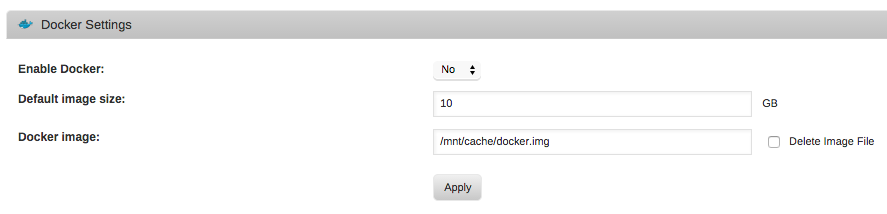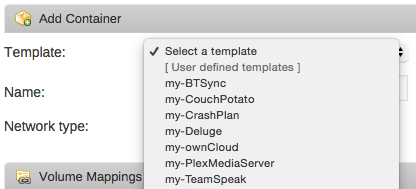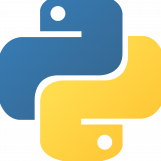Leaderboard
Popular Content
Showing content with the highest reputation on 06/18/18 in Posts
-
All, Should you wish to recreate your Docker virtual disk image from scratch, but retain your application data to avoid requiring reconfiguration for certain apps, the process is simple. Step 1: Delete your previous image file Login to your system from the unRAID webGui (http://tower or http://tower.local from Mac by default). Navigate to the Docker tab. Stop the Docker service if it is not already. Click the checkbox next to the Docker image that says Delete Image File. Click the Delete button after clicking the checkbox to delete the image (this may take some time depending on the size of your image). After the file has been deleted, you can simply re-enable the Docker service and the image will be created in the same storage location with the same name. Step 2: Redownloading your applications With the Docker service restarted, click Add Container. From the Template drop down, select one of your previously downloaded applications from the top of the list under User defined templates. If none of your volume mappings or port mappings have changed, you can click create immediately to start the download process. Repeat this process for each application you wish to re-download. Toggle the Autostart for each application after it downloads (only if desired). Step 3: There is no step 3... Seriously... What, you expected more steps? Nope! You're done!1 point
-
Stop the entire docker service. (tools - docker) Change the appdata share from use cache: only to be use cache: prefer Run mover from the main tab After its done, re-enable the docker service1 point
-
Windows can only copy the files Windows can see. So if there are thousands of files Windows can't see, these files will not be visible in the properties page. And they will not be available in the destination directory if you have Windows copy the files to some other directory.1 point
-
In my case, it replaced my existing MotionEye container (and left the previous image orphaned). Did your MotionEye instance disappear entirely instead of being replaced?1 point
-
Bro, do you even computer? Your feedback is not new, nor novel. It is typically expressed by those who can't comprehend the basic concepts of unRaid. It's not plug and play. It's essentially like learning to drive with a manual gear box in a car. If you've only ever driven automatic transmissions, then sure, it's not "easy." But if you take the time to learn how it works, then there are huge benefits. (If I can figure it out, most computer literate people should be able to do it.) I left synology for unRaid and haven't looked back since. Best change ever. Not for everybody, but not that difficult either for basic functions. Maybe you would feel more comfortable with an unRaid kid mode with fewer options? Less overwhelming.1 point
-
Obviously no solution is going to meet everyone's needs. But I offer the following points for your consideration: 1 - At its heart, unRAID is a NAS server. It will protect an extremely large array (over 300T with unlimited license) from most single (or dual if dual parities are installed) failures. This is real-time protection, which is continuously updated as files are added/changed/deleted. Disks can be of arbitrary / mixed sizes. Many here on the forum found the core NAS features alone (before docker, VM, or dual parity features existed) to be well worth the cost of admission for unRAID. 2 - Opening your server to remote access represents a security exposure. There are VPN solutions available for unRAID to enable this feature, but do require some effort and understanding to get fully enabled. But there are other options that work for most users that do not require VPN. Consider Teamviewer (free for personal use) which provides secure remote access to a Windows box (VM or physical). Once connected, it is like you are sitting at home at that computer and on your network. It is very easy to access the array, and transfer files. Plex (free with Plex license) has a remote access feature that allows media to be accessed remotely. These two remote access features are very easy to configure even for the least technical user, and support the lion's share of use cases for those interested in gaining secure remote access to their server without getting into setting up VPN. 3 - If you look at the cost of a QNAP or Synology solution to support 30 disks, you will be spending a lot of money if it is even possible. I just looked at a server that supports only 8 3.5" disks at a cost of $1200. It includes a low power CPU inadequate for anything processing intensive. These are all-in-one hardware/software solutions, so license is embedded in the cost. It is part of the purchase price of a server upgrade. An unRAID server can be built very economically. All it takes is a basic computer, a $50 controller card, a couple of drive cages, and an unRAID license to have a robust setup for 10 drives. An unRAID server of the size and power of the $1200 unit mentioned could be set up for 1/3 of that cost, or even less. A $1200 unRAID server would be a very powerful unRAID server, or come populated with drives. 4 - The unRAID license is a one time cost, and easily moved to an upgraded server as storage needs and/or more horsepower are needed. The licenses are also upgradable to higher capacity without repurchase. No unRAID user has ever had to pay for an upgrade to gain access to new features - even with the adding of Docker, VM, dual parity, and disk counts increasing (for full license, the max disks have increased from 12 to 30 since I have owned). And when you consider the cost of the license against the hardware and drive costs in setting up a server, the cost is a very very small percentage. The ability to protect against drive failures at the cost of a single drive, means the most economical redundancy available. 5 - With the inclusion of VMs, many users are able to virtualize their workstation(s), gaming rig, media player and other physical machines to all run as VMs on their unRAID server. This is a very attractive feature for many, myself included. I am typing this into my Windows VM running on my 12 core i9 unRAID server with KVM hardware passthrough. And this is also supporting Plex which can transcode (even processing intensive 10 bit/4k HEVC video in software), with only about 30% load. Oh - and this is running on my unRAID full license that I bought in 2007 and have never needed to upgrade through 3 major server rebuilds and countless upgrades. Certainly there are other NAS options in the marketplace, but I consider unRAID to be the most compelling platform available today. It provides parity protection, low entry cost, wide hardware compatibility, mixed drive sizes, perpetual license, and access to an expanding set of Docker apps for most every purpose under the sun. VM feature is robust and easy to access for folding multiple physical machines into VMs running on the server. You may find lower learning curves on the all-in-one solutions, but the training wheels come at a high price and are very limiting. One final comments on the forum support. A conscientious set of very knowledgeable users, virtually all volunteers except the 3 LimeTech employees who rarely engage in day to day issues unless an email is sent to LimeTech directly, provide a high level of support to users with questions or problems. Complaints like yours are exceedingly rare and quickly rectified if someone is getting frustrated and posts in the forums. You are certainly welcome to go elsewhere - but hope this helps explain the unRAID value prop as compared to other offerings. Best of luck! (@ssdindex - UnRaid vs QNAP / Synology?)1 point
-
Can someone point me in the right direction to make function the NUT plugin? i've already the NUT plugin working in Unraid but i would greatly appreciate to monitor my ups also in netdata. but I can't figure how to do it :'(1 point
-
@DZMM I think it was this one: https://forum.proxmox.com/threads/high-cpu-load-for-windows-10-guests-when-idle.44531/ I'm testing right now to see if this resolves it for me...1 point
-
Are you running a resilio sync docker on unraid? If so, it's creating files on the drive with permissions that don't allow windows to see or manipulate them. That may be perfectly normal, but I don't know since I don't use it. Best thing to do would be read through the support thread for that docker, and if nobody has brought it up, ask there.1 point
-
You would connect to your local network using VPN and then use a network file browser app to connect to your share. I can’t recommend any particular android app. Never used an android device. I know iPhone has quite a few so I imagine whatever App Store android uses also has some. You’ll have to do your own research there and see what’s available for the file types you want to access.1 point
-
Yep. you need to keep it empty. See my setup linked above. Technical explanation why it doesn't work: if there is an ip assigned to the VLAN interface, unRAID will use that to talk to the docker network as it is a directly attached network (check the routing table). which will fail because it is a macvlan subinterface of the VLAN interface. Same issue with br0 and docker network on that interface if there is no ip assigned to the VLAN interface, unRAID will now need to use the router to talk to docker network. which now works as it is a valid external communication, same as how the internet can talk back to your docker container. traceroute will give you a better idea of what's wrong.1 point
-
Your scenario should be working. Can you show us your network definitions and routes + unraid network setup? (I think all that is in your diagnostics file) Make sure that if you do put plex docker on a VLAN (ie br0.1|eth0.1), make sure that there is no assigned IP to that interface for unRAID. See and This is my setup and I am using a secondary interface, but it should be the same.1 point
-
1 point
-
Yes unRAID supports this now.You just need to passthrough the nvme controller for example IOMMU group 14: [1179:0115] 01:00.0 Non-Volatile memory controller: Toshiba America Info Systems XG4 NVMe SSD Controller (rev 01) You just need to take the id then add it to the syslinux config file label unRAID OS menu default kernel /bzimage append initrd=/bzroot vfio-pci.ids=1179:0115 Then just add the nvme controller in the vm template and remove and vdisks.1 point
-
When the share is empty, go to the shares tab and you click the share and they'll be at the bottom a "delete" checkbox Doing via Krusader should have worked. delete the shareName from /UNRAID/user/shareName Alternatively, from the command line, rm -rf /mnt/user/shareName1 point