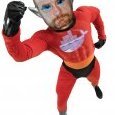Leaderboard
Popular Content
Showing content with the highest reputation on 08/26/18 in Posts
-
Check 6 boxes instead of 3 [emoji848] Sent from my SM-G955U using Tapatalk3 points
-
2 points
-
Configs are kept even when uninstalling so you don't have to worry about removing and reinstalling the plugin2 points
-
NetData You can also limit the memory usage of any particular application via https://lime-technology.com/forums/topic/57181-real-docker-faq/?page=2#comment-5660882 points
-
As off March 13, 2021 this image has been deprecated, read the notice here https://info.linuxserver.io/issues/2021-03-13-rutorrent/ Application Name: Rutorrent Application Site: https://github.com/Novik/ruTorrent/ Docker Hub: https://hub.docker.com/r/linuxserver/rutorrent/ Github: https://github.com/linuxserver/docker-rutorrent Please post any questions/issues relating to this docker you have in this thread. If you are not using Unraid (and you should be!) then please do not post here, instead head to linuxserver.io to see how to get support. Rtorrent has a comprehensive list of options and this should be the first port of call for configuration option/issues https://github.com/rakshasa/rtorrent/wiki/rTorrent-0.9-Comprehensive-Command-list-(WIP)#comprehensive-list-of-rtorrent-09-commands **Attention - Latest Update - Image Rewrite** 11/12/2018 We have rewrite to our newest image, so much more lightweight, supports theme folders, fixes a known shutdown bug. Please make sure you backup your appdata before updating in case of any issues. IMPORTANT 23/08/2018 If after updating the image you see message in the webui about rtorrent connection etc, you will need to delete or comment out the following 2 lines in /config/rtorrent/rtorrent.rc. You should comment or delete them regardless if they are set to yes or no. use_udp_trackers = yes peer_exchange = yes restart the container and the problem should be resolved.1 point
-
Unraid is using a very old squashfs version. Since that time a few CVE's have been patched: CVE-2012-4024 CVE-2012-4025 Unraid is using 4.0 Current version is 4.31 point
-
It's not going to be exact. Mine will run on every 3rd day of the month. Yours will run on every 3rd day of the week. Either way you'll have some misses when the week/month changes.1 point
-
If you select "custom" and then "apply" you should be able to enter a cron schedule in the field provided. Probably need to select "apply" again.1 point
-
Personally, I'd consider that to be the low end of unacceptable But, with the age of your system, it might be as best as you can get... Other than that, your parity drive being reconstructed IS currently overheating. No clue though is that impacts write speeds or not ID# ATTRIBUTE_NAME FLAGS VALUE WORST THRESH FAIL RAW_VALUE 1 Raw_Read_Error_Rate POSR-- 079 064 044 - 75318304 3 Spin_Up_Time PO---- 089 089 000 - 0 4 Start_Stop_Count -O--CK 100 100 020 - 6 5 Reallocated_Sector_Ct PO--CK 100 100 010 - 0 7 Seek_Error_Rate POSR-- 074 060 045 - 24152096 9 Power_On_Hours -O--CK 100 100 000 - 97 10 Spin_Retry_Count PO--C- 100 100 097 - 0 12 Power_Cycle_Count -O--CK 100 100 020 - 6 184 End-to-End_Error -O--CK 100 100 099 - 0 187 Reported_Uncorrect -O--CK 100 100 000 - 0 188 Command_Timeout -O--CK 100 100 000 - 0 189 High_Fly_Writes -O-RCK 100 100 000 - 0 190 Airflow_Temperature_Cel -O---K 037 035 040 NOW 63 (Min/Max 56/65 #8613) 191 G-Sense_Error_Rate -O--CK 100 100 000 - 849 192 Power-Off_Retract_Count -O--CK 100 100 000 - 2 193 Load_Cycle_Count -O--CK 100 100 000 - 32 194 Temperature_Celsius -O---K 063 065 000 - 63 (0 27 0 0 0) 195 Hardware_ECC_Recovered -O-RC- 079 005 000 - 75318304 197 Current_Pending_Sector -O--C- 100 100 000 - 0 198 Offline_Uncorrectable ----C- 100 100 000 - 0 199 UDMA_CRC_Error_Count -OSRCK 200 200 000 - 0 240 Head_Flying_Hours ------ 100 253 000 - 91 (8 9 0) 241 Total_LBAs_Written ------ 100 253 000 - 20626008160 242 Total_LBAs_Read ------ 100 253 000 - 46744423067 ||||||_ K auto-keep1 point
-
No virtual machine likes vdisks. vdisks are virtual disks - i.e. containers that are intended to contain a OS-supported file system. The vdisk container isn't for Windows but for the VM host (unRAID), while the contents of the container is for the VM (Windows). A physical disk on the other hand isn't a virtual disk and when you hand over a physical disk to Windows then the disk itself must contain a partition with a OS-supported file system (NTFS).1 point
-
Enable get more results from dockerHub in CA's settings1 point
-
Because you're confused, I am going to recommend that you not attempt to drag things around. Your screenshot is just showing the appdata user share, and any user share can exist on multiple disks. That configuration of Krusader isn't going to let you fix this. You would need to be able to work directly with each disk. Also, mixing user shares and disks when moving or copying can cause data loss. So try this instead. Go to Settings, Docker and disable the Docker Service. Also go to Settings, VM Manager and disable VMs if you have that enabled. Then go to Shares - User Shares, click on the appdata User Share, and set it to Use cache disk: Prefer Your Krusader screenshot doesn't mention a User Share named "Cyberman Time Machine" so I'm not sure what that's about. If you go to Shares - User Shares, do you see a User Share with that name? If so, set it to Use cache disk: Yes After all that, go to Main - Array Operation and click the Move now button. Wait for Mover to complete. Then you can set the "Cyberman Time Machine" back to Use cache disk: No if you want. Leave the appdata share to cache-prefer. Then enable Docker (and VM if needed) services again. Rescan with Fix Common Problems should say these things are fixed now. Let me know if you have any questions.1 point
-
You should have had the option to explicitly set the format if you had clicked on the disk in the Main tab. The default is ‘auto’ which means leave any existing format alone. When the parity sync is finished stop the array and click on the disk to change its format. It is probably currently set to ‘Auto’, but you can set it to explicitly be XFS. On restarting the array it will be shown as unmountable and the option to format it will be available at the bottom of the Main tab. Go ahead with the format to make the disk ready for use.1 point
-
Aha! I cannot tell you how much I appreciate you just commenting! I hope you have now forgotten my issue and are enjoying many more Sanria's! Have a great time! ?1 point
-
I would love to try and help you out but I'm currently about 2000 miles away from my laptop and server and I'm currently enjoying a large glass of sangria so I won't be able to help debug this until I'm back on the 3rd sept, hopefully somebody else on the forum can help out, you could always try rolling back to a previously tagged version, see my faq for help if you don't know how to do this. Sent from my SM-G935F using Tapatalk1 point
-
LOL. I think this is one of the few times I've seen "It's not a bug, it's a feature" applied accurately and without irony.1 point
-
In that case update it to the most recent release, which fixes the PHP issues.1 point
-
1 point
-
That would suggest that the plugin didn't install correctly since only the wrapper seems to be present. Is this new behavior and/or is it connected to updating or installing on reboot while offline?1 point
-
Remove the preclear plugin. It is flooding the log with php warnings and makes it hard to find anything of importance. It would be better to post the /boot/logs/ log file and diagnostics after doing a gui shutdown. This will give information on what is happening when the array is being shutdown.1 point
-
When you do the New Config select the option to keep the current drive assignments This avoids having to re-Enter the current disk assignments for the drives you are leaving in place). Then when you go to the Main tab you can change the slot that had the 1TB drive to have the 4TB one instead, and set it to use XFS format.. leave the other disks alone. You now start the array which will bring the array online and start to build parity. At this point the new disk will show up as unmountable and there will be an option to format all unmountable disks - you want to make sure that only the new disk is shown there as the format wipes any existing data. You can do the format while the parity sync is running if you want or you can wait until the end. Once the format has completed (it should only take a minute or so) the disk is ready for use. You will want to wait for the sync to complete so the array is back in a protected state before doing any moving of data as any file activity while the parity sync is running is going on slows it down.1 point
-
Well, I assumed you would be like everyone else that upgrades to unRAID 6 with the intention of running just a few specific dockers and then discovers everything unRAID 6 can do. All of a sudden their system is not sufficient to run everything they have discovered they can now do and the hardware upgrade bug bites them. I was just trying to save you from the first pangs of hardware remorse. Obviously, the first step is to just upgrade to unRAID 6 and see if your current hardware can handle what you want to do. If you really are disciplined enough to stick to just one or two dockers, perhaps the OS upgrade is all you need.1 point
-
You will have to New Config and rebuild parity to remove a disk. You could also add the 4TB disk with the same New Config and format it to XFS. Even if all the files are deleted from a disk, the filesystem still remains, and it still contains most of the bits of the deleted data. All of those bits are part of parity, so if you remove them parity must be rebuilt. And if you add the 4TB disk with the same New Config, it will be included in the parity build. The alternative is to replace/rebuild the 4TB in place of the 1TB, then reformat it to XFS. If you rebuild the "empty" 1TB disk to the 4TB disk, parity remains valid, and then formatting that 4TB disk to XFS will also update parity so it remains valid. Any write operation immediately updates parity. Delete is a write operation, it writes to the filesystem to mark the file as deleted and its space reusable. And format is a write operation, it writes an empty filesystem, which creates the top level directory ready to have files and folders added to it.1 point
-
Those are pretty interesting results, @bastl! I'll need to confirm those thread pairings on my Threadripper -- It's possible Linux is confused on the actual thread parings for threadripper.1 point
-
Hey guys Sorry for the lack of updates in a (long) while ? Real life has been taking up a lot of time and my own install of rclone has been sufficient for my needs. However both the stable branch as well as the beta branch should now be able to survive a reboot even if no internet connection is available. Please test it out and see if it's working as intended. I also fixed the missing icon on the settings page. Cheers1 point
-
There have been loads of commits into the webgui GitHub repo. New functionality I saw there is CPU Pinning for Docker containers.1 point
-
1 point
-
How do I replace/upgrade my single cache device? (unRAID v6.2 and above only) This procedure assumes that there are at least some dockers and/or VMs related files on the cache disk, some of these steps are unnecessary if there aren't. Stop all running Dockers/VMs Settings -> VM Manager: disable VMs and click apply Settings -> Docker: disable Docker and click apply For v6.11.5 or older: Click on Shares and change to "Yes" all cache shares with "Use cache disk:" set to "Only" or "Prefer" For v6.12.0 or newer: Click on all shares that are using the pool you want to empty and change them to have the pool as primary storage, array as secondary storage and mover action set to move from pool to array Check that there's enough free space on the array and invoke the mover by clicking "Move Now" on the Main page When the mover finishes check that your cache is empty (any files on the cache root will not be moved as they are not part of any share) Stop array, replace cache device, assign it, start array and format new cache device (if needed), check that it's using the filesystem you want For v6.11.5 or older: Click on Shares and change to "Prefer" all shares that you want moved back to cache For v6.12.0 or newer: Click on Shares and change the mover action to move from array to pool for all shares that you want moved back to cache On the Main page click "Move Now" When the mover finishes re-enable Docker and VMs1 point
-
1 point
-
Your GPU virtualization stuff is more geek / nerd than these basic tools. Why don't you change the name of that stuff then? Your proposed name chosen gives no insight into what it contains and it will be referred to for the immediate and indefinite future as people ask how to do basic operation of adding a drive to their array without upsetting the wife or family or to troubleshoot why their array isn't shutting down. Why not name it properly now to avoid seeing it used for the next year or two? OK OK, point taken. Jeez, I was just joking ;-)1 point
-
Lol, are we going to petition the willy wonka company to change the name of their candy too? I guess its not a big deal to change the name, I just have to laugh at the thought of someone honestly being offended by the name when www.thinkgeek.com is a real website. I'm a nerd / geek and proud of it!!!1 point
-
I wrote this script to output link speed and identify device. It's not pretty, but functional. #!/bin/sh for i in `grep -l Gbps /sys/class/ata_link/*/sata_spd`; do echo Link "${i%/*}" Speed `cat $i` cat "${i%/*}"/device/dev*/ata_device/dev*/id | perl -nE 's/([0-9a-f]{2})/print chr hex $1/gie' | echo " " Device `strings` done see https://www.kernel.org/doc/Documentation/ABI/testing/sysfs-ata1 point