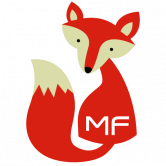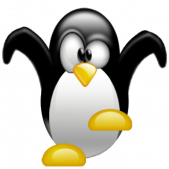Leaderboard
Popular Content
Showing content with the highest reputation on 04/12/19 in Posts
-
Application Name: Syncthing Application Site: https://syncthing.net/ Docker: https://hub.docker.com/r/linuxserver/syncthing/ Github: https://github.com/linuxserver/docker-syncthing Please post any questions/issues relating to this docker you have in this thread. If you are not using Unraid (and you should be!) then please do not post here, instead head to linuxserver.io to see how to get support.1 point
-
Just ordered the mug 04/12/2019 can't wait to drink some Madrinas coffee out of it1 point
-
Did you see my post a couple pages back: Go to Settings > VM Options > Advanced > Edit Configuration > Add Parameter menu of the guest after powering it down and add the following parameter: hypervisor.cpuid.v0 = "FALSE" Seems to be somehow required for VMWare ESXI nvidia passthrough for CUDA and other advanced features to work.1 point
-
Followed on Twitter look me up with the handle, @Rova6644 Waiting for parts to arrive to build my first Unraid box in the coming weeks, can't wait to use a lot of the features that are just not available in other SOHO consumer devices, and open source NAS OS's. 😎 Will definitely be buying some merch come pay day before the month is out.1 point
-
I just (4/12/2019) ordered a six pack of the "Unraid sticker- Black Square Sticker". I recently moved into a new place and used to have a board for all my favorite product stickers. This will be the beginning of my new board!1 point
-
1 point
-
The passthrough process is super simple, but not well documented on the unraid wiki or forums...I will add the instructions below to the OP as well. Passthrough a USB Device 1. Open a terminal window on unraid and enter the command: lsusb The output should look something like this: Bus 003 Device 001: ID 1d6b:0002 Linux Foundation 2.0 root hub Bus 007 Device 001: ID 1d6b:0001 Linux Foundation 1.1 root hub Bus 006 Device 001: ID 1d6b:0001 Linux Foundation 1.1 root hub Bus 002 Device 006: ID 0bda:2838 Realtek Semiconductor Corp. RTL2838 DVB-T Bus 002 Device 003: ID 0781:5571 SanDisk Corp. Cruzer Fit Bus 002 Device 001: ID 1d6b:0002 Linux Foundation 2.0 root hub Bus 005 Device 002: ID 051d:0002 American Power Conversion Uninterruptible Power Supply Bus 005 Device 001: ID 1d6b:0001 Linux Foundation 1.1 root hub Bus 001 Device 001: ID 1d6b:0002 Linux Foundation 2.0 root hub Bus 004 Device 001: ID 1d6b:0001 Linux Foundation 1.1 root hub Bus 009 Device 001: ID 1d6b:0003 Linux Foundation 3.0 root hub Bus 008 Device 002: ID 2109:3431 VIA Labs, Inc. Hub Bus 008 Device 001: ID 1d6b:0002 Linux Foundation 2.0 root hub 2. Find the device you want to passthrough. In this case I am looking RTL2838 DVB-T. If your device isn't obvious do some googling of your product and usb description to find it. 3. Note the Bus and Device numbers for your device. 4. Verify your device is accessible on the host (unraid) by finding it in corresponding device folder in the /dev root folder 4a. USB devices on unraid are located at /dev/bus/usb/[busNumber/[deviceNumber] 4b. EX my device from above is located at /dev/bus/usb/002/006 5. Passthrough the device to the container by using that path as the value for the Radio field And that's it! Your device will be passed through to the container (and is found under the same path in the container filesystem). For this container the only additional step that is needed is adding the generic device to the config file and it will work automagically. Gotchas: A device can only be passed through to one docker container or VM at a time. If you unplug/reconnect the device or restart the host (unraid) the device location will likely be different. You will need to go through the above steps to determine the correct bus/device and reconfigure your containers when this happens. _______________ (everything below is specific to this container) _______________ @darvvynn I also have a NooElec brand dongle, they are a good company. For my RTL-SDR device adding the following line to the config file got it working: config.devices.add(u'osmo', OsmoSDRDevice('rtl=0')) In regards to your usage (police scanner) it may be slightly more complicated. Many public safety departments in the US use the P25 protocol IE digital talk radio and shinysdr does not have a P25 demodulator plugin so all you would hear it noise that isn't static if you were listening to their frequencies. There are plenty of resources for using rtl-sdr to decode p25 transmissions so you may have better luck with a VM and using a more complete software package that can do that out of the box. It's on my todo list to see how difficult it would be to write the plugin for shinysdr1 point
-
Well, I solved it now. This case is cheaply produced. The drive sleds don't reach far enough into the slot to always contact to the plug. I now bent the front of the sleds slightly outwards to allow a deeper insertion of the sleds. Now all the drives are working in all slots without a problem. Some guy on Amazon had a similar problem and suggested this, so this is a problem of the whole case series. At the end you get what you pay: A cheap case with massiv flaws, but it works with some modifications.1 point
-
I'm enjoying the Travel/Commuter Mug, 15 oz! (Order Date: 3/19/2019) Its keeping me caffeinated at work! Twitter = @bonedrums1 point
-
You need to add a redirect: In your proxy host, access the advanced tab and add the following: location = /portainer {return 301 $scheme://$http_host/portainer/;} I guess the welcome site is server by another web server? Did you applied the same strategy/config as the portainer's one?1 point
-
Thanks @Joseph. I am a web developer, so CSS is in my tool bag. But you can go and learn the basics pretty much anywhere for free. The banner is in the gallery posted in this thread a few times. The Stylus plugin you can get here https://chrome.google.com/webstore/detail/stylus/clngdbkpkpeebahjckkjfobafhncgmne?hl=en and you can pate in the CSS below for your unRAID URL. body { color: #6e8f9e; } select { color: #546e7a; background-image: linear-gradient(66.6deg, transparent 60%, #6e8f9e 40%), linear-gradient(113.4deg, #6e8f9e 40%, transparent 60%); } #title { color: #dedede } input[type=text], input[type=password], input[type=number], input[type=url], input[type=email], input[type=date], input[type=file], textarea, .textarea { color: #6e8f9e; } #nav-block #nav-item:focus:after, #nav-block #nav-item:hover:after { background-color: #026cf7; } div.jGrowl div.jGrowl-notify { overflow: hidden; box-shadow: none!important; } .blue-text, a { color: #3887f1; } .switch-button-background { background-color: #4646465e; border: 1px solid #aaaaaa1f; } .switch-button-background.checked { background: #4646465e; }1 point
-
You need to run the new permissions tool on your data shares.1 point
-
It is not that simple as SSD's are not consistent on how they handle sectors after a trim (erase) operation. If they can be guaranteed to return all zeroes on reading such a sector (called 'deterministic read zero after trim' aka RZAT) then they will already work in the array. However if they do not then it is impossible to maintain a valid parity with the way that Unraid currently works. Also, some SSD's that DO work in RZAT fashion do not actually report this in their capabilities. Whether changes to the low level device handling within Unraid can ever resolve this I am not sure. There is also the fact that not all HBA's support trim operations in the first place. If the HBA does not support trim then the performance of an SSD can degrade significantly over time. Again there is no consistency here as it appears some SSD's have the equivalent to trim built into their firmware so do not need the host to do it explicitly. It is this lack of consistency that has held up the idea of SSD's in the array being an officially supported feature. Users who have purchased SSD's that do support RZAT capability have already experimented with SSDs in arrays and they appeared to operate correctly. You will also get way with using SSDs without RZAT capability if you do not have any parity drives - but this is not the way most users expect to work.1 point
-
1 point
-
If you need to create a proxy host for each of your subdomains, then using a different certificate for each of them is not an issue and is easy to do. Wildcard certificate is not supported at the moment.1 point
-
Chroma is a pretty dodgy and unnecessary plugin in my opinion. Switch it off by deleting or commenting out the 'chroma' line under plugins in your config file1 point
-
hi i see this that might cause the issue, not sure what's next Apr 11 03:32:06 Tower emhttpd: shcmd (24): /etc/rc.d/rc.nginx start Apr 11 03:32:06 Tower root: unable to load certificate Apr 11 03:32:06 Tower root: 23132667103040:error:0909006C:PEM routines:get_name:no start line:crypto/pem/pem_lib.c:745:Expecting: TRUSTED CERTIFICATE Apr 11 03:32:06 Tower root: Starting Nginx server daemon... Apr 11 03:32:06 Tower root: nginx: [emerg] PEM_read_bio_X509_AUX("/etc/ssl/certs/unraid_bundle.pem") failed (SSL: error:0909006C:PEM routines:get_name:no start line:Expecting: TRUSTED CERTIFICATE)1 point
-
First, make sure to upgrade to the latest docker image, which contains a fix for subfolder forwarding. Then, do you need to pass the "/portainer/" part of the URL to the forward host? if not, then set the location to "/portainer/" and the forward IP to "192.1.2.3/" (not the ending slashes).1 point
-
Jason from the bite my bits youtube has a pretty beefy setup and depending on what he is testing he gets between 7 and 9 streams.1 point
-
1 point
-
You can just edit the VM's XML directly, change this section: <clock offset='localtime'> <timer name='hypervclock' present='yes'/> <timer name='hpet' present='no'/> </clock> And just set it to 'no' instead... That said, I have a GTX1070 passed in to a Win10 VM with the ROM file from the card passed in... Hyper-V is working fine for me with Fully updated Windows and GeForce drivers version 419.17... So this sounds like you need to check your system...1 point
-
I had this happen to me today. It was a corrupt docker.img deleted it and recreated my templates and all is good.1 point
-
1) from what I can tell the hyperv extensions dont make any real difference. ive seen benchmarks that proved it (ill try to find link later), plus personal 'look and feel' ive noticed nothing. also my findings: *hyperv relaxed - mostly exists to surpress some noisy logs from windows 'watchdog timer' service. *vapic - virtual APIC controller. this flag just tells windows to manage its own interrupts instead of using the emulated hardware APIC. might matter for some virtual pci devices, but shouldnt actually affect passthrough devices. *spinlocks - think this tells windows to favor spinlocks instead of kernel locks when it can. this probably matters most when you have several windows guests and it causes the hypervisor to context switch too often. shouldnt matter with only a few guests *hypervclock - high performance virtual timer. It's good to have a high performance timer, but HPET works fine. I think this exists as an alternative to HPET which might not be as secure or scale as well or something. A good thing to keep in mind is that the hyperv extensions enable a hpyervisor to: run more guests and run more securely without performance penalty. So i think for the most case it doesnt apply to the handful of gaming guests. 2) My theory is its because of the GRID SDK. NVIDIA does actually offer commercial support for proprietary virtualization solutions. This can be seen first hand by the 'floating point' cloud computing units available through services like AWS. They basically virtualize GPU access to virtual machines. From what i can tell there was ways to subdivide cards and do other fun stuff and you were exposed raw CUDA devices to the virtual machine. I'm guessing the hyperv extensions tip off the drivers that there's additional hypervisor functionality coming its way to tell it what to do and it never gets it and shuts down. Plus the virtual devices exposed to the guest might not even be real GPUs and may be some generic CUDA device. Some day I might try to to wander through the grid SDK and see whats up. 3) Only windows. There's generally specialized 'virtual' kernels for linux that are designed to be guests only and offer some of the same performance advantages listed above. I think hyper-v is just also the microsoft preferred flavor. This is what i finally settled on for my nvidia guests: <features> <acpi/> <apic/> <hyperv> <relaxed state='off'/> <vapic state='off'/> <spinlocks state='off'/> </hyperv> <kvm> <hidden state='on'/> </kvm> </features> <clock offset='localtime'> <timer name='hypervclock' present='no'/> <timer name='rtc' present='no'/> <timer name='pit' present='no'/> <timer name='hpet' present='yes'/> </clock> EDIT: must make sure HPET is enabled in bios, x64 for x641 point