Leaderboard
Popular Content
Showing content with the highest reputation on 05/06/19 in all areas
-
The new image has built so if you now pull down latest it should work as expected Sent from my EML-L29 using Tapatalk2 points
-
This thread is reserved for Frequently Asked Questions, concerning all things Docker, their setup, operation, management, and troubleshooting. Please do not ask for support here, such requests and anything off-topic will be deleted or moved, probably to the Docker FAQ feedback topic. If you wish to comment on the current FAQ posts, or have suggestions or requests for the Docker FAQ, please put them in the Docker FAQ feedback topic. Thank you! Note: I am the author of many of these posts. But I am not the author of all of them. Due to circumstances beyond our control, the original postings have been lost, but I took it upon myself to salvage them, with the unfortunate net result that I had to take "ownership" of the posts. ANY user can reply to this thread with any new Q/A. I will add such posts to this table of contents. I need help with an application? What information should I supply? Getting Started How do I get started using Docker Containers? What are the host volume paths and the container paths Dockers, theres so much to learn! Are there any guides? How do I know if I've set up my paths, ports, etc correctly? With 6.2, do I need to move my appdata and/or docker image into unRaid's recommended shares? How should I set up my appdata share? General Questions Why doesnt the "Check for Updates" button bring my Docker to the newest version of the application? How do I update to the newest version of the application? How do I move or recreate docker.img? What do I fill out when a blank template appears? How can I run other docker applications that are not listed within the App tab? I've told {App-X} to look / move / copy files via SMB to my server. Why doesn't it work? If I need to delete my docker.img file, will I lose my application's settings, etc? How do I get a command prompt within a docker application? How do I increase the size of my docker.img file? Why does the "EDIT" not appear on the dashboard / docker tab when I click on an icon? What do I do when I see 'layers from manifest don't match image configuration' during a docker app installation? How Do I Create My Own Docker Templates? I've recreated my docker.img file. How do I re-add all my old apps? I want to run a container from docker hub, how do I interpret the instructions. I want to change the port my docker container is running on or I have two containers that want to use the same port, how do I do that? Why it's important to understand how folder mappings work... and an example of why it goes wrong. How do I Stop/Start/Restart Docker via Command Line How Do I Pass Through A device To A Container? Can I switch Docker containers, same app, from one author to another? How do I do it? For a given application, how do I change Docker containers, to one from a different author or group? How do I install a second instance of an application? I closed the transfer window on Krusader. How do I get it back? How can I use private template repositories with unRaid? What does "Deprecated" mean? Docker Image Filling Up Why does my docker.img file keep filling up? Why does my docker.img file keep filling up while using Plex? My docker.img file is filling up due to excessive logging from various apps Troubleshooting, Maintenance I continually have "Server Execution Errors" whenever I try and start a container Why don't my Docker Container and VM mappings of remote shares to the local mount point (/mnt/disks) work after updating to 6.9? How come I get "Execution Error" when trying to start a container? Why cant (insert docker app name here) see my files mounted on another server or outside the array Where did my Docker files go? Why did my files get moved off the Cache drive? Why does Sonarr keep telling me that it can't import a file downloaded by NZBGet? (Or any other combination of apps?) How do I limit the CPU resources of a particular docker application? How do I limit the memory usage of a docker application? Why do I keep losing my Docker container configurations? Why did my newly configured Docker just stop working? Fix Common Problems plugin is complaining about Container Port x not found or changed on installed applications. What do I do? Fix Common Problems plugin is complaining about UD Mounted paths not mounted with the Slave Option. What do I do? Why can't I delete / modify files created by CouchPotato (or another docker app)? Why does a certain docker application always start when booting unRaid when autostart is set off? Why are some of my applications randomly stopping and won't restart? (unRaid 6.4+ with Unassigned Devices mounting SMB shares) How do I fix permission issues on file(s) created by Plex DVR? Why does Unraid keep adding ports that I've removed from the template back to the application when I update? Why do my remote share mappings fail after I updated UD? Using private repositories within CA How do I check my installed apps for vulnerabilities (Log4J etc)?1 point
-
NUMAD is a simple program that makes doing NUMA related tasks for qemu much easier. Basically its an automatic NUMA affinity management daemon. https://access.redhat.com/documentation/en-us/red_hat_enterprise_linux/7/html/performance_tuning_guide/sect-red_hat_enterprise_linux-performance_tuning_guide-tool_reference-numad https://linux.die.net/man/8/numad Basically when creating a VM you can set the numa stuff to "auto" and it will go out using NUMAD and determine the best memory allocations for you based on your selections. https://access.redhat.com/documentation/en-us/red_hat_enterprise_linux/7/html/virtualization_tuning_and_optimization_guide/sect-virtualization_tuning_optimization_guide-numa-numa_and_libvirt1 point
-
This video is the first part of a series taking an in depth look at Unraid shares. This first one gives a brief introduction then looks at SMB shares and how Windows PCs interatct with them. It shows how to create and connect to both public and private shares etc It goes through various problems that people have and the solutions to overcome them. But also it shows some useful tips such as adding features in the smb extras such as creating custom shares. Hope that you find this video interesting.1 point
-
Yup they do. I'll use them for a hoodie! Thanks! Edit: Ordered!1 point
-
Thank you, was wrong in all of my SteamCMD Docker tamplates changed it and should be updated shortly.1 point
-
I followed what @dee31797 posted - here are the itemized steps: turn on netcat-openbsd in Nerd Pack, apply, and restart computer open the virt-manager docker GUI - you'll still have the error in the Docker container, go File > Add Connection Hypervisor: QEMU Select connect to remote host over SSH Hostname: the internal network IP of your server Hit connect It will then ask you to accept certificate, then for your unRaid password. Once cleared you're in1 point
-
1 point
-
Disk3 and another unassigned 1TB disk dropped offline, likely a controller issue since both are in the same, reboot and post new diags. Docker image errors were because cache was full.1 point
-
1 point
-
On the flash drive, delete the contents of config/ssh and config/ssl. Reboot and try again.1 point
-
It can currently only reverse the entire unit, but not grouped. It is planned for a future v2 design, but is not directly supported now. Best thing you can do now is to hide the tray numbers or simply ignore them.1 point
-
Install netcat-openbsd via NerdPack, connect to Unraid IP address with SSH, same username & password as unraid webui.1 point
-
Fantastic... Well.. As we are in the same boat I am really looking forward to working with you....!!! As I need to install a video capture card. THanks1 point
-
I would also love a 7 days to die option for this. Looks like someone created one just for that- but would love to have one plugin to rule all my game servers. Ark is on there- so that is great, and TF2 is a staple. I guess the other one that would be useful is Conan exiles.1 point
-
Since installing unraid and replacing an older system I have been scouring the forums to find out how to get Apple TimeMachine working correctly with UnRAID. I have lots of issues with connecting to TimeMachine, errors in the back up or more recently that my Mac's keep telling me my backup disk has a new identity and needs to create a new backup, this taking about 24hours or so for the initial one and needing to redo it a few times a week is painful. Well from some help via this forum and YouTube I found a working solution to this. Its most definitely using disk shares instead of user shares that's the key. Here is how it got it working perfectly on my 2 Macs in my home. First you really should dedicate a single disk for this purpose as we will be using Disk Shares not user shares. Prep: _________________________________________________________________________________________________________________________________________________________________ For my purpose I set all shares to exclude disk8 (5TB) to dedicate for my two Mac's (a Mac Mini with 2x1TB SSD's and a Macbook Air with 256GB of SSD space) I deleted my TimeMachine user share and made sure my disks shares were being exported on the Tower/Main screen. (v6.3.5) ---- Method of Procedure: with array stopped head to Settings-->Global Share Settings and make sure Enable Disk Shares is set to Yes, then start the array. Next I had about 2.5TB on the Drive so used the docker contain Krusader and ssh via terminal to move the contents to the appropriate folders on other disks. _________________________________________________________________________________________________________________________________________________________________ Setup: Once the disk was empty it was time to set Timemachine up. Head over to the Shares tab, click on the disk# you are going to use and not a share name make sure Export is set to Yes (TimeMachine) and Security is Secure (TimeMachine wont backup to public shares/disks over a network) make sure to give your user read/write access Mount the Disk on your Mac with cmd-K then use type afp://username:password@serverIP/disk# and connect (in my case is used disk8) On your Mac: Open Preferences and TimeMachine connect to the disk you just mounted it should also be detected if you didn't mount it but I always mount it to know i can access it. Start a Backup once Timemachine accepts your disk and is scheduling a backup. I found my backup started but failed after about 20min or so. but i noticed I have a new Usershare named after my computers name with the .sparsebundle attached Resolving the Backup Error: _________________________________________________________________________________________________________________________________________________________________ Click on the new User Share with the .sparsebundle on its name. Change the Allocation Method to High Water I chose not to use the Cache drive as i only have 512GB and my initial backup was over 1TB but feel free to use it or turn it on after the initial backup completes. under the Security Settings leave it all as default Thats It both my Mac's connect and backup without error now and I couldn't be happier1 point
-
Hopefully this won't confuse somebody more, but, I asked about the setup on the Bazarr Discord and got some info from @morpheus65535 on how to get things mapped/pathed correctly. In the initial setup of the Bazarr container, you chose the path for where Radarr/Sonarr are currently mapped to, in my case: This will set the internal mapping of the subtitle paths to /movies and /tv (NOTE THE cAsE. IT IS DIFFERENT THAN THE DOCKER TEMPLATE MAKES IT APPEAR TO BE DURING INITIAL SETUP.) Actually maps like this. (Check the configuration page for those Host Paths) That's fair enough, just a mapping description discrepancy, but here is where the confusion is going to lie for most of us, when you integrate Radarr/Sonarr during the first run of Bazarr, it's going to "import" the mapping of your Radarr/Sonarr containers, in my case, to '/media'. THIS is the mapping you want to change in the Bazarr setup. Point your '/media' to '/tv' and '/movies' (see below) and again, and MIND THE CASES.1 point
-
I managed to solve this myself after some deep diving into how samba and active directory work. Basically, none of the group policies set in server 2012 will affect the linux box. I removed all these that I was trying. What needs to be done is enable guest access via the samba configuration. In console I added nano /boot/config/smb-extra.conf map to guest = Bad User usershare allow guests = yes guest ok = yes guest account = user Restart samba /etc/rc.d/rc.samba restart When setting permissions for each folder adjust "Everyone" if you want guests to access or not. Its a bit annoying that I can't just add the "Guest" account to the groups I created but this is functional at least. I also noticed that this affects the top level share but all the files and folders within a share have the owner of nobody so if I give them read only access to the top level share they get fill access to all files below. After I finish setting top level permissions I will have to change all the ownership permissions of all files/folders to my domain admin. I would have thought unraid would have set that when it joined the domain?? Is this a bug it didn't change these permissions from nobody to what I set in "AD initial owner"? I'm not sure this is the best process but anyone have any suggestions for a better/easier way? Edit: I changed guest account = user from guest account = nobody because nobody already had RW permissions on all files and I couldn't find an easy way to remove this. The user account had RO permissions only from when I used it before active directory.1 point


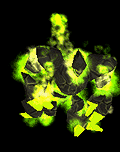
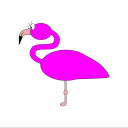

.thumb.jpg.50fe04ea2fd24fe57ffc99b91ad9a81c.jpg)













