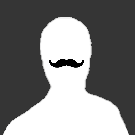Leaderboard
Popular Content
Showing content with the highest reputation on 08/13/19 in Posts
-
Hi I just build a kernel to support X570 motherboard (mine is msi x570 ace) and latest AMD Ryzen 2 3000 family CPU. 6.8.3 is out, here is the new kernel and some tweaks: Add Vega Reset Patch Add Navi Reset Patch Enable NFSv4 in kernel(God damned, we finnaly get nfsv4 to work) Add R8125 out tree driver. AMD onboard audio/usb controller flr patch. Provide two version (linux-5.5.8 and linux-4.19.108) in case of bug. Notice that linux-4.19.108 still don't have AMD Zen 2 suppport. Download url can be found in the latest comments. For those who want to use NFSv4: NFSv4 have some change compared to v2/v3, it must have root share and the nfs-utils version can't handle it well.You must add this script to UserScript Plugin triggered when array start: #!/bin/bash # Add NFSv4 root echo '"/mnt/user/" -async,no_subtree_check,fsid=0 *(sec=sys,rw,insecure,anongid=100,anonuid=99,all_squash,crossmnt)' >> /etc/exports # Load configuration exportfs -ra # Tunning mkdir -p /var/lib/nfs/v4recovery sed -i 's@/usr/sbin/rpc.nfsd 8@/usr/sbin/rpc.nfsd 32@g' /etc/rc.d/rc.nfsd # Restart Services /etc/rc.d/rc.nfsd restart And if you have trouble mount nfsv4, you can specify mount vers=3 on client. Edit at 2020.01.31 The procedure of compiling kernel(you can compile it in other linux distribute or linux VMs): download kernel sources from kernel.org, notice that should be same or related version of unraid(like 4.19.94 which 6.8.2 used) unarchive the kernel source zip, like kernel-4.19.94/ copy the patches and .config (important!) from unraid server which located at /usr/src (like /usr/src/linux-4.19.94-Unraid/) to step 2 source directory (Optional) copy custom patches like navi patches or others to source directory too apply patches: find . -type f -iname '*.patch' -print0|xargs -n1 -0 patch -p 1 -i use old config : make oldconfig compile the kernel and modules: make -j5 bzImage; make -j5; make -j5 modules installing the modules, then you can find the module directory in /lib/modules: sudo make modules_install Copy the kernel image: cp sources/linux-4.19.94/arch/x86_64/boot/bzImage releases/6.8.2-4.19.94/bzimage (Optional) ThirdParty modules compiling (like nic r8125 outtree driver): enter the thirdparty driver directory compile the module: make -C /lib/modules/4.19.94-Unraid//build M=(pwd)/src modules install the module to direcotry: sudo make -C /lib/modules/4.19.94-Unraid/build M=(pwd)/src INSTALL_MOD_DIR=kernel/drivers/net/ethernet/realtek/ modules_install you can check whether the module exists in /lib/modules/4.19.94-Unraid/kernel/drivers/net/ethernet/realtek/ archive the modules to bzimage: mksquashfs /lib/modules/4.19.94-Unraid/ releases/4.19.94/bzmodules -keep-as-directory -noappend Then you get the bzimage and bzmodules, copy it to unraid server: /boot/1 point
-
Currently I have hand edited options at the end of my VM XML config, as well as a manually selected network model `<model type='vmxnet3'/>` Example: </devices> <qemu:commandline> <qemu:arg value='one'/> <qemu:arg value='two'/> <qemu:arg value='three'/> <qemu:arg value='four'/> </qemu:commandline> </domain> Could the Template editor keep these custom edits by offering an editable field in the template to add <qemu:commandline>, and also offer a dropdown for the network card to allow selecting a model? Thank you in advanced1 point
-
Bingo! I didn't make the connection until reading the posts just prior to this.1 point
-
I was starting to feel a bit guilty for still rock'n the beastly 6.6.6, especially while trying to trouble-shoot all these storage report issues for users running 6.7.x. Now I feel a bit vindicated for sticking with Damienraid, and happy I avoided all that SMB/SQLite nonsense. Hopefully my server hasn't sold its circuits to Beezlebub and won't be stuck on 6.6.6 forever in a journey to the bottomless pit... Perhaps I need to rename my server from Tower. Abaddon... Apollyon... Beelzebub... Belial... Dragon... I know, Leviathan!1 point
-
Tons of SMB issues. On 6.6.7, I can write to my cache at a steady 1GB/s. On 6.7.x, it fluctuates between 1GB/s and ZERO. It literally pauses during transfers.1 point
-
@LSL1337 While I certainly understand your frustration that this problem is not yet solved, things are not always as easy to fix, as a normal user might think. It probably won't help to discourage the author even further by being rude. If you know how to solve the problem, please provide a patch or pull request and the author will probably check and accept it. If you don't, please try to be kind, encouraging and understanding, that this plugin is developed in the free time of the author without monetary compensation (at least I think it is). @bonienl I don't have this problem myself, as I don't own NVME drives, so I don't really know, what I am talking about. But if the problem is recognizing if NVME drives are present and which ones they are, it might be a solution to let the user choose drives to be excluded from a list. What do you think?1 point
-
There is a missing / character at the start of the second parameter to the cp command.1 point
-
Hopefully 3rd time's the charm: UTT 4.1 BETA 3 is attached. Only change is the fix for missing disks in the storage report. unraid6x-tunables-tester.sh.v4_1_BETA3.txt1 point
-
This did solve it for me. I bonded the onboard Intel with a Realtek card. Both 1gb ports. I set them up with 802.3ad and made the adjustments on the unifi US8 switch. All seemed good and I was pulling down multiple files from the server faster than before. Then tried to upload a 5gb file and the 0x0error started. Found this thread, dropped the bonding and now I can copy up. Any ideas of what the issue is or if there is a fix? Should I try a different type of bond or just leave it be.1 point
-
Are you running a script via user scripts or via the go file that is applying your changes?1 point
-
1 point
-
Updating online is a relatively recent addition to Unraid. You can always upgrade (or downgrade) by downloading the zip file for the release and then extracting all the bz* type files to the root of the flash drive.1 point
-
1 point
-
The array has to be stopped before you are allowed to change the network settings.1 point
-
You have to turn on the authoring mode in docker settings, then remove the template url in the airsonic template and disable authoring mode again.1 point
-
Will look into this, but no guarantees when/if it becomes available.1 point



.thumb.jpg.0c644260dacbdbc011d7ad8ba9a1c10a.jpg)