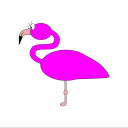Leaderboard
Popular Content
Showing content with the highest reputation on 08/23/19 in all areas
-
Hi guys, i have created a Python script to remove unwanted audio and subtitle tracks from Matroska container formatted files, the script uses mkvmerge (from mkvtoolnix) to identify and then remove unwanted audio and subtitles. The reason for wanting to do this is file size, i have run this script across my media library and it did save a fair amount of space (approx 100GB), i now also run this on any new media i have recently acquired. So without further ado here is a link to it, you will find the installation, syntax and examples here:- link to prereq's and usage:- https://github.com/binhex/videoslimmer link to source here:- https://github.com/binhex/videoslimmer/releases Let me know how you get on with it, any questions please post here and i will get back to you.1 point
-
Firstly I would like to thank all the info provided by johnnie.black, any reference to speeds are taken from his real world tests post here. I'm still trying to wrap my head around the different configurations on how to hook up 24+ drives. I've also noticed a lot of question around using expanders. I've made some terrible diagrams in paint to help visually. I've been hung up on the different ways to connect the controllers to the sas exapnders, and what max speed the resulting drives will have available to them. I'm going to try to have the questions and hopefully the answers universal so it's helpful to all. These examples are how to connect 24 drives. Of course there is also on board ports/controllers, some people may want to add a couple SSDs for cache and increasing the needed amount of ports. Everyone will have their own optimal configuration. Hopefully we can have some discussion about different configurations in this thread. Some info on the diagrams bellow: Each black line is a cable. 8 Port controller is actually a 2 port controller with 4 channels/lanes per port for a total of 8 channels/lanes per card. This can be a Dell Perc H310 or IBM M1015 for example. There are others but these seem to be the most popular and been used with the expanders before so they are compatible. Connection from the expander or controller (if not using expander) to the hard drives will use a SFF8087 to SATA (forward breakout) cable, therefore allowing 4 drives per expander/controller port. Connection from controller to expander uses SFF8087 to SFF8087 cable Controller to backplane with built in expander would also use the same SFF8087 to SFF8087 cable 2 Controllers and 2 Intel RAID SAS Expander RES2SV240 (Shown in Dual Link) 1 Controller and 1 HP 6Gb (3Gb SATA) SAS Expander (Dual Link) 3 Controllers, Direct Connect 1 Controller 2 Intel RAID SAS Expander RES2SV240 Expected but not tested speeds from jonnie.black using a PCIe 2.0 HBA the bottleneck is the PCIe bus, max speed ~110/125MB/s using a PCIe 3.0 HBA the bottleneck are the SAS2 links, 2200 * 2 / 24 = 185MB/s The M1015 and H310 are both PCIe 2.0 x8 cards 2 Controllers 1 HP 6Gb (3Gb SATA) SAS Expander - Not Possible This configuration is not possible, you can't connect the same expander to more than one controller. - jonnie.black Some more info General Expander info. General Expander info 2 HP vs Intel. Intel RES2SV240 Wiki Some info on the HP 6Gb (3Gb SATA) SAS Expander. It does require a PCI-E x4 port for power only. I do suspect that you could use one of following type of adapters but I haven't seen anyone confirm that it does work. Type 1 Type 2 Type 3 Type 4 Now I know some cases have expanders built in, I don't have one (yet) so I don't know a lot about them yet, as far as dual link, single link, speed etc. I would like to add some info/discussion on disk speed and what is considered too much of a bottle neck for current drives, future drives and how much the speed decrease will effect unraid usage. With most people using gigabit lan which has a theoretical max of 125 MB/s and a real world max close to that. Any disk speed over 125MB/s won't make any difference writing to the array. Only benefit of speeds over 125MB/s is decreased time for parity checks. Will add more info as I find it and hopefully some of the smarter people start to chime in.1 point
-
OK, yes we had sort of established that, but this is confirmation then. Thanks.1 point
-
See if you can get a backup by going to Main - Boot Device - Flash - Flash Backup. Then put flash in your PC and let it checkdisk. While there make another copy of it. You must always have a current backup of flash.1 point
-
Have you checked that it is not partitioned in any way? That is the only way I can think of that would give those symptoms.1 point
-
That is probably not going to be the best way of dealing with the root issue of damage. Getting an adapter to put the USB stick inside the case is a much better solution. Small USB sticks can be less reliable as the heat has less area to dissipate, cooking the USB stick over time. Trial licenses can't be transferred, only normal licenses. With a regular license, you would prepare the new USB stick normally, then copy the config folder and overwrite the stock contents with your custom settings and license file. When the server comes up, it will guide you through the process of transferring the license to the new stick. On the Main tab, under boot device, click on flash. That will bring up a page with a button to download the flash backup. License limits apply to ALL mass storage devices minus the boot USB attached when the array is started. If you unplug the external devices that would put you over the limit, you can then start the array and plug them back in. If you want to leave them attached, you must have the license limits to match, whether they are actively assigned to the array or not.1 point
-
My solution is that torrents which are leeching are held, unprotected, in a folder on the cache drive (but a folder on UD would be just as good). When the torrent finishes downloading, deluge moves it to a folder on the protected array. In this way, the parity drive is only involved during the nightly copy of newly completed downloads from cache. If the cache drive were to fail, I would only lose currently downloading torrents, which could be easily restarted. This has been working well for me over many years.1 point
-
Update 2019.08.23 Commit #102 - IMPROVEMENT: Hints provided by @Squid to improve the dashboard integration. Further changes made to customize it and position it to your own liking. Check the configuration page to adjust the widget. It can be positioned under "Hardware Information" tab, or the "Disk array" tab, or simply turned off. When the tab has been selected, you can move the widget up and down to your liking.1 point
-
Problem resolved. I had not restarted Unraid, but we had a thunderstorm last night, and the power went out. I don't have my server on a UPS yet, so it power cycled. The root cause was a misconfiguration in the proxy port for Sonarr. I had it set for 8181 instead of 8118. Comparing the configuration data between Sonarr and Radarr helped me find it. I think there was an issue with pihole initially, and restarting Unraid would have resolved the issue, but because I removed/reinstalled/reconfigured Sonarr - and didn't have the proxy port set correctly, restarting Unraid didn't resolve the issue. I'm good to go now - all dockers are working properly. Thanks for your help with this! Brawny1 point
-
Wow, you got some really good speeds for having 4TB drives in the mix - I'm guess those are 7200 RPM units. Looks like the repeated tests are +/- 2.6 MB/s, maybe more, so there's a lot of variance in your run to run results. What that means is that, except for the handful of results in the 140's to low 150's, all of the results are essentially the same. So almost any combo of values would work fine. Also, the Unraid stock settings look marvelous on your server - I would use those, and in the process save yourself over half a gig of RAM.1 point
-
When it's officially released as either beta or stable, there will be automatic updates1 point
-
thanks i have implemented further checks so this should silence this in the next image.1 point
-
Update: The answers to these questions can be found in our new blog For an upcoming blog, we’ll be publishing a Q&A with Tom Mortensen, the Founder and CEO of Lime Technology and creator of Unraid. This is where you, the Unraid community come in: For the coming weeks, we’re opening up the floor to you all to ask Tom (@limetech) a question. Anything and everything is fair game-- just drop your question into this forum thread and he’ll do his best to get as many answered as possible (can't guarantee every question will be answered). The floor is yours! Here’s a little more info about Tom from our website: Tom began his career in enterprise-storage at a start-up company called Maxstrat. Maxstrat was one of the first companies to offer disk array products and was ultimately purchased by Sun Microsystems in 1999. After the Sun Microsystems acquisition, Tom worked in their Network Storage Division as a system architect, and later for other start-up companies before starting Lime Technology. With his passion for electronic media and background in storage, he knew there had to be a better way to store and stream media content throughout his home, so in 2005 he invented Unraid to protect and manage his media files. Unraid was a new twist on an older technology that didn’t require all the devices in an array to be continually spun up, thereby reducing power consumption, and increasing the lives of the drives. Tom is very excited about what the future holds for Lime Technology as we continue to be on the forefront of digital media storage innovation. On a more personal note, one of Tom’s favorite hobbies is brewing beer.1 point