Leaderboard
Popular Content
Showing content with the highest reputation on 10/16/19 in all areas
-
Earlier today I found a cracking Facebook Marketplace detail for a lightly used APC Uninteruptable Power Supply unit, an APC Back-UPS 750 ES specifically. Thing is, my UnRAID Server (a Lenovo TS430) is in our bedroom at the moment. If the power goes off in the night for a bit, I don't want the UPS beeping away to wake me up just to tell me it's working and asking if I'm proud of it. Looking around, APC say that you have to install their PowerChute software to disable alarms... didn't fancy that. UnRAID uses apcupsd for it's UPS support. A bit of careful Googling and I found my answer... Full credit to masxio for showing us how to do this: https://masxio.wordpress.com/2012/11/18/how_to_disable_beep_alarm_from_apc_ups/ Step by step with added UnRAID steps: STOP the APC UPS Daemon (Settings > UPS Settings > "Start APC UPS Daemon" should be set to No > Apply). If you're getting fatal errors later in the process, this may well be your problem, example below. Get a terminal session going on your unraid server (you can use the web based one on the dashboard or start an SSH session, whatever you wish) sudo apctest The main menu will be displayed, press 6 (to edit alarm settings) Once the alarm menu is displayed, press D (to disable them) If you want to verify the change, repeat step 4 and check the status displayed, then use Q to get back to the main menu. When back at the main menu, press Q (to quit) You're done, close the terminal. START the APC UPS Daemon (Settings > UPS Settings > "Start APC UPS Daemon" should be set to Yes > Apply) I'd recommend you test to see if your UPS actually bleeps - pull the power out of the wall is one way. Here's a copy of my terminal session, including my first attempt to run apctest before I stopped the APC UPS Daemon: Linux 4.19.56-Unraid. root@Tower:~# sudo apctest 2019-10-15 11:15:59 apctest 3.14.14 (31 May 2016) slackware Checking configuration ... sharenet.type = Network & ShareUPS Disabled cable.type = USB Cable mode.type = USB UPS Driver apctest FATAL ERROR in apctest.c at line 313 Unable to create UPS lock file. If apcupsd or apctest is already running, please stop it and run this program again. apctest error termination completed root@Tower:~# sudo apctest 2019-10-15 11:16:18 apctest 3.14.14 (31 May 2016) slackware Checking configuration ... sharenet.type = Network & ShareUPS Disabled cable.type = USB Cable mode.type = USB UPS Driver Setting up the port ... Doing prep_device() ... You are using a USB cable type, so I'm entering USB test mode Hello, this is the apcupsd Cable Test program. This part of apctest is for testing USB UPSes. Getting UPS capabilities...SUCCESS Please select the function you want to perform. 1) Test kill UPS power 2) Perform self-test 3) Read last self-test result 4) View/Change battery date 5) View manufacturing date 6) View/Change alarm behavior 7) View/Change sensitivity 8) View/Change low transfer voltage 9) View/Change high transfer voltage 10) Perform battery calibration 11) Test alarm 12) View/Change self-test interval Q) Quit Select function number: 6 Current alarm setting: ENABLED Press... E to Enable alarms D to Disable alarms Q to Quit with no changes Your choice: Select function: D New alarm setting: DISABLED 1) Test kill UPS power 2) Perform self-test 3) Read last self-test result 4) View/Change battery date 5) View manufacturing date 6) View/Change alarm behavior 7) View/Change sensitivity 8) View/Change low transfer voltage 9) View/Change high transfer voltage 10) Perform battery calibration 11) Test alarm 12) View/Change self-test interval Q) Quit Select function number: q 2019-10-15 11:17:38 End apctest. root@Tower:~# Hope this helps someone slience their UPS with a minimum of fuss.4 points
-
4 points
-
Thank you to all who submitted questions. This interview is now LIVE here: https://unraid.net/blog/spaceinvader-one-interview Let us know what you think of the interview. Also, huge thanks to @SpaceInvaderOne for taking the time to do this!2 points
-
upgraded a z400 without issue except for needing to remove some pcie specifications from vm xml that was used as a workaround for something that is now patched. Pleasantly surprised with a faster web GUI and safari support in launching webgui windows for dockers. but still no multiple cache pools..... SUPER SAD FACE (but thanks for everything else!)2 points
-
Good evening! I'd like to not only request this as a feature, but explain how one could implement this on their own! Basically, the idea is that all user customization done via configuration files located in "/root" are lost on each boot. I know this is intentional, but there's an "easy" way to implement this with clever failsafe mechanics. I also know that one can work around this by adding a couple of lines to /boot/config/go, and storing the configuration files on the flash drive. This isn't as desirable as Fat32 doesn't properly handle Linux permissions, and can require other manual edits to the go file down the road. Enter OverlayFS (a feature built into the Linux kernel for eons) First we create the container for our data. I use the truncate command as it is safe and "quick" (note: we are writing over USB so this step will take time no matter which option we use) truncate -s 4000M /boot/config/root.persist I chose to go with 4000M as it is close to the Fat32 ceiling of "4gb" (note: if you specify 4G you will receive an error) Next we format that image, and set up some important directories within it: mkfs.ext4 /boot/config/root.persist mkdir /tmp/overlay mount /boot/config/root.persist /tmp/overlay mkdir /tmp/overlay/upper mkdir /tmp/overlay/workdir Finally the special sauce that overlays the image we created on top of the normal unraid /root/ directory: mount -t overlay -o lowerdir=/root,upperdir=/tmp/overlay/upper,workdir=/tmp/overlay/workdir none /root Anything written to /root/ after this command is run will actually be writting to /tmp/overlay/upperdir, and permanently stored there. The lowerdir will never be modified in this situation as it isn't addressable since we are placing the overlay on top of lowerdir. And to make it persistent, we add this block to /boot/config/go: if [ -f /boot/config/root.persist ]; then mkdir /tmp/overlay mount /boot/config/root.persist /tmp/overlay mount -t overlay -o lowerdir=/root,upperdir=/tmp/overlay/upper,workdir=/tmp/overlay/workdir none /root fi A couple of notes: The if statement above makes sure that we don't try doing anything if there isn't a persistent image for the root folder. It's kind of redundant (the first and second mount commands will just fail and regurgitate errors if the file isn't there) but I prefer a clean console log. If the image becomes corrupt, or unusable you can safely discard it this way. Safe mode shouldn't use /boot/config/go so if anything goes wrong safe mode will undo any of the changes contained in the image. Meaning you can boot into safe mode, manually mount the image, and undo whatever you did in upperdir and be back up and running. I'm not sure what you could do to cause those sorts of things. This also allows for: Persistent bash history (forget that command you ran before you rebooted? No more.) Persistent config file storage (tmux preferences, terminal colors, and htop profiles? Oh my.) Persistent KNOWN_HOSTS and AUTHORIZED_KEYS for ssh. Anything you would normally want a home directory to be useful for in LinuxLand.2 points
-
Note: this community guide is offered in the hope that it is helpful, but comes with no warranty/guarantee/etc. Follow at your own risk. This guide explains how to make an outgoing WireGuard VPN connection to a commercial VPN provider. If you are trying to access your Unraid network from a remote location, see the original WireGuard quickstart guide. Commerical VPN Providers Several commercial VPN providers support WireGuard, a few are listed below. No endorsement is implied, you need to research and determine which one meets your needs. Comment below if you are aware of others: VPN Jantit (Free! Scroll down and pick a location. Note that the free options have to be recreated every few days.) Azire VPN Mullvad (download WireGuard config files - requires login. See this tip.) IVPN (download WireGuard config files - requires login) OVPN Windscribe (See this) Avoid these providers, they require a customized WireGuard client and will not work with Unraid: TunSafe (this seems to require a custom WireGuard client now) Nord (see this) PIA (see this, although with a lot of extra work it is possible. This definitely falls outside of what could be considered supported though. Also see this.) Note that with the current state of WireGuard, VPN providers cannot guarantee the same amount of privacy as they can with OpenVPN. See: https://restoreprivacy.com/wireguard/ Typically the objections are not around security, but around the fact that it is harder for them to guarantee that they cannot track you. Configuring “VPN tunneled access for docker” (New in 6.10.0-rc5! For older versions see the next post) Download a config file from your preferred commercial VPN provider On the Settings -> VPN Manager page, click the "Import Config" button and select the file on your hard drive. This will create a new tunnel specific to this provider. The “Peer type of access” will default to “VPN tunneled access for docker”. There are no settings to change, except perhaps to give it a local name. Click Apply. Note: You do not need to forward any ports through your router for this type of connection Change the Inactive slider to Active Take note the name of this tunnel, it will be wg0 or wg1 or wg2, etc. You'll need this later when setting up your containers Also note that any DNS setting the Commercial VPN provides is not imported. Open their config file and see if there is a "DNS" entry, make note of the server they provided, you will use it below. If they didn't provide one, you may want to use Google's at 8.8.8.8. Testing the tunnel Note: The "VPN tunneled access for docker" tunnel includes a kill switch - if the tunnel drops then any containers using that tunnel will lose access to the Internet. Important! Prior to Unraid 6.11.2, you must take care to start the WireGuard tunnel *before* the Docker container in order for the kill switch to work. If the docker container is started first, it will use the server's default Internet connection. That is no longer an issue for tunnels created/updated after installing Unraid 6.11.2. Using Community Applications, install a Firefox Docker container When setting up the container, set the “Network Type” to “Custom: wg2” (or whatever the name of the tunnel was in the previous step) Switch to Advanced view and add your preferred DNS provider to the "Extra Parameters". i.e.: --dns=8.8.8.8 (if you don't set this, the container may leak your ISP's DNS server) The rest of the defaults should be fine, apply the changes and start the container Launch Firefox and visit https://whatismyipaddress.com/ you should see that your IP address is in the country you selected when you signed up with the provider Also visit https://www.dnsleaktest.com/ and run a test, confirm that it only finds IPs related to the DNS provider you specified. Feel free to add more containers to this same tunnel, or create multiple tunnels if desired.1 point
-
1 point
-
New in Unraid OS 6.8 release: The unRAIDServer.plg file (update OS) still downloads the new release zip file to RAM but then extracts directly to USB flash boot device. You will probably notice a slight difference in speed of extract messages. There is still a 'sync' command at the end, which causes each device to spin up serially as Linux kernel syncs each device (why does kernel do this serially? I have no idea). I am tempted to remove this because a Reboot of course spins everything up in parallel, but I'm concerned about users out there who might just hit Reset button and USB flash write data is not fully written. Forms based authentication If you have set a root password for your server, upon boot you'll now see a nice login form. There still is only one user for Unraid so for username enter root. This form should be compatible with all major password managers out there. We always recommend using a strong password. We have auto-logout set to 1 hour. Linux kernel 5.3 default scheduler now 'mq-deadline' enabled Huge Page support, though no UI control yet binfmt_misc support added "Vega 10 Reset bug" patch more device drivers Some out-of-tree (oot) drivers are currently omitted either because the source code doesn't compile or driver doesn't work with the 5.3 kernel: Intel ixgbe [does not build] (using in-tree driver) Highpoint r750 [does not work] Highpoint rr3740a [does not build] This is always the risk with including vendor-supplied drivers. Until the vendor fixes their code we must omit their driver. md/unraid driver Introduced "multi-stream" support: Reads on devices which are not being written should run at full speed. In addition, if you have set the md_write_method tunable to "reconstruct write", then while writing, if any read streams are detected, the write method is switched to "read/modifywrite". Parity sync/check should run at full speed by default. Parity sync/check can be throttled back in presence of other active streams. The "stripe pool" resource is automatically shared evenly between all active streams. As a result got rid of some Tunables: md_sync_window md_sync_thresh and added some tunables: md_queue_limit md_sync_limit Please refer to Settings/Disk Settings help text for description of these settings. Remaining issue: some users have reported slower parity sync/check rates for very wide arrays (20+ devices) vs. 6.7 and earlier releases - we are still studying this problem. WireGuard support - available as a plugin via Community Apps. Our WireGuard implementation and UI is still a work-in-process; for this reason we have made this available as a plugin, though the latest WireGuard module is included in our Linux kernel. Full WireGuard implementation will be merged into Unraid OS itself in a future release. I want to give special thanks to @bonienl who wrote the plugin with lots of guidance from @ljm42 - thank you! I also should give a shout out to @NAS who got us rolling on this. If you don't know about WireGuard it's something to look into! Guide here: WS-Discovery support - Finally you can get rid of SMBv1 and get reliable Windows network discovery. This feature is configured on the Settings/SMB Settings page and enabled by default. Also on same settings page is Enable NetBIOS setting. This is enabled by default, however if you no longer have need for NetBIOS discovery you can turn it off. When turned off, Samba is configured to accept only SMBv2 protocol and higher. Added mDNS client support in Unraid OS. This means, for example, from an Unraid OS terminal session to ping another Unraid OS server on your network you can use (e.g., 'tower'): ping tower.local instead of ping tower Note the latter will still work if you have NetBIOS enabled. User Share File System (shfs) changes: Integrated FUSE-3 - This should increase performance of User Share File System somewhat. Fixed bug with hard link support. Previously a 'stat' on two directory entries referring to same file would return different i-node numbers, thus making it look like two independent files. This has been fixed however there is a config setting on Settings/Global Share Settings called "Tunable (support hard links)". The default is Yes, but with certain very old media and DVD players which access shares via NFS, you may need to set this to No. Note: if you have custom config/extra.cfg file, get rid of it. Other improvements/bug fixes: Format - during Format any running parity sync/check is automatically Paused and then resumed upon Format completion. Encryption - an entered passphrase is not saved to any file. Also included an API for Unassigned devices plugin to open encrypted volumes. Fixed bug where multi-device btrfs pool was leaving metadata set to dup instead of raid1. Several other small bug fixes and improvements. Numerous base package updates. Finally - please note that AFP is now deprecated and we plan to remove in Unraid 6.9 release. Version 6.8.0-rc1 2019-10-11 Base distro: aaa_elflibs: version 15.0 build 11 acpid: version 2.0.32 at-spi2-atk: version 2.34.0 at-spi2-core: version 2.34.0 atk: version 2.34.1 bash: version 5.0.011 btrfs-progs: version 5.2.2 bzip2: version 1.0.8 ca-certificates: version 20190826 cifs-utils: version 6.9 cryptsetup: version 2.2.1 curl: version 7.66.0 dbus: version 1.12.16 dbus-glib: version 0.110 dhcpcd: version 8.0.6 docker: version 19.03.3 e2fsprogs: version 1.45.4 encodings: version 1.0.5 etc: version 15.0 ethtool: version 5.3 expat: version 2.2.9 file: version 5.37 findutils: version 4.7.0 freetype: version 2.10.1 fuse3: version 3.6.2 gdbm: version 1.18.1 gdk-pixbuf2: version 2.38.2 git: version 2.23.0 glib2: version 2.62.0 glibc-solibs: version 2.30 glibc-zoneinfo: version 2019c glibc: version 2.30 glu: version 9.0.1 gnutls: version 3.6.10 gtk+3: version 3.24.10 harfbuzz: version 2.6.0 haveged: version 1.9.8 hostname: version 3.22 hwloc: version 1.11.13 icu4c: version 64.2 intel-microcode: version 20190918 iproute2: version 5.3.0 iptables: version 1.8.3 iputils: version 20190709 irqbalance: version 1.6.0 less: version 551 libICE: version 1.0.10 libX11: version 1.6.8 libXi: version 1.7.10 libXt: version 1.2.0 libarchive: version 3.4.0 libcap-ng: version 0.7.10 libcroco: version 0.6.13 libdrm: version 2.4.99 libedit: version 20190324_3.1 libevdev: version 1.7.0 libevent: version 2.1.11 libgcrypt: version 1.8.5 libgudev: version 233 libjpeg-turbo: version 2.0.3 libnftnl: version 1.1.4 libnl3: version 3.5.0 libpcap: version 1.9.1 libpciaccess: version 0.16 libpng: version 1.6.37 libpsl: version 0.21.0 librsvg: version 2.44.14 libseccomp: version 2.4.1 libssh2: version 1.9.0 libtasn1: version 4.14 libusb: version 1.0.23 libvirt-php: version 0.5.5 libvirt: version 5.7.0 (CVE-2019-10161, CVE-2019-10166, CVE-2019-10167, CVE-2019-10168) libwebp: version 1.0.3 libzip: version 1.5.2 logrotate: version 3.15.1 lsof: version 4.93.2 lsscsi: version 0.30 lvm2: version 2.03.05 lz4: version 1.9.1 mkfontscale: version 1.2.1 mozilla-firefox: version 68.0.2 (CVE-2019-11751, CVE-2019-11746, CVE-2019-11744, CVE-2019-11742, CVE-2019-11736, CVE-2019-11753, CVE-2019-11752, CVE-2019-9812, CVE-2019-11741, CVE-2019-11743, CVE-2019-11748, CVE-2019-11749, CVE-2019-5849, CVE-2019-11750, CVE-2019-11737, CVE-2019-11738, CVE-2019-11747, CVE-2019-11734, CVE-2019-11735, CVE-2019-11740, CVE-2019-11754, CVE-2019-9811, CVE-2019-11711, CVE-2019-11712, CVE-2019-11713, CVE-2019-11714, CVE-2019-11729, CVE-2019-11715, CVE-2019-11716, CVE-2019-11717, CVE-2019-1 1718, CVE-2019-11719, CVE-2019-11720, CVE-2019-11721, CVE-2019-11730, CVE-2019-11723, CVE-2019-11724, CVE-2019-11725, CVE-2019-11727, CVE-2019-11728, CVE-2019-11710, CVE-2019-11709) nano: version 4.5 ncurses: version 6.1_20190720 net-tools: version 20181103_0eebece nettle: version 3.5.1 nghttp2: version 1.39.2 nginx: version 1.16.1 (CVE-2019-9511, CVE-2019-9513, CVE-2019-9516) nodejs: version 10.16.3 nss-mdns: version 0.14.1 ntp: version 4.2.8p13 openldap-client: version 2.4.48 openssh: version 8.0p1 openssl-solibs: version 1.1.1d openssl: version 1.1.1d p11-kit: version 0.23.18.1 pcre2: version 10.33 php: version 7.2.23 (CVE-2019-11042, CVE-2019-11041) pixman: version 0.38.4 pkgtools: version 15.0 procps-ng: version 3.3.15 qemu: version 4.1.0 (CVE-2018-12126, CVE-2018-12127, CVE-2018-12130, CVE-2019-11091) qrencode: version 4.0.2 rpcbind: version 1.2.5 rsyslog: version 8.1908.0 samba: version 4.10.8 (CVE-2019-10197) sdparm: version 1.10 sessreg: version 1.1.2 setxkbmap: version 1.3.2 sg3_utils: version 1.44 shadow: version 4.7 shared-mime-info: version 1.12 sqlite: version 3.29.0 sysvinit-scripts: version 2.1 sysvinit: version 2.96 talloc: version 2.3.0 tdb: version 1.4.2 tevent: version 0.10.1 ttyd: version 1.5.2 usbutils: version 012 util-linux: version 2.34 wget: version 1.20.3 wireguard: version 0.0.20190913 wsdd: version 20180618 build 2 xauth: version 1.1 xclock: version 1.0.9 xfsprogs: version 5.2.1 xkeyboard-config: version 2.27 xorg-server: version 1.20.5 xrandr: version 1.5.1 xterm: version 348 xwininfo: version 1.1.5 zstd: version 1.4.3 Linux kernel: version 5.3.6 default scheduler now mq-deadline CONFIG_BINFMT_MISC: Kernel support for MISC binaries CONFIG_DEBUG_FS: Debug Filesystem CONFIG_HUGETLBFS: HugeTLB file system support CONFIG_ICE: Intel(R) Ethernet Connection E800 Series Support CONFIG_IGC: Intel(R) Ethernet Controller I225-LM/I225-V support CONFIG_MLX5_CORE_IPOIB: Mellanox 5th generation network adapters (connectX series) IPoIB offloads support CONFIG_SCSI_SMARTPQI: Microsemi PQI Driver CONFIG_WIREGUARD: IP: WireGuard secure network tunnel patch: fix_vega_reset (user request) patch: increase BLK_MAX_REQUEST_COUNT from 16 to 32 oot: LimeTech md/unraid: version 2.9.10 (multi-stream support) oot: Highpoint rsnvme: version v1.2.16_19_05_06 oot: Tehuti tn40xx: version 0.3.6.17.2 oot: omitted: Intel ixgbe [does not build] (using in-tree driver) oot: omitted: Highpoint r750 [does not work] oot: omitted: Highpoint rr3740a [does not build] Management: fix btrfs bug where converting from single to multiple pool did not balance metadata to raid1, and converting from multiple to single did not balance metadata back to single. auto-mount hugetlbfs to support kernel huge pages emhttpd: do not write /root/keyfile if encryption passphrase provided via webGUI fstab: mount USB flash boot device with root-only access nginx.conf: configure all nginx worker threads to run as 'root'. start/stop WireGuard upon server start/shutdown support forms-based authentication shfs: support FUSE3 API changes; hard links report same st_ino; hard link support configurable support disabling NetBIOS, and set Samba 'min server procotol' and 'min client protocol' to SMB2 if disabled support WS-Discovery method support mDNS local name resolution via avahi extract OS upgrade directly to USB flash webgui: Revamp Banner Warning System webgui: Fix custom case png not surviving reboot webgui: Enhanced display of network settings webgui: Open banner system to 3rd party apps webgui: Modified notify script to allow overriding email recipients in notification settings webgui: Allow Safari to use websockets webgui: Select case correction + replace MD1510 for AVS-10/4 webgui: Font, Icon and image cleanup webgui: Added AFP deprecated notice webgui: Changed config folder of TELEGRAM webgui: Add share access to user edit webgui: Added cache and disk type to shares page webgui: Aligned management page layout webgui: Added conditional UPnP setting on Management page webgui: Support wireguard plugin in download.php webgui: Added UPnP to access script (to support WireGuard plugin) webgui: Made notify script compatible with 6.8 new security scheme webgui: Fixed misalignment of absent disk on Main page webgui: Update ArrayDevices.page help text webgui: show warning on login page when browser cookies are disabled webgui: Fixed docker container update state webgui: Added VM XML files to diagnostics webgui: Telegram notification agent: enable group chat IDs, update helper description webgui: Integrate CAs Plugin Helper webgui: Switch download routine to be PHP Curl webgui: Change PluginHelpers download to be PHP Curl webgui: dockerMan - Deprecate TemplateURL webgui: Fixed: footer always on foreground webgui: Plugin Helpers: Follow redirects on downloads webgui: dockerMan: Redownload Icon if URL changes webgui: If a page is loaded via https, prevent it from loading resources via http (ie, block mixed content) webgui: Ensure spinner always ontop webgui: Allow outside click to close popups webgui: Use complete HTML documents in popups webgui: Standardize on lang="en" webgui: Added 'F1' key to toggle help text webgui: Main page: consolidate spin up/down action and device status into one webgui: support changed tunables on Disk Settings page1 point
-
It doesn't. Only what the kernel reports as usage1 point
-
Okay, not just me, thanks for the update. Others wanting to know how to downgrade until it's fixed, in the template change the Repository to this "binhex/arch-sabnzbdvpn:2.3.9-1-05"1 point
-
There is nothing for me to address in the plugin. You make changes based on your own needs and there is no guarantee that the changes won't cause any problems. Some people have reported issues with flow control and offloads. If disabling those doesn't work for you, then leave them enabled.1 point
-
You can't clear those errors. I had same happen to me and the drive eventually failed. If you get anymore I would suggest to replace the drive.1 point
-
There's something wrong with handling of ridiculously wrong long passphrases. We'll look into it.1 point
-
Great interview, I look forward to all the future has to bring from Spaceinvader One & unRAID!1 point
-
Same here. Would not have found and build my unraid environments without Spaceinvader and Linus. Both added in different ways , ideas , methods etc1 point
-
All these cards are designed to be in a high air flow server chasis, so they all need some kind of active cooling added in a standard case. Any kind of fan blowing air on or across the heatsink should be sufficient enough.1 point
-
You can make a backup and if your usb fails you can transfer your key, it's fairly easy & fast. https://wiki.unraid.net/UnRAID_6/Changing_The_Flash_Device1 point
-
Thanks Unraid for the interview, and especially thanks @SpaceInvaderOne for all you've contributed to the community! Without you I doubt I would have ever been able to get my own home server running let alone built or even considered in the first place. I've watched so many of your videos and they are all truly helpful. Please don't ever stop making them! 😊1 point
-
I didn't look up the specific mobo but typically the SATA ports are tied off of the chipset, which you can't passthru. The better news is that you can pass the SATA drives you connect to them, as RDM drives. This forum has numerous guides as to how to do that. This will leave your slots free.1 point
-
Lol my question made it in, I'm sure I can beat 4560 @SpaceInvaderOne I've just got to dust off my copy of m.a.m e and get some pizza in to help me focus 😁😁1 point
-
1 point
-
Great interview @SpencerJ and good to see you @SpaceInvaderOne have more video plans. Perhaps all the cool new stuff in Unraid 6.8 is worthy of another video?1 point
-
Docker Hub has been having service disruptions yesterday and today.1 point
-
This plugin adds new pages to the GUI and certainly doesn't screw up the GUI. There MUST be something else in your system going on. You can manually remove the plugin: delete the file "dynamix.wireguard.plg" in the folder /config/plugins on your USB stick and restart your server.1 point
-
I tested a lot of stuff and I think I found something. All the affected vdisks are qcow2 compressed. If I convert them back to uncompressed qcow2 files it looks like this error won't appear and the vdisks don't get corrupted. Did something changed in the current qemu build how to handle compressed qcow2 files or is this maybe a known issue already? Is it maybe an Unraid only issue? I used the following command to create the compressed files in case someone wanna test it. This way I save nearly 20GB space for a 100GB vdisk file with 55GB allocation. The compressed file is 35GB. qemu-img convert -O qcow2 -c -p uncompressed_image.qcow2 compressed_image.qcow21 point
-
You would have to re-zip / tar etc and add a password via appropriate options.1 point
-
hehe, I created this functionality and should know what I have done 😁1 point
-
1 point
-
Same thing here! I have a Gigabit Internet Connection which works on all devices. But to add more confusion to the whole situation my setup behaves in strange ways... Nextcloud (Docker installation, bridge mode) Downloads: Gigabit speed internally (server with local ip --> client pc) Downloads: only 30 mbit/s over the internet (public ip --> client pc) Plex Media Server (Docker installtion, bridge mode) Sync works at over 100 mbit/s over internet Speedtest plugin The same 30 - 40 mbit/s for upload (like Nextcloud Docker) and only around 500 mbit/s for download Windows 10 (VM) gets Gigabit speeds in speed tests over the same bloody network interface FTP 300 to 400 Mbit/s via Internet Gigabit via local network And to reply to the most common responses beforehand... Yes, my ISP speeds are indeed confirmed working via Speedtests and external testing The network infrastructure is working (otherwise I woudn't be getting 1000 mbit/s internally when using FTP/SMB) The system is not under-powered i7-4790k 24 GB of RAM Gigabit Ethernet Port SSD for Cache (pretty much empty) Docker Image and all appdata is on an unassigned SSD So with all of this out of the way...where on earth is the damn bottleneck in my system?!1 point
-
1 point
-
1 point
-
Pro tip. Perform the command from screen so you don't need to keep the terminal open all the time. Going through the same procedure as well now.1 point
-
1 point
-
So, it seems that if you choose the beta version on the update page, you are offered the 17.0.0 as the update. Ran that. All is OK... for now...1 point
-
Apparently it doesn't like me that much; instead: In the particular usage case for this thread: Remove the scripts folder from /boot/config Remove the copy from /boot/config/go Create the overlay Add the overlay to /boot/config/go Copy the scripts to the root directory and set permissions Call the scripts from /boot/config/go or however you normally do.1 point
-
You may try update mainboard BIOS https://community.amd.com/thread/2307431 point
-
Normally I'd say bad CPU, but quick googling suggest that it may be a kernel problem. Update the BIOS if possible, and try 6.8.0-rc1 and see what happens.1 point
-
So that depends on what you mean by "new/fresh". Each database that I fell back to was "known good", and had been cleaned after prior corruption. I had an earlier post where I showed how to clean a database so that it contained no corruption. But two of the times, I started over from scratching, letting Plex build it. None of the databases that I restored to had any corruption.1 point
-
1 point
-
1 point
-
1 point
-
Here's my VLAN 3 for Docker containers as defined in unRAID Network Settings (since bridging is enabled it becomes br0.3): On the router side (UniFi USG), I also created the VLAN: And in the config for a Dcoker container I want to assign an address on the VLAN, I specify br0.3 as the Network Type and an IP address in the range (192.168.3.100...192.168.3.150) I assigned to that VLAN in the router:1 point
-
VLANs are created under network settings. For example adding VLAN 10 to eth0 becomes interface eth0.10 (or br0.10 when bridging is enabled) In the container configuration you need to assign custom network br0.10 to make use of the VLAN network (keep in mind this is a completely separated network from eth0/br0 and your router needs to support VLANs too).1 point
-
My link was for Canadians, your links is to Bestbuy.com for US residents.1 point
-
Edit the container and paste this under repository: binhex/arch-sabnzbdvpn:2.3.8-1-01 When he announces the fix for be sure to change it back to binhex/arch-sabnzbdvpn This way you get furture updates1 point










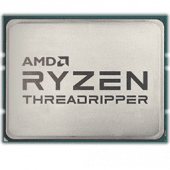














.thumb.jpg.03172c0cba27adb158f156ee02ceb8f5.jpg)