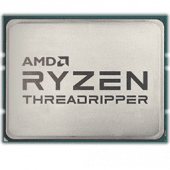Leaderboard
Popular Content
Showing content with the highest reputation on 10/17/19 in all areas
-
hi guys, spotted the issue regards dos2unix.sh and corrected it, image now building, should be done in around an hour.. then pull and you should be back up and running.4 points
-
1 point
-
1 point
-
Well, if you had it properly set up in Emby and it also did not work there, that's an indication there might still be Linux kernel/i915 UHD 630 driver issues. Unfortunately, I am still using a 5th generation Skylake CPU in which everything works so I cannot test 9th generation iGPU support. Perhaps someone with a 9th generation CPU/iGPU will chime in.1 point
-
There is a difference between dedicated network storage and local storage that you are actively using. You need a certain amount of free workspace on your local machine to ensure it continues to operate properly in all conditions, as it might need some space for temporary files or extra pagefile space at any given time, but you do not have that limitation on a network machine dedicated to storing files. Filling such drives until they are full is not a concern, and is making things as efficient as possible. Empty space is wasted space in this instance. I can't think of any reason for maintaining a large amount of free space on such drives. As for performance falling off, well, that's how hard drives have always been. More sectors in outer cylinders than there are in inner cylinders dictate this. It's (usually) rotating at a constant speed, so more sectors passing the read heads in the outer cylinders translates directly to more speed, and as you work your way in the number of sectors reduces and so does the transfer speed. Actively going out of your way to avoid that is a bit much. Why not simply by a 10 TB drive and only use the first half then? I mean, you're then multiplying the cost of your storage space by two, since you are ignoring half of it, but hey, at least the performance drop off is gone, right? The unRAID system does a pretty nice job of using up the space you give it. I wouldn't be so concerned with micromanaging it, as your return on that time investment is rather small. Both for you thinking about how to manage it, and for the time/energy used to constantly move files around. Consolidating a few things here and there in order to avoid spinning up more drives can certainly be helpful, and save you having to wait a bit longer each time you access that stuff, but beyond that I wouldn't worry about how things are stored. Just doesn't seem worth it.1 point
-
And now I understand why for the last 5 months if I left a pop up from CA open overnight on a rare occasion nothing worked right after closing the popup.1 point
-
Thank you for your word of praise Starbound should be totaly possible (i don't own the game a donation would be nice since i can test it on my own), Alien Swarm would run through WINE but i will try it if i can get it to run stable (also did you mean the Reactive Drop thing?). Please give me a few days, i don't have much spare time at the moment, i think next week i will be able to look into it and eventually release one or all two Dockers.1 point
-
It defaults to on on a new install and servers without iommu can't disabled, except by editing the cfg like mentioned.1 point
-
Unraid is using Linux compatible file systems and encryption so you can always attach an array drive to a Linux system to read its contents.1 point
-
1 point
-
If the LSI bios doesnt see the drives then you're probably using the wrong cables (reverse breakout) you want forward breakout Sent from my NSA monitored device1 point
-
From screen shoot, it show NVDATA mismatch, you may try reflash the HBA to fix it. Or provide Unraid diagnostic to further check what's going on.1 point
-
LT had to revert to the intree driver, it's on the release notes: And it appears the intree driver doesn't support the parameter you appended to bzroot: Oct 16 13:12:59 Tower kernel: ixgbe: `1,1' invalid for parameter `allow_unsupported_sfp'1 point
-
1 point
-
1 point
-
Why wouldn’t you run your dockers in unraid natively? That’s like one of the biggest advantages of unraid.1 point
-
You should also check/replace both cables on parity disk, since it appears to be the only disk having issues.1 point
-
1 point
-
1 point
-
6.7.3-rc4 build here binhex-radarr binhex-sonarr Plex (Plex version) In all instances of the RC I've seen random corruption, but been going on several weeks since the last rebuild aside from my radarr instance, I haven't rebuilt that one. I have a pretty massive library. Corruption seems to only occur when I have two scans on two different applications going at the same time. For instance, I can cause corruption pretty easily by just scanning Plex media folder via Plex and scanning the drive for new movies via radarr. I've disabled automatic updates of my Plex library and only scan when I'm getting ready to use it. This has eliminated the corruption issues I've been seeing, even with sonarr doing it's thing. I haven't chimed in on this thread in the past. Understand that you'll need diagnostics logs, but I'm on my way updating to 6.8.0-rc1 and will post my diagnostics files if I see corruption on 6.8.0-rc1. Also of note for my configuration as I took several steps to see about avoiding things that would be causing issue. I am running either disk10 (NVRAM) or cache (a different NVRAM) for the config directories. Interesting enough, the radarr instance is the one that got corruption the last time and operates on the same mount point as Plex. /mnt/disk10/docker/binhex-radarr2/config /mnt/cache/docker/binhex-sonarr2/config /mnt/disk10/docker/pms-docker3/config Another test scenario could be to use one of my other disks as a mount and see if I can cause the corruption again, like I said, I can reproduce pretty easily at this point with just kicking off all three of them to do scans and imports. Also, lastly, here is my current diagnostics file (sorry already have 6.8.0-rc1 staged) base-diagnostics-20191017-0128.zip1 point
-
1 point
-
Do you have any incoming ports open to the internet?1 point
-
1 point
-
1 point
-
Yea I tried like 15 times with my correct steam info and got the same errors. I left the username and password blank and it worked.1 point
-
FYI, I was able to get this working properly manually with only the following data for all profile types: DNS=<Local-IP> in the [Interface] section of the peer config. <Local-IP>/32 included in the AllowedIPs= of the [Peer] section of the peer config. A single DNS field and some rudimentary logic should sort whether or not the DNS is already included in the range. From there I manually regenerated the QR codes and moved on. Of course I can't touch those peers in the GUI now without ruining everything, but it works as is.1 point
-
Taking requests? While I don't want to convert anything in the library I would like an option to normalize volume across all the media. If it requires rencoding the media to another format so be it. Volume normalization is the main thing I'm looking for.1 point
-
Im using OpenVPN client and every so often my modem reboots and my dockers etc lose internet activity because the OpenVPN client disconnected and shows no WAN IP Address and I have to manually stop/start the plugin to reconnect and regain access. Is it possible to periodically check the connection status and restart/reconnect if disconnected1 point