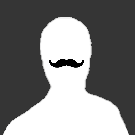Leaderboard
Popular Content
Showing content with the highest reputation on 03/30/20 in all areas
-
2 points
-
1 point
-
No, you should do it on a Windows desktop (or mac)1 point
-
You're welcome. What are you going to do with your empty HDDs? I sold mine, even my parity drive as I don't need it now. 12 simultaneous streams is good going - I think I've only hit 10 once over Christmas.1 point
-
Then maybe there should be a "spoiler" button, as I guess people are not aware of that tag. Or hotwire the "code" tag to do the same thing.1 point
-
Just updated to the latest branch a few minutes ago and confirmed this fixed this recent pgrep: cannot allocate 4611686018427387903 bytes issue for me. Thank you for correcting this so quickly and all the hard work you do for us @binhex1 point
-
If you move all the drives to a NEW array then the data is NOT cleared. It is when you try to move them to an existing array that already has parity protection in place as additional drives that their content is not preserved.1 point
-
Q5:- https://github.com/binhex/documentation/blob/master/docker/faq/unraid.md1 point
-
I've converted one of my Macs to backup(same backup set, just changed share and TM settings) using a disk share instead of a user share. Performance seems about the same as my last post, somewhere in the range of 10-15 min/GB.1 point
-
1 point
-
@DZMM Just wanted to drop a thank you note. Finally finished my 26TB upload. 100% cloud based now. Had 12 simultaneous streams last night and no issues. You're a legend.1 point
-
Btrfs is very susceptible to hardware problems, especially RAM, it will quickly get corrupt with RAM errors, since you're using Ryzen take a look here, note that you're CPU is 1st gen, despite what the model name suggests.1 point
-
loop2 is the docker image, that's always btrfs, and it's corrupt so you need to recreate it.1 point
-
1 point
-
Ahh...makes sense. Well thanks again, been asking all over the net and haven't gotten any answers until now. 😃👍1 point
-
1 point
-
-p 9080:9080 = web ui http -p 9443:9443 = web ui https -p 8118:8118 = privoxy have you added a port mapping for the container for the incoming port?, you will need to add in the port 7100 for the container, otherwise it cannot get out to the lan.1 point
-
you need to set it to the following for a single port:- 7100-7100 your wan rule does not look the same as the port forward nat rule, the wan rule has a alias name of 'rTorrent' for the port, is this alias the same as your port forward nat rule value of '7100-7119' ?1 point
-
i wouldnt use a range of ports a single port should be sufficient, also make sure pfsense is also creating the Firewall/Rules/WAN, as you need both for the port to be open.1 point
-
not sure exactly what you are trying to port forward here, but if its the incoming port then you shouldn't be doing this, see Q14:- https://github.com/binhex/documentation/blob/master/docker/faq/vpn.md1 point
-
1 point
-
Helped a lot. For this information I can customize it by myself.1 point
-
Doesn't look like you are having any flash problems in those. Are you booting from a USB2 port? Recommended. Your cache is full and that is probably how you corrupted libvirt. Your isos share has files on cache, but it is cache-no. Mover ignores cache-no and cache-only shares. Set it to cache-yes and run mover. The only other things on cache are appdata, domains, and system, and those should be on cache. Not clear what could be filling it unless you just have things setup wrong and are writing a lot of stuff into appdata. But dockers are currently disabled, don't know if you had some running before or not. Go to Shares - User Shares and Compute All. If it doesn't produce results after a few minutes, refresh the page. That will show how much of each disk each user share is using. Post a screenshot.1 point
-
I'd put a vote in for multiple cache pools. I'd like to place vm's and dockers in one pool and another pool dedicated to cache the array.1 point
-
https://www.phoronix.com/scan.php?page=news_item&px=Linux-5.6-Released1 point
-
Some claim that software (CPU) transcoding is of much better quality than hardware (GPU) transcoding. I, and many others, have seen no quality issues with hardware transcoding at 720p 4 Mbit quality and above. Sure, it may be slightly lower quality than software transcoding and, in very dark scenes, it may be possible to detect some slight blockiness, but, I don't really even notice it. I have an Intel based-system with an integrated GPU to which Plex transcoding is offloaded and I support five remote households. I have seen up to five simultaneous transcodes taking place and the CPU is not even breaking a sweat because the iGPU is dealing with it all. No one has complained about the quallity. I have Plex set to transcode remote streams to 1080p 8 Mbit, but, before that it pumping out 720p 4 Mbit and no one complained about quality on their very large screens. Either would suffice with 4K content. You can play it locally but you definitely want a 1080p library for remote streaming. I would try an optimized version of a 4K movie and a HandBrake 1080p transcode and see if you can detect any great difference via remote streaming.1 point
-
Nope. None at all. it just needs the plugin and the three packages that the plugin installs. One of these days I may try to figure how how to do an options page, like for NTP, but that’s somewhat beyond my knowledge.1 point
-
I’m trying to use your DOH-server on my iOS devices with DNSCloak, but sadly it doesn’t work. I’ve used this site https://dnscrypt.info/stamps/ to generate a stamp (https://blog.privacytools.io/adding-custom-dns-over-https-resolvers-to-dnscloak/). I’ve already tried different combinations, but it won’t connect. Could you explain how to use it with DNSCloak By the way, is there a way to test whether the DOH-server is working correctly, with a curl command or something like that? EDIT: It’s working now. Just found out that letsencrypt didn’t start, because the template caused an error. After changing it based on my other configs letsencrypt did start again and DOH-server did work instantly using DNSCloak. As far as testing goes you can use curl --doh-url SERVER www.example.com.1 point
-
Thank you. A Space Bar sneaked it self before the User Key. Thank you. Will be way better now.1 point
-
I created a docker version of a tool to create the labels on HDD caddies of HP and Dell Servers. If anybody has issues please let me know. https://github.com/BShurilla/homelablabelmaker https://hub.docker.com/repository/docker/davidspek/homelablabelmaker1 point
-
Not ignoring anything of the sort. Media server was the primary audience for Unraid from the beginning, and probably still is. I don't even have any VMs and most of my dockers are about media. You can have a lot of media storage without having a lot of drives since drives are so big today. That was my point.1 point
-
With multiple cache pools, you can get faster SSD storage that is capable of having redundancy. There are lots of ways to use that. Then just use the much larger, cheaper, and slower HDDs for archiving. Just upsize HDDs instead of adding more. More disks requires more ports and other hardware, more license if you don't already have max, and each disk is just another point of failure. I've never understood why some people have 20 or more 2TB disks in their array.1 point
-
if oyu mean does this image include automatic port forwarding for anything other than pia, then the answer is no, if on the other hand are you asking can this docker image port forward for other vpn providers other than pia, then the answer is yes, but you have to configure the app manually.1 point
-
This was the answer for me. It worked perfectly.1 point
-
I don't know, where, when and whom this happened , but there are two problems and a kind of workaround. First add to your Container a new variable named "PAPERLESS_OCR_LANGUAGES" . You see the additinal 'S' at the end of the name. Set both 'PAPERLESS_OCR_LANGUAGES' and 'PAPERLESS_OCR_LANGUAGE' to only one language. In your case that should be 'deu' without the quotes. I hadn't enough time to test other combinations, but this worked for me. I hope this will help you Michael1 point
-
hello, i have the same experience as described above. backups are very slow after creating a new time machine share with "support hard links = no". Any updates for Time Machine backups on Unraid? if needed, i also can provide a diagnostics file.... best regards1 point
-
I just resolved my issue. From the dockers console I ran the following commands which allowed me to login. /usr/local/openvpn_as/scripts/sacli --key "vpn.server.daemon.enable" --value "false" ConfigPut /usr/local/openvpn_as/scripts/sacli --key "vpn.daemon.0.listen.protocol" --value "tcp" ConfigPut /usr/local/openvpn_as/scripts/sacli --key "vpn.server.port_share.enable" --value "true" ConfigPut /usr/local/openvpn_as/scripts/sacli start1 point
-
Hi, The following comes from me, a new Unraid user, one who understands the value the product offers yet has found the product to be quite technically challenging to get going to way I need. Although I'm not a linux guru, I have a pretty typical tech background. Therefore I think I represent a pretty large addressable market. First off, this obviously isn't news but to me the product seems (or was) focused on the headless NAS market. This is great as far as it goes, but I think it's probably being more used as a workstation OS virtualization product these days. My attempts to get OS virtualization going leave me feeling like my attempts to use ESXi in a similar way. Although I think I'm close to getting a solution running that meets my needs, it just feels oddly inside-out, and like trying to pound a square peg into a round hole. This whole trying to use GPU passthrough feature, while great, is actually pretty difficult for the unwashed masses (like me) to implement and I think it really limits the product's market appeal from it's true potential. Therefore, I'm going to suggest three improvements in increasing breadth, starting with a minor tweak and culminating on a suggestion for basically a new product to sell along side Unraid server. A bit of background. I'm a primarily Windows developer, I've been programming professionally since before Windows. Yeah, I'm kinda old. For over a decade now I've been (mostly) happily using Vmware Workstation to virtualize windows guests on a windows host. This has delivered a lot of convenience, allowing me to isolate my dev & test environments, etc. And, crucially, protect my IP by not allowing secured guest VMs to access the internet while still being able to access lan resources (primarily lan file server). However, as programming evolves, I've increasingly needed access to a full GPU. Unfortunately Workstation has become something of a backwater product for Vmware as they chased the cloud, and they're unlikely to provide real DX12 shader program access from within a guest anytime soon. The product has been stuck at DX9 level acceleration + some fake software emulation since like 2014. So I haven't been able to do work in Unreal Engine, nor anything else requiring more than basic graphics for quite some time. This has left me in an ugly multi-boot / multi-box / KVM switch environment I've wanted to move beyond for a long tme. Thus my interest in Unraid. Idea 1; My immediate need is to set up unraid so I can work in a 'software assured' environment where my (and my clients) IP can't just slip out the net due to some phishing scam email, shareware app that self-update installs a back-door, etc. So I've gotten unraid to boot, auto-start a pass-through GPU & SSD VM, and gotten that working pretty well. However I need to partition the VM from the WAN but still access the LAN. I originally intended to install pfSense since that seems the typical route people are going, so I installed a 2nd NIC. For whatever reason stubbing that 2nd NIC broke unraid networking somehow (never figured that out) but anyway I'd prefer something lighter. It seems like the iptables routing capability built into unraid should be sufficient for my simple needs, so I'm trying to use that with mixed effect. It's been a long road but I'm pretty close to getting that working (with the help of @bonienl, thanks so much!) but sitting here thinking about it, really all I need instead of a 2nd nic and dealing with br1 isolation is a virtual bridge network that's the converse of virbr0 - i.e. instad of being a wan-only bridge I need a lan-only bridge. So my suggestion is to simply add a lanbr0 to the existing product and allow VM's to bind their virtio network adapter to it. God that would have made my life easier! Idea 2: So people want to virtualize windows. But this is a steep learning curve for us windows-weenies. But we are a very large addressable market, and there is a serious need for a product that makes windows more secure. I think the following product could sell well if properly marketed. Redesign unraid (probably new product) so that it can 1. run completely from a usb flash device, probably locally encrypted, create no HDD partitions . 2. boot, load unraid + kvm, 3. load whatever the default windows OS on the HDD into a bare-metal KVM sort of like how @SpaceInvaderOne does with his dual-"boot windows bare-iron and within a VM" youtube video, 4. pass-through all hardware devices EXCEPT the NIC(s), network access would be instead supplied by the virt-io bridge. This would allow all sorts of opportunities to better manage the network access, insert network monitors, firewalls, etc and ideally a complete network security layer under windows. Crucially, something needs to be done to wound windows so bypassing this security and simply booting windows natively again doesn't bypass this new security layer. No, I haven't fully thought this part out yet. Idea 3: This running a NAS on my workstation, taking over the screen, keyboard & mouse, it's as great as it is problematic. Getting dropped into the unraid GUI, losing the display once GPU pass-through, it's just unforgiving without multiple sets of keyboards, mice, & screens or at least a KVM switch. I've kluged my dell monitor, which supports super basic KVM switch ability, but even now it's pretty esoteric by mortal human standards. Yeah I know you linux gurus are laughing at me... So, I think lime tech should come out with an entirely new product, one aimed at workstation use. Call it Unraid Workstation. This product might ditch (or depreciate) some of the NAS features but add a real linux desktop. It would adopt the Looking Glass project and help get it out of beta. It would then enable GPU virtualization while sharing the keyboard/mouse similar to how I do it in Vmware Workstation, but better (with full GPU support). Ideally this would work in full-screen mode (as I can do in Workstation) where apps like games can run with little limitation yet when you drag the cursor to the top of the screen a window slides down and you can VM switch as easily as you can task-switch today. Then add in a bunch of Linux goodness, like a firewall better than fpSense. Personally I don't understand why nobody's done a docker firewall. Is everyone waiting for wireguard? But thhe whole thing needs to be turn-key for us non-bearded windows losers. Ok that's a lot of word salad to digest, hope you enjoyed it. Feel free to laugh / cry / etc or even ask me questions if folks want to talk about it. Peace, Dav3 </rant>1 point
-
Hi not sure why you would want multiple instances for let's encrypt. If you need to add extra domains just add an extra variable with the name Extra domains. As the value use EXTRA_DOMAINS and then in the key you can add extra domains note this has to be the full version you want so example.domain.com and not domain.com if you need even more add them with a comma like this example.domain.com,example2.domain.com,example3.domain.com etc... So in my case I want to be able to reach my plex from 3 different domains I add one the normal way as top domain and with the sub domains. and the other two in the extra domains. Hope this helps!1 point
-
I'm just starting out to explore moving from my current i7-6700K platform to Ryzen 7 - 3700X (or 3800X). My use case is similar to what your looking to do. Had two boxes both built on Z170 platforms and original intention was so I could easily switch parts in case of any hardware failures. i7-6700K/32gb for unraid and i5-6600/16gb for window/sim PC. I ended up trying to consolidate by virtualizing the gaming rig and see about running that as a daily driver. It's been almost a year and it's worked so well that my i5 parts are collecting dust and I'm probably going to send them on their way. Honestly the only issues I've had are probably Win10 update related. Twice I've had issues where I've had to do a system reset on Win10 which is a minor inconvenience in that I have to reload any installed programs, but at least data is still there and recovery has worked fine. Overall though, it's worked well enough that I'm thinking about just making a big upgrade on the current server since I'm at my self imposed EOL for it and I'm looking into Ryzen 7 for the additional cores and RAM so that I have some more overhead to play with. Probably overkill for what I need currently, but I went larger on my current setup and it's served me well. (I can still take the current server guts out and build a solid i7-6700K/32gb/GTX-980 gaming rig that will still hold its own for a while) I'm currently thinking Ryzen 7 - 3800X/64gb/GTX-2070 Super at this point. My main concerns are what needs to be watching out for moving from Blue to Red hardware. I think it might just be that I'll need to build a fresh Win10 VM and that really shouldn't be too big a deal.1 point
-
I've been using this plug in for a very long time and absolutely love it. Thanks so much! I have a request. Would it be possible to move the "IPMI Summary" on the Dashboard from the top of the page to the bottom of the page? With the newer look of unRAID the look and layout for the IPMI Summary just down't match and I'd also like to have access to other information at the top of the page. A silly cosmetic tweak I know, but I just thought I would ask. Kind regards, craigr1 point
-
1 point
-
Can you elaborate why this is wrong. I have had it working prior to the update. The ip address of the server is 198.162.0.20 so wouldnt that make 192.168.0.1/24 what I should be typing in that field?1 point
-
Ah, criminey. I swear I found the answer not two minutes after posting. My apologies. The solution for me was the option on the right side of the vm manager (EDIT: after selecting edit on the VM) that says form view, I toggled it and *poof* xml!1 point
-
1 point