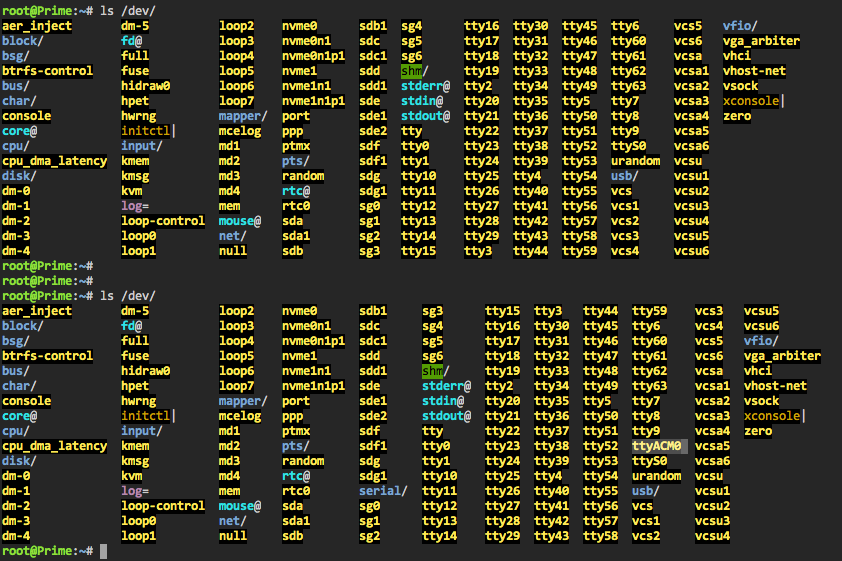Leaderboard
Popular Content
Showing content with the highest reputation on 05/28/20 in all areas
-
3 points
-
This container needs a ConbeeII usb zigbee stick to work This container is for the deCONZ software from Dresden Elektronik. It is used to control a conbee zigbee usb stick and can be used with home assistant. Setup. 1. Without conbee usb stick plugged into the server run the following command in a terminal window ls /dev/ 2. Plug your conbee usb stick into the unraid server. Then run the above again. You will now see an extra device here. This is your conbee zigbee stick. Most likely ttyACM0 (unless you have maybe a zwave stick plugged in aswell then it might not be) 3. Now add the name of the stick to the template. (default is already ttyACM0) Add it to both usb conbee: and usb device name: 4. I think it best to set a static ip for the container. You can then access the container from http://xxx.xxx.xxx.xxx (the ip you set) 5. Now you can add your zigbee devices in the webui and connect deconz to home assistant for it to be able to access you zigbee devices.2 points
-
2 points
-
If Github or the forum is not sufficient for collaborating, let me know and I can set you up on another project management platform.2 points
-
I'm using a LibreELEC VM and had issues with the Watchdog addon over SMB. Changing to NFS solved it, and while it might be placebo it also feels more responsive now. Looking forward to the nest article as I'm still using SMB to access shares from my laptop even though I'm running linux.2 points
-
This. UnRaid for me is a lesson in the KISS principle. (Keep It Simple, Stupid) I work in IT but I like using UnRaid at home, because of it's simplicity and it's ability to just keep functioning. I've tightened up the security, of course, but it's excellent for my limited home needs and I only have one docker exposed to the internet through nginx proxy manager for phone-backup purposes. It works wonderfully, it's been more stable than anything I've run at home previously and it runs on a shoebox, as my backup box can attest. I actually just built the backup box to buy another unraid license to support the developers. I keep recommending it to absolutely everyone - and I really appreciate the transparency about these security issues, and also the willingness to discuss why certain choices are made. It makes you trustworthy, so keep it up.2 points
-
Moin, ich würde auch gerne mithelfen. Kann aber auch meist nur abends ran. Auf github in der main.txt ist übrigens ein lustiger Fehler: "Array Operation=Array Aufgraben"... Gesendet von meinem ONEPLUS A6003 mit Tapatalk2 points
-
2 points
-
2 points
-
In my case it's to give my Linux vm access to my unraid storage for steam.2 points
-
Thanks man. Yours was definitely more comprehensive though. I only made icons for my folders. I made them svgs originally to take advantage of the hover effect so it would only animate on mouseover: aggregators-hover.svg. However, it's not working in my unraid GUI for whatever reason, so I just made it so they always animate. You can do the same thing with a gif, but a gif would be a lot harder to change the colors on. You can do super complex stuff with gifs a lot easier though. For instance, I wanted a spinning globe for a remote folder. Doing that with an svg is kind of a nightmare if you want it to have the depth necessary to look like it's actually spherical, so I just made a gif: Gifs are also not scalable, and a decent size larger, but they are a lot more common and easier to create with free tools. If there are a couple more super common categories people want, I don't mind making a few more animated icons in the same style. If I get a couple votes for an icon category, I'll give it a shot.2 points
-
There will be a video series (soon) for setting up Home assistant in docker (rather than hassio vm) along with deconz, mosquitto etc2 points
-
thank you to unraid team, I have been enjoying my experience with it and have already decided to purchase it.2 points
-
unRaid already have edac, but for some reason is missing edac-util It would provide much easier way to troubleshoot RAM and PCIe issues.1 point
-
A container for explain shell to run on your server (as a self hosted alternative to using the explainshell website.) What is it? Not everyone, especially people new to Linux and Unraid, know what a command that they type will actually do. Especially when reading online commands to type into their servers. So just paste the command into the search box and click explain and explainshell will breakdown the command explaining what each part does. Quite a useful tool.1 point
-
1 point
-
Nevermind now I understand.... OK let me see if I can introduce something that looks at the config file during install...1 point
-
Managed to get it working on another USB stick that initially wouldn't boot at all by running "make bootable"... Even though I used the USB making tool.... Odd.1 point
-
You need to disable RAID on your controller or use a different controller.1 point
-
That's something I'd be interested in hearing more about. So are you using unRAID to install your Steam games?1 point
-
You should post your system diagnostics zip file (obtained via Tools >> Diagnostics) attached to your next post so that we can see what is going on with your system.1 point
-
The key file is linked to the hardware GUID of the flash drive, but you can accomplish exactly what you are saying by swapping the content of the config folder from one drive to another, excluding the .key file which stays with the drive. So, back up both USB sticks, label the backup folders clearly so you know which is which. On the pro stick, delete the config folder, copy the config folder from the basic stick, delete the basic .key file, copy the pro .key file from the backup, put the stick in the server that was basic, boot up to the same setup only with the pro license. Or copy and delete however you want, just start off with good backups of both sticks. The config folder holds all the array information, the .key file links to the physical stick. Mix and match however you want as long as the key stays with the proper stick.1 point
-
Yes, restore the config from the other flash drive but keep current key. Yes.1 point
-
Thanks for this thread and thanks @JesterEE. I've traced my issue to this thread. I've been using this plugin to backup my VMs for a couple weeks now, but unfortunately I've found that this this is the cause of my server being unable to shutdown. My unRAID was unable to shutdown and would freeze forcing me to hard kill the system, causing a parity check every time. I do not want to do this for an otherwise stable system. Rolled back from 6.9.0-b1 to 6.8.3 didn't solve it. Running in safe mode showed that everything worked, but I couldn't start my VMs due to the Unassigned devices plugin. Uninstalling the VM Backup plugin solved the issue, and removed the error at startup. Something in the VM Backup plugin is breaking the Hypervisor and messing with my bonded network connection. From what I can tell, first there's the "error: failed to connect to the hypervisor" error: Failed to connect socket to '/varrun/libvirt/libvirt-sock' : No such file or directory" After this, I seemed to be getting some kind of trace error when shutting down: More shutdown: And finally stalls here forever (I've waited a day for this, and it didn't shutdown😞 Uninstalling the VM Backup Plugin fixed the issue, which is a shame because I use this plugin daily (Nightly).1 point
-
I would keep it for now, monitor SMART, if those reported uncorrectable errors continue to increase it's probably a good idea to replace it. Likely related to this:1 point
-
I bashed in, copied the default.conf, and create my own default.conf (with the added client_max_body_size inside the http {} braces). Then I mounted that folder (e.g. /mnt/user/configs/openeats/) to /etc/nginx/conf.d/ and restarted the container. Ideally nginx can be removed, as people already run it separately. You also have to remember to change it if you're running an extra nginx container (e.g. the LetsEncrypt one)1 point
-
We've already been building Nvidia in a container for a while, DVB I've been kind of stuck with real life stuff, if someone who uses DVB actually wanted to collaborate with us, that would be awesome. The whole idea of me supporting something I don't actually use at all is pretty untenable.1 point
-
1 point
-
You can set up a syslog server, though that's used more for troubleshooting when the server keeps crashing or similar, for this kind of problem you just need to download the diagnostics before rebooting.1 point
-
You rebooted since the errors so we can't see what happened, for now I would recommend unassigning both disabled disks and starting the array, check that both emulated disk mount correctly and contents look OK.1 point
-
@watchmeexplode5 @Kaizac @testdasi and everyone else - I need help testing rclone union please which landed yesterday as part of rclone 1.5.2. https://forum.rclone.org/t/rclone-1-52-release/16718 I've created a test union ok and playback seems good - better than mergerfs, although only tried a few files. It'd be great if we can get this running as I think it'll be easier to support than mergerfs which has been brilliant but must be installed via a docker. We'll also be just using one app. I've encountered one problem so far in that -dir-cache-time applies to local folder changes as well, so a small number is needed to spot any changes made to /mnt/user/local. I've asked if there's a way to have a long cache for just the remotes. I've asked for advice here: https://forum.rclone.org/t/rclone-union-cache-time/16728/1 My settings so far: [tdrive_union] type = union upstreams = /mnt/user/local/tdrive_vfs tdrive_vfs: tdrive_uhd_vfs: tdrive_t_adults_vfs: gdrive_media_vfs: action_policy = all create_policy = ff search_policy = ff rclone mount --allow-other --buffer-size 256M --dir-cache-time 1m --drive-chunk-size 512M --log-level INFO --vfs-read-chunk-size 128M --vfs-read-chunk-size-limit off --vfs-cache-mode writes tdrive_union: /mnt/user/mount_mergerfs/union_test1 point
-
1 point
-
Hey it really love your icons the animations are just so cool, my only thing is that i feel it gets a bit to busy with them animating all the time. When i saw your original intent was to only animate on hover i was like please please can i have. After a bit of playing found out that if you use and object instead of img it will animate on hover. Will make it use object instead of img for svgs next update1 point
-
1 point
-
I was in a similar boat to you. Knew Windows well, wanted to use/learn dockers more and wanted a media system for Plex + more. I'm currently running a trial of Unraid but I've bought all the hardware and I'll be buying a key once the trial runs out. It's perfect for everything I've needed. It allows me to run everything I wanted to via Windows or via Docker on Windows but a lot more efficiently.1 point
-
Why not simply add another path to the template? /library/TVShow1 mapped to /mnt/user/Media/...../show1, /library/TVShow2 mapped to /mnt/user/Media/..../show21 point
-
After many attempts (with both my display cards) : I cannot bring the Windows VM to display anything but a black screen, during the install process. But I can {thanks to spies} run the install via VNC, remote in and install the nvidia driver msi manually. That seems to be the only way for me as of now. And for a lot of other people i imagine. Thanks again Spies for all your help.1 point
-
I'm not sure anyone can convince you. But I will say this I'm a windows admin and I switch to unraid. I made a test system and played with and found that it would do the job I needed it to do. And I find that I didn't need to know linux to use unraid. The web ui does most of everything that I need and what it doesn't the community is always here to help.1 point
-
im sure its a ton a work, very grateful for all the dev hours put in1 point
-
I'd like Mover to have a progress bar and a stop/start flipping button - stop probably executing "mover stop". For progress, there is counting the % of files copied over and then a second phase of clearing out everything else.1 point
-
Hello unraid community, I have 4 questions before I start installing unraid, I am a light user for now using unraid for just basic file server access few times a week, no apps, plugins or vms etc, although if I love it I'd still like the option to use its features more in future ie plex etc 1. Can someone confirm if I enable dockers and vms plugins the hard drives will NOT spin down (energy saving mode) ? -my main worry is cost of electricity will be higher since I won't be fully using the files all the time or am I worrying about nothing here? 2. Is an SSD cache really worth it with my limited low usage ? does it really stabilize and improve read/write speeds to the array as seen in space invaders YT vids ? -If its something really worth it I can add an SSD from what I read on here and on other threads it's mainly for dockers and vms which I won't use off the start. 3. Does unraid actively monitor my hard drives in case its failing and notify me ? 4. Do you think unraid is for me? Appreciate any feed back and response to the questions, thanks.1 point
-
I have add a alias that launches docker-compose in a container. It has the benefit of being up-to-date without any modifications: alias docker-compose='docker run --rm \ -v /var/run/docker.sock:/var/run/docker.sock \ -v "$PWD:$PWD" \ -w="$PWD" \ docker/compose:latest' It has worked great so far for me.1 point
-
I traced this issue to the installation of the VM Backup Plugin. I will be cross posting in that thread about this issue. -JesterEE1 point
-
The main roadblock to adding Nvidia and AMD gpu drivers has been that Linux will grab those devices upon boot - which is what you want for them to be used by docker containers but makes it a real PITA for those wanting to passthrough the cards to VM's instead. Traditionally you had to find out vendor id and stub the drivers via syslinux kernel command line. To help with this we added vfio-pci.cfg method to select by PCI ID, but still no slick user interface for easily selecting the devices to stub - but lately I've seen a plugin called "VFIO-PCI Config" - maybe the author would help us integrate this natively into Unraid OS 😎 This would open door for us to add gpu drivers without adding a huge burden to VM users.....1 point
-
Something else I wanted to add, as long as we're talking about security measures in the pipe: we are looking at integrating various 2-Factor solutions directly in Unraid OS, such as google authenticator.1 point
-
And still getting the same issue. Yup noticed this very quickly, and it's something not mention in the documentation. I'm done with this. It shouldn't be hard, everything is there. Yet it just spits out `No diskover indices found in Elasticsearch. Please run a crawl and come back.` There's no indications of anything actually doing anything, no guides as to what to expect at the start. It just doesn't work, for no obvious reason. In my opinion right now, this needs to either be updated with better docs on dealing with issues and how to find out what's actually going wrong, or looked at for removal. And I'm not saying that lightly. I'm a firm support of linuxserver's work for the community, but this thing is just a mess.1 point
-
1 point
-
This happens when you change the name of the VM. The primary vdisk location is set to auto and is still looking for the "oldname.img". You will need to manually select the correct img file.1 point
-
1 point
-
Thanks, that has got me past that hurdle, although for some reason it sill wants the protocol name on a separate line OK, so after a little more work, I was able to get it up and running. 1. Had to add username and password within the docker settings itself. From the ovpn config file; 2. Remove the "proto udp" line 3. Add " 443 udp" to end of remote line. 4. Change "ns-cert-type server" to "--remote-cert-tls server" [removes warning of deprecated command from log file] Seems to be good at the moment, so thanks again!1 point