Leaderboard
Popular Content
Showing content with the highest reputation on 07/04/20 in all areas
-
One request: Leave the license model as is... Linking the license to the hardware of the machine would be more than just an "iceberg problem" - that would be more of a volcano... The GUID model is not optimal, but it is still easier to use than anything else. My little Lexar USB stick has been working since 11.2012 and is still working (tap on wood)... 😉3 points
-
***Update*** : Apologies, it seems like there was an update to the Unraid forums which removed the carriage returns in my code blocks. This was causing people to get errors when typing commands verbatim. I've fixed the code blocks below and all should be Plexing perfectly now Y =========== Granted this has been covered in a few other posts but I just wanted to have it with a little bit of layout and structure. Special thanks to [mention=9167]Hoopster[/mention] whose post(s) I took this from. What is Plex Hardware Acceleration? When streaming media from Plex, a few things are happening. Plex will check against the device trying to play the media: Media is stored in a compatible file container Media is encoded in a compatible bitrate Media is encoded with compatible codecs Media is a compatible resolution Bandwith is sufficient If all of the above is met, Plex will Direct Play or send the media directly to the client without being changed. This is great in most cases as there will be very little if any overhead on your CPU. This should be okay in most cases, but you may be accessing Plex remotely or on a device that is having difficulty with the source media. You could either manually convert each file or get Plex to transcode the file on the fly into another format to be played. A simple example: Your source file is stored in 1080p. You're away from home and you have a crappy internet connection. Playing the file in 1080p is taking up too much bandwith so to get a better experience you can watch your media in glorious 240p without stuttering / buffering on your little mobile device by getting Plex to transcode the file first. This is because a 240p file will require considerably less bandwith compared to a 1080p file. The issue is that depending on which format your transcoding from and to, this can absolutely pin all your CPU cores at 100% which means you're gonna have a bad time. Fortunately Intel CPUs have a little thing called Quick Sync which is their native hardware encoding and decoding core. This can dramatically reduce the CPU overhead required for transcoding and Plex can leverage this using their Hardware Acceleration feature. How Do I Know If I'm Transcoding? You're able to see how media is being served by playing a first something on a device. Log into Plex and go to Settings > Status > Now Playing As you can see this file is being direct played, so there's no transcoding happening. If you see (throttled) it's a good sign. It just means is that your Plex Media Server is able to perform the transcode faster than is necessary. To initiate some transcoding, go to where your media is playing. Click on Settings > Quality > Show All > Choose a Quality that isn't the Default one If you head back to the Now Playing section in Plex you will see that the stream is now being Transcoded. I have Quick Sync enabled hence the "(hw)" which stands for, you guessed it, Hardware. "(hw)" will not be shown if Quick Sync isn't being used in transcoding. PreRequisites 1. A Plex Pass - If you require Plex Hardware Acceleration Test to see if your system is capable before buying a Plex Pass. 2. Intel CPU that has Quick Sync Capability - Search for your CPU using Intel ARK 3. Compatible Motherboard You will need to enable iGPU on your motherboard BIOS In some cases this may require you to have the HDMI output plugged in and connected to a monitor in order for it to be active. If you find that this is the case on your setup you can buy a dummy HDMI doo-dad that tricks your unRAID box into thinking that something is plugged in. Some machines like the HP MicroServer Gen8 have iLO / IPMI which allows the server to be monitored / managed remotely. Unfortunately this means that the server has 2 GPUs and ALL GPU output from the server passed through the ancient Matrox GPU. So as far as any OS is concerned even though the Intel CPU supports Quick Sync, the Matrox one doesn't. =/ you'd have better luck using the new unRAID Nvidia Plugin. Check Your Setup If your config meets all of the above requirements, give these commands a shot, you should know straight away if you can use Hardware Acceleration. Login to your unRAID box using the GUI and open a terminal window. Or SSH into your box if that's your thing. Type: cd /dev/dri ls If you see an output like the one above your unRAID box has its Quick Sync enabled. The two items were interested in specifically are card0 and renderD128. If you can't see it not to worry type this: modprobe i915 There should be no return or errors in the output. Now again run: cd /dev/dri ls You should see the expected items ie. card0 and renderD128 Give your Container Access Lastly we need to give our container access to the Quick Sync device. I am going to passively aggressively mention that they are indeed called containers and not dockers. Dockers are manufacturers of boots and pants company and have nothing to do with virtualization or software development, yet. Okay rant over. We need to do this because the Docker host and its underlying containers don't have access to anything on unRAID unless you give it to them. This is done via Paths, Ports, Variables, Labels or in this case Devices. We want to provide our Plex container with access to one of the devices on our unRAID box. We need to change the relevant permissions on our Quick Sync Device which we do by typing into the terminal window: chmod -R 777 /dev/dri Once that's done Head over to the Docker Tab, click on the your Plex container. Scroll to the bottom click on Add another Path, Port, Variable Select Device from the drop down Enter the following: Name: /dev/dri Value: /dev/dri Click Save followed by Apply. Log Back into Plex and navigate to Settings > Transcoder. Click on the button to SHOW ADVANCED Enable "Use hardware acceleration where available". You can now do the same test we did above by playing a stream, changing it's Quality to something that isn't its original format and Checking the Now Playing section to see if Hardware Acceleration is enabled. If you see "(hw)" congrats! You're using Quick Sync and Hardware acceleration [emoji4] Persist your config On Reboot unRAID will not run those commands again unless we put it in our go file. So when ready type into terminal: nano /boot/config/go Add the following lines to the bottom of the go file modprobe i915 chmod -R 777 /dev/dri Press Ctrl X, followed by Y to save your go file. And you should be golden!1 point
-
Hi, Long time reader, first time poster. I recently decided to stop booting from, and writing to, the usb flash drive after two drives has gone bad. There seems to be some information on how to do this, but I could not find any method that was simple, clean, persistent and "set-and-forget". I solved it by overlaying bzroot with a tiny initramfs and wrote up all instructions on how to do this here: https://github.com/thohell/unRAID-bzoverlay This will also work well when running unRAID in a vm where boot from usb may not even be possible. No need to chain load using plop or other hacks. Just build a small boot image using these instructions. Hopefully this information is useful to others.1 point
-
Hi everyone, I've been holding my files in a 4 drive RAID5 setup on my r710 in a Debian VM as a NAS for years and backed everything up to a separate backup server. For the past couple of months, I ran out of space for media, so I got more picky about what shows and movies I downloaded. I've wanted a dedicated NAS server for a while and finally bit the bullet when someone locally was selling a Norco RPC-3216 case with all the hardware and they mentioned they previously ran unRAID on it. Prior to this, I only heard of unRAID here and there, I was actually wanting to build a FreeNAS server. I looked into unRAID a bit more and it actually looked to do exactly what I needed. It had parity (essential), worked with low spec hardware, had a neat cache feature, and best of all, I can use a random assortment of drives! My usage case is mainly reading off this NAS, so I didn't need much performance.. The specs on the server are Norco RPC-3216, 16 3.5" HDD Caddies, 3U Chassis Intel® Pentium® Processor G3258 (3M Cache, 3.20 GHz) 32GB - 4 x 8GB Corsair DDR3 CMX16GX3M2A1600C10 Gigabyte GA-B85M-D34 Motherboard 2 x Dell H310 IT Mode 16 TB - 4x2TB WD Red, 2x4TB WD Red, 1x8TB Parity Shucked WD, 250GB Samsung 850 evo It actually came with 2 SUPERMICRO AOC-SAS2LP-MV8's which the guy selling the server to me said ran unRAID without a problem for years, but I didn't want to take the risk on my data so I got 2 Dell H310's and flashed them to IT mode. Migrating took a while due to the time spent understanding how shares worked with SMB and NFS on unRAID. I probably reconfigured my SMB shares 3-4 times to get to a configuration I was happy with. I just have one main share, and the rest are manually configured in settings as I'm more familiar with that method. NFS threw me around for a bit because I didn't realize unRAID didn't support NFS v4.1, so I had to reconfigure a whole bunch my other servers to be able to communicate with unRAID. Then rewriting all the scripts I had on my VM's to backup data took another few days. After testing the server with a ton of transfers, pulling drives out to see how the array would be rebuilt, etc, I'm finally done! All in all, I'm quite happy with how it turned out. Parity works great when pulling out drives to rebuild, I love how unlike a 'real' RAID, if the array did break, I'd still be able to read files off the individual disks. Performance is quite good and it looks to be very stable. I will definitely be upgrading my trial to the Pro purchase after stress testing for a couple more days. Here's a link to the notes I took while building out the unRAID server Future plans I had in mind : I get another motherboard that supports 3 PCI-e lanes to get 10gig, I've been wanting to go 10gig in my internal network for a while. Get a lower wattage CPU since I have no plans to run any dockers or VM's on this machine and of course more storage when I need it. Thanks again to the community when I asked for help, everyone was very helpful!1 point
-
Try using the IP address instead of the computer name. I have an SMB windows 10 share mounted with all default settings on windows and unraid. Make sure capitalization is correct as well.1 point
-
The problem is likely to be that UnRAID expects a very specific partition layout and it sounds as if these drives partitions do not conform.1 point
-
Yeah i kinda see this same thing. Mac OS sees it as a ssd but there is no real way to see if any trim is actually happening. I do keep sata and virtio versions of my VMs to handle trimming of my vdisk if needed.1 point
-
Let me start with a THANK you, 1. for a great product and 2. the support I find in this forum. I started this projects 1 month ago and not only I build one Unraid but two This was my son boyscouts project as well for one of his eagle merit badges so it was a win win situation. But with that, I had a blast reading, learning, tweaking and getting these 2 builds right. They look and behave ROCK SOLID and I am just ironing out small details. My second Unraid is doing a parity re-build as I was testing/simulating a "potential" drive failure so I just swapped one drive and see how it works. I am sure I will run into issues but the health of the data is as good as the health of the system so maintaining a healthy / functional system hardware is absolutely key. I managed to put in good quality parts so I think that will help in the long run. Thanks and I look forward being a member of this forum and help when and where I can I just wanted to say this, that's all I now have 84TB of available raid / file system 🙂 Is CRAZY1 point
-
https://lmgtfy.com/?q=iirc1 point
-
<disk type='file' device='disk'> <driver name='qemu' type='qcow2' cache='writeback'/> <source file='/mnt/cache/domains/Catalina/catalina.opencorev0591.qcow2'/> <target dev='hdc' bus='usb'/> <boot order='1'/> <address type='usb' bus='0' port='1'/> </disk> <disk type='file' device='disk'> <driver name='qemu' type='raw' cache='none' io='native' discard='unmap'/> <source file='/mnt/disks/MKNSSDRE500GB_MK170901100386B42/Hackintosh/Catalina.img'/> <target dev='hdd' bus='virtio'/> <address type='pci' domain='0x0000' bus='0x04' slot='0x00' function='0x0'/> </disk>1 point
-
Im using a raw image file in catalina and a qcow2 image file for big sur. No passed through disk..1 point
-
It has been a while since i posted on a linux-related forum or messageboard .. In general you can say that there is allways a tight balance between the 'opensource' thingy and the for-proffit thingy. A lot of people tend to think that opensource 'must' be free and in a sence it is: In example quite strickt and viral atributes ar there on the terms of use on certain parts of the code: - this is how alternative software (like: openwrt, and expenology can exist). BUT as soon as it is your code (and not your contribution to someone-else's code) you may deside on the terms of use. thereby creating a hybrid opensource/closed-source nonprofit/forprofit free/nonfree piece of software. It can lead to verry complicated situations where people get confused about what they are entitled to: but let me say this; even if the viral properties of an opensource software are transmitted to other software also forcing them to be opensource this still ONLY means that the blablabla-verry-complicated machine code has to be public and without restrictions other than the opensource ones. For example: its perfectly legal and widely accepted to publish the sourcecode and sell the binairies (in windows terms provide a code.vbs file and sell the exe file) but free on not free there are certain things to never do: EVER!... 1: Dont try to 'bully' people into giving you a refund .... First of all ask people before hand if a trial version is avail, if there is not ask about refund policies upfront. maybe try to contact support. 2: if you try to involve the law: do it correctly ... there are many websites and offices and even quite a few non-profit legal-advice organisations that are able to help you in getting what you are due: but just never state that you have a right to .... if you dont... its just killing all chances you have with people. 3. dont blame other people for YOUR mistakes.... its really OK to make mistakes (they may cost you $$ but thats part of life (you win some ..... you lose some) and if you are able to admit to what you did wrong and say you are sorry ... and be really polite about it you may end up getting stuf that you arn't entitled to just because people start to like you .... 4: what whas in this topic was really disrespectfull (and in a way my pre-edited message was too) just DONT be disrespectfull and make good if you where before: hence my apoligies for being too direct at first... so to the topic starter i say: ask yourself .... 1: how did you not google and search these forums on if/how your igp-passthrough would work, 2: how did you not do the 'trial license thing first. 3: why is it never your fault 4: and then there is the 'but on windows it works' well if windows works for you, go use it and be happy. Do know however thant the licence of windows 10 forbids the use of it as a machine primairly used for remote access in other words: you may per licence not use windows 10 as a server you need windows server 2019 for that.1 point
-
1 point
-
Currently there's no good driver support for your NIC, it should be included with next beta release (v6.9-beta23) which is expected very soon.1 point
-
1 point
-
The RTL8117 on that board is for management only, using Asus's Control Center software.. You should be using the intel nic as the default network connection (eth0) on your setup.1 point
-
You have uncovered a bug in the code for pausing on drives over-heating and I will rectify this. When you have activated temperature related pause/resume then you will get a monitor task running every 5 minutes to check temperature - that is the "Monitor" log entry that is in your log. If temperature monitoring is not active then this task is not needed. so you get a lot less logged. The other resume/pause log entries are from the standard (not temperature related) pause/resume entries What is MEANT to happen is that the Monitor task will list the overheated drives (assuming debug logging is active) each time following the summary message and then pause the parity check that is running. It is this list + pause code that has the bug so that the pause is not taking place. I think the fact you have 19 "cool" phantom drives listed will be because you have 24 slots set on the Main tab (i.e. you have not reduced it to the number of drives you actually have). Can you confirm if this is the case? If so I need to add a check for slots allowed but not currently having a drive assigned to them to correct this count. If that is not the case then I need to do further investigation to determine why the drive count might be wrong in your case. I am in the middle of adding/testing multi-language support (ready for others to add translations to other languages) to the plugin so it will be at least a few days before I can release the fixes for the issues mentioned above. Hopefully this will not inconvenience you too much.1 point
-
Okay... last comment before bed. It seems my issue is the Realtek RTL8117 NIC, which had been assigned as eth0. I've broken the bond, switched NICs so the Intel I211-AT NIC is eth0 and disabled the Realtek NIC and network performance (at least locally) is normal again. I also don't get any drop errors anymore. Is there a known issue with the RTL8117? Or is it unique to me? I am hoping to get a 10GB NIC down the road so both on-board NICs will likely be turned off eventually, but I'd be curious to know if the issue is just my MB for some reason. Hopefully everyone's Plex experience is back to normal and I can let this lie.1 point
-
New release of UD. - SSD disks will not be issued a spin down timer. This should help those having problems with SSD disks going off-line when spun down. - Better xfs and btrfs partition alignment when formatting a disk.1 point
-
I dont use Unraid or Virt manager right now, but i just native Qemu on Linux, i find out that its more universal and easier to debug. Its line from sh Qemu starting script. If is something working with Unraid its should work on Linux +QEMU and vice versa in 99% of cases.. Only main difference is syntax - sh script vs xml file. This is good place to start with Qemu on Linux: https://heiko-sieger.info/running-windows-10-on-linux-using-kvm-with-vga-passthrough/1 point
-
Yes...it does. It’s really all I care about. Limetech already includes all the appropriate drivers.1 point
-
It's not a source game, everyone assumes you're running it under a windows machine so they say "Appdata/roaming" and its a file called "Config_gameplay.txt" but all I can find under appdata/scp-secretlaboratory is ConfigTemplates. I was trying to view the /mnt/cache directory, but I can't figure out how to view it. I also can't use a console on it, when I use 'screen -xS SCP' it tells me 'There is no screen to be attached matching SCP' On the SCP Steam help page, there is a guide for configuring SCP with SteamCMD, it shows a screenshot of the directory which I can pull up, but it shows the a file called 'LocalAdmin.exe' and in my directory LocalAdmin has no extension, and when adding an exe to it, Windows won't run it. EDIT: I want to say that I was able to get the configuration files working for me so now I can configure the server for admin, the solution was this, as this might be a good thing to add to the Docker app by default 1. Go to the directory you installed the docker to (In my case /mnt/cache/appdata/scp-secretlaboratory) and create a folder called 'Config' 2. With the docker app stopped, edit it and under GAME_PARAMS put the argument '--config Config' (This tells the game when it runs to look for config files in the previously created folder) 3. Run the Docker App and let it run for a minute or two, and check the Config folder, you should have a handful of txt files (like config_gameplay.txt) listed. Now you should be able to make any changes to the config files you want, just make sure to restart the docker app after any changes.1 point
-
Update : I ran the repair with no option first. It completed asking to use the -L option as mentioned by @johnnie.black for attempting to repair since there were issues with the drive's logs. So, I ran the repair again with the -L switch and it completed. Great. Then, I restarted the array but still in Maintenance (I wanted to be safe) and it was still showing unmountable. Turns out I forgot that in Maintenance mode, the drives aren't actually mounted and I need to go in Normal mode. So I re-restarted the array but not in Maintenance mode this time and the data disk seemed to be back to normal. I then proceeded to go through a reboot to see if it would fall unmountable again and so far it's holding up! Thank you @johnnie.black! Marking thread as solve now.1 point
-
Great. I'll keep the disks from the original configuration around and make sure not to copy too much to the array so I can go back to the original config in case more tests are needed.1 point
-
RDP in browser and behind reverse proxy is just nice as it works everywhere ... without talking to IT why i need port x or y etc ... thats why i prefer guacamole meanwhile over all others, specially RDP due resizing is just insane good and a winner.1 point
-
Same as the current cache pool, they are independent filesystems.1 point
-
Sorry to jump into thread. Is there a preferred USB controller, chipset? When working with multiple GPUs for several VMs I believe a gfx card must be reserved for the unraid OS.1 point
-
1 point
-
Just because it's linux doesn't mean it has to be free. How do you think Red Hat earns money?1 point
-
You could have used Unraid for 30 days with the trial license to test it. That was the "right thing" to do. If you actually read PayPal's user agreement, you can easily learn that an item may not be considered Significantly Not as Described if the item was properly described but did not meet your expectations. I'm pretty sure LT will refund you, but not because you are right. LT likes to keep their customers satisfied.1 point
-
Since this is the first thread that comes up on google and isn't very detailed, I just wanted to link the guide I just wrote. It shows you how to create a docker container, add it to your own private docker registry (or you can use dockerhub), and then add it to the private apps section of Community Applications.1 point
-
Hi, The following comes from me, a new Unraid user, one who understands the value the product offers yet has found the product to be quite technically challenging to get going to way I need. Although I'm not a linux guru, I have a pretty typical tech background. Therefore I think I represent a pretty large addressable market. First off, this obviously isn't news but to me the product seems (or was) focused on the headless NAS market. This is great as far as it goes, but I think it's probably being more used as a workstation OS virtualization product these days. My attempts to get OS virtualization going leave me feeling like my attempts to use ESXi in a similar way. Although I think I'm close to getting a solution running that meets my needs, it just feels oddly inside-out, and like trying to pound a square peg into a round hole. This whole trying to use GPU passthrough feature, while great, is actually pretty difficult for the unwashed masses (like me) to implement and I think it really limits the product's market appeal from it's true potential. Therefore, I'm going to suggest three improvements in increasing breadth, starting with a minor tweak and culminating on a suggestion for basically a new product to sell along side Unraid server. A bit of background. I'm a primarily Windows developer, I've been programming professionally since before Windows. Yeah, I'm kinda old. For over a decade now I've been (mostly) happily using Vmware Workstation to virtualize windows guests on a windows host. This has delivered a lot of convenience, allowing me to isolate my dev & test environments, etc. And, crucially, protect my IP by not allowing secured guest VMs to access the internet while still being able to access lan resources (primarily lan file server). However, as programming evolves, I've increasingly needed access to a full GPU. Unfortunately Workstation has become something of a backwater product for Vmware as they chased the cloud, and they're unlikely to provide real DX12 shader program access from within a guest anytime soon. The product has been stuck at DX9 level acceleration + some fake software emulation since like 2014. So I haven't been able to do work in Unreal Engine, nor anything else requiring more than basic graphics for quite some time. This has left me in an ugly multi-boot / multi-box / KVM switch environment I've wanted to move beyond for a long tme. Thus my interest in Unraid. Idea 1; My immediate need is to set up unraid so I can work in a 'software assured' environment where my (and my clients) IP can't just slip out the net due to some phishing scam email, shareware app that self-update installs a back-door, etc. So I've gotten unraid to boot, auto-start a pass-through GPU & SSD VM, and gotten that working pretty well. However I need to partition the VM from the WAN but still access the LAN. I originally intended to install pfSense since that seems the typical route people are going, so I installed a 2nd NIC. For whatever reason stubbing that 2nd NIC broke unraid networking somehow (never figured that out) but anyway I'd prefer something lighter. It seems like the iptables routing capability built into unraid should be sufficient for my simple needs, so I'm trying to use that with mixed effect. It's been a long road but I'm pretty close to getting that working (with the help of @bonienl, thanks so much!) but sitting here thinking about it, really all I need instead of a 2nd nic and dealing with br1 isolation is a virtual bridge network that's the converse of virbr0 - i.e. instad of being a wan-only bridge I need a lan-only bridge. So my suggestion is to simply add a lanbr0 to the existing product and allow VM's to bind their virtio network adapter to it. God that would have made my life easier! Idea 2: So people want to virtualize windows. But this is a steep learning curve for us windows-weenies. But we are a very large addressable market, and there is a serious need for a product that makes windows more secure. I think the following product could sell well if properly marketed. Redesign unraid (probably new product) so that it can 1. run completely from a usb flash device, probably locally encrypted, create no HDD partitions . 2. boot, load unraid + kvm, 3. load whatever the default windows OS on the HDD into a bare-metal KVM sort of like how @SpaceInvaderOne does with his dual-"boot windows bare-iron and within a VM" youtube video, 4. pass-through all hardware devices EXCEPT the NIC(s), network access would be instead supplied by the virt-io bridge. This would allow all sorts of opportunities to better manage the network access, insert network monitors, firewalls, etc and ideally a complete network security layer under windows. Crucially, something needs to be done to wound windows so bypassing this security and simply booting windows natively again doesn't bypass this new security layer. No, I haven't fully thought this part out yet. Idea 3: This running a NAS on my workstation, taking over the screen, keyboard & mouse, it's as great as it is problematic. Getting dropped into the unraid GUI, losing the display once GPU pass-through, it's just unforgiving without multiple sets of keyboards, mice, & screens or at least a KVM switch. I've kluged my dell monitor, which supports super basic KVM switch ability, but even now it's pretty esoteric by mortal human standards. Yeah I know you linux gurus are laughing at me... So, I think lime tech should come out with an entirely new product, one aimed at workstation use. Call it Unraid Workstation. This product might ditch (or depreciate) some of the NAS features but add a real linux desktop. It would adopt the Looking Glass project and help get it out of beta. It would then enable GPU virtualization while sharing the keyboard/mouse similar to how I do it in Vmware Workstation, but better (with full GPU support). Ideally this would work in full-screen mode (as I can do in Workstation) where apps like games can run with little limitation yet when you drag the cursor to the top of the screen a window slides down and you can VM switch as easily as you can task-switch today. Then add in a bunch of Linux goodness, like a firewall better than fpSense. Personally I don't understand why nobody's done a docker firewall. Is everyone waiting for wireguard? But thhe whole thing needs to be turn-key for us non-bearded windows losers. Ok that's a lot of word salad to digest, hope you enjoyed it. Feel free to laugh / cry / etc or even ask me questions if folks want to talk about it. Peace, Dav3 </rant>1 point
-
Yeah, it doesn't seem like there is a lot of interest I guess. That's kind of why I set out to try it myself. I actually didn't think I was going to get it to work at all, much less transfer the setup to unraid. I'd given up on the idea since coffeelake support was initially not going to happen and then finally showed up in 5.1 kernel. Next step is to mod my bios to support increased aperture sizes. That's a large problem for anyone running this on consumer motherboards, the mediated GPUs take their slice from the GPU aperture pie, not the shared variable memory. While changing the aperture size is a supported option, most motherboards seem to just lock it to 256MB. This means I can only create 2 of the smallest type of virtual GPU at the moment.1 point




















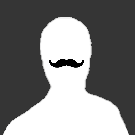
.thumb.jpg.6f5e1819db3929ac4d97a317ad4576b8.jpg)


