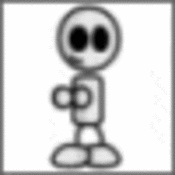Leaderboard
Popular Content
Showing content with the highest reputation on 07/27/20 in all areas
-
Having had a few flashdrives fail over the years and all reviews i see online regarding flash drives seem to only care about speed, size and price I thought i would test 27 flash drives to find the most reliable one that i could.2 points
-
Thanks for sharing this here. Rclone is working for me again. For anyone else that comes here looking for a solution, you just need to reboot unraid and the rclone plugin will be updated with the fix.2 points
-
Welcome to my second Docker Container that I've ever created. magnetico-environment. A Docker to run the magnetico project. Overview: This Docker runs a magneticow and magneticod instance. In short: magneticod crawls the BitTorrent DHT and adds torrent information that it finds to its database. magneticow is the simple http interface that you can use to search the database. Base: Debian 10 Automated Build: No Application: https://github.com/boramalper/magnetico Docker Hub: https://hub.docker.com/r/dyonr/magnetico-environment/ GitHub: https://github.com/DyonR/docker-magnetico-environment1 point
-
I started a new thread with my 2.0 server case. You can find it here. Alright first off I would like to say sorry for how long this first post is, but I wanted to make it as in depth as I can so that if anyone else wants to do this the can have sort of a guide on what I did. So I built an UnRaid server about a year ago to hold all of my media and I love it. at first it was just a bunch of cables and components laying on a table, then I built a case because I don't really like the looks of any server cases on the market (except the Apple Xserve RAID) and most were pretty expensive. The case I built wan't anything great, it was just 20 dollars worth of angled aluminum and rivets from Lowes that I had put together. (I will post pictures of it tomorrow) So I thought to myself that I could probably modify an Apple Xserve RAID to do what I want (all of them are IDE by the way), so I started looking on the internet if anyone had done this before and I couldn't find anything on it so I said "ehh maybe I won't do it" but then I was looking on eBay and saw a great deal on one ($150 free shipping) so I bought it and said "If I can't do it, at least it will look cool still." So I got the Xserve and started taking it apart to see what I needed to do, I figured that I could use the old IDE connections to run my power and data SATA cables through, and I was right. If you know how hot swappable server cases work these are the "carriers" (sorry don't know what they are actually called) the HDDs sit in. Here is what the boards looked like before and after my modification. HDD "carriers" Left: IDE Right: (modded) SATA "carriers" with covers off Left: IDE Right: (modded) SATA Closeup of IDE Closeup of (modded) SATA Now only 13 more drives to go So Before I just went and soldered on my cables to random places I first mapped where those connections would end up. I am going to try and explain the following pictures as best as I can so that you can under stand it, if you guys don't get it just say so and maybe I will make a video and try to explain it better. So the first picture is of the sata cable soldered to the "HDD carrier board" which is plugged into the backplane, I will call is plug the "HDD carrier plug" as it is a custom plug that apple made I assume. You can see in the background the other connections for the total 14 drives this case holds. The second picture is of the back side of the "HDD carrier plug" and the pins marked with orange are where the 4 data wires of the SATA plug go. The 4 ground wires of the SATA plug I don't have marked in the picture. The third picture is the cluster of pins where the original RAID controllers of the server connected to the drives. If you look closely (at the top center of the cluster) you can see 4 pins marked with orange and that is where the 4 marked on the back of the "HDD carrier plug" go to. In the background you can see that I marked the data pins on the rest of the "HDD carrier plugs". I am going to use these pins and connect a sata cable to them and that will plug into my motherboard. P.S. you can click on the image to get the full sized one if you want to zoom in. Here are some pictures of the front of the case and what I want to do with it. Front of the server case, you can see the 13 HDD "carriers" (I had taken one out). Close up of the center columns of LEDs which are for network activity, but because I am doing this modification that won't work so I plan on repurposing it so that the left side is power usage (each LED will be a certain number of watts, I'm thinking 20 watts per LED) and the right side I'm not sure what I'm going to do with yet. Suggestions are welcome! This is a closeup of the status LEDS, there is one on the left side and one on the right side, from left to right they are power, fans, temperature, and I'm not sure. And again because I am doing this mod they will not work unless I make them work with an arduino or something like that, which I plan to do of corse. You can also see the green "ok" LED on the HDD carriers and the other led on the carrier is an activity LED I will have to do some custom stuff to make these work correctly of corse This is all I have so far but I will be posting some more pictures and progress soon!! And please feel free to ask for any additional pictures of what I have so far!1 point
-
Sorry I haven't read everything I understand, thank you to share your work it's very useful I search to do that since a long time.1 point
-
No problem, for the future please note that before making a bug report you should test in safe mode:1 point
-
1 point
-
1 point
-
1 point
-
That's a good question, however, how Magneticod exactly works is beyond my knowledge. From my own testing I noticed that a higher neighbor count increases the amount of torrents found per hour, and lower numbers resulted in lower results, so it seems logicial that it has to do with to how many nodes it connect. However, when running `netstat` on my machine to check the amount of connections I didn't see a significant change in open connections. magnetico has, in my opinion, no real good documentation about this. The GitHub Issues page of magnetico often gets replies from people with more knowledge about it. If you wish to know how it works you can ask there 😄1 point
-
Hey all, I was wondering if it is possible to change my display name on this forum. My current name is an old alias of my that I do not want to be associated with anymore. I checked the settings of my profile, but it doesn't seem to be possible. Could any moderator or admin perhaps change it for me? I'd like to get a DM if so 😄 Greetings, Dyon1 point
-
Correct I would again download it from the CA App (if that doesn't work then you must enable the option to reinstall containers in the CA Settings - on the bottem left on the CA App). No, you have to change the serverpath to another directory (the SteamCMD path can be the same) and also you have to change the ports since you can't assign them twice. For the GAME_ID you have to change it to 294420 if you want to create a vanilla server but as I wrote above you have to change the path where the serverfiles are otherwise you overwrite the installed server. The basic things to change are: 'ServerFiles' (to something like '/mnt/cache/appdata/2nd-7dtd' or what every you prefer see this as the work directory of the corresponding template) 'GAME_ID' (if you want something other than the vanilla server or the vanilla server) All the server ports but keep in mind that I recommend that you delete all the entries and create new ones with the corresponding protocoll and also don't forget them to change them in your 'serverconfig.xml' and restart the server so that you actually can connect to it I think so, since most games are only work if the server and the clients are on the same game version. Keep in mind that this is nothing different than a Linux dedicated server only the paths are a little different but basically it's a Linux dedicated server of 7DtD. I think this answer on reddit should help: Click (I'm maybe wrong but isn't this for Windows? but it can also be the case that it integrates seamlessly also in Linux but I don't think so) Eventually @Spectral Force can help with this.1 point
-
You can disable it in Settings->Management Access.1 point
-
1 point
-
I have this exact same issue. It started happening yesterday when I switched my unraid install to some new hardware. Everything had been working fine up until this point. I haven't found out much more information than you but we are definitely affected by the same issue1 point
-
1 point
-
Wow, I think I have even better news, I decided to actually look in the lost+found folders on the rebuilt drive and discovered most of my files look like they exist with their proper names and folder locations in a few randomly numbered folders, about 3tb worth, which I think is correct! I’m going to go ahead and move forward with this instead of the recovered files since the full recovery of the damaged drive looks like it might take days. Thanks @johnnie.black for all the help!1 point
-
shout out to @ich777. We'd had some problems patching the proliant edition of unraid (https://forums.unraid.net/topic/72681-unraid-hp-proliant-edition-rmrr-error-patching/) After spending some time with this docker and updating the patch, it looks like proliant owners will get to continue on unRaiding for a bit longer. much appreciated!1 point
-
Sorry i didn't respond - that fixed the issue - i had updated ud but i hadn't yet done a reboot. Thanks for the help1 point
-
While things may change, I really don't expect LT to implement ZFS in 6.9.0 due to a few factors: Has the question surrounding zfs licensing been answered? It's less of a legal concern for an enthusiastic user to compile zfs with Unraid kernel and share it. Most businesses need to get proper (and expensive) legal advice to assess this sort of stuff. ZFS would count as a new filesystem and I could be wrong but I vaguely remember the last time a new filesystem was implemented was from 5.x to 6.x with XFS replacing ReiserFS. So it wasn't just a major release but a new version number all together. At the very least, 6.9.0 beta has gone quite far along that adding ZFS would risk destabilising and delaying the release (which is kinda already overdue anyway as kernel 5.x was supposed to be out with Unraid 6.8 - so overdue that LT has made the unprecedented move of doing public beta instead of only releasing RC) So TL;DR: you are better off with the ZFS plugin (or custom-built Unraid kernel with zfs baked in) if you need ZFS now. Other than the minor annoyance of needing to use the CLI to monitor my pool free space and health, there isn't really any particular issue that I have seen so far, including when I attempted a mocked failure-and-recovery event (the "magic" of just unplugging the SSD 😅)1 point
-
magneticod does not support proxies. Hence the Docker does also not support this. I do recommend routing the Docker through another Docker that suppots a VPN. Spaceinvader One has an amazing video about how to do this right here:1 point
-
@binhex Could you possibly add the option to specify a jar file? I don't know much about dockers but as far as I can tell it's just this line that needs to be updated. In /config/nobody/minecraft. MAIN_EXECUTABLE="minecraft_server.jar" To MAIN_EXECUTABLE="${SERVER_JAR}" Also I have set my max-backups to 10, but there is no config/minecraft/backups folder on my system and it has never created a backup before? Am I missing something?1 point
-
By default, /storage is configured read-only. You can change this by editing the "Storage" setting (make sure to switch to the Advanced View in container's settings).1 point
-
They are packaged by different people. That could mean different base OS, different update philosophies, and it definitely means different levels of support for those options. The program itself is identical, and not supported by the packager, but by the program authors. I think what you mean to ask is how do I choose between them, and the answer is complicated. If you have other containers by the same people, they will likely share the base OS, possibly reducing the space taken by in the docker image file. Most important is probably the level of support, I suggest reading the support page(s) linked to each one to get a feel for how you will be treated if you have an issue.1 point
-
UEFI / BIOS Settings: Tweaker -> Advanced CPU Settings -> SVM Mode -> Enable Settings -> Miscellaneous -> IOMMU -> Enable Settings -> AMD CBS -> ACS Enable -> Enable Settings -> AMD CBS -> Enable AER Cap -> Enable Boot Mode: UEFI VM: Machine Type: Q35-4.1 BIOS: OVMF Hyper-V: Yes Used my own dumped vbios. First time installing the gpu drivers take 10-15 minutes. Not sure why that is. Once it's installed. Restart Windows VM and it worked for me. I was battling this Error 43 for a month! Also, very happy this gigabyte x570 Aorus Pro Wifi! With the F10 BIOS I can passthrough a USB controller! Didn't even need to turn on ACS override.1 point
-
1 point
-
I know this is obvious, but, it is not in your list of things you have tried. Is Network Discovery turned on on that Windows 10 machine? I found that a Windows 10 update a couple of month ago had, for some reason, turned it off. Re-enabling Network Discovery and SMB 1.0/CIFS server and client fixed that issue and I now check those after every major Windows update as they are often disabled by updates.1 point
-
I dont have a 980 vbios but i made a video a while back about how to get a working vbios without a second gpu.1 point