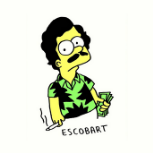Leaderboard
Popular Content
Showing content with the highest reputation on 12/19/20 in all areas
-
As always, prior to updating, create a backup of your USB flash device: "Main/Flash/Flash Device Settings" - click "Flash Backup". Hopefully spin-up/down sorted: External code (docker containers) using 'smartctl -n standby' should work ok with SATA drives. This will remain problematic for SAS until/unless smartmontools v7.2 is released with support for '-n standby' with SAS. SMART is unconditionally enabled on devices upon boot. This solves problem where some newly installed devices may not have SMART enabled. Unassigned devices will get spun-down according to 'Settings/Disk Settings/Default spin down delay'. Updated to 5.10 Linux kernel (5.10.1). Updated docker. Fixed bug joining AD domains. Version 6.9.0-rc2 2020-12-18 (vs -rc1) Base distro: bind: verison 9.16.8 docker: version 19.03.14 krb5: version 1.18.2 Linux kernel: version 5.10.1 Management: emhttpd: fix external 'smartctl -n standby' causing device spinup emhttpd: enable SMART on devices upon startup emhttpd: unassigned devices spin-down according to global default emhttpd: restore 'poll_attributes' event callout smb: fixed AD join issue webgui: do not try to display SMART info that causes spin-up for devices that are spun-down webgui: avoid php syntax error if autov() source file does not exist8 points
-
Hi @craigr, SATA Drives should be fine when connected to SAS card. This is for SAS drives connected to SAS ports.3 points
-
3 points
-
The latest Unraid blog highlights all of the new major changes in Community Applications 2020.12.14 including: New Categories and Filters Autocomplete Improvements Repositories Category/Filter Community Applications now viewable on Unraid.net As always, a big thanks to @Squid for this amazing Unraid Community Resource! https://unraid.net/blog/community-applications-update2 points
-
If you don't see device temperatures upon reboot, just click "spin up all" and everything should be fine until I can release -rc3.2 points
-
Reporting "-2" as temperature for spun-down disks is not a good idea imho. When I llived in Colorado a server in the garage routinely got to that temperature and below. I once spun up disks on a cold server and lost almost half of them! Since then, put a cardboard box over server which kept it warm enough during winter. lol2 points
-
Ok found this problem. BTW: you shouldn't have to click Spin Down, should only have to click Spin Up button to establish temps.2 points
-
Possible solution to DVB kernel. Sometimes you have to look around. Many great developers here.2 points
-
Following the guide, unfortunately I got an error and there is almost nothing on the google to try to overcome this... any ideas? edit1: I will try the tape trick now -> no change with the tape edit2: I will try with it on another motherboard -> I got different error, couldn't Initialze PAL -> I was able to succesfully flash it in UEFI mode edit3: What a ride, all drives are visible now I hope this topic will help someone in the future as well edit 4: I went to Tools -> New Config -> Selected Preserve "all" and following "Trust the Parity Drive" selected "Parity is already valid" and finally I see all greens thank you for your help @JorgeB2 points
-
Hi Guys, I thought I would share something I have been using for years. I have always thought it to be counter-intuitive to have the Downloads and History screens separate. I edited stuff and came up with this: Along the way I tweaked with the CSS to get something nicer to look at. Please head over to my repo for files and instructions. Please let me know your thoughts. Enjoy.1 point
-
Hey! You know I wasn't even looking at who I was replying to - didn't realise it was you lol. So you're saying you don't want to have to go through all the dockers and repoint their host paths to a new location? It takes a little while but wasn't too bad. This article was meant to be a sort of 'not saying it's for everyone, but hey I went all ZFS and this is what I found'. The number one thing I notice is all the sluggish stuff gone. I think we don't realise the impact of all those drive spin downs and whatnot sometimes. I'm also quite happy that if I ever get the hump with it, I can move it to TrueNAS scale or proxmox. The only disadvantages are lack of drive power downs and flexibility of drive expansion really. Thanks for the RC2 update.1 point
-
I guess it was a long article and I may not have been the clearest, but I didn't set out for having all my storage in the fast zone, it was a punt that has worked out much better than I imagined. And the main point is that the sluggish parts of unraid are no longer sluggish. I'm not sure what you mean by second point, but ZFS does continue to work without the array, and I don't need to stop the unraid array since it's just running on a usb stick with nothing on it. So VM's and dockers run fine. They all run off ZFS though.1 point
-
Thanks deleted everything and reinstalled the server, using proper paths this time, now rebuilding again. So far so good.1 point
-
@jowiya, you kinda need to read between the lines there. Our paths aren't going to be exactly the same, but from what xthursdayx posted, you should be able to noodle around a bit and get the paths setup correctly. If that ends up being impossible, then you absolutely can just nuke your install. Remove it all, delete all Roon appdata stuff, and reinstall using the xthursdayx docker. He updated the paths in the docker, so it'll all work swimmingly if you go that route. You only need touddle through those steps if you want to KEEP your current library, history, and metadata and NOT rebuild the thing, as many of us have had to do for every update anyhow. Up until this point that is 😉1 point
-
yeah also on 6.8.3. i'll give other endpoints and maybe qbittorrentvpn a shot too1 point
-
Long time since I actually did command line stuff, so I'm forgetting everything. You also need to add bash after nextcloud. Or you can do the simple thing and click on the nextcloud icon on the docker page and select console. Then you do the same thing. Then run the last command there.1 point
-
1 point
-
https://wiki.unraid.net/Check_Disk_Filesystems#Checking_and_fixing_drives_in_the_webGui1 point
-
At least I am, I'm going to upgrade now to RC2. If there is any test I can do with my card to try to help @liebesgott, let me now. EDIT: After update to RC2, still working perfect for me.1 point
-
My experience with using ffmpeg is that software re-encoding to x265 produces files that are significantly smaller than when using hardware re-encoding. That is worth bearing in mind when trying to maximise space savings. It becomes a size v speed trad-off as hardware re-encoding is MUCH faster. in turns of docker based tools on Unraid to make this easy, my experience is that Unmanic is least effort, but tdarr provides finer grain control for those who want to invest the extra effort.1 point
-
Hi everybody, (Please forgive my English, it's not my native langage) I just wanted to share my experience with Unraid. First, I have to say I'm pretty new in the NAS world. I bought my first NAS this March 2020: A QNAP TS-251D. I had preferred QNAP over Synology because in my opinion they manage docker better (and I like docker I've created my own image, dlded more than 50000 times already). Also, it exists more "native" apps in the QNAP community than in the Synology community (I think about Adguard Home for example). And also, we can extend the NAS with adding pciE cards (4x1gb/s, 1x10gb/s ,etc..) Before I bought this NAS, I was simply using my Mac-mini as a iTunes server for the home (we are Apple-device only). But I had to convert every videos to m4v, m4a, etc.. to be able to add it to the library. It was not complicated but time consuming. With a NAS, I discovered and implemented different combo's like "watcher/Medusa > qbittorrent > Filebot > My Media Library". I was happy 😊 I was happy with my NAS but I thought it was a bit slow and the web interface was overloaded. Even though it has 8g RAM. Then I discovered Unraid. And since it is very easy to install it ( to boot from a flashdrive) I decided to try on my QNAP: - Pure, clean interface - Fast - Very easy management of the docker and deep implementation - A lot of tutorials (thanks to Spaceinvader One) - A real linux distribution inside, not a limited frustrating modified linux like in the QNAP. I was happy 😊 But I've started to be greedy. Probably, when we start the get involved into something and we enjoy it, we always want more, right ? 😛 So I decided to make a DIY NAS. (And there was in the cellar a full computer with Ryzen5 2600x and ssd nvme that nobody used, from the time I tried to leave the Mac world for Windows, during 1 month). And then I was happy 😊 Then I've discovered the capabilities of the VM, the possibility to run a pfsense, to run a server to play games remotely etc.. But this is a cpu without gpu, and a mini-itx motherboard. So can't add extra Nic and a lot of hard drives. I've ordered yesterday a ATX motherboard with an i5, NIC, and HD's that I should receive this afternoon. And then I will be happy 😊 I never stop to learn new things and new possibilities thanks to unRAID, thanks to this community. Have a nice day1 point
-
1 point
-
Thanks very much mate, really appreciate the help. Please consider setting up a donate link on your signature:)1 point
-
Disk3 SMART error it's not always immediately critical, i.e., disk might still be OK for now, and not seeing any related errors in the syslog so far, there are errors about disk4, and it dropped offline, first thing to try it to check filesystem on the emulated disk4 (and hope no errors on disk3 for now) and check connection on actual disk4 to get a SMART report.1 point
-
I'm on opencore 0.6.4 and Big Sur 11.1. I'm not at home right now I can uploaded when I get home tommorow. But I had no issues when updating either way...1 point
-
Think I'm experiencing the same thing that redpathx is or at least something similar. Think it's something with the PIA OpenVPN files and I should try another server? Only weird thing is when I "turn it off" I still get the same experience and nothing downloads.1 point
-
I know what it does, just not how this fixed anything because when Unraid OS formats a device we create an entirely new partition structure - no hidden partitions, no hidden files. It's a mystery...1 point
-
Let's wait on that and we can see about rebuilding the failing disk3. Don't do anything else with that disk4 because we need it just as it is to try to rebuild disk3. We can probably repair the filesystem on disk4 later. Also might be useful to get others to look at this thread so I am going to ping @JorgeB but I'm sure it's past bedtime in his timezone right now.1 point
-
1 point
-
A monitored movie will download a “new” torrent when someone posts it after the monitoring has started. If you want to download a torrent that was posted before the monitoring started you will need to use one of the search buttons.1 point
-
Shouldn't the append line in GUI section there read append initrd=/bzroot,/bzroot-gui ....1 point
-
At the end of the initial 30 days trial, it is possible to extend the trial license for 15 days, two times directly from the interface. For additional time, you would have to discuss this directly with Limetech.1 point
-
Machine re-booted, array started and no more warnings for now. Thank you both for your help and your quick answers. I'll mark the topic as solved in a couple hours just to be sure (the warning wasn't always immedialty after starting the array).1 point
-
Hi, so a few months ago my Torrents stopped downloading. When I try to add a torrent it starts like it's going to begin downloading, but then eventually trickles down in speed and stops all together. I'm on Version 6.8.3 and before that it was working great. At first I didn't think anything of it while going away for a couple months visiting family up north. Then I get back and try to solve the problem. I restarted, stopped and updated qbittorrentvpn docker I was using at the time. No dice there. Restarted the computer and that didn't make a difference. I eventually decided to uninstall qbittorrentvpn, and setup binhex-delugevpn (I think) and same experience here. I tried updating the PIA OpenVPN files, but that didn't do anything. If I turn the VPN off, same experience. I've attached my logs for you guys to look at, hopefully one of you can spot something there. Should I update to 6.9.0-rc1? I see 6.8.3 is the most recent. Sorry for the long rant, but hopefully you guys can get me back on track here. tower-syslog-20201216-2349.zip1 point
-
Nope, it doesn't, but you can compile in support. Note that Live Photos aren't supported yet (ironically, due to lacking video control support in Safari that I need to figure out a workaround for). Edit: The next version will have improved HEIC support. Oof, yeah, I actually just switch to tiny thumbnails (which isn't a fix, I know). I'm going to add different "views" of child tags. One will be iconic, so subdirectories with more than a handful of direct children are more comfortably navigable. That is a reasonable hope! I've actually added "browse by filesystem" to the next release, which gets you some of the way there. I've also added Album extraction (if you have Google Takeouts, or have used something that exported IPTC or XMP album tags). I think with the addition of new tags that are essentially "saved searches", you'll get the Cuba browsing experience that you deserve. Sure: set the `excludedRootTags` library setting to include "Camera" and "Lens". I'm making the navigation bar dynamically include or exclude root tags in the next version. Thanks for your feedback!1 point
-
1 point
-
Bonsoir, je viens de voir que des variables d'environnement ce sont glissés pour je ne sais quel raison en gros si vous êtes chez nordvpn et que vous avez le mm souci que moi il faut virer les variables d'ENV comme dans le lien https://plexguide.com/threads/transmission-vpn-with-nordvpn.5950/1 point
-
Your welcome. Thanks for your kind comments. Glad you like macinabox1 point
-
1 point
-
The mover should work now, but data corruption is not a good sign, start by running memtest.1 point
-
I just want to give a big shoutout to @SpaceInvaderOne for his hard work for both version of macinabox! It has simplify the process of running mac in a vm much simpler! He deserves to be appraised and his YouTube channel are very informative for anything unraid and even outside of unraid! Beers coming up @SpaceInvaderOne, thanks again for your amazing work and future works to come! *wink* *wink*1 point
-
Checksum failed means corrupt data, run a scrub and post the diagnostics.1 point
-
Parity swap is not for upgrading just parity, for that you just assign the new parity and start the array, if you want to keep the old parity 100% valid in case something happens do the re-sync in maintenance mode.1 point
-
The script works great. I like the On Deck idea. Another feature request would be the ability to pick certain episodes or movies to always be preloaded into Ram. For example, my kids tend to watch the same episodes and movies over and over. But because they have been on my Plex server for so long, they are not preloaded. Thanks and keep up the good work! Brad1 point
-
Found it; maybe others can be helped with this as well. Had to add the line add_header X-Frame-Options "SAMEORIGIN"; to the "default" config file in /appdata/nextcloud/nginx/site-confs folder. So had nothing to do with nginx proxy manager as it seems1 point
-
1 point
-
1 point
-
Fantastic you were absolutely correct. Its working now thank you ever so much for your help, so grateful for your input.1 point