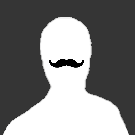Leaderboard
Popular Content
Showing content with the highest reputation on 01/06/21 in all areas
-
2 points
-
Something is mounting the disk before Unraid: Jan 7 00:36:52 RyzNas kernel: XFS (sdf1): Mounting V5 Filesystem Jan 7 00:36:52 RyzNas kernel: XFS (sdf1): Ending clean mount Also note that because of that parity won't be 100% in sync.2 points
-
@ElectricBrainUK Thank you for your response. Firing Users Scripts would be more than enough. @Jokerigno For instance firing a script that unbinds a usb device from a running vm and subsequently starting another vm that uses that usb device2 points
-
Hi, The issue: At the moment, there is two way to use a 3D application in a VM with unRAID. First way is to passtrough a GPU to it. While this solution is nice and work well if you have only 1 or 2 VM's that need GPU acceleration, it's not ideal when you need multiples accelerated VM's. The second way is to use the intel GVT capabilities, however, the UPT is not super well implemented yet and the graphical power of those IGD are not that great. The solution: It would be nice if you could include GPU virtualisation (vGPU) solution, there is more than one solution to achieve this, but I think virtio-gpu and virGL is our best shoot. There is also MxGPU with the AMD GIM driver or Nvidia GRID but it require expensive gpu card to work. If virtio-gpu is implemented, it would be nice to see spice implemented as well since its more efficient than a VNC. Also I might dreaming here, but if there was a way to use one GPU to display more than one VM desktop. Example, if there 3 hdmi output on the card, display the desktop on the VM 1 on the HDM1 and the VM 2 on the HDMI2 and so on. Some interestings links : https://www.spice-space.org/spice-user-manual.html https://www.kraxel.org/blog/2016/09/using-virtio-gpu-with-libvirt-and-spice/ https://www.kraxel.org/slides/qemu-gfx-2016/ Regards, Mathieu1 point
-
another plus is, that this docker uses a different method on checking the "consume" inbound directory for new documents. Although I pointed this dir to a standard user share (including cache = YES), my array-disks are able to go to sleep just fine. Something I could not solve with the other OG and papermerge dockers.1 point
-
Be careful with tonymac if you mention VM stuff they might ban you. 🥴1 point
-
1 point
-
1 point
-
Could you add /boot/config/plugins/dockerMan/templates-user/*.xml to the default dropdown? Makes it easier to edit docker template xmls.1 point
-
1 point
-
1 point
-
You can also click and assign how long a delay between each docker starts. I have Plex my primary docker start 30seconds after boot and each docker after that 15seconds too. I figure it allows the system to come up a little more graceful and allow things to even out and reduce the hammering due to everything starting at once.1 point
-
Like I said in the other thread, I’ve got this card in my N40L and have had it working for almost a year without a problem.1 point
-
Hey LoneTraveler, I really appreciate you taking the time to post this, as it's exactly what I am looking for. Discouragingly, I'm stuck at the very first step and my hour of searching has proven fruitless. Are you able to elaborate on how you built the docker file? Did you use Unraid's docker GUI or simply create a text file, and if so, was that file a .txt file? Thanks for the help1 point
-
That should work, but I don’t really understand why you think performance should be better? What OS at you running? Windows, unraid, Linux? I have a N40L with: 8GB RAM 6x3,5” HDD (4x in the original drive sleds, 2x mounted in the 5,25” slot with Nexus DoubleTwin) 1x2,5” SSD for cache in the space between the drive cage and the 5,25” slot. (Not screwed in) 1xPCIe 3.0 card - 5 port SATA III (for connecting 2x HDD and the SSD). I also have an external HDD enclosure with eSATA so I can run extra HDD with unassigned devices. Everything works really good with good temperatures (I removed the 5,25” cover and put in some mesh).1 point
-
1 point
-
Newer versions fix bugs and add new features, but for what you listed no changes were made into the bootloader.1 point
-
1 point
-
This means there's already an fs mounted with the same UUID, please post output of: blkid1 point
-
I'm running unRAID virtualized under ESXI 7 with an RTX 4000, using @ich777 plugin. I don't recall doing anything special to get it to work. I do have these settings: pciHole.dynStart 3072 hypervisor.cpuid.v0 FALSE but I don't recall specifically setting them.1 point
-
Yes, I am quite sure, but since I am not free of mistakes, I will also check this again tonight. But I am pretty sure that I have chosen the right protocol.1 point
-
...und schonmal vorausschauend..."welcher neue Stick?" -> https://geizhals.de/sandisk-cruzer-fit-16gb-sdcz33-016g-g35-a1961910.html1 point
-
Bist du dir da sicher? Unraid funktioniert ja bereits mit 1GB Sticks. Ansonsten würde ich einfach den neuen Stick mit dem Unraid USB Creator erstellen (damit er bootfähig wird) und dann alle Dateien vom alten Stick drüberkopieren.1 point
-
If you updated UD to the latest version, you are good to go.1 point
-
Ein Netzteil nach 80 plus Gold Standard hat bei 20% Last schon 90% Effizienz erreicht. Bei 50% Last sind es 92% Allerdings ist es schon richtig daß die 85% Effizienz eines 300W Bronze Netzteils eben schon bei 60W Last erreicht werden, während die bessere Effizienz bei 450W 80+Gold schon 90 Watt Belastung erfordert. Ich gehe aber davon aus daß die Effizienz bei weniger Belastung nun nicht gerade auf 50% einbrechen wird. Mein Messgerät zeigt für mein 500 Watt be quiet! Pure Power 11 CM Modular 80+ Gold nach dem Boot 49 Watt an. Gigabyte H97-D3H-CF, Xeon E3 1231v3, 3 HDDs, 1 SSD, 2x8GB Ram, 4 große Lüfter, @mgutt: Vielen Dank für den Hinweis. Hat mich gestern Abend viel Freizeit gekostet Aber ich habe daraus gelernt. Mein TV kann doch mehr als ich gedacht hatte und Plex ist super. Bin hiermit offizieller Plex Jünger 🤘 Edit: oh, hab recht lange gebraucht... @ZipZum Zusammenbau: Schau mal bei Cracky vorbei: Dauert zwar öfter mal aber man kann so einiges mitnehmen. nochmal edit: Video geändert. Gruß Martin1 point
-
Die sind beide "alt" (2018/2019). BIOS Updates gibt es bei Fujitsu: https://support.ts.fujitsu.com/IndexDownload.asp?lng=de&SoftwareGUID= Ob Fujitsu: - reichen 6x SATA? - reicht 1x M.2? - darf es mehr kosten? Ich würde wegen 2x M.2 das Gigabyte C246M-WU4 nehmen. Es ist aber aktuell klar überteuert (50 € über Normalpreis) und das wird sich denke ich auch nicht mehr ändern.1 point
-
1 point
-
I fixed that by running `export SECRET_KEY_BASE=xxxxxx` and `export OTP_SECRET=xxxxxx` (values from the prior rake secret calls), and then I could call `rake mastodon:webpush:generate_vapid_key` and get valid values. I'm working through the linked process, but trying to use the all-in-one docker image from https://github.com/Wonderfall/docker-mastodon. Note that you still have to run the non-Mastodon services, like Postgres and Redis, separately.1 point
-
Ah, I think you picked the issue. It is a Quadro 600 not a P600. Just grabbed an HP Z240 out of the cupboard thinking it would have something reasonable in it, but didn't check close enough. I'll have a look for another card laying around I can use. Thanks for the help.1 point
-
@RockDawgI think i saw you're the GUS docker for your Grafana? I believe when I setup Grafana on my server to test a while back, i used the standalone docker and those I had to manually configure the paths i wanted (/mnt/user or /mnt/user0 or /) for the container. When I started messing with this dashboard, I installed the GUS docker and in that / is mapped to /rootfs/ for the container. Not sure if that kinda of answers/helps you with anything but I can say, you aren't alone. The array stats didn't work for me either I had to go in and adjust the panels to point to "/rootfs/mnt/user0"1 point
-
Thanks man. I'll add that .* in front of /mnt to make it wildcard up the tree. Nice tip! I'll add this to version 1.6.1 point
-
Dockers will be started up sequentially (but effectively at the same time), in the order on the docker page. On the docker page, in advanced view, you can specify a start delay between specific dockers being started if needed.1 point
-
1 point
-
1 point
-
Any of the Safe Modes (at least on 6.9, can't remember 6.8) do not start the array (or VMs / Containers) on boot up1 point
-
1 point
-
I reset the bios and unraid OS finally booted successfully. ISSUE RESOLVED Thank you so much folks. Much appreciated1 point
-
When you turn on your server and use a directly connected monitor there are options for Boot Boot with Gui Boot into Safemode Keep in mind you only have 4seconds to click an option and then you can boot into the above modes. However any of those modes above will still abide to whatever settings you setup for auto starting your array. I normally when I make HUGE system changes I'll disable auto start of my drives unless its just a casual reboot I don't disable it.1 point
-
Tried all of the different advanced variables, without any luck, so I gave up and did a bare metal UnRAID with a nested ESXi instead1 point
-
Should we start a new thread for Unraid 2021 Feature Request Wishlist?1 point
-
Sure: - see if there are updates for dockers/plugins/unraid OS - WIP - able to shut down the server - Available via mqtt command /basetopic/servername/poweroff - correct info disk usage - Done - parity check - Available via mqtt command /basetopic/servername/check (also move for mover) - reboot server - Available via mqtt command /basetopic/servername/reboot But an unraid api addon in HA would be even better - There is an alpha version available on the github page but there are problems with it communicating over mqtt1 point
-
Just thought I would comment on using the forum. The reason I said is because when you edit a previous post, the thread doesn't show anyone that there is new content. Since there were additional posts made to the thread after that, those showed up as new content, so I looked at the thread again. Since you didn't mention you had edited your previous post I thought perhaps you hadn't posted diagnostics even though you "liked" my post asking for them. Finally, I went back to your initial post and saw they were there. If there had been no additional posts to this thread it's possible the thread would have been ignored.1 point
-
The "workaround" on the dashboard is to scroll via the empty space between the columns.1 point
-
Uninstall the plugin and with the user scripts plugin, use this as a script running on whatever schedule you want #!/bin/bash fstrim -v /mnt/cache That'll only trim the cache drive1 point
-
Can you please post the diagnostics here? Are you sure that you have a Quadro P600 and not a Quadro 600?1 point
-
Hi, as far as I know yes. Provided of course you have the unraid zfs plugin installed. I assume you won't have to upgrade the versions of zfs on the disks first, I would certainly try not to in case you need to go back to ZFS on freenas. The main thing is that you gotta import your pools normally, but I'm pretty sure the plugin will do that automatically. If not, I think it's something like zpool import -a or similar.1 point
-
As a work around until the plugin is fixed, I have written a User Script that modifies the "Dynamix System Temperature" plugin so that it adds the necessary "bus" line to sensors.conf. If you get the "Undeclared bus id referenced" when running "sensors -A", or if your sensors suddenly disappear after pressing Apply, this should resolve the issue for you. Installation instructions are in the comments at the top of the script: https://gist.github.com/ljm42/d3132eab72661d0fd725f86f3ed13f65 tagging @Pol de Lepel @GFRoSTY @Fireball3 @Spitko @eagle470 - this should resolve your issues1 point
-
Just an FYI, if you run a Synology NAS, you have access to the free Synology Active Backup app from the app store. It has a wealth of options, from VM backup/restore, to server backup (File Server). I was using this for a while to backup my unraid server, and it was painless.1 point
-
When i did enter the docker container with ssh and did run the following command the error message was gone sudo -u abc php /config/www/nextcloud/occ db:add-missing-indices Only the "The "Referrer-Policy" HTTP header is not set to "no-referrer", "no-referrer-when-downgrade", "strict-origin" or "strict-origin-when-cross-origin". This can leak referer information." message to go1 point
-
I changed batteries very recently in my APC Back-UPS RS 800. Charging was fine - the batteries were dead, confirmed by trying them in another UPS. To do the recalibration is quite simple. [*]To avoid surprises (just in case) take the server off-line by stopping the array. [*]In the UPS settings you then stop the APCUPSD daemon, and apply. [*]Assuming that you have a keyboard and monitor attached to your server, at the command line you then run "apctest". (or you can run from a remote login) [*]That utility offers a number of options such as self-test frequency, audible alarms on or off, etc. Not all functions are supported by all UPSs. [*]Provided that the UPS thinks the batteries are fully charged you can then run the calibration option. [*]It will then automatically disconnect the load from the mains and run it from the UPS until the batteries are almost empty. [*]Just before they are exhausted it should reconnect back to the mains and the batteries will then start to recharge. [*]Exit the command line session and restart the daemon before you restart the unRAID array. That's all there is to it. The UPS status report should then reflect the updated battery condition and estimated run time.1 point