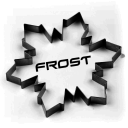Leaderboard
Popular Content
Showing content with the highest reputation on 02/23/21 in all areas
-
1 point
-
The Simplified Chinese Translation is maintained in a public Github repository. If you would like to inform us of any errors and/or participate in translation corrections, please write a post here and tag @SpencerJ https://github.com/unraid/lang-zh_CN 我们在这一 公开的 Github 仓库 中维护简体中文翻译。如果您想要告知我们任何错误和/或参与到翻译校正中来,请在此处回帖,并附上这一标记: @SpencerJ 。 Thank you!1 point
-
A note about all translations: Translations are believed to be accurate to the best of our knowledge but the English text is always the go to reference point. Translations are maintained in public Github repositories. If you would like to inform us of errors and/or participate in translation corrections, please write a post in the respective language forum sections and tag @SpencerJ. If you would like to see a new language added, please write a post in this thread.1 point
-
I try to avoid tagging people, sometimes tagging somebody can have the complete opposite effect to what was desired! 😛 It's just an observation, not just from my posts, but other peoples posts as well and the appearance it gives to people visiting the forum, especially if they happen to be prospective users. As an aside, there's also the issue of issue reports, I've mentioned many times that the setting for the VNC port should be in the GUI because as it stands if you change it in the XML and then suseqently make a change in the GUI it gets lost, I'm forever chasing my tail on this, it's presumably something that's entirely trivial for them to fix and that makes it even more disheartening that it's been ignored, hell, I'd even settle for them to remove auto and just use a counting high water mark for the VNC port every time you create a new VM because the current behaviour is exceedingly irritating. As I said, this is all said in the most constructive way I can do it, I'm not stamping my feet and throwing toys out of the pram, but giving feedback on my experience.1 point
-
I think the reality of it is that the user to user based support on the forum is so thorough that the actual paid staff really don't poke around much unless summoned. If you need to talk to somebody other than all us volunteers, then either email support, or page one of the Administrators like @SpencerJ or @jonp. I get that you shouldn't have to do that in an ideal world, and one of the paid staff would read every post and respond if one of us volunteers doesn't have a good answer, but so far the volunteers cover things rather well so the paid staff don't react very quickly unless specifically asked. The fact that you are a more advanced user means that your questions are typically NOT going to be easy answers that are common knowledge, so your support experience isn't typical of the newbie questions that we see day in and day out.1 point
-
Start by reading first post, then wait until it's available as nextcloud decide when you get.1 point
-
J'ai fait la manip....est en effet ça a fonctionné !!! Bravo et merci beaucoup pour ton aide !!! ... et allez les rouge et noir !!! 😉1 point
-
Please try to force an update of the container and try it again, now hopefully everything should work. Yes I think so, that's a question that you have to ask on the Valheim Discord/Forums/Steam Community Hub. That's what the developers of the game recommend to use and I don't think it's enough to forward just one port since the 2457 is only the query port and 2456 is the game port, I think 2458 is also needed but for what it's for I can't tell.1 point
-
Okay perfect and thanks for the fast response an the work! Stay safe!1 point
-
I will look into this and correct it if it doesn't work like it should, will report back, give me 1-2 days (currently I have no Valheim server running but in theory the backup function should work fine). I will report back.1 point
-
Ich wurde nun beim ersten Großhandel freigeschaltet. C246N-WU2 ausverkauft. Beim C246M-WU4 3 Stück auf Lager. Wollte dann direkt bestellen. Antwort: Sorry, Darstellungsfehler im Shop 😤 Ich warte jetzt auf eine Antwort wegen der Lieferzeit. Parallel läuft noch die Registrierung beim nächsten Großhändler.1 point
-
sure, here is what my email notification now looks like, note the '...' at the end to denote the trim:- and here is the link to that post:- https://forums.unraid.net/topic/44142-support-binhex-plex-pass/page/43/?tab=comments#comment-950961 note how the post isnt really what i would call long, but it's still trimmed. before the upgrade i would of got the entire post, now i have to go to the post on the forum in order to read the rest of it, even for relatively short posts, a bit of a pain tbh when doing support 😞1 point
-
1 point
-
Exactly this plugin installs only the Mellanox Firmware Tools (to flash the card or switch between modes) and is not a driver but the Mellanox ConnectX-3 should work just fine OOB in Unraid, even a ConnectX-2 is working fine OOB (had both of them). Eventually try to delete the 'network.cfg' from your '/boot/config' directory and start over with a new netwrok configuration) Here is a screenshot from my card that is working just fine:1 point
-
1 point
-
1 point
-
I used setfacl -Rb /mnt/user to have all ACL removed. I did use New Permissions in Unraid Tool. Now my machine likes to be behaving normally again.1 point
-
@sonic6 I've made a script that will check every 10 seconds if the `passthroughvpn` container did restart. If it did restart, it will restart all containers that are routed through it. To install this script: In Unraid, go to the Apps section and install "CA User Scripts" from Squid Open the terminal in Unraid and run the following 3 commands: mkdir -p /boot/config/plugins/user.scripts/scripts/passthrough_restart echo 'This script will check if the passthroughvpn container has restarted and restart the passed through containers' > /boot/config/plugins/user.scripts/scripts/passthrough_restart/description wget -q https://raw.githubusercontent.com/DyonR/docker-passthroughvpn/master/restart-passed-through-containers.sh -O /boot/config/plugins/user.scripts/scripts/passthrough_restart/script In Unraid, go to Settings -> (User Utilities at the bottom) -> User Scripts Here you will see a script called 'passthrough_restart'. Set the schedule to At Startup of Array. And press Apply. Select Run In Background to start the script immediately. I hope this helps 😁 You actually shouldn't run random script on your server from a stranger online, so you can read the source of the script here: https://github.com/DyonR/docker-passthroughvpn/blob/master/restart-passed-through-containers.sh1 point
-
Thats exactly what I'm doing. You're brilliant! I was using the web client (multiple times on one pc) to run multiple streams for testing transcoding and I was forcing the quality change. I wanted to test the not only that it was transcoding but that it was running more than 2 concurrent sessions. I just got to work so I can't test until much later tonight but thank you so much. EDIT: I would like to confirm that was my problem and my transcoding was been fine the whole time. The way I was testing it was wrong. LOL? More sad than funny but thank you!1 point
-
Es hat geklappt, habe einfach per Legacy gebootet DAAAANKE SUPER SUPPORT1 point
-
It looks like my issue has been solved. I did a lot of work today and did not get any issues.1 point
-
1 point
-
Add the server in steam servers with your dyndns:port name. This should work. Unfortunately, they didn't implement this inside the game...1 point
-
I guess this is not the right thread for questions like this, but as far as I know there is no way to join a Valheim server with a domain. The only way is to add it as a favorite server in steam but then the resolved IP will show anyway.1 point
-
Make sure you have enough power going to the drives, and that you're not using too many splitters1 point
-
Looks like the LSI board has the appropriate version of FW : Feb 22 19:46:19 Tower kernel: mpt2sas_cm0: LSISAS2308: FWVersion(20.00.07.00), ChipRevision(0x05), BiosVersion(07.27.01.01)1 point
-
1 point
-
Folgende Einträge in der config.php haben geholfen: 'overwrite.cli.url' => 'https://cloud.meinedomain.goip.de', 'overwritehost' => ‘cloud.meinedomain.goip.de’, 'overwriteprotocol' => 'https',1 point
-
anyone getting the option to upgrade to 21? Mine is at 20.0.7 and showing no updates available. I tried beta, but that only offered 20.0.8 RC...1 point
-
I figured out the original issue... The problem was with this script that I was using to replicate one server to another.... Once I edited the GO file back to normal and rebooted, I was able to access my shares. Still can't gracefully shutdown or reboot either server, but I can at least stop the array and power down mechanically.1 point
-
This could be the case, but likely only if the power supply because of age has lost its ability to deliver sufficient power. According to Nvidia a GTX 1650 requires about 100 watts and the recommended minimum power supply is only 350 Watts. I read on a benchmarking site that a GTX 1650 under a constant Furmark load may draw up to 200 Watts. On the surface it would appear that a 750 W power supply should be more than sufficient. You may want to enter your server specs (CPU, motherboard, drives, GPU, etc.) into a PSU calculator to see what it recommends. I have had a situation where failing power supplies did cause my PC to lockup and turn off when the GPU was under any kind of load but that was not because the PSU was underpowered (form a specs standpoint); it was just failing. I don't think your PSU is underpowered, but, perhaps it is failing. I assume the two 750 PSUs are for redundancy. Try hooking up the redundant PSU removing the now main PSU to see if the problem is repeatable.1 point
-
I could be wrong, but IIRC Unraid is based on Slackware. The delayed release of 6.9 may have something to do with this magical announcement : https://www.itsfoss.net/slackware-linux-15-0-alpha1-release/ This is pure speculation on my part. I'm super happy and excited to see my first Linux distro is still alive and well! Thank you Slackware for being such an amazing distro over the years!1 point
-
...nein, ist für alle und auch nur für Docker selbst...die ausgelagerten Daten unter /mnt/appdata zählen nicht dazu....im Dashboard kannst Du sehen, wie voll das img schon ist.1 point
-
I agree with itimpi, there is something changing the permission. Maybe even something outside of the server. Your first goal shall be to find what is doing this. Since your first attempts were not successful, in your situation, I would deactivate every plugin, script, docker and VM and let the system it run for a time as a basic NAS. If the issue persists, either something is misconfigured on the base of Unraid or something outside of the server is accessing files and changing their permission. If the issue is not present then, add one element at a time, let it run, check for changes and continue until you find the element that causes the issue.1 point
-
That's good, I would check with nextcloud forums also, if this opens up any security holes Sent from my Mi 10 Pro using Tapatalk1 point
-
Recreate the docker.img. Painless and easy https://forums.unraid.net/topic/57181-docker-faq/#comment-5643091 point
-
@wrotruck@joecool169@ra1k_0 You need to enable "Host access to custom networks". Settings - Docker - Enable Docker "NO" - "Apply" - click on advanced view - Host access to custom networks "Enabled" - "Apply" - Enable Docker "YES" - "Apply". This should solve the 502 bad gateway issue.1 point
-
So mache ich das auch. Bei Musik ist das ja absolut ausreichend. Die ändert sich ja nicht alle paar Minuten. Hier noch die letzte offizielle Antwort vom Support zu SSDs im Array: https://forums.unraid.net/topic/53433-ssds-as-array-drives-question/?tab=comments#comment-522482 Wie du siehst ist es sicher, solange man kein TRIM nutzt oder eben eine SSD mit passenden TRIM Fähigkeiten besitzt.1 point
-
Für mich macht dieser Satz keinen Sinn. Ja, ein Rebuild kann auf eine SSD langsam sein, aber die "Ability", also die Fähigkeit dazu, kann man meiner Ansicht nach nicht verlieren. Das es langsamer werden kann, liegt übrigens an der Art wie SSDs Daten schreiben. Bei einer HDD kann man an beliebigen Positionen Sektoren direkt beschreiben. Bei einer SSD liegt ein Sektor aber in einer Page und die wiederum in einem Block. Und SSDs können nur Blöcke schreiben. Die SSD verteilt die neuen Daten dann ständig in neue Blöcke und lässt in Ruhephasen über die Garbage Collection die Blöcke zusammenfassen, so dass wieder Blöcke frei werden. Deswegen soll man auf SSDs immer etwas Platz lassen. Sind keine Blöcke mehr freie, dann muss die SSD den Blick erst auslesen, die neuen Sektoren / Pages ergänzen und den ganzen Block neu schreiben. Dieser Vorgang dauert dann deutlich länger als das Schreiben in freie Blöcke. Wie langsam sowas sein kann hängt auch vom Typ ab. QLC SSDs können ja schon auf 80 MB/s fallen, wenn der SLC Cache voll ist. Wenn die dann noch Blöcke überschreiben müssten, wäre das entsprechend noch langsamer. Aber vollständig die Fähigkeit zum Rebuild verlieren auch die nicht. Vom Prinzip müsste man auch nur den Rebuild pausieren. Dann könnte die Garbage Collection ihren Job machen und danach geht es wieder schneller. Eine SSD mit SLC Cache wird übrigens nicht so stark darunter leiden, da beim Leeren des SLC Caches die Daten zusammengefasst in einen Block geschrieben werden. Allerdings müsste man auch hier der SSD erstmal die Zeit geben den SLC Cache zu leeren. Denn wenn der voll ist, hat man das selbe Problem, dass es sonst langsamer wird. Also lange Rede, kurzer Sinn. Meiner Ansicht nach kann man das ignorieren. Allerdings bleibt die Frage welchen Grund man dafür hat eine SSD ins Array zu packen. Für Lese-Operationen ist es in Ordnung, aber schreiben wird natürlich voll durch die HDD Parity gebremst.1 point
-
Warum sollte man eine SSD nicht im Array nutzen dürfen? Klar geht das. Nur als Parität sollte man sie nicht verwenden, da eine Parität nicht getrimmt werden kann, weshalb eine SSD-Parität mit der Zeit sehr langsam werden würde (außer man nimmt eine Enterprise SSD mit viel Over-Provisioning). Um eine Disk aus dem Array entfernen zu können: - Foto/Screenshot von der Disk-Übersicht machen - Tools -> New Config -> Parity + Cache Preserve (behalten) - Danach kannst du alle Platten neu zuordnen und die SSD weglassen Bitte beachte, dass in dem Moment die Parität kaputt ist und mit einem Check korrigiert werden muss. Es gibt auch noch eine Methode, wo die Parität ganz bleibt: https://wiki.unraid.net/Shrink_array#The_.22Clear_Drive_Then_Remove_Drive.22_Method1 point
-
https://unraid.net/zh We are pleased to launch Unraid.net in Chinese. Happy Year of the Ox to you all!1 point
-
Cheers! And I am truly grateful for your care about Chinese users, not only the technical support, but also the humanistic care.1 point
-
Hi, I updated my MineOS to Java 11. Don't know if the method I used is any good but I'm posting the steps just in case it helps anyone. I did it was as so: In the MineOS Docker console, I used: pacman -sS java | grep jre This shows a list of available Java version for install. pacman -S jre11-openjdk-headless This install the version of Java/Openjdk you want, in this case 11. It will ask confirmation, just type Y and press return. archlinux-java status Shows the versions of Java installed, the new one should appear in the list, Java 8 will still be the default. archlinux-java set java-11-openjdk This sets the new version, in this case Java-11, as the default java version. Now, just reboot your server (no need to reboot the container) and it should be running Java 11. I personally kept Java 8 installed just in case I encounter any problems but no longer have the Paper upgrade message, have been running 11 for only one day but have not yet encountered any problems. Sources: https://wiki.archlinux.org/index.php/java https://www.tecmint.com/install-java-on-arch-linux/1 point
-
Hi there @trurl, apologies i know this is an old thread, i just have the same problem and its driving me insane. my disks are not spinning down, because some routine Read is occurring on the array and i cant find out what it is. Its on all Array disks simulatanesouly, typically around betwee 341 and 682.0 B/s. I have: - shutdown all docker instances - shutdown all plugins - changed plex settings - removed file integrity, unassigned devices, directory cache, turbo write, Dynamix SSD TRIM - using Open Files, i cant see anything open on the array But nothing stops the Read from occurring. Where could I go to find out what is causing this? I am running 6.9.0-rc2 Really appreciate anyone's assistance on this. Sort of looking for a tool to assist me to find the cause.1 point
-
I’m going to try and sudo nano the crontab.txt and see if that fixes the /bin/ash error I’m getting. I just read the comments above. Update: I've tried using the unraid terminal to nano the file and save it, and I've tried running the borgmatic container as an admin, but i'm still getting the crond: USER root pid 8 cmd PATH=$PATH:/usr/bin /usr/bin/borgmatic prune create -v 1 --stats 2>&1 /bin/ash: redir error Anyone have tips on how to fix this? Does the file need to be accessible to the 'root' user of unraid? The Fix: Same as above. Copy contents of crontab.txt move current crontab.txt file mv /path/to/crontab.txt /path/to/crontab.txt.old ssh into unraid, or, use the unraid terminal nano /path/to/crontab.txt Paste contents of crontab.txt Restart borg container1 point
-
Hallo, ich bin neu hier und hätte ein paar Verständnisfragen bezüglich der Shares bzw. des Arrays: Ich komme von OMV und hatte meine Platten eher "Thematisch" sortiert. Das heisst, eine Platte für Filme, Serien etc. Das würde ich gerne weiter so handhaben. Es ist nämlich auch so, dass die Platten wild gemischt sind, also (120GB NVME, 512GB NVME, 525GB SSD, 750GB HDD, 2x 2TB HDD) und ich nie ein Raid benutzt habe - es auch nicht möchte! Ich brauche keine 100% Verfügbarkeit und ein Tägliches Backup lief immer über Rsnapshot. Ich weiss, das hebelt eine der Kernfunktionen von Unraid aus, aber alles andere hat mich überzeugt! Ich habe herausgefunden, dass das zuordnen der Platten funktioniert, jedoch wenn ich die Shares System oder Appdata auf ein bestimmtes Laufwerk begrenzen möchte, funktinieren keine Docker Plugins mehr... ich vermute stark das hat damit zu tun? Wie kann ich das die beiden Shares auf ein festes Laufwerk legen? Auch ist mir nicht klar, was mit den vorhandenen Daten passiert wenn ich "System - enthät Daten" auf ein festes, anderes Laufwerk zwinge - und welche "Systemdaten" sind das eigentlich? Und wenn die SSDs einzeln mit XFS laufen, brauche ich noch das Plugin für den TRIM-Befehl, oder ist das nur fürs Array notwendig? System ist frisch aufgesetzt. Vielen Dank und schöne Grüße, Ralf1 point
-
Wenn Du bei der bisherigen Nutzung das appdata Verzeichnis zB auf disk1 und disk2 hattest und dann auf disk2 fest einstellst, ist die Wahrscheinlichkeit hoch, dass die Daten entweder auf beiden Laufwerken verteilt oder noch auf disk1 liegen. Du musst also erst mal die Daten auf disk2 verschieben. Dazu gibt es verschiedenste Möglichkeiten. Ich denke die einfachste Variante ist es die Disks wie vorher zu wählen und dann den Use Cache auf "Prefer" zu setzen, den Docker Dienst deaktivieren und dann den Mover zu starten. Dadurch werden alle Dateien von den Festplatten auf die SSD verschoben. Das solltest du natürlich auch kurz prüfen, in dem du über den MAIN-Tab rechts auf das Ordner-Symbol der jeweiligen Festplatte klickst. Das Ziel ist, dass auf keiner Festplatte noch "/appdata" zu finden ist, sondern ausschließlich auf der SSD. Wenn das erledig ist, änderst du die included Disks des appdata shares. Nun kannst du Use Cache auf das zurückstellen was du vorher genutzt hast. zB "Yes". Wenn du nun den Mover erneut ausführst, wird alles auf die eine Disk verschoben, die du haben willst. Erneut prüfen. Wenn alles richtig aussieht, kannst du den Docker-Dienst wieder starten. Ähnliches gilt auch für die docker.img Datei. Diese Datei befindet sich im Share "system". In diesem Share liegen bei mir zB nur das docker.img und das libvirt.img der virtuellen Maschinen. Ansonsten liegt da nichts von Unraid selbst, falls das deine Frage war. Ja. Unraid selbst führt kein Trim aus.1 point
-
Hola a todos, Thanks to @Squid, we now have an easy way to track and see any missing Spanish translations by comparing the Spanish github repo with the English Github repo. To see missing words/phrases, please see here: https://squidly271.github.io/languageErrors.html#es_ES If you would like to make contributions to the Spanish Github Repo, please do so there and be sure to follow the instructions outlined in the README.md file. All PR's will be reviewed by myself and the Spanish Forum moderators prior to any merges. Muchas gracias, Spencer1 point
-
1 point