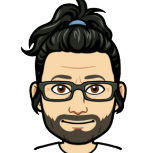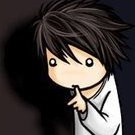Leaderboard
Popular Content
Showing content with the highest reputation on 09/12/21 in all areas
-
😎 Si necesitáis estar informados del grupo de UnRAID ES en Twitter (Grupo de usuarios Hispanohablantes de UnRAID) aquí tenéis el enlace, estaremos encantados de teneros puntualmente informados no solo de nuestro grupo sino también de todo aquello que acontece a UnRAID desde el punto en común de la cuenta Oficial de UnRAID.: Saludos cordiales3 points
-
Un saludo a todos de parte de la comunidad de UnRAID ES. Yo por mi parte intentaré ser un poco más activo por aquí, siempre que me lo permita mi tiempo 😁3 points
-
Después de hablar con @EUGENI_CAT, he aprendido de otros recursos Unraid que me gustaría compartir: Unraid.es Comunidad Unraid ES en Telegram Gracias @EUGENI_CAT!2 points
-
Hast du dir das Skript denn vorher angesehen? FÜHRE NIEMALS EIN UNBEKANNTES SKRIPT AUS DEM INTERNET AUS OHNE ES VORHER DURCHZUSEHEN!!! WENN DU ES NICHT VERSTEHST, LASS ES JEMAND HIER DURCHSEHEN! Kannst du das script denn mal posten, oder besser noch schick es mir als PN nicht das es noch weiter verbreitet wird. Kannst du deine Diagnostics ziehen? Hast du schon mal versucht neu zu starten, sollte alles wieder reparieren bzw. wenn nicht wurden vermutlich Dateien am USB Stick geändert.2 points
-
En el grupo de telegram te ayudaremos todo lo posible. Tu haz preguntas, o pide consejo, y veras como un par de personas te orientan enseguida. Es cierto, que si lees en general hay mucho volumen de mensajes, pero si tienes dudas... pregunta :-)2 points
-
2 points
-
I'll have another good look. At first glance I am not seeing this on my 6.10.0 test system but I guess there must be an issue somewhere with multiple reports. I want to do some code tidying anyway2 points
-
Application Name: ZeroTier Application Site: https://www.zerotier.com/ Docker Hub: https://hub.docker.com/r/spikhalskiy/zerotier/ Github Docker: https://github.com/Spikhalskiy/zerotier-unraid-docker Templates Repo: https://github.com/Spikhalskiy/docker-templates Zerotier is an open source, cross-platform virtual LAN / VPN available on Android, iOS, Mac, Windows, Linux. It allows remote access to devices as if they all reside in the same local network. All traffic is encrypted end-to-end and takes the most direct path available for minimum latency and maximum performance, using VPN-like connections. Up to 100 devices for free, no need for port forwarding, very simple setup. Network and the docker image setup steps: Create a Zerotier account https://my.zerotier.com/ and create a Network there. Ensure that "Managed Routes" section of your network settings DOESN'T include the subnet of IPs that is used in your local networks. You can check FAQ at the end of the post for more information. Get an ID of the created network (looks something like b4da7454b271902c). Install this docker image on your unRaid using a template or from Community Applications and put that ID as a NETWORK_ID parameter of the container. Start the container. Go to "Settings -> Network Settings -> Routing Table" and find the name of your zerotier gateway. It will have "zt*[0-9]" format, like "ztyouzqvq5". Go to "Settings -> Network Settings -> Interface Extra" and add zerotier gateway name to "Include listening interfaces". Go to https://my.zerotier.com/network/<NETWORK_ID> to “Members section” area. Check “Auth” checkbox for the new device. Assign a meaningful name to it, copy an IP from "Managed IPs" column - it will be a static IP of your NAS in your virtual network. Install a Zerotier client to your laptop/phone/other devices, join a network with the same id and repeat the previous step for them. IP addresses that you found on the step 7 can be used to remotely access corresponding hosts from other devices connected to your virtual Zerotier network. Now, when you connect Zerotier on any of your devices - a VPN connection will be set up and all connected devices will be available like they are in the same network. SMB shares/TimeMachine will be autodetected, UIs will be accessible on <ip from the step 4>:<usual port>. Post an issue If you post about an issue, it will be helpful if you open a console of the docker from webGui, run and include in your post an output of the following commands: zerotier-cli info zerotier-cli listnetworks zerotier-cli listpeers Clean reinstall If you want to make a clean installation and start setup from scratch - don't forget to cleanup config directory which is "/mnt/user/appdata/zerotier/zerotier-one" by default. It contains an identity of your Zerotier node and generated certificates. FAQ Q: Should I change "Managed routes" on https://my.zerotier.com/network/<NETWORK_ID> to reflect my unRaid internal IP and subnet in a real physical network? A: No, ZeroTier creates a virtual network adapter to use in ZeroTier network. If your home IP range is 192.168.1.0/24 and ZeroTier by default selected "10.147.17.*" for example for you managed IPs - it's totally fine. Even opposite, if ZeroTier "Managed routes" intersect with your physical local IPs - change the Zerotier Managed routes range to be different - there was a reported problem with accessing the server remotely if this rule is violated.1 point
-
Hi guys, I've recently setup a Hive OS VM and ecountered a couple of issues during this. So I've decided to prepare a quick start guide. This guide won't explain you what Hive OS is and used for, neither it will show how to setup your Hive OS account and crypto wallets. There is a lot of guides on this on the web. [Prerequisite] The only prerequisite is you have to setup your Hive OS account and properly configure at least one farm and worker. You can go through the guide here or just google any appropriate guide you like. [Instructions] Download the latest Hive OS GPU image here . You should then unpack it and put into your isos share temporarily. For me it was a 7Gb file named [email protected] . Normally this image file is supposed to be written to the usb stick, but we instead just use it as our VM disk. You need to copy the image to your VM share. cd /mnt/disks/vm/ mkdir hiveos cp /mnt/user/isos/[email protected] hiveos/vdisk1.img Now let's create a VM itself which will use our Hive OS disk image. Use Ubuntu template because Hive OS is ubuntu based distro. There are however a couple of issues we must to address. First I suggest to leave OVMF bios as default. If the VM won't boot then try the same steps with SeaBIOS. I wasn't able to boot some cards with default OVMF bios. Second it seems that Hive OS doesn't contain the Virtio drivers normally found in Ubuntu and most Linux distros. I could overcome this with setting Primary vdisk bus to SATA . As for CPU and memory don't assign much resources to it. You have to pass your dedicated GPU as well because Hive OS isn't much useful without it. Switch to XML view to change the network adapter, because as I told before there are no Virtio drivers preinstalled in Hive OS. I chose rtl8139 and it worked fine for me. You must remember that whenever you edit anything using the form view the XML part would reset and you'll have to add that part once again. Now we are ready to start our VM. Once VM is started properly you need to figure out it's assigned IP. I use my router admin page for that. Then we need connect to our VM and finish the worker configuration. Since we passed through GPU and didn't configure the VNC we'll use Hive OS integrated shellinabox. Open https://YOUR_IP:4200/ in a browser. Default login is user password 1 . If everything is ok you'll see a welcoming screen like this. Your GPU must be present and identified correctly. It's now time to finish our Hive OS worker setup. Type firstrun and follow the instructions to enter your worker RIG_ID and RIG_PASSWORD . You'd better reboot your VM after configuration finished. After completion you might check your Hive dashboard to see that the worker is online and assign a flight sheet to it. [FAQ] todo1 point
-
Muy buenas y saludos. La verdad que el foro lo tenemos un poco olvidado y le dedicamos más tiempo al grupo de telegram, así que si necesitan algo no duden en preguntarnos por ese medio. Igualmente como comenta @Carpe_Diem yo también intentaré ayudar en lo que se pueda por aquí. Un saludo y gracias a tod@s.1 point
-
Da geht nichts verloren außer die Warngrenzen zu Speicherplatz und Temperatur, sofern du die überhaupt bei den einzelnen Disks eingestellt hast. Die Shares, deren Einstellungen, die User, usw bleiben alle erhalten. EDIT: ich meine Disk Share Einstellungen gehen verloren. Also falls du die nutzt, vielleicht einen Screenshot davon machen. Du gehst auf New Config und klickst Pools an, dass die erhalten bleiben sollen. Also nur Parity und Array soll "neu" sein. Dann weist du Parity und Array Disk wie zuvor zu (nicht vertauschen!). Dann anklicken, dass die Partity bereits richtig ist und Array starten. Das war's. Mach vorher vielleicht noch ein Backup von Stick und einen Screenshot von der Disk Übersicht. Aber vom Prinzip ist New Config nichts besonderes. Habe ich bestimmt schon 20x gemacht.1 point
-
Really good documentation since it states that 9th gen is the last generation and on my 10th gen it works flawlessly...1 point
-
Wie gesagt, hatte ich auch, mit 6.10.0-rc1 nicht mehr. Verstehe aber wenn du auf keine rc willst.1 point
-
Ya sabes que nos tienes a tu disposición en los canales habituales de contacto, si en nuestra mano está el poder ayudar no dudes que estaremos a la altura de las circunstancias. Recibe un cordial saludo de UnRAIDES.😎1 point
-
may a note about gvt-g and 11th gen, i guess this wont happen as there is a newer feature which is the way to go i assume https://www.intel.com/content/www/us/en/support/articles/000058558/graphics.html just in case more ppl wait for an update therefore1 point
-
hier noch gerade ein kleiner Nachtrag, ich sitze gerade am Desktop (AlsPC) während mein Frauch am spielen ist, du siehst CPU Load hätte noch Reserven, ich merke aktuell am Desktop nichts davon dass Sie am spielen ist ... Hier die Afterburner Werte der Gaming VM (AlsPC_Media) hier noch vom Dashboard (Rot ist gerade die aktive Gaming VM)1 point
-
I Have a Micro-Star International Co., Ltd. B460M-A PRO (MS-7C88) Boots UEFI Boot mode is UEFI not CSM MSI Fast Boot and Fast boot disabled. Boot order is 1# UEFI USB and I have selected the USB drive in the USB boot order. Cant rember if I set any thing else special, but may be something else you need on your board.1 point
-
1 point
-
1 point
-
Hallo. Kurze Rückmeldung, hab das Script jetzt 1 Woche getestet und es funktioniert genau so wie es soll. Danke für deine Hilfe.1 point
-
Einfach die docker neu installieren In appdata liegen die user Daten, sollte dann auch wieder alles normal laufen Add Container, runter scrollen, da sollten auch deine Einstellungen der docker erhalten sein wenn du die Vorlagen nimmst Gesendet von meinem SM-G981B mit Tapatalk1 point
-
1 point
-
1 point
-
1 point
-
I'm curious with this option. Added support for Intel GVT-g, which lets you split your Intel i915 iGPU into multiple virtual GPUs and pass them through to multiple VMs, using @ich777's Intel-GVT-g plugin. how do i set it up?1 point
-
I've made a few security changes and the '#' character is a problem. When the '#' and '&' character along with a few others like single and double quotes are used in the mount point, they are converted to underscore. UD is written in php and there are some reserved and inappropriate characters that cannot be used in variables.1 point
-
If you want, I could delete the entire CA thread. That'll probably save a ton of space with the joke pictures, anecdotes etc.1 point
-
Sorted! I added the new drive again and now it works. As you said a bug. So for reference, once you add the larger drive, stop the array, unassign it from the pool, let the balance run and you have one drive in the pool. Stop the array, add new drive back in again and hey presto, it works. Thanks ever so much for your help.1 point
-
Sir, you are an absolute Champion. My hero. My saviour. I do not know who your are, or where you're from but you alone make the internet worth to me. This absolute simple advice solved a two year long mystery : the macos sleep / unraid sleep / unraid wake / macos wake -- macos random crash issue Since two days everything works now flawlessly. Before that, I was about seriously considering buying a mac mini... So. THANK YOU.1 point
-
Hi all, after some struggles I have migrated from dockerhub automated builds (now deprecated) to github actions. Regarding Ripper you will now find ppa builds under the latest tag. These are the official way to go, the image is slim and the build streamlined. Alternatively you will find selfmade builds under versioned tags (currently 1.16.4). These are built from source, so they should appear quicker than the ppa builds. The image however is almost double the size and takes much longer to build. This should satisfy both types of users: those who are ready to pay for MakeMKV and bring some patience and those wo do not and have more free space on their docker host. 😄1 point
-
1 point
-
And now you open yourdomain.com or yourdomain.com/vnc.html? By enabling this option, these rules are added to the nginx config: cat /etc/nginx/conf.d/include/assets.conf location ~* ^.*\.(css|js|jpe?g|gif|png|woff|eot|ttf|svg|ico|css\.map|js\.map)$ { if_modified_since off; # use the public cache proxy_cache public-cache; proxy_cache_key $host$request_uri; # ignore these headers for media proxy_ignore_headers Set-Cookie Cache-Control Expires X-Accel-Expires; # cache 200s and also 404s (not ideal but there are a few 404 images for some reason) proxy_cache_valid any 30m; proxy_cache_valid 404 1m; # strip this header to avoid If-Modified-Since requests proxy_hide_header Last-Modified; proxy_hide_header Cache-Control; proxy_hide_header Vary; proxy_cache_bypass 0; proxy_no_cache 0; proxy_cache_use_stale error timeout updating http_500 http_502 http_503 http_504 http_404; proxy_connect_timeout 5s; proxy_read_timeout 45s; expires @30m; access_log off; include conf.d/include/proxy.conf; } As you can see many files depending on their extension are cached by the proxy itself. By that your proxy "guards" your target container as those requests are not forwarded anymore. It simply means, that the file is copied to the nginx container. This can be useful as nginx is very fast in serving static files, but it can result in a high disk usage. For example if you use Nextcloud with huge files, this could fully utilize your SSD. Yes. Some containers like Plex or Unifi need it. By that the container is able to send requests/data to the user while the website stays open. Shouldn' t be a downside to allow it by default, but not necessary of course. Force SSL forwards all "http" requests to "https" I was not able to find a difference?! With HSTS the (compatible) browser automatically overwrites "http" to "https" which the user types in to the address bar. So the user is not able to open your website through "http". A drawback could be, that if your SSL certificate does not work anymore, nobody is able to reach your website (until the TTL of HSTS expired). Same as HSTS, but this time for all subdomains of your domain, too. I would say it passes Basic Auth to the target container, so Nginx asks for the password and passes it to the target container, so if the target container has Basic Auth as well (with the same credentials), the user does not need to re-enter it. This adds these rules: cat /etc/nginx/conf.d/include/block-exploits.conf ## Block SQL injections set $block_sql_injections 0; if ($query_string ~ "union.*select.*\(") { set $block_sql_injections 1; } if ($query_string ~ "union.*all.*select.*") { set $block_sql_injections 1; } if ($query_string ~ "concat.*\(") { set $block_sql_injections 1; } if ($block_sql_injections = 1) { return 403; } ## Block file injections set $block_file_injections 0; if ($query_string ~ "[a-zA-Z0-9_]=http://") { set $block_file_injections 1; } if ($query_string ~ "[a-zA-Z0-9_]=(\.\.//?)+") { set $block_file_injections 1; } if ($query_string ~ "[a-zA-Z0-9_]=/([a-z0-9_.]//?)+") { set $block_file_injections 1; } if ($block_file_injections = 1) { return 403; } ## Block common exploits set $block_common_exploits 0; if ($query_string ~ "(<|%3C).*script.*(>|%3E)") { set $block_common_exploits 1; } if ($query_string ~ "GLOBALS(=|\[|\%[0-9A-Z]{0,2})") { set $block_common_exploits 1; } if ($query_string ~ "_REQUEST(=|\[|\%[0-9A-Z]{0,2})") { set $block_common_exploits 1; } if ($query_string ~ "proc/self/environ") { set $block_common_exploits 1; } if ($query_string ~ "mosConfig_[a-zA-Z_]{1,21}(=|\%3D)") { set $block_common_exploits 1; } if ($query_string ~ "base64_(en|de)code\(.*\)") { set $block_common_exploits 1; } if ($block_common_exploits = 1) { return 403; } ## Block spam set $block_spam 0; if ($query_string ~ "\b(ultram|unicauca|valium|viagra|vicodin|xanax|ypxaieo)\b") { set $block_spam 1; } if ($query_string ~ "\b(erections|hoodia|huronriveracres|impotence|levitra|libido)\b") { set $block_spam 1; } if ($query_string ~ "\b(ambien|blue\spill|cialis|cocaine|ejaculation|erectile)\b") { set $block_spam 1; } if ($query_string ~ "\b(lipitor|phentermin|pro[sz]ac|sandyauer|tramadol|troyhamby)\b") { set $block_spam 1; } if ($block_spam = 1) { return 403; } ## Block user agents set $block_user_agents 0; # Disable Akeeba Remote Control 2.5 and earlier if ($http_user_agent ~ "Indy Library") { set $block_user_agents 1; } # Common bandwidth hoggers and hacking tools. if ($http_user_agent ~ "libwww-perl") { set $block_user_agents 1; } if ($http_user_agent ~ "GetRight") { set $block_user_agents 1; } if ($http_user_agent ~ "GetWeb!") { set $block_user_agents 1; } if ($http_user_agent ~ "Go!Zilla") { set $block_user_agents 1; } if ($http_user_agent ~ "Download Demon") { set $block_user_agents 1; } if ($http_user_agent ~ "Go-Ahead-Got-It") { set $block_user_agents 1; } if ($http_user_agent ~ "TurnitinBot") { set $block_user_agents 1; } if ($http_user_agent ~ "GrabNet") { set $block_user_agents 1; } if ($block_user_agents = 1) { return 403; }1 point
-
Buenos días, Me parece genial la idea que habéis llevado a cabo. Estoy probando Unraid a ver si puedo darle una "patada" a Xpenology y hay muchas cosas que tengo que aprender. Hay muchos recursos en internet pero muy poco en español, quitando vuestros canales de telegram (en los que estoy metido), pero el canal de telegram puede ser un poco caótico para gente como yo, que estamos empezando y que tenemos muchas lagunas, por eso vuestra iniciativa de la web me parece del todo acertada. No os entretengo más. Muchas gracias por vuestro trabajo y dedicación. Un saludo y gracias de nuevo.1 point
-
Yes, it's actually running flawlessly since the latest version of the Docker container. I've been in contact with the developer who provided it and with some of his effort, my debugging notes and the latest MediathekView update, it started working. I've been meaning to provide an iteration for Unraid, but been too busy to look into it. Here's how to get it working: Add container from https://hub.docker.com/r/conrad784/mediathekview-webinterface/ Choose a port, config and download location. Add a variable USER_ID = 99, GROUP_ID=100 and UMASK= 0000 That's it. The VNC Web GUI doesn't work too well on mobile (searching with a soft keyboard is a pain) but works perfectly on Desktop. If you are in Austria/use an Austrian VPN and want content from ORF, note the config changes required in the MediathekView forum to the ffmpeg/VLC parameters.1 point