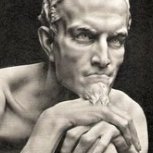Leaderboard
Popular Content
Showing content with the highest reputation on 10/09/21 in all areas
-
2 points
-
I've done this via dataset properties. To share a dataset: zfs set sharenfs='rw=@<IP_RANGE>,fsid=<FileSystemID>,anongid=100,anonuid=99,all_squash' <DATASET> <IP_RANGE> is something like 192.168.0.0/24, to restrict rw access. Just have a look to the nfs share properties. <FileSystemID> is an unique ID you need to set. I've started with 1 and with every shared dataset I've increased the number <DATASET> dataset you want to share. The magic was the FileSystemID, without setting this ID, it was not possible to connect from any client. To unshare a dataset, you can easily set: zfs set sharenfs=off <DATASET>2 points
-
ZDB as long as I have checked works, however, requires a cache file that doesn't exist in the unRAID config; try with this: UNRAID:~# mkdir /etc/zfs UNRAID:~# zpool set cachefile=/etc/zfs/zpool.cache hddmain UNRAID:~# zdb -C hddmain2 points
-
Yeah! I was trying to figure out how to filter such logs and this works perfectly! Thank you so much SimonF and ich777!2 points
-
This is exactly it! To be clear to anyone with similar issues as me, I simple did the following in the unRAID terminal: mkdir /boot/config/modprobe.d/ echo -e 'blacklist btusb\nblacklist bluetooth' > /boot/config/modprobe.d/bluetooth.conf This will make it so that unRAID created a folder called "modprobe.d" inside your /boot/config/ folder. Then it creates a script inside the "modprobe.d" folder that blacklists your bluetooth device at boot and therefore stops it from causing anymore problems. If you want to reactivate your bluetooth temporarily, you can simply type the following in your unRAID terminal: modprobe btusb modprobe bluetooth However, if you'd like to activate your bluetooth completely (persistent after reboot), simple remove the file that you just created. Big thanks to @SimonF for pointing me in the right direction! Also, thank you to @JorgeB, @ChatNoir and @trurl Have a great weekend!2 points
-
Ok, so I was looking into LSI HBA cards and they all seemed overpriced / over-hyped compared to other options. After looking around a lot I was debating between the HP240 and Adaptec as they both offered more features for less money. I ended up going with the adaptec 71605 as I got a really good deal on it and it checked all the boxes except trim support for consumer SSD's like basically all other HBA's. 16 sata ports PCIE Gen3 x8 No need to flash the card for HBA funcality, just simply switch to HBA mode in the cards bios Built in driver support in unraid and every other OS I have tried it with Can be found for less then $50 fairly easily on ebay (I got mine for a bit over half that during a sale) So I have been using it for a bit over a month now and have to say, I am quite happy with my choice. I can hit over 2GB/sec speeds on my 5x 128gb cache pool but I am CPU bottlenecked at that point (all cores pegged to 100%). Others have reported 4500MB/s combined speeds and still not reaching a bottleneck. The heatsink does need some airflow like all HBA cards. I built a funnel out of poster board that covers half a 120mm side panel fan and it keeps it nice and cool with the fan at the lowest speed ~500rpm. The bios is also pretty simple to figure out as well, reset all settings to default and don't setup any raid settings and it will work. Although switching it to HBA mode and enabling drive listing on boot is better for our use case IMHO. Overall I am very happy with this card and recommend it. The only issue I have had is that the default write-cache setting is "Drive dependent". Sounds fine on paper but I had several drives just suddenly stop supporting write caching after a reboot and hdparm could no re-enable it nor would it work on another computer. This setting should always be set to "enabled always" and never changed. EDIT: I figured out how to fix this from within unraid after some more playing around, I will leave the old windows fix in a zip archive below in case some of that helped get this working. hdparm does not work to fix this, nor does the normal smartctl command. There is a more advanced smartctl command that does work though! smartctl -s wcache-sct,on,p /dev/sdX This got it working on a drive I added to the server after fixing the others without having to revert to windows. No need to reboot or anything, takes effect immediately. The ",p" is supposed to make the command persistent. I archived the rest of this thread for future reference in case someone needs it in the attached zip file, including the dskcache windows program. dskcache - Tool for fixing write cache on hard drives.zip Archived instructions for fixing write-cache disabled on Adaptec HBA card.zip1 point
-
1 point
-
Update, it did work! Thank you so much for your help! I made the mistake of putting "video=efifb:off" on a new line in syslinux.cfg, rather than the same line after "append". Thank you for your help!1 point
-
I just assigned plex to the 3rd GPU (Titan) and ill give that a shot right now.1 point
-
So I did not get crash as before, maybe because I caught it first but seems like it network related at least this was in log: Oct 9 17:25:13 PlexServer kernel: ------------[ cut here ]------------ Oct 9 17:25:13 PlexServer kernel: WARNING: CPU: 4 PID: 78054 at net/netfilter/nf_conntrack_core.c:1120 __nf_conntrack_confirm+0x9b/0x1e6 [nf_conntrack] Oct 9 17:25:13 PlexServer kernel: Modules linked in: xt_mark nvidia_uvm(PO) xt_CHECKSUM ipt_REJECT nf_reject_ipv4 xt_nat xt_tcpudp ip6table_mangle ip6table_nat iptable_mangle nf_tables vhost_net tun vhost vhost_iotlb tap macvlan xt_conntrack nf_conntrack_netlink nfnetlink xt_addrtype br_netfilter xfs nfsd lockd grace sunrpc md_mod i915 video iosf_mbi i2c_algo_bit intel_gtt nvidia_drm(PO) nvidia_modeset(PO) drm_kms_helper syscopyarea sysfillrect sysimgblt fb_sys_fops nvidia(PO) drm backlight agpgart it87 hwmon_vid iptable_nat xt_MASQUERADE nf_nat nf_conntrack nf_defrag_ipv6 nf_defrag_ipv4 wireguard curve25519_x86_64 libcurve25519_generic libchacha20poly1305 chacha_x86_64 poly1305_x86_64 ip6_udp_tunnel udp_tunnel libblake2s blake2s_x86_64 libblake2s_generic libchacha ip6table_filter ip6_tables iptable_filter ip_tables x_tables wmi_bmof mxm_wmi edac_mce_amd amd_energy kvm_amd btusb btrtl btbcm kvm btintel bluetooth crct10dif_pclmul crc32_pclmul crc32c_intel mpt3sas ghash_clmulni_intel aesni_intel crypto_simd Oct 9 17:25:13 PlexServer kernel: ecdh_generic ecc cryptd nvme i2c_piix4 glue_helper atlantic ahci nvme_core libahci raid_class scsi_transport_sas i2c_core rapl ccp wmi k10temp thermal button acpi_cpufreq Oct 9 17:25:13 PlexServer kernel: CPU: 4 PID: 78054 Comm: kworker/4:0 Tainted: P O 5.10.28-Unraid #1 Oct 9 17:25:13 PlexServer kernel: Hardware name: Gigabyte Technology Co., Ltd. TRX40 AORUS MASTER/TRX40 AORUS MASTER, BIOS F5q 04/12/2021 Oct 9 17:25:13 PlexServer kernel: Workqueue: events macvlan_process_broadcast [macvlan] Oct 9 17:25:13 PlexServer kernel: RIP: 0010:__nf_conntrack_confirm+0x9b/0x1e6 [nf_conntrack] Oct 9 17:25:13 PlexServer kernel: Code: e8 dc f8 ff ff 44 89 fa 89 c6 41 89 c4 48 c1 eb 20 89 df 41 89 de e8 36 f6 ff ff 84 c0 75 bb 48 8b 85 80 00 00 00 a8 08 74 18 <0f> 0b 89 df 44 89 e6 31 db e8 6d f3 ff ff e8 35 f5 ff ff e9 22 01 Oct 9 17:25:13 PlexServer kernel: RSP: 0018:ffffc9000037cdd8 EFLAGS: 00010202 Oct 9 17:25:13 PlexServer kernel: RAX: 0000000000000188 RBX: 000000000000d3ca RCX: 00000000fe806454 Oct 9 17:25:13 PlexServer kernel: RDX: 0000000000000000 RSI: 0000000000000000 RDI: ffffffffa00dc128 Oct 9 17:25:13 PlexServer kernel: RBP: ffff888de1169900 R08: 00000000c01ab324 R09: ffff8883ef80aba0 Oct 9 17:25:13 PlexServer kernel: R10: 0000000000000098 R11: ffff8882e0cea100 R12: 0000000000001cca Oct 9 17:25:13 PlexServer kernel: R13: ffffffff8210b440 R14: 000000000000d3ca R15: 0000000000000000 Oct 9 17:25:13 PlexServer kernel: FS: 0000000000000000(0000) GS:ffff88903d100000(0000) knlGS:0000000000000000 Oct 9 17:25:13 PlexServer kernel: CS: 0010 DS: 0000 ES: 0000 CR0: 0000000080050033 Oct 9 17:25:13 PlexServer kernel: CR2: 0000000000527fc8 CR3: 00000001645d2000 CR4: 0000000000350ee0 Oct 9 17:25:13 PlexServer kernel: Call Trace: Oct 9 17:25:13 PlexServer kernel: <IRQ> Oct 9 17:25:13 PlexServer kernel: nf_conntrack_confirm+0x2f/0x36 [nf_conntrack] Oct 9 17:25:13 PlexServer kernel: nf_hook_slow+0x39/0x8e Oct 9 17:25:13 PlexServer kernel: nf_hook.constprop.0+0xb1/0xd8 Oct 9 17:25:13 PlexServer kernel: ? ip_protocol_deliver_rcu+0xfe/0xfe Oct 9 17:25:13 PlexServer kernel: ip_local_deliver+0x49/0x75 Oct 9 17:25:13 PlexServer kernel: __netif_receive_skb_one_core+0x74/0x95 Oct 9 17:25:13 PlexServer kernel: process_backlog+0xa3/0x13b Oct 9 17:25:13 PlexServer kernel: net_rx_action+0xf4/0x29d Oct 9 17:25:13 PlexServer kernel: __do_softirq+0xc4/0x1c2 Oct 9 17:25:13 PlexServer kernel: asm_call_irq_on_stack+0x12/0x20 Oct 9 17:25:13 PlexServer kernel: </IRQ> Oct 9 17:25:13 PlexServer kernel: do_softirq_own_stack+0x2c/0x39 Oct 9 17:25:13 PlexServer kernel: do_softirq+0x3a/0x44 Oct 9 17:25:13 PlexServer kernel: netif_rx_ni+0x1c/0x22 Oct 9 17:25:13 PlexServer kernel: macvlan_broadcast+0x10e/0x13c [macvlan] Oct 9 17:25:13 PlexServer kernel: macvlan_process_broadcast+0xf8/0x143 [macvlan] Oct 9 17:25:13 PlexServer kernel: process_one_work+0x13c/0x1d5 Oct 9 17:25:13 PlexServer kernel: worker_thread+0x18b/0x22f Oct 9 17:25:13 PlexServer kernel: ? process_scheduled_works+0x27/0x27 Oct 9 17:25:13 PlexServer kernel: kthread+0xe5/0xea Oct 9 17:25:13 PlexServer kernel: ? __kthread_bind_mask+0x57/0x57 Oct 9 17:25:13 PlexServer kernel: ret_from_fork+0x22/0x30 Oct 9 17:25:13 PlexServer kernel: ---[ end trace 33448d9f3f916301 ]--- So I disabled both NW interfaces in BIOS, added Intel Pro/1000 dual port PCI card that was working for me in another server (not unraid) for 2 years without hiccup... and another round of testing is a go...1 point
-
I have started to create a plugin for Snapshots, Currently this is for BTRFS based snapshots only. It is still very early in the development process, so I would still class as Alpha, and not all functions are in place. I have been working with JorgeB to work through initial issues of formatting etc so thanks for the feedback and help, but there may be use cases outside of our current environments. If you use Docker folder support instead of image there could be a lot of subvols displayed. If people want to look at the current development, you can download the plugin at your own risk, any suggestions are welcome, but I will not be able to provide support on this at present until it is released as a beta. Schedule function is not developed, its just the edit page at present. {YMD} if used in the path prefix it will replace with date and time. Send does not support remote systems or incremental at this time. plugin download location https://github.com/SimonFair/Snapshots/raw/main/snapshots.plg access is on tools page under system information.1 point
-
The windows 10 PC I'm using now runs on an M.2 nvme drive that I'm going to put in the server and pair with an AMD graphics card so I won't have to have two PCs on all the time. I have a second M.2 nvme that will again be paired with the second nvidia for nvenc and can do other tasks relatively undisturbed. If I have to do any work that requires the VMs be shutoff, I'll have to be able to do it with the first video card that will be paired to Plex for transcoding etc. BTW I deleted the driver and reinstalled it and now, finally it's working.1 point
-
That's all you need to do.1 point
-
Unfortunately I can't 100% confirm it's the encoder, it's my best guess. But there was also issue with network (switch was kind of broken) and after removing it there was no crash yet. But I run only one card. For sake of testing I just turned both of the cards to encode and will report if it crashes or not. So far the temps are like this: GTX 960 - cca 60 Degree, GTX 980 - cca 70 Degrees1 point
-
1 point
-
What I am doing is: My machinaris container is moving freshly made plots from the plotting directory to a share called chia_faucet. My machinaris container is farming from chia_faucet and chia_farm. chia_faucet is a share set to cache only: chiafaucet (this is a pool consisting of a single disk, the disk I am currently filling up with plots). My chia_farm share is a read only share and it is set to cache only: chiafarm (this is a pool containing all disks I have already filled up with plots). So with this setup I do not need to be changing my machinaris container farming or plotting directories, once the disk I am currently filling up (the one assigned to the chiafaucet pool) gets full I simply stop the array and move this disk to the chiafarm pool, where it will continue to get farmed, except now it is read only so the plots are better protected againts overwrite. Then I assign the next disk I will be filling up to the chiafaucet pool.1 point
-
@sergio.calhenoGlad we could help. For info the bind button in my plugin is to bind to the usbip process but donesn't remove it from the host. The other suggested options would have worked but I dont think you have virtualisation enabled in the BIOS so could not stub the pcie device. https://wiki.unraid.net/Manual/VM_Management#Determining_HVM.2FIOMMU_Hardware_Support1 point
-
Denk dran, dass weder dass Array noch der Cache nun eine Ausfallsicherheit besitzen. Also Backups Backups Backups!1 point
-
1 point
-
Well, new boot disk did the same exact thing. Right after start the monitor shut off. So I changed video cards and nothing changed. One of the things I ordered Monday from Amazon came in with my Amd video card, and that was a Display port cable. I rebooted with display port and boom, it works, right into the sign-in in 2160p. Almost 8 days of anguish and it works. 🙂 I'll edit this post and let you know if I have luck with my regular system. Sorry for all the trouble.1 point
-
I forked the existing repo. Here's the link: https://github.com/Stonyx/PanQ I've been overhauling the existing code and making it more generic so that it works on more NAS models. In the process we discovered that the library from QNAP can be used directly to get the information from the chip so I'm pretty sure I'm gonna switch direction and use that instead of basing things on the reverse engineered code from the original panq. Should make the tool work on every model from QNAP that has this chip, in theory. All of that is really to get a better understanding of the existing tool and QNAP library so that the driver can be created. I haven't made a repo yet for the driver itself but will in the next few days. Good progress has been made on the driver though.1 point
-
I gave it a try and it works! I'd say we are good for now, it may take a while until linux patch this driver issue. Thank you so much!1 point
-
1 point
-
@sergio.calheno i think you may need to do bluetooth also, have a look at this post. I know this is for 6.10 but should work on 6.9.2 also.1 point
-
My plugin will not help. I think the best course of action is to unload the blue tooth usb module btusb. modprobe -r btusb you will need to unload in the go file to make persistent. i will look at this more tomorrow.1 point
-
ZFS Master 2021.10.08e is live with a lot of fixes and new functionality, check it out: 2021.10.08e Add - SweetAlert2 for notifications Add - Refresh and Settings Buttons Add - Mountpoint information for Pools Add - Configurable Settings for Refresh Time, Destructive Mode, Dataset Exclusions, Alert Max Days Snapshot Icon Fix - Compatibility with Other Themes (Dark, Grey, etc.) Fix - Improper dataset parsing Fix - Regex warnings Fix - UI freeze error on some system at destroying a Dataset Remove - Unassigned Devices Plugin dependency1 point
-
Nein. Ich würde grundsätzlich keine unterschiedlichen Techniken in einem Array oder Pool mischen. Entweder HDDs, SSDs oder NVMe/PCIe. Wenn man mischt, dann bekommt man immer den jeweils kleinsten Nenner. Ich will dich nur darauf aufmerksam machen, dass die beiden o.g. Pool Devices in einem Pool beim Schreiben maximal 550 MB/s erreichen und nicht die theoretisch möglichen 3500 MB/s der NVMe. Beim Lesen sieht es anders aus. Wenn Du Ausfallsicherheit brauchst aber keine andere Möglichkeit siehst, dann mach halt diesen Pool. Du solltest dann halt nur wissen was Dich erwartet.1 point
-
Hi ich777 has suggested you can try the following: echo ":msg,contains,\"Unsupported SCSI Opcode 0xa1\" stop" >> /etc/rsyslog.d/01-blocklist.conf /etc/rc.d/rc.rsyslogd restart Also you will need to add to your go file to make persistent1 point
-
Check what is using that memory region with command: cat /proc/iomem in unraid terminal. Probably in use by efifb; if it's so, disable efifb in syslinux: video=efifb:off1 point
-
Try with this: /usr/sbin/ethtool -s eth0 speed 2500 duplex full /usr/sbin/ethtool -s eth1 speed 2500 duplex full /sbin/ifconfig eth0 down /sbin/ifconfig eth1 down /sbin/ifconfig eth0 up /sbin/ifconfig eth1 up Hopefully bringing the interfaces down and up will solve the issue 🤞1 point
-
I experience same issue on my unraid server 6.10 rc1 OS, with x550-t2 nic and TL-Sh1008 switch. And here is another report with unraid 6.92 os: Manually setting link speed to 2500 do solve this issue. However if I add that ethtool cmd to go file and restart the server, I will need manualy unplug and then replug 2.5g ethernet cable or it won't connect neither. Update on this: I was wrong about unplug and replug. I was playing with multiple NICs and during the test my ethernet interfaces are not consistent which lead me to a wrong conclusion. Later I figured I don't need to bring the interface up and down, it will auto-negotiate in the right way.1 point
-
The swtpm module is not installed. You need to download the .txz files, put them in /boot/extra, and reboot. The tzx files in /boot/extra get installed at boot time so the binaries aren't installed until reboot.1 point
-
Morgen zusammen, nach etlichem Suchen habe ich jetzt die Lösung mit den richtigen Suchwörtern gefunden. Mir hat dieser Beitrag weitergeholfen: Nun werden die Lüfter im Autoplugin angezeigt. Beste Grüße Averall1 point
-
@Vr2Io and everyone want to give an update. So my sad saga on trying to fix my issues has finally concluded. Thanks to you Vr2lo you help me determine that the issue is with my CPU. I've since bought a replacement (Ryzen 5 3600x) and my system is back operational has been running now for 24hrs and counting. This made sense that it was a hardware issue since nothing I've done in the last 6 months configuration lead me to believe it was software but I started with software. Trial and error I replaced my memory, then motherboard and issue still was not resolved if anything got worse. once I replaced my CPU it was back to operational. Since my CPU is under warranty I've started the process to request a new one. Now I have all this extra hardware its now time to build a second system :). Thank you everyone for your support in this. Much appreciated.1 point
-
NFSv4 support is essential for me. This feature should have highest priority, IMO.1 point