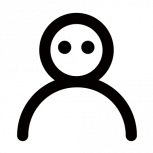Leaderboard
Popular Content
Showing content with the highest reputation on 09/22/22 in all areas
-
Greetings! Machinaris v0.8.4 is now available. Changes include: Scaling-Down: Optional mode where wallets are synced daily, not run 24/7. Saves ~35% memory so smaller farmers can farm more blockchains concurrently on the same machine. See Wallets page, top-right Settings. Scaling-Up: Improved plot tracking efficiency for multi-PB sized farms. Thanks @grobalt! Warnings for duplicated, invalid, or key-less plots. See Farming page. Update: Flax to v0.1.10, Cactus to v1.5.2, Chia to v1.6.0 Security: Disable Setup page's mnemonic import field autocomplete from caching value in your local browser. Thanks @Baatezu! Fixes: Better handling of farmed block logging for certain blockchains like Apple & BPX, Alerts from Chia 1.5.1 for added coins missing due to blockchain logging changes. Improved Smartctl response processing. Thanks @gnomuz!3 points
-
Edit your docker and change the repository to: linuxserver/calibre:6.4.02 points
-
Finally got this monster up and running after weeks of finding the right parts new and used. It took a while but I am now there. This super beefy machine now has excellent cooling, super silent and currently runs everything I need with room to spare. Specs: Ryzen 3900 65w TDP 32GB DDR4 3000Mhz Quadro P600 LSI 8I SAS with expander for 16 HDDs + 6 from mobo (active cooled mod) 1TB NVME cache 256GB NVME on PCI-e 1x MSI Gaming pro motherboard x470 650W PSU Quad Port Intel Nic for isolating VMs 10GB SFP+ Nic for main connection 25 drive in 4 drive cages D5 pump with reservoir 240mm radiator Water temp Display Fans controlled by dynamix auto fan control All weighs about 50kgs1 point
-
I am head of community at CrowdSec (https://crowdsec.net) and although a bit biased (but also based on users requesting this on our Discord) I'll suggest support for CrowdSec on Unraid. In practice it would mean making Unraid-containers out of the existing ones. For those unfamilar to CrowdSec it consists of two parts: an agent who does log parsing and attack detection and manages the local stack and the bouncer which is the IPS part that does the actual threat mitigation. The simplest bouncer to use is the iptables/nftables bouncer (we have both) but there's no Docker container of that (not entirely true, we have a home assistant add-on (which is also Docker) but I don't know how much can be reused. Here's the link to our Docker repo. As you can see there's also a bunch of other bouncers available as docker containers that could probably be converted easy is my guess. Regarding the firewall bouncer it obviously needs to be running as root on the Unraid host which is in itself not a big deal and pretty easy to do so I don't think there's too much work in this. We'll be happy to collaborate and do what we can to help out. Please join our Discord at https://discord.gg/crowdsec and ping me there if you're interested. I'll be happy to convey contact with our dev team. Let me know what you think1 point
-
Nice solution @TurboStreetCar and thanks for sharing! Sent from my iPhone using Tapatalk1 point
-
So maybe I didn't need to upgrade to farm them all! Thanks for the update!1 point
-
1 point
-
1 point
-
Just as a follow up and to close this out in case anybody has the same or similar problem in the future... I replaced the parity drive, restarted, and rebuilt parity over 30 days ago. Every weekly parity check since has turned up with zero errors. I also reset the data drive that had reported errors and it has not reported any problems since (though I have a feeling it will before long) The attached diagnostics no longer show any of the ata links as slow to respond. Thanks again to everybody for their help. the-dark-tower-diagnostics-20220922-1035.zip1 point
-
I realize that overseerr hasn't been updated in a while but it finally got one 3 days ago. How long can we expect to wait for the build pipeline to pick up the changes and push out the new version? Thanks!1 point
-
There may have been some tension on the SATA cable. I rerouted and reseated the SATA cable. I ran another Scrub and no errors are being reported. I reset the BTRFS stats according to the post you referenced about the BTRFS monitor script. After re-running the script all errors are now 0. The script is now scheduled to run daily to monitor the cache pool. Once again, thank you JorgeB. I would be lost without you.1 point
-
Perhaps you could explain why you want to do this? That way we can check that what you are trying to do makes sense for the Use Case you are trying to satisfy.1 point
-
I would try running with just one DIMM at a time, that would basically rule that out if it keeps crashing with either one, then next suspect would be the board/CPU.1 point
-
I have followed this thread and other similar one’s in the hope they will lead to resolution of the same \ similar issue I have. Unfortunately, that is proving to not be the case, here is my issue to add. If anyone can at all see what I am doing wrong please say as my sanity is slowly leaving the building. I have Unraid Trial version running. I want to see if it is right for what I need…. Unraid has 20 shares setup and AD joined. AD server is a VM on another physical server so not a VM on Unraid. I have 1 Windows 10 VM on Unraid others a physical Windows 10 devices. My issue is, it really seems to depend on the wind direction if I can access AD managed shares on Unraid and also which account can access them. I have the added elements discussed here added to smb config. My config matches the recommended settings discussed in this thread. I can add all those details if anyone wants to check. I can check (getfacl) and shows users have access but when they try to access, they get access denied unless I set permissions to everyone full control. Which sort of negates all the aspects of file level security. I can query the SID for accounts fine but still get the smb access errors on some account on certain shares. Done a reset of all permissions several times and seem to be in a loop of needing to redo that for it all to stop working and start again. Some times I can access shares on Unraid, other times I cannot and have no access to any shares on Unraid for any account. Several restarts and join \ leave AD (leave takes multiple attempts to leave) seems to fix that for a period of time, it really is all hit or miss. I have considered starting from scratch but to rebuild and data transfers is looking like a week activity. Unraid brings with it some major positives I want for the disk side of things where I can use different sized disks. The file access from AD is making this a no-go area as it is all well and good having flexible storage but no use if you cannot manage those shares when you have AD deployed and this is supposed to work with AD. You can get away with this on a free product but not something you have to pay to use. What does concern me is a distinct lack of engagement from Unraid Devs on what is an issue impacting multiple paying customers of their product. I guess the only positive is there is a very helpful community trying to solve this but the lack of product owner input is bad.1 point
-
Fixed. Used space is now 1.52TB, still low write and read. Thank you, really. Glad you had time to help me out!1 point
-
1 point
-
@JorgeB I've enable the LAN for my mobo, and it worked. Thank you for the help! Now, I need to order a new NIC, but I can at least access my server!1 point
-
Bonjour @RIYADO et bienvenue sur le forum. Je confirme que les niveaux de licence concernent le nombre de disques que tu peux avoir dans ton serveur. Si par exemple tu commences avec 2 disques de donnée et un disque de parité dans ton Array, plus un SSD dans une Pool pour les éléments accédés fréquement comme les disques de VM, les Dockers, etc. ça te fait 4 disques et la licence Basic est tout à fait suffisante dans un premier temps. Si avec le temps tu ajoutes des disques, tu pourras alors mettre à jour ta licence vers Plus ou Pro. Concernant les Apps, j'ai vu que Komga existe dans Community Application comme Home Assistant, pour les autres, je ne suis pas certain mais il y a certainement des équivalences. Pour ce qui est vidéo il y a Plex, Emby ou Jellyfin pour les plus communes, pour la musique il y a aussi pas mal de choix, je pense à Airsonic ou moi j'utilise Plex vu que j'ai tout là dessus. Comme le dit cbh17000, le plus simple est d'utiliser une licence d'essai si tu as du matériel qui traine pour voir si ça te plait. En plus tu n'es pas limité aux 30 premiers jours puisque tu peux demander deux extensions de 15J. Il y a pas mal de ressources sur le forum ou sur Youtube. Un peu en français, plus en anglais. Et tu peux toujours demander ici.1 point
-
Thanks, looks like its gone! root@NAS:~# ls /boot/config/plugins/nvidia-driver/packages/ 5.15.46/ root@NAS:~#1 point
-
Please update the plugin to the latest version, run the command again and post the output.1 point
-
1 point
-
1 point
-
Lost a power supply, after replacing the unit my raid came up with one of the Cache Pool drives unassigned. This solution worked great to get my dockers and VMs back. Thanks!1 point
-
I haven't experienced this issue after reinstalling so I'm assuming that may have resolved it.1 point
-
I just confirmed, at least on my machine, that it will still transcode using the iGPU without a dummy HDMI installed.1 point
-
Probably not, but if you have issues that should be the first thing you add.1 point
-
@Twinkie0101 Just like we've been doing the whole time, via Roon Client. You will have to add some port forwarding details to your docker template. I modified post #1 to reflect those changes. Do a little digging on roonlabs.com, and their forums, then post here if you have any issues. Related to Roon ARC.1 point
-
1 point
-
Did you actually disable the services rather than having no VMs or containers actively running? The services hold files open which will stop them being moved.. If it is not that then you may have file system level corruption on the old pool.1 point
-
yes. open qbittorrent webui/tools/options/connection tab/listening port/Port used for incoming connections:1 point
-
Hi everyone, I'm in the middle of changing my UnRaid server, and I went with the I7-12700. In my old system I had a cheap NVidia card that seemed to work for some transcoding, but until now I've mostly only downloaded 720p shows. That's mostly because I share Plex (with just one other person), and that was easier to transcode 🙂 I need help to understand exactly what people are doing: Can Plex, running on UnRaid 6.10.3, use the iGPU on the 12th gen chips at all? I saw something about only when using HDR, but I have no idea if that's correct, or how to enable/disable HDR. Are the 11th gen chips in the same boat? Is this problem only with 4K shows? I'm messing around with those now, but I'm not sure if this problem affects every video format or just some. Is anyone is using the iGPU on a 12th gen chip at all, is it documented anywhere how they were able to do that? I've read there are kernel changes that will fix this (?), but I'm still not sure if that is an UnRaid change or a Plex change? Sorry, I am just completely lost. Thanks for your help! Scott1 point
-
1 point
-
If the share is empty, unRAID will actually give you a delete button on the settings page for that share.1 point
-
ok, I got it working. Took weeks of effort... and has been a rough journey. If it helps someone else... here is what seemed to work for me.... My environment Swapped over the unraid 6.9 rc2. Seems quite stable now. Nice handling of vfio. onboard video (intel) used for unraid (set as primary in bios) MSI GTX 1050 ti oc - Nice card but very finicky. Tried Manjaro KDE/Gnome Win10, PopOs, Ubuntu Gnome - either got black screen or LLVMpipe for video. Tried a bunch of vbios available from techpowerup. Tried dumping my own bios from unraid as per spaceinvader Solution I downloaded HirenBootCD, took out the unraid usb key and started the server with Hiren. It come up in Windows PE tweak your bios and ensure gtx 1050 is set as primary. Attach monitor too... run GPU-Z (included in Hiren), and dump the vbios. Strip out the header of the vbios using a python program or hex editor as per spaceinvader Attach physical monitor to the gtx hdmi, and fire up your vm from another machine (desktop) I use nomachine as remoting software. so remote to the vm and worked great on ALL of the above VM's todo: Substitute an HDMI dummy plug instead of physical monitor.0 points