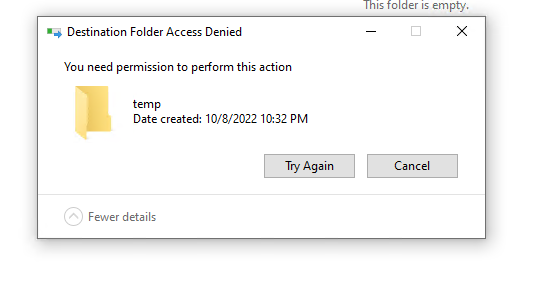Leaderboard
Popular Content
Showing content with the highest reputation on 10/09/22 in all areas
-
Folks, I don't read this list too often, so it may take me a while to respond, however, I will try to respond to DMs more quickly. However, just to bring you up to date on a few changes and other notes, firstly, with my driver it is better to use it87.ignore_resource_conflict=1 rather than acpi_enforce_resource=lax however, the latest version doesn't even need that for boards I know it is safe for (unfortunately mainly ones I have direct access to currently). More will be added as I get more information from people. we are working on getting all this into the mainline, but it will be a very slow process, probably taking a year or more to see it get out. and finally, I've looked at sensors-detect and realised it only works properly for chips in the mainline module, not mine, as it just lists all the chipsets I have added as "to-be-written". So, how you can help is if you do find a sensor that is not currently supported, let me know and I'll see what can be done. Secondly, if you find a board that still needs it87.ignore_resource_conflict=1 let me know the board time and the sensors that you are seeing and I'll look at adding it . Regards Frank2 points
-
after upgrading to os version 6.11.1 i noticed my wireguard tunnel is not autostarting anymore. trying to start it manually over wireguard settings in the webgui results in it being disabling itself immediately. i can start the tunnel as long as there are no peers added, with peers i get the following error trying to start it over cli: root@Tower:~# wg-quick up wg0 [#] ip link add wg0 type wireguard [#] wg setconf wg0 /dev/fd/63 [#] ip -4 address add 10.253.0.1 dev wg0 [#] ip link set mtu 1420 up dev wg0 [#] ip -4 route add 192.168.178.56/32 dev wg0 [#] ip -4 route add 10.253.0.4/32 dev wg0 [#] ip -4 route add 10.253.0.3/32 dev wg0 [#] ip -4 route add 10.253.0.2/32 dev wg0 [#] logger -t wireguard 'Tunnel WireGuard-wg0 started' [#] ip -4 route flush table 200 [#] ip -4 route add default via 10.253.0.1 dev wg0 table 200 [#] ip -4 route add 192.168.178.0/24 via 192.168.178.1 dev table 200 Error: either "to" is duplicate, or "200" is a garbage. [#] ip link delete dev wg0 i also have my diagnostics attached. thank you in advance tower-diagnostics-20221007-2128.zip1 point
-
i am regularly seeing this from SMBd in syslog for 3 appdate folders: synthetic_pathref: opening [myappfolder] failed any idea what this means and how to fix it?1 point
-
Motherboard has more free fan connectors. But the tower case has no place to screw another fan onto the side of the case, which could blow air to the cards from top direction. I'm thinking on top cooling fan like this: Vertical heat dissipation of North South Bridge, Support 12cm 14cm cooling fan: https://a.aliexpress.com/_mtUjYPK This might be placed over the LSI card to provide further cooling.1 point
-
Can you post a fresh log from `~/.cache/log/pulseaudio.err.log`. By fresh I mean, delete that file, then start the container. Then stop the container as soon as you see in the container logs that say: PULSEAUDIO: Starting pulseaudio service 2022-10-09 22:30:27,196 INFO success: pulseaudio entered RUNNING state, process has stayed up for > than 1 seconds (startsecs) 2022-10-09 22:30:31,201 INFO exited: pulseaudio (exit status 1; not expected) 2022-10-09 22:30:32,203 INFO spawned: 'pulseaudio' with pid 14291 point
-
Thanks for confirming, just for reference I also reported that here: https://github.com/virtio-win/kvm-guest-drivers-windows/issues/8391 point
-
Even with the corrected dependencies, the restart issue persists. S-1-5-0 anytime I restart the service1 point
-
Nein, habe eine pfsense. Und die nutze ich schon knapp ein Jahr und hatte nie solche Probleme.1 point
-
Oh! THAT simple?!... 🤦♂️ I didn't realize those tags were maintained - the docs stated there's only "latest" and "beta" - will try, hope no serious database regression - thanks @SimonF!1 point
-
1 point
-
1 point
-
Yes, I confirm. My setup so you can compare: I mounted /mnt/user/ to Z: ; to do so I registered the Windows Service as described in the virtiofs documentation. Nothing special at all on the unraid side, except maybe that I ran the "New permissions" unraid tool to reset my permissions when I started struggling with the issues we are discussing. The VirtioFsSvc windows service hosts virtiofs.exe under the SYSTEM user. When you check a share permissions, do you have Everybody and a broken sid S-1-5-0 ?1 point
-
Where was the Ramsomware running from? Most of the time, it is a Windows PC. You want to try to figure out the actual source of the problem as opposed to the target. (which in you case --most likely-- is your Unraid server.) Were all the shares affected? Were you using Windows 'mapped' drives to access the shares? In your syslog is this: Oct 9 07:00:22 tower smbd[5067]: exit_daemon: daemon failed to start: smbd can not open secrets.tdb, error code 13 .... .... Oct 9 07:00:22 tower winbindd[5080]: Failed to open /var/lib/samba/private/secrets.tdb Oct 9 07:00:22 tower winbindd[5080]: [2022/10/09 07:00:22.661969, 0] ../../source3/winbindd/winbindd.c:1578(main) Oct 9 07:00:22 tower winbindd[5080]: Could not initialize domain trust account secrets. Giving up I did a Google search on this error and found this post: https://forums.unraid.net/topic/38469-smbd-fails-to-start/ See If that resolves the problem. I did a quick look at your share settings and the ones I sampled were all set to 'Public'. After you have things straighten out, I would recommend that you consider tightening your security up. Read these two threads: https://forums.unraid.net/topic/110580-security-is-not-a-dirty-word-unraid-windows-10-smb-setup/ and https://forums.unraid.net/topic/58374-secure-writing-strategy-for-unraid-server-using-write-once-read-many-mode/ I realize that these suggestions are a bit of locking the barn door after the horse has been stolen....1 point
-
bon voilà les amis c'est pour vous informer après 7 jours je vous ai raconté ce souci j'avais fait une restauration à la version précédente 6.10.2 j'ai finalement retenter la version 6.11.1 et maintenant ça fonctionne sans problème avec tous mes plugin et docker à jour pour répondre a ChatNoir au précédent message quand j'avais le souci avec la mise à jour le plugin Nvidia driver été à jour ainsi que update carte grafique récemment il a eu encore une nouvelle version donc j'ai retenter et du coup et ça fonctionne en tout cas merci pour votre participation.1 point
-
Laut hier ist quick standardmäßig an: https://serverfault.com/a/547439/44086 Genau. Kannst du machen wie du lustig bist. Die IP kannst du ja in der config.php ändern. Für die Zukunft solltest du dir das Backup appdata Plugin anschauen1 point
-
1 point
-
Hättest du einen Blick in die FAQ geworfen, dann hättest du die meisten deiner Fragen selbst beantworten können 😉 Dein Vorhaben ist möglich, vorausgesetzt dass du beim QNAP vom USB-Stick booten kannst. Den Appdata-Share stellst du auf Cache Prefer. Den Share für die TV-Aufnahmen auf Yes und konfigurierst dir dann einfach den Mover nach Vorliebe. Wie der Cache in Unraid funktioniert kannst du hier nachlesen oder das angehängte Video ansehen: Du benötigst für den Cache keine teure NAS SSD, eine Samsung SSD z.B tuts auch.1 point
-
1 point
-
Versuch mal einen Dump von der Datenbank zu machen. Geht auch über das Terminal von unRAID: https://forums.unraid.net/topic/110019-support-mariadb-official/?do=findComment&comment=10164401 point
-
No, unfortunately that will not work. That option is only about automatically pausing/resuming a running operation, not about restarting it from the point reached after a reboot or array start/stop which is what you want.1 point
-
Unraid does not care where drives are physically connected. It simply recognises drives using their serial numbers.1 point
-
I would expect it to, give it a try and look at nextcloud-cronjob's log output, it should be pretty clear whether it's happy or not, then confirm on nextcloud's basic settings page.1 point
-
Doh! I need to go to bed. I missed the detailed spec page. I had been looking at another cable on their site and when I clicked detailed specs there was no info. I assumed there wouldn't be for this cable too. THANK YOU!1 point
-
1 point
-
*Technically* it is not recommended to install any additional packages on the OS. However due to how the replacement NerdTools plugin now works, this test has to go bye-bye.1 point
-
As long as both HBAs report the serial numbers of the drives in the same way then the swap will ‘just work’.1 point
-
Certainly the new integration of the VirtioFS is exciting. I upgraded to 6.11.1 with no problems. I got VirtioFS working on a windows 10 vm . I get an unexpected result - I can read all the data I want from the share, I can delete anything I want, I can create folders.....but I can't create files. I tried this on a BTRFS and XFS filesystem. The VM user is one of the approved users for those shares (although that is likely irrelevant because this would bypass all user permissions). Where would I look to start diagnosing this?1 point
-
Unraid has been stable since disabling WSD a month ago on Sept 7th. No issues. Consider this issue RESOLVED. Many thanks for the assistance.1 point
-
Docker containers have the software they use installed internally to the container. If there is a problem with the PHP version then it is a container issue and nothing to do with Unraid.1 point
-
Unraid is only on php: version 7.4.30 (CVE-2022-31625 CVE-2022-31626) for 6.11. It may be the php within the docker!1 point
-
Its just the way devices are excluded from the list. Any type starting with the number below are not shown. $arrBlacklistClassIDregex = '/^(05|06|08|0a|0b|0c05)/' i.e. 08 is system devices. There is not a simple way to un blacklist but should be able to add via XML. 3f:0f.0 "System peripheral [0880]" "Intel Corporation [8086]" "Xeon E7 v2/Xeon E5 v2/Core i7 Integrated Memory Controller 0 Target Address/Thermal Registers [0ea8]" -r04 -p00 "Intel Corporation [8086]" "Xeon E7 v2/Xeon E5 v2/Core i7 Integrated Memory Controller 0 Target Address/Thermal Registers [0000]" 3f:0f.1 "System peripheral [0880]" "Intel Corporation [8086]" "Xeon E7 v2/Xeon E5 v2/Core i7 Integrated Memory Controller 0 RAS Registers [0e71]" -r04 -p00 "Intel Corporation [8086]" "Xeon E7 v2/Xeon E5 v2/Core i7 Integrated Memory Controller 0 RAS Registers [0000]" 3f:0f.2 "System peripheral [0880]" "Intel Corporation [8086]" "Xeon E7 v2/Xeon E5 v2/Core i7 Integrated Memory Controller 0 Channel Target Address Decoder Registers [0eaa]" -r04 -p00 "Intel Corporation [8086]" "Xeon E7 v2/Xeon E5 v2/Core i7 Integrated Memory Controller 0 Channel Target Address Decoder Registers [0000]" 3f:0f.3 "System peripheral [0880]" "Intel Corporation [8086]" "Xeon E7 v2/Xeon E5 v2/Core i7 Integrated Memory Controller 0 Channel Target Address Decoder Registers [0eab]" -r04 -p00 "Intel Corporation [8086]" "Xeon E7 v2/Xeon E5 v2/Core i7 Integrated Memory Controller 0 Channel Target Address Decoder Registers [0000]" 3f:0f.4 "System peripheral [0880]" "Intel Corporation [8086]" "Xeon E7 v2/Xeon E5 v2/Core i7 Integrated Memory Controller 0 Channel Target Address Decoder Registers [0eac]" -r04 -p00 "Intel Corporation [8086]" "Xeon E7 v2/Xeon E5 v2/Core i7 Integrated Memory Controller 0 Channel Target Address Decoder Registers [0000]" 3f:0f.5 "System peripheral [0880]" "Intel Corporation [8086]" "Xeon E7 v2/Xeon E5 v2/Core i7 Integrated Memory Controller 0 Channel Target Address Decoder Registers [0ead]" -r04 -p00 "Intel Corporation [8086]" "Xeon E7 v2/Xeon E5 v2/Core i7 Integrated Memory Controller 0 Channel Target Address Decoder Registers [0000]" 3f:10.0 "System peripheral [0880]" "Intel Corporation [8086]" "Xeon E7 v2/Xeon E5 v2/Core i7 Integrated Memory Controller 1 Channel 0-3 Thermal Control 0 [0eb0]" -r04 -p00 "Intel Corporation [8086]" "Xeon E7 v2/Xeon E5 v2/Core i7 Integrated Memory Controller 1 Channel 0-3 Thermal Control 0 [0000]" 3f:10.1 "System peripheral [0880]" "Intel Corporation [8086]" "Xeon E7 v2/Xeon E5 v2/Core i7 Integrated Memory Controller 1 Channel 0-3 Thermal Control 1 [0eb1]" -r04 -p00 "Intel Corporation [8086]" "Xeon E7 v2/Xeon E5 v2/Core i7 Integrated Memory Controller 1 Channel 0-3 Thermal Control 1 [0000]" 3f:10.2 "System peripheral [0880]" "Intel Corporation [8086]" "Xeon E7 v2/Xeon E5 v2/Core i7 Integrated Memory Controller 1 Channel 0-3 ERROR Registers 0 [0eb2]" -r04 -p00 "Intel Corporation [8086]" "Xeon E7 v2/Xeon E5 v2/Core i7 Integrated Memory Controller 1 Channel 0-3 ERROR Registers 0 [0000]" 3f:10.3 "System peripheral [0880]" "Intel Corporation [8086]" "Xeon E7 v2/Xeon E5 v2/Core i7 Integrated Memory Controller 1 Channel 0-3 ERROR Registers 1 [0eb3]" -r04 -p00 "Intel Corporation [8086]" "Xeon E7 v2/Xeon E5 v2/Core i7 Integrated Memory Controller 1 Channel 0-3 ERROR Registers 1 [0000]" 3f:10.4 "System peripheral [0880]" "Intel Corporation [8086]" "Xeon E7 v2/Xeon E5 v2/Core i7 Integrated Memory Controller 1 Channel 0-3 Thermal Control 2 [0eb4]" -r04 -p00 "Intel Corporation [8086]" "Xeon E7 v2/Xeon E5 v2/Core i7 Integrated Memory Controller 1 Channel 0-3 Thermal Control 2 [0000]" 3f:10.5 "System peripheral [0880]" "Intel Corporation [8086]" "Xeon E7 v2/Xeon E5 v2/Core i7 Integrated Memory Controller 1 Channel 0-3 Thermal Control 3 [0eb5]" -r04 -p00 "Intel Corporation [8086]" "Xeon E7 v2/Xeon E5 v2/Core i7 Integrated Memory Controller 1 Channel 0-3 Thermal Control 3 [0000]" 3f:10.7 "System peripheral [0880]" "Intel Corporation [8086]" "Xeon E7 v2/Xeon E5 v2/Core i7 Integrated Memory Controller 1 Channel 0-3 ERROR Registers 3 [0eb7]" -r04 -p00 "Intel Corporation [8086]" "Xeon E7 v2/Xeon E5 v2/Core i7 Integrated Memory Controller 1 Channel 0-3 ERROR Registers 3 [0000]" 3f:13.0 "System peripheral [0880]" "Intel Corporation [8086]" "Xeon E7 v2/Xeon E5 v2/Core i7 R2PCIe [0e1d]" -r04 -p00 "Intel Corporation [8086]" "Xeon E7 v2/Xeon E5 v2/Core i7 R2PCIe [0000]" 3f:13.1 "Performance counters [1101]" "Intel Corporation [8086]" "Xeon E7 v2/Xeon E5 v2/Core i7 R2PCIe [0e34]" -r04 -p00 "Dell [1028]" "Xeon E7 v2/Xeon E5 v2/Core i7 R2PCIe [0528]" 3f:13.4 "System peripheral [0880]" "Intel Corporation [8086]" "Xeon E7 v2/Xeon E5 v2/Core i7 QPI Ring Registers [0e81]" -r04 -p00 "Dell [1028]" "Xeon E7 v2/Xeon E5 v2/Core i7 QPI Ring Registers [0528]" 3f:13.5 "Performance counters [1101]" "Intel Corporation [8086]" "Xeon E7 v2/Xeon E5 v2/Core i7 QPI Ring Performance Ring Monitoring [0e36]" -r04 -p00 "Dell [1028]" "Xeon E7 v2/Xeon E5 v2/Core i7 QPI Ring Performance Ring Monitoring [0528]" 3f:16.0 "System peripheral [0880]" "Intel Corporation [8086]" "Xeon E7 v2/Xeon E5 v2/Core i7 System Address Decoder [0ec8]" -r04 -p00 "Intel Corporation [8086]" "Xeon E7 v2/Xeon E5 v2/Core i7 System Address Decoder [0000]" 3f:16.1 "System peripheral [0880]" "Intel Corporation [8086]" "Xeon E7 v2/Xeon E5 v2/Core i7 Broadcast Registers [0ec9]" -r04 -p00 "Intel Corporation [8086]" "Xeon E7 v2/Xeon E5 v2/Core i7 Broadcast Registers [0000]" 3f:16.2 "System peripheral [0880]" "Intel Corporation [8086]" "Xeon E7 v2/Xeon E5 v2/Core i7 Broadcast Registers [0eca]" -r04 -p00 "Intel Corporation [8086]" "Xeon E7 v2/Xeon E5 v2/Core i7 Broadcast Registers [0000]" 40:01.0 "PCI bridge [0604]" "Intel Corporation [8086]" "Xeon E7 v2/Xeon E5 v2/Core i7 PCI Express Root Port 1a [0e02]" -r04 -p00 "Dell [1028]" "Xeon E7 v2/Xeon E5 v2/Core i7 PCI Express Root Port 1a [0528]" 40:02.0 "PCI bridge [0604]" "Intel Corporation [8086]" "Xeon E7 v2/Xeon E5 v2/Core i7 PCI Express Root Port 2a [0e04]" -r04 -p00 "Dell [1028]" "Xeon E7 v2/Xeon E5 v2/Core i7 PCI Express Root Port 2a [0528]" 40:03.0 "PCI bridge [0604]" "Intel Corporation [8086]" "Xeon E7 v2/Xeon E5 v2/Core i7 PCI Express Root Port 3a [0e08]" -r04 -p00 "Dell [1028]" "Xeon E7 v2/Xeon E5 v2/Core i7 PCI Express Root Port 3a [0528]" 40:03.2 "PCI bridge [0604]" "Intel Corporation [8086]" "Xeon E7 v2/Xeon E5 v2/Core i7 PCI Express Root Port 3c [0e0a]" -r04 -p00 "Dell [1028]" "Xeon E7 v2/Xeon E5 v2/Core i7 PCI Express Root Port 3c [0528]" 40:05.0 "System peripheral [0880]" "Intel Corporation [8086]" "Xeon E7 v2/Xeon E5 v2/Core i7 VTd/Memory Map/Misc [0e28]" -r04 -p00 "Dell [1028]" "Xeon E7 v2/Xeon E5 v2/Core i7 VTd/Memory Map/Misc [0528]" 40:05.2 "System peripheral [0880]" "Intel Corporation [8086]" "Xeon E7 v2/Xeon E5 v2/Core i7 IIO RAS [0e2a]" -r04 -p00 "Dell [1028]" "Xeon E7 v2/Xeon E5 v2/Core i7 IIO RAS [0528]" 41:00.0"System peripheral [0880]" "Global Unichip Corp. [1ac1]" "Coral Edge TPU [089a]" -pff "Global Unichip Corp. [1ac1]" "Coral Edge TPU [089a]" 42:00.0 "VGA compatible controller [0300]" "NVIDIA Corporation [10de]" "GP104GL [Quadro P4000] [1bb1]" -ra1 -p00 "Dell [1028]" "GP104GL [Quadro P4000] [11a3]" 42:00.1 "Audio device [0403]" "NVIDIA Corporation [10de]" "GP104 High Definition Audio Controller [10f0]" -ra1 -p00 "Dell [1028]" "GP104 High Definition Audio Controller [11a3]" 43:00.0 "USB controller [0c03]" "Renesas Technology Corp. [1912]" "uPD720202 USB 3.0 Host Controller [0015]" -r02 -p30 "" "" 44:00.0 "USB controller [0c03]" "Renesas Technology Corp. [1912]" "uPD720202 USB 3.0 Host Controller [0015]" -r02 -p30 "" ""1 point
-
Anything with type starting 08 is blacklisted hence why it doesn't show in pci devs1 point
-
The Parity Check Tuning plugin may be able to restart the check if the UPS allows you to do a clean shutdown as long as you enable the restart option in the plugin settings. Having said that I have never checked if the restart option works for building parity or simply for checking parity (which is the Use Case I know works). If it is currently only working for checking parity I must see if I can also get it to work when building parity.1 point
-
Tha Thank you for your reply, I am running Frigate in a Docker which uses FFMPEG on my 4 camera, I am still get to grips with Frigate. I will have to ask on the Frigate forum perhaps. Thanks for your help in finding the possible culprit.1 point
-
Just updated to the new 6.11.1 and seems to be working fine now.. Thanks!1 point
-
Was going to post about this earlier but forgot, turns out the corruption was already there on v6.9.2: Metadata CRC error detected at 0x47542a, xfs_sb block 0x0/0x200 Difference is that the newer kernel detected the corruption at mount time and prevented the filesystem from mounting, possibly to prevent further damaged, so it's a good thing, anyway xfs_repair fixed the problem and all is good now. /topic/129001-solved-6110-disk-is-not-recognized-after-upgrade-to-6110-from-692/?do=findComment&comment=11762601 point
-
Sorry about that, we're going to address that in the 6.12 release cycle.1 point
-
1 point
-
1 point
-
My beef with them is for how they handled the pivot from Media Browser to Emby. For the uninitiated, Media Browser was a plugin for Windows Media Center that was a front end for any content you had locally (or on the LAN), I used it for accessing my Music Video and Concert content along with My Movies for movies and TV. Media Browser had theme support, and I found 1 that suited my need to browse my content perfectly - it was literally the ONLY ONE that showed it the way I wanted. Worked great until one day the devs decided they were moving to a monetized model and re-named it Emby, Media Browser updated automatically, without asking, and boom, now the 1 theme I used was now behind a paywall.... I'm not a cheapskate, if it was a paid theme from the get-go I would have paid for it (their "store" offered paid themes, too). But to pull the rug out from under me, well I'm petty and don't forget these kinds of things.1 point
-
This would be much better than using USB, assuming that m.2 slot supports PCIe.1 point
-
Pls try /bin/bash /usr/local/emhttp/plugins/dynamix.file.integrity/scripts/bunker -r -b3 /mnt/diskX or /bin/bash /usr/local/emhttp/plugins/dynamix.file.integrity/scripts/bunker -R -b3 /mnt/diskX , where X is disk no. /bin/bash /usr/local/emhttp/plugins/dynamix.file.integrity/scripts/bunker -h , would got bunker help Edit : Overlook you should use remove instead clear1 point
-
The DEVSLP was never active: https://en.m.wikipedia.org/wiki/DevSlp1 point
-
@dlandon has created a Python 2 plugin, so WOL is now no longer being deprecated1 point
-
@Waddoo I created /mnt/cache/appdata/docker-compose.yaml and run it with docker compose -f /mnt/cache/appdata/docker-compose.yaml --compatibility up -d1 point
-
Unused Certificate Your 6.9 server has SSL disabled ("Use SSL/TLS" is set to "no") but there is a certificate_bundle.pem certificate on your flash drive. We recommend that you delete this file before upgrading to 6.10 by opening a web terminal and typing: rm /boot/config/ssl/certs/certificate_bundle.pem In Unraid 6.10, if that file exists then https will be enabled regardless of the "Use SSL/TLS" setting. This provides additional flexibility, for instance if you enable the optional Remote Access feature of the My Servers plugin, you will be able to use our Let's Encrypt certificate for Remote Access without also enabling it for Local Access. The reason we recommend that you delete this file is to prevent any port conflicts when upgrading to 6.10, since when this file exists, nginx will listen on the "HTTPS port" regardless of the value of "Use SSL/TLS". The "Use SSL/TLS" and "HTTPS port" settings can be found on Settings -> Management Access. For more information about setting up SSL see: https://wiki.unraid.net/Manual/Security#Securing_webGui_connections_.28SSL.29 If you have any questions, post the full FCP warning and your diagnostics (from Tools -> Diagnostics) to this thread https://forums.unraid.net/topic/47266-plugin-ca-fix-common-problems1 point
-
Community Applications - Your server requires internet access Community Applications requires a properly functioning internet access in order to operate. The most common solution for lack of internet access is to manually set up DNS addresses in your Server. Go To Settings - Network Settings and assign at least two of your favourite DNS providers. There are many DNS providers, but some commonly used addresses would be: 208.67.222.222 (Open DNS) 208.67.220.220 (Open DNS) 8.8.8.8 (Google) 8.8.4.4 (Google) This problem is ultimately caused by your router not properly recognizing the server and performing the DNS lookups for you, so assigning the addresses works around the router's bug. This error can also happen if the date and time on your server is significantly off. Ensure that your date and time (Settings - Date and Time) is correct. Assign ntp servers if necessary and reboot to apply the changes. Other possibilities for this issue can be that you are operating piHole (or similar) or pfSense and the URLs that CA is attempting to access are being blocked. These URLs include (but aren't limited to): github.com, amazonaws.com, docker.com etc You should white list those domains (or ideally whitelist the entire server). Note that running your server's internet access through piHole isn't recommended at all because Unraid OS has no ads whatsoever to block, and piHole just introduces a whole other layer of complexity to your network that can be troublesome to solve. Certain political jurisdictions (China) may also have further challenges involved in having CA gain access to those URLs. There is information within the various Chinese threads here that will offer up solutions. Lastly, if you are running your server and need a proxy for internet access, you would normally be modifying the "go" file on the flash drive to configure the system to access the proxy. Because of how Community Applications works however an additional file / modification needs to be made. See this post: https://forums.unraid.net/topic/38582-plug-in-community-applications/page/122/?tab=comments#comment-848436 for what file to change for the proxy setup. If all else fails, then you should create a new thread within General Support detailing your problems and also including your diagnostics so that other users may be able to help. (IE: your problems may be a general network problem or configuration issue)1 point
-
my two cents (but I'm a noob). I had to do this a few times as the docker stop commands didn't result in an actual container stop. Get you docker container id using docker container list then ps auxw | grep yourcontainerid to get the pid then kill -9 yourpid If that doesn't work, you've got a zombie process and I'm afraid you'll need a reboot to unlock it1 point
-
Solved! Looks like in the boot setting I had the boot priority's flipped. First boot should be Scandisk NOT UEFI Scandisk. I also wanted to note, booting from UEFI Scandisk will cause Unraid from booting up. I got a black screen with a curser and as soon as I plugged in a mouse or keyboard it would boot. Also, this solved the gui issue I was having. GUI now works like normal, no more black screen with a blinking curser. Thanks everyone for you help1 point
-
tree /mnt/disk* find /mnt/disk* -type f1 point