Leaderboard
Popular Content
Showing content with the highest reputation on 04/19/24 in Posts
-
Bitte stelle aber ein, daß die Disks nicht randvollgeschrieben werden. Das kann bei dem letzten Bit problematisch werden (genauso auch in einem cache).1 point
-
Länge 50 cm Breite 30 cm Höhe 45 cm Also irgendwie ist das schon ein ziemlich großer Klopper. Und mit >250 Euro ziemlich preisintensiv. Und wenn die Bilder nicht lügen ist das nur für ein kleines Netzteil vorgesehen (Flex?) Das wird nochmal etwas kosten... Leider finde ich wenige bis gar keine Details über das Gehäuse. Selbst auf der Herstellerseite finde ich das (aktuell) nicht. Du willst 8xSATA (oder mehr). bei den spärlichen Beschreibungen des Gehäuses entdecke ich meist "Micro/Mini/Flex". Also ein normal großes ATX passt da schon mal nicht rein. Nur als Anstoß stubse ich mal wieder auf die Idee ein B760 Mainboard mit einer ASM1166 SATA Steckkarte zu kombinieren. https://forums.unraid.net/topic/152936-hilfe-bei-entscheidungsfindung-erster-build/?do=findComment&comment=1367540 Darin habe ich in der Ergänzung 3 (& Bild4) gemessen, daß die Konfiguration unter 17W liegt. Das ist nicht suuuuper, aber realistisch. Natürlich kommt ein ineffizientes Netzteil, die 8 Festplatten und vielleicht weitere NVMe SSD noch dazu. Ich würde direkt zu einem einzigen 32GB Riegel greifen (rund 60 Euro). Wenn Du meinst das wäre zuviel, kann natürlich auch ein einziger 16GB Riegel genommen werden. unraid bootet (aktuell) IMMER und NUR von einem USB Stick. NVMe ist gut gegeignet für flotten Pool/Cache Das könnte zumindest billiger werden, weil Du dann auch ein vollformatiges ATX Netzteil nehmen kannst (was in effizient auch nicht billig ist). Das wird bei uATX Format schwierig oder teuer. Nur so, wenn es nur ein bisschen plex und 8 SATA Festplatten + NVMe werden sollen, kann man auch zu den N100 Mainboards mit einem ASM1166 schielen, ist dann aber bei Erweiterungen etwas eingeschränkt. Dafür könnte eine N100 Variante energetisch etwas sparsamer werden.1 point
-
From what I can tell it seems to be working. Set it up as per the Docker usage instructions and mapped path and variables. Also added this to my mergerfs mount options cache.files=per-process,cache.files.process-names="rtorrent|qbittorrent-nox" Cpu usage in htop down from ~15% to 1-2% and my speeds seems much more stable in qbittorrent.1 point
-
Typically, it works fine to delete datasets if you unmount them first (mountpoint=none). You can still back up off-site if you're using snapshots. If your off-site server is also running zfs, you can also back up with snapshots included. Unless you're so low on space that you can't, snapshots are too good of a tool not to use them for all important data. Using datasets for almost everything is also good zfs practice, especially if you want to play with tunables later. When the docker storage method is directory and the volume is zfs, this is expected behaviour and nothing is wrong. Just hide them from the plugin to avoid clutter.1 point
-
Did not see that tick box at all. Either blind, ignorant or it didn't appear. But regardless.... THANK YOU. Your input has been truly valuable.1 point
-
Not currently but have made a PR for the next release to fit window. https://github.com/unraid/webgui/pull/17041 point
-
1 point
-
harte random Neustarts sind in der Regel immer Hardware Themen ... und da bleibt auch selten was im log, leider. Software Crashes bei Linux enden in der Regel in einem "freezed" System und man muss per Hand den Rechner neu starten ...1 point
-
You just needed to check the "I'm sure" box, next to the array start button.1 point
-
move the data first, add parity later. this will be much quicker than the other way round. And NEVER try to do both things at the same time, it will come to an halt!1 point
-
1 point
-
Ich nutze seit vielen Jahren die Magenta App auf einem Fire-TV 4K Ultra Stick. Da ich auch Plex auf dem selben Stick nutze ist das eine sehr gute Abdeckung. Ich muss seit damals 5 EUR pro Monat zusätzlich zu meinem DSL Vertrag zahlen.1 point
-
@JorgeB I forgot I had issues running the Google Coral USB and Cyberpower Backup USB on my main motherboard USB and I since moved them to a PCIe USB expansion card. I recently took the expansion card out and the same issues came back... crashing on 02:00.0 which is my main USB on the mobo. My bad, sorry to waste your time, I should have remembered I did this two years ago. I put the PCIe back and it's fine now.1 point
-
Stop the array unassign parity start array stop array re-assign parity start array1 point
-
Kodi (free) ... oder Tivimate (kostenpflichtig, dafür auf Android etwas besseres Bild bei Interlaced ...) ...1 point
-
ok. sorry für die blöde frage - hab den Fehler soeben selbst gefunden und behoben. ' /etc/evcc.yaml' beginnt mit einem Leerzeichen. - Das ist natürlich Blödsinn. Leerzeichen weg. Docker startet. lg Tom1 point
-
Vielen Dank! Dann gehe ich das gleich mal an. *Edit* Move hat funktioniert. Sollte dann nachher auch bei den neuen Daten richtig auf Disk1 landen.1 point
-
Und jetzt überleg nochmal warum die Telekom das so schreibt: Es geht nur mit der Set-Top-Box und auch nur die Wiedergabe - kein Netzwerk-Streaming. Das ist schlicht nicht gewollt.1 point
-
So ist es. Ich würde aber die entsprechenden Docker(s) vor dem Verschiebe-Prozess stoppen. Wenn alles abgeschlossen ist, die Docker(s) wieder starten.1 point
-
Hier die offizielle Doku zu dem Thema: https://docs.unraid.net/unraid-os/manual/shares/user-shares/#allocation-method Und ein Thread in dem das bereits behandelt wurde:1 point
-
Hi, I have another set of memory sticks and I passed the test via memtest. The test was passed successfully. I then replaced the set of defective strips (even if there was only one) to check that everything was working properly. It seems to be okay. I will keep you informed if there is anything else in the coming days. Thanks for your help.1 point
-
The old Default but not changed at the Moment in New Configs is system/docker. I hope this come with 6.13. The new Default from Documentation/Release Notes from 6.12 is /docker. For example /mnt/user/system/docker or /mnt/cache/system/docker and /mnt/user/docker or /mnt/cache/docker user should have exclusive Shares enabled for prevent Performance and other Issues. All Requirements ... for this, Migration ... is explained in the Documentation and the linked Threads from me. I recommended to change/migrated why you are on the Start and not many Docker Containers at the Moment. The User Data from the Docker Container are on appdata. The Docker Directory Folder/Image only have the Docker Images and no User Data. Only Custom Config like Autostart, Delay you are created new after removed the old Folder or changed/created to the new Location. With the overview in ZFS Master Plugin you are seen that creation correctly. You see the Docker Folder and the Legacy .... Snapshots under this and not under the actually from your Screenshot. After the Migration completed and worked, you can excluded from showing and have a clean List. You can converted the Folders/Shares on the ZFS Device to Datasets when he was not created automatically. This was explained to in the linked Thread. Don't touch the Docker Directory/Folder in this Steps. He not neaded a convertation to Dataset and managed by the ZFS Docker Service. As far as I know. If you have any further questions, just ask, and we are helped.1 point
-
Regarding UD, I'm not sure if you can hide drives from there - I don't know how that plugin selects the drives to display or not. Looks like there is no way at the moment: Regarding Globbing, you need to escape the globbing characters as follows: mergerfs -o cache.files=partial,dropcacheonclose=true,category.create=mfs /mnt/disks/OfflineBU\* /mnt/addons/BUPool See also here for more details: https://github.com/trapexit/mergerfs#globbing1 point
-
Unraid plugin that enables you to adjust your Unraid system's power profile to enhance performance or improve energy efficiency. Additionally, it fine-tunes the TCP stack settings and network interface card (NIC) interrupt affinities to optimize network performance. Please note: This plugin is not compatible with other plugins that alter the same settings.1 point
-
This come when the Docker Directory are not correct created/with the new Default. The Path ... changed with 6.12/ZFS. By correct/new Default you can see this under the Docker Path Folder and not under the system folder directly. You can find a How Two here: https://forums.unraid.net/topic/141919-umstieg-oder-migration-auf-zfs And a sameles Problem: https://forums.unraid.net/topic/141435-zfs-datasetssnapshots-löschen/?do=findComment&comment=1279149 But true you can exclude from showing. I have excluded after Migration to the new Default.1 point
-
I just checked my bookmarks what port I was using to access the VPN before and changed the port options to that, I believe the configs in the jdownloader should've kept the old values (which I probably adjusted months ago after initial setup) About the run command: it finishes successfully. The command finished successfully! I think I should've stated better in my edit that I managed to fix my problem - although I don't know why port allocations changed. That is what I wanted to leave here (along with how to fix my problem), because maybe there was some rare issue behind it 🤷♂️1 point
-
1 point
-
1 point
-
You have (or have had) docker storage set to directory. Docker is using its zfs storage engine if the dir is on zfs and that's what you see. It has been brought up several times in this thread before so try to look for it (I'm on my phone now). You can exclude them from being shown but it depends on how the dir was/is setup.1 point
-
Once everything was back to normal, the NetData Errors went away also. Also, the server has now gone through the scheduled weekly Parity Check without further issues, so everything seems good now. Thanks for the assistance/guidance!1 point
-
Den 8 Port 10GB SFP+ Switch habe ich nicht. Die anderen habe ich gekauft, aber aktuell nur einen https://de.aliexpress.com/item/1005006173178892.html in Betrieb mit einer TP-LINK TL-SM5310-T um die Stockwerkübergreifende RJ45 10GBLan Verkabelung zu nutzen. Sind aber eben alles "dumme" Switche. Wenn gemanaged sucht wird es teurer.1 point
-
1 point
-
One observation, not sure if it's just me, is that the cpu processor metrics seems to spike and fall more often with these powersave settings. Is this normal?1 point
-
ADVANCED/EXPERIENCED USERS QUICK INFO: Choose your own adventure tag: https://hub.docker.com/r/11notes/unifi/tags Current recommended Home User tag: 11notes/unifi:8.1.113-unraid Current Company/Corporate recommended tag: 11notes/unifi:8.1.113-unraid Current Critical Infrastructure (no downtime) tag: 11notes/unifi:7.5.187-unraid NORMAL USERS START HERE: The important information at a glance section: --------------------------------------------------------------------------------------------------------------------------------------------------------- Development status of community app: Canary: 31/10/2023 - 04/11/2023 [COMPLETE] Alpha: 04/11/2023 - 23/11/2023 [COMPLETE] Beta: 23/11/2023 - 08/01/2024 [COMPLETE] Delta: 08/01/2024 - Stable: n/a Canary - Dev build only, not public use. Alpha - Testing only, not suitable for home or production use. Request for community to help to test if able. Beta - Suitable home use only. Delta - Suitable home or production use, requires specific steps to be followed to function. Stable - Suitable all deployments, easy deploy ready. --------------------------------------------------------------------------------------------------------------------------------------------------------- Docker tags of unifi builds: Alpha: This ‘latest’ tag is now currently disabled as we are not currently testing and does not exist at this time. Stable: 11notes/unifi:8.1.113-unraid Old Stable: 11notes/unifi:8.1.113-unraid Old Old Stable: 11notes/unifi:7.5.187-unraid When a new release is available from unifi, the first 7 days after it is released are reserved for internal testing. No tag will be made available until after 7 days irrespective of how many people complain they really need the new version right now. Deal with it. VERY IMPORTANT NOTE, CRITICAL: In the repository there are 2 types of image. version-unraid and just version. eg: 7.5.187-unraid vs 7.5.187. the pure version numbers run the docker in 1000:1000 and require special changes to the appdata directory permissions to function. If you use the latest tag, you will need to make these changes. If however you are a normal non alpha tester, you can use the version-unraid tag which correctly sets the user as 99:100 eg: 7.5.187-unraid When selecting a new tag to upgrade to, always use the version-unraid tag. These are tested specifically for Unraid. The other tags are for pure docker deployments. Alpha (latest tag, do not use) : This tag is either "latest" or has been released by unifi and reverted back to release candidate due to issues. Do not use except for specific reasons understood by you (do not complain to me when deployment breaks, its on you to fix). Stable: Latest stable build vetted by community for home use only. Newest features present, that are stable. Old Stable: Latest stable build in production vetted by community for home or production use. Old Old stable: Production builds that lag behind to avoid issues. Updated less often and skips low quality builds, has fewest new features by design. --------------------------------------------------------------------------------------------------------------------------------------------------------- Unifi-Controller: Unifi. Unraid. Reborn. https://github.com/pallebone/UnifiUnraidReborn The how to section: This docker expects you to use tags to move between builds. When you install the docker you will note that a specific tag has been chosen for you on deployment. Do not use "latest" tag. Using latest tag means we cannot and will not support or help you on this thread. You are considered the fixer/expert if you use latest. To choose a desired tag review the tags here: https://hub.docker.com/r/11notes/unifi/tags To install this docker Instructions include moving from a different docker image/community app however these steps can be ignored if not appropriate. 1) Login to current running controller web interface and take a backup of 7 days on current controller. You will obtain a backup file such as: network_backup_02.11.2023_08-10_v7.5.187.unf Make sure old version of unifi controller is the same version you will be migrating to. Unifi is difficult if the versions are different. 2) Stop old Unraid controller/Other controller and turn off autostart/disable from self starting. You can leave this old deployment alone at this point in case you ever need it again. 3) Go to apps and install new controller (unifi-controller-reborn). Avoid changing random values you dont understand/cant fix yourself in the template. 4) Start container and set to autostart. Restore your backup, it will require you to manually start it again after backup is restored. Note: When you restore, there is no confirmation the restore completes. After a minute or so the docker simply stops on unraid (refresh docker page on unraid ui) and the unifi web page just hangs on restoring. You must manually start the docker image again when its stops. The container should now be running normally at this point. If not check steps again and ask for help. To Upgrade this docker - eg: from version 7.5.187-unraid to unifi:8.0.7-unraid To upgrade simply edit the docker, change the tag and then hit apply. Your previous tag will look something like: 11notes/unifi:7.5.187-unraid you will change it to some later version like: 11notes/unifi:8.0.7-unraid YOU WILL NOT ALTER ANY OTHER SETTING DURING THIS UPGRADE STEP. YOU WILL NOT EDIT NETWORKING, PORTS, OR ANYTHING. DONT DO IT. This will result in the best success rate of the docker upgrading if you do this, and then readopting the devices. --------------------------------------------------------------------------------------------------------------------------------------------------------- Notes: Your networking should be the same if coming from an old controller or devices wont re adopt eg: ”I had my networking on the old container set to br0 and a fixed IP - it wouldn't adopt in the new world until I made that match” KNOWN ISSUES: 1) Clicking on the docker under a brX network implementation and using the "WebUI" button does not work. This will never be fixed. Type the ip you set and port you set into a web browser if you use brX networking (instead of bridge). Use bridge networking if this is a deal breaker for you. 2) When restoring a unifi config backup file the docker stops, and does not start again automatically due to some error. You must manually intervene and start it when it stops during the restore process. This is being investigated. Removed install instructions no longer needed: 3) Set directory permissions for new container (can be done after deploying image in step 4, see and read instructions). To do this prior to deploying the app, use command such as: install -d -m 777 -o 99 -g 100 /mnt/user/appdata/unifi-controller-reborn Commands must be used via ssh or the web terminal (little icon in top right of unraid web interface). If you deploy the image first by following step 4 without doing this, and let it create the docker appdata directory, then you will need to stop the docker then run these commands and start it again afterwards: mkdir /mnt/user/appdata/unifi-controller-reborn chmod 777 /mnt/user/appdata/unifi-controller-reborn chown nobody /mnt/user/appdata/unifi-controller-reborn chgrp users /mnt/user/appdata/unifi-controller-reborn The entire point of this is that if you do a 'ls -l' on the directory with your docker containers you will see the permissions are set as: drwxrwxrwx 1 nobody users 0 Nov 3 16:41 unifi-controller-reborn/ By default if you do not do this, the permissions will be drwxr-xr-x and the docker app will not be able to run and write files to this directory.1 point
-
Yes. Probably buggy firmware. It turns out you can disable L1.1 and L1.2 per device. If the pci address of the NVME is 01:00.0, you can disable L1.2 like this: echo 0 > /sys/bus/pci/devices/0000\:01\:00.0/link/l1_2_aspm There are other switches in that directory to turn off other pm features: l1_1_pcipm l1_2_aspm l1_2_pcipm l1_aspm1 point
-
I uploaded the new version 1.3.11 Adds NVME SSD power management policy feature. Improves GUI field descriptions and consistency.1 point
-
You have the Minimum Free Space setting for the 'domains' share at 195GB and none of your drives have that much free space.1 point
-
Nur mal als Info: Ich habe eine Samsung 990 Pro 4TB verbaut und jetzt auch die Logs voller AER Fehler. Also Samsung alleine reicht nicht als Empfehlung. Kommt also auch auf das jeweilige Modell an. Nervig 😒 Hier übrigens die Latenz-Tabelle der 990 Pro: Supported Power States St Op Max Active Idle RL RT WL WT Ent_Lat Ex_Lat 0 + 9.39W - - 0 0 0 0 0 0 1 + 9.39W - - 1 1 1 1 0 0 2 + 9.39W - - 2 2 2 2 0 0 3 - 0.0400W - - 3 3 3 3 4200 2700 4 - 0.0050W - - 4 4 4 4 500 21800 Ich versuche es jetzt mal mit der Kernel Option, um dem Einhalt zu gebieten: nvme_core.default_ps_max_latency_us=150001 point
-
Hi, A lot of users are most likely using LSI controllers from Broadcom in initiator target mode, it would be nice to monitor the temperatures in the dashboard as these cards get quite hot. Seeing trends over time is a good way to decide if you need to add more cooling/fans or what have you. Came across a tool that seems to work on at least my card which is an LSI 9305-24i, I would assume most 93xx cards would work. There are also alternative tools (Megacli and lsiutil) that supports other models but unsure exactly which, it would be some work figuring out what supports what, but if more are interested there shouldn't be that big of a deal to at least look at the most commonly used models, 9xxx-series is at least among the most used I would think. Storcli; https://docs.broadcom.com/docs/1232743501 Unzip to folder Enter folder unzip Unified_storcli_all_os.zip go to unzipped folder -> Linux open storcli-007.2707.0000.0000-1.noarch.rpm in 7zip browse to /opt/MegaRAID/storcli/ copy storcli64-file to somewhere on your unraid box In terminal, run: ./storcli64 /c0 show temperature (chmod +x if it's not executable) should give the folllwing output; root@tower:./storcli64 /c0 show temperature CLI Version = 007.2707.0000.0000 Dec 18, 2023 Operating system = Linux 6.1.64-Unraid Controller = 0 Status = Success Description = None Controller Properties : ===================== -------------------------------------- Ctrl_Prop Value -------------------------------------- ROC temperature(Degree Celsius) 37 -------------------------------------- Not sure if it's possible to utilize this tool to poll for readings ?1 point
-
Just want to drop this here for anyone upgrading from older versions to the latest 28 version. I was getting setting.js errors in the console when trying to download multiple files complaining about multiple versions being added. I needed to update the built in nginx appdata\nextcloud\nginx\site-confs\default.conf file to match their sample file. I updated all the location entries to match the sample.1 point
-
使用这个链接安装就可以了每天自动更新。 https://gitcode.net/juzhijian/language-templates/-/raw/master/limetech/lang-zh_CN.xml1 point
-
I added the following to my reverse proxy for the admin panel location /admin { return 404; } I only access the panel locally using the direct ip.1 point
-
So I had the same issue but the solution made me feel like an absolute idiot....spent a good 20-30 minutes trying to figure this out but eventually got it: 1. Enable advanced config options on your UPS via the on screen display 2. Open configuration options and scroll down until you find ModBus 3. Change ModBus to Enabled. It is disabled by default on all APC UPS units. 4. In unRAID UPS Setting menu, set the "UPS Cable" to USB and set "UPS Type" to ModBus. No additional settings like /dev/tty** are required. It may take a minute or two for the info to load but it will. ***Make sure you use the USB-A to USB-B cable to connect your UPS to the server, not the RJ-45 to USB-A. ModBus does not seem to work with the RJ-45 port on the UPS***1 point






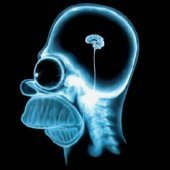










.thumb.jpg.15d158039cb566ddee9b77f92ecb4bd3.jpg)
