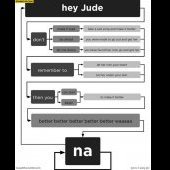-
Posts
242 -
Joined
-
Last visited
Content Type
Profiles
Forums
Downloads
Store
Gallery
Bug Reports
Documentation
Landing
Everything posted by soana
-
Could not find a better pattern yet but my server tends to freeze overnight on random days. The issue occurred several times over the last couple of weeks usually overnight, in the morning I would find the server unresponsive over web and sometimes over ssh also. When it first happened I was able to ssh into the tower but the command line diagnostics failed and the system froze and the only way back was a reset, no diagnostics file was created. Second time the system just plainly froze both web access and ssh. Third time was last night at this time server web page was not responding but I was able to get the diagnostics zip file trough ssh but powerdown -r did not work so eventually I had to push the reset button again. Attached is the diagnostics file, I looked trough it but could not find anything out of the ordinary. tower-diagnostics-20170605-1706.zip
-
Upgraded and as always everything works as intended. Thx LimeTech.
-
Thanks, I'll do some "hardware" adjustments and see if this is going away.
-
Started to get this message from FCP plugin. Diagnostics file attached. As it turns out it seems that the CPU temp is going over the threshold, did check the CPU fan and it's working OK. Also the time the temp is going over and comes back to normal is the same: Apr 21 22:57:57 Tower kernel: CPU1: Core temperature above threshold, cpu clock throttled (total events = 63966) Apr 21 22:57:57 Tower kernel: CPU5: Core temperature above threshold, cpu clock throttled (total events = 63966) Apr 21 22:57:57 Tower kernel: CPU7: Package temperature above threshold, cpu clock throttled (total events = 90142) Apr 21 22:57:57 Tower kernel: CPU6: Package temperature above threshold, cpu clock throttled (total events = 90142) Apr 21 22:57:57 Tower kernel: CPU2: Package temperature above threshold, cpu clock throttled (total events = 90142) Apr 21 22:57:57 Tower kernel: CPU3: Package temperature above threshold, cpu clock throttled (total events = 90142) Apr 21 22:57:57 Tower kernel: CPU5: Package temperature above threshold, cpu clock throttled (total events = 90138) Apr 21 22:57:57 Tower kernel: CPU0: Package temperature above threshold, cpu clock throttled (total events = 90142) Apr 21 22:57:57 Tower kernel: CPU4: Package temperature above threshold, cpu clock throttled (total events = 90142) Apr 21 22:57:57 Tower kernel: mce_notify_irq: 1 callbacks suppressed Apr 21 22:57:57 Tower kernel: mce: [Hardware Error]: Machine check events logged Apr 21 22:57:57 Tower kernel: CPU5: Core temperature/speed normal Apr 21 22:57:57 Tower kernel: CPU6: Package temperature/speed normal Apr 21 22:57:57 Tower kernel: CPU0: Package temperature/speed normal Apr 21 22:57:57 Tower kernel: CPU7: Package temperature/speed normal Apr 21 22:57:57 Tower kernel: CPU2: Package temperature/speed normal Apr 21 22:57:57 Tower kernel: CPU4: Package temperature/speed normal Apr 21 22:57:57 Tower kernel: CPU3: Package temperature/speed normal Apr 21 22:57:57 Tower kernel: CPU5: Package temperature/speed normal Apr 21 22:57:57 Tower kernel: mce: [Hardware Error]: Machine check events logged Is this a false positive or is it something different? tower-diagnostics-20170423-0726.zip
-
Add container, select template you want to delete, after selection a red circle with a cross shows up next to the template name click on it to delete the template. Sent from my iPhone using Tapatalk
-
I get the same sometimes, keep clicking around eventually the drop down menu will show up Sent from my iPhone using Tapatalk
-
Easy way out for me was to nuke the old container and start new using CA. Took about 5min to setup from scratch. Not sure if there is an option to avoid scanning for library items by using old config. Sent from my iPhone using Tapatalk
-
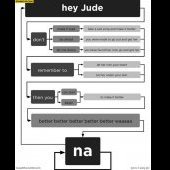
unRAID Server Release 6.2 Stable Release Available
soana replied to limetech's topic in Announcements
RC5 to stable. All is good. Sent from my iPhone using Tapatalk -
Disk shares have the same setting options as the user shares in terms of read write access. I'm not currently exporting them except for the flash and and the cache. But the user access is locked down tight. You really should set up some users and lock down their access to your shares. On my users page I have the 6 users. One is used by all the kodi boxes, one is used by android devices and the other 4 are for windows devices. For each share, you can customize their access individually In terms of ease of access, keep in mind that "secure" means all guests (without a user account) have read only access by default. "Private" means the guests have no access and only the user accounts can access. With either option, users would need a user account with write permissions specified in order to make changes to your files through smb. Make sure that all of your exported shares (user or disk) are set to "secure" at a minimum. And also make sure that the windows devices (they save the credentials for whatever user account you use) don't have write access to any of those shares by default. What do you use for username on the kodi and the android?
-
The user who brought to my attention the issue with mknod on RC3 has let me know that it is working properly on RC4. I don't personally run those affected containers, so I cannot speak to this personally. That would be me. Yes I can confirm it works on rc4. Sent from my SM-N920V using Tapatalk
-
I keep getting the following when trying to install Jdownloader2. Pulling image: aptalca/docker-jdownloader2:latest IMAGE ID [latest]: Pulling from aptalca/docker-jdownloader2. IMAGE ID [e9c5e611068d]: Already exists. IMAGE ID [c29de585b225]: Already exists. IMAGE ID [0b3e3644d782]: Already exists. IMAGE ID [a3ed95caeb02]: Already exists. IMAGE ID [f9cf24c26853]: Already exists. IMAGE ID [47f8cff1b587]: Already exists. IMAGE ID [c7f597623b22]: Already exists. IMAGE ID [848ff3ed44b9]: Already exists. IMAGE ID [09242b92ea5a]: Pulling fs layer. Downloading 100% of 78 MB. Verifying Checksum. Download complete. Extracting. Pull complete. IMAGE ID [25dda6b51530]: Pulling fs layer. Downloading 100% of 138 B. Verifying Checksum. Download complete. Extracting. Pull complete. IMAGE ID [5da3a07e6fd2]: Pulling fs layer. Downloading 100% of 284 B. Verifying Checksum. Download complete. Extracting. Pull complete. IMAGE ID [8ecd81a7bfc8]: Pulling fs layer. Downloading 100% of 89 MB. Verifying Checksum. Download complete. Extracting. Pull complete. IMAGE ID [41ef1f9d8e79]: Pulling fs layer. Downloading 100% of 284 B. Verifying Checksum. Download complete. Extracting. Pull complete. TOTAL DATA PULLED: 166 MB Command: root@localhost:# /usr/local/emhttp/plugins/dynamix.docker.manager/scripts/docker run -d --name="JDownloader2" --net="bridge" -e TZ="America/New_York" -e HOST_OS="unRAID" -e "WIDTH"="1280" -e "HEIGHT"="720" -p 8987:8080/tcp -v "/mnt/cache/appdata/JDownloader2":"/config":rw aptalca/docker-jdownloader2 Unable to find image 'aptalca/docker-jdownloader2:latest' locally latest: Pulling from aptalca/docker-jdownloader2 e9c5e611068d: Already exists c29de585b225: Already exists 0b3e3644d782: Already exists a3ed95caeb02: Already exists a3ed95caeb02: Already exists f9cf24c26853: Already exists 47f8cff1b587: Already exists a3ed95caeb02: Already exists a3ed95caeb02: Already exists a3ed95caeb02: Already exists a3ed95caeb02: Already exists c7f597623b22: Already exists 848ff3ed44b9: Already exists 09242b92ea5a: Pulling fs layer 25dda6b51530: Pulling fs layer 5da3a07e6fd2: Pulling fs layer 8ecd81a7bfc8: Pulling fs layer 41ef1f9d8e79: Pulling fs layer 8ecd81a7bfc8: Waiting 41ef1f9d8e79: Waiting 25dda6b51530: Verifying Checksum 25dda6b51530: Download complete 5da3a07e6fd2: Download complete 41ef1f9d8e79: Verifying Checksum 41ef1f9d8e79: Download complete 09242b92ea5a: Verifying Checksum 09242b92ea5a: Download complete 09242b92ea5a: Pull complete 09242b92ea5a: Pull complete 25dda6b51530: Pull complete 25dda6b51530: Pull complete 5da3a07e6fd2: Pull complete 5da3a07e6fd2: Pull complete 8ecd81a7bfc8: Verifying Checksum 8ecd81a7bfc8: Download complete 8ecd81a7bfc8: Pull complete 8ecd81a7bfc8: Pull complete 41ef1f9d8e79: Pull complete 41ef1f9d8e79: Pull complete docker: layers from manifest don't match image configuration. See '/usr/bin/docker run --help'. The command failed.
-
If you have 6.2beta ( not sure about 6.1) just add a VM and at Primary vDisk location select the vm img file. Sent from my SM-N920V using Tapatalk
-
One issue of Computer Shopper from last year had some directions on how to setup email alerts. Never got to test it out Sent from my SM-N920V using Tapatalk
-
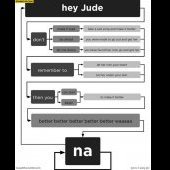
Best way to safely expose UnRaid to the internet
soana replied to ChaOConnor's topic in General Support
How about Teamviewer in a VM? Sent from my SM-N920V using Tapatalk -
I might have the same issue also, see my previous post in this thread, need some more experimenting before I can file it as a bug. Sent from my SM-N920V using Tapatalk
-
For a second time now I get the server runing 6.2b21 locked while running SyncBack between two unraid servers. Source is running 6.2beta21 and destination is running 6.1.9. The system GUI freezes, Dockers and VM's are not responding, ssh is still working but when launching powerdown the command freezes at: "Starting diagnostics collection..." see picture attached. Luckily the cp /var/log/syslog /boot command worked so I can share the syslog file attached. syslog-freeze.txt
-
The Intel 9 did give me audio over the regular audio jack (green color I think).
-
Analog audio worked for me did not try others. Does it show up in the audio drop-down ?
-
Unfortunately there is no information I can share other than the log showing that 6.2 was downloaded and the shutdown process (see attached), no other logs were saved on the flash drive during the first boot attempt with 6.2. I tried to reproduce the issue with a second flash drive updating a basic license from 6.1.7 to 6.2 but it worked OK. syslog-20160311-182143-edited.txt
-
Failing to find the flash drive labeled UNRAID, was reported three times, in my case I used the GUI for the update. I suspected the flash drive but chkdsk did not report any errors. Ended up copying the info from the flash drive to a hdd, format the flash, copy the info back on the flash and running the bat file. This seemed to have fixed my issue, did several reboots after that with no problems.
-
Bin there... I suspected the flash drive but after reformatting it started to work again.
-
That message normally appears, it's checking the USB for the presence of a key file. Narrowed it down to the flash drive, looks like my god old sandisk cruzer did not agree with 6.2
-
Little hiccup here... During the first boot after installing 6.2beta18 I get the following message: waiting for /dev/disk/by-label/UNRAID (will check for 30sec)... Did check the flash drive but no issues found.
-
Did you try rebooting using Dynamix System Buttons plugin?
-
You can use the DVD drive directly in the MakeMKV docker. Have you tried it? When connected to the SATA port the DVD drive works OK with the docker but then my laziness kicked in... what if I don't have to go down in the basement every time I want to rip a DVD but instead have a USB DVD drive on the first floor connected to the server trough a USB/RJ45 cable/extender. As I'm writing I realize that my request is not necessary related to this plugin, oh well still learning...