-
Posts
20 -
Joined
-
Last visited
Content Type
Profiles
Forums
Downloads
Store
Gallery
Bug Reports
Documentation
Landing
Posts posted by Black Aura
-
-
Hi,
"A little knowledge is a dangerous thing" and I am downright deadly with networking. In any case I want to assign static IP addresses to docker containers. But everything I've tried fails. I looked around the forum and everyone else seems to have a subtly different problem to me
docker run -d --name='diyHue' --net='br0' --ip='192.168.2.110' -e TZ="Europe/London" -e HOST_OS="Unraid" -e HOST_HOSTNAME="Kings-Cross" -e HOST_CONTAINERNAME="diyHue" -e 'MAC'='bc:5f:f4:cd:c6:19' -e 'IP'='192.168.1.4' -l net.unraid.docker.managed=dockerman -l net.unraid.docker.webui='http://[IP]:[PORT:80]' -l net.unraid.docker.icon='https://raw.githubusercontent.com/cheesemarathon/docker-templates/master/images/diyhue.png' -p '80:80/tcp' -p '443:443/tcp' -p '1900:1900/udp' -p '2100:2100/udp' -v '/mnt/user/appdata/diyHue':'/opt/hue-emulator/config/':'rw' 'diyhue/core:latest' 284e7dc8a8358e50984a4e0a39845eb7fa3aa7cf824113eaf6fb2edc99f074b9 docker: Error response from daemon: Invalid address 192.168.2.110: It does not belong to any of this network's subnets.I have had a scout around and I see that one or two other people have in the past had this kind of issue. I thought perhaps it was because br0 is being used by swag (reverse proxy). In the docker settings it says that "Docker custom network type:" is macvlan. But I am not sure if the two are related. So the snipped output of "docker network inspect br0" is thus
"Name": "br0", "Id": "18e4babe66685e8e01cbd6abdcafd4b0e955f78a0649d372360798c55c5aea65", "Created": "2021-10-13T15:37:07.11650494+01:00", "Scope": "local", "Driver": "bridge", "EnableIPv6": false, "IPAM": { "Driver": "default", "Options": {}, "Config": [ { "Subnet": "172.18.0.0/16", "Gateway": "172.18.0.1" } ] }, "Internal": false, "Attachable": false, "Ingress": false, "ConfigFrom": { "Network": "" },I wondered if that is because device is bridge and not macvlan, so I tried to create a new interface
docker network create -d macvlan --subnet=192.168.1.0/24 --gateway=192.168.1.1 -o parent=bond0 macvlanI tried this with both bond0 and eth0 ,both gave similar results
docker run -d --name='diyHue' --net='macvlan' --ip='192.168.1.59' -e TZ="Europe/London" -e HOST_OS="Unraid" -e HOST_HOSTNAME="Kings-Cross" -e HOST_CONTAINERNAME="diyHue" -e 'TCP_PORT_80'='80' -e 'TCP_PORT_443'='443' -e 'UDP_PORT_1900'='1900' -e 'UDP_PORT_2100'='2100' -e 'MAC'='bc:5f:f4:cd:c6:19' -e 'IP'='192.168.1.4' -l net.unraid.docker.managed=dockerman -l net.unraid.docker.webui='http://[IP]:[PORT:80]' -l net.unraid.docker.icon='https://raw.githubusercontent.com/cheesemarathon/docker-templates/master/images/diyhue.png' -v '/mnt/user/appdata/diyHue':'/opt/hue-emulator/config/':'rw' 'diyhue/core:latest' 206015123b445e977c86a7d0bb59e00acadffc43d3b52a6f4ab7ae7a2e406823 docker: Error response from daemon: failed to create the macvlan port: device or resource busy.Similar for ipvlan.
If anyone can give me a suggestion or point me to another thread , that would be great.
Thanks
-
I moved the usb stick to a different port. And everything has been running well for a good few hours, so i am hoping that is it
Thanks again 👍
-
Yeah, the flash drive has gone AWOL again. I attached the diagnostics
I suppose i have the backup now. And i have ordered another flash drive in anticipation.
-
I rebooted. It came back up fine. Parity check is running
And I have made a backup of the flash disk .
I do notice this message
"Warning: file_put_contents(/boot/config/plugins/parity.check.tuning/parity.check.tuning.manual): failed to open stream: No such file or directory in /usr/local/emhttp/plugins/parity.check.tuning/parity.check.tuning.helpers.php on line 138"
at the bottom of the screen. I am not sure if that is a thing to worry about...
thanks for the help
-
I did not pull a drive. Maybe it just died.
I get a 404 when trying to backup the Flash.
i guess ill reboot 😅
-
I have something similar, I find it curious as I upgraded to Version: 6.10.0-rc4 a few days ago. I do not know precisely when the message appeared. i am getting it persistently and although my dockers and my VMs are running ok. Those tabs are missing.
To my own annoyance i cannot find my backup. I darent even reboot
-
19 hours ago, Black Aura said:
I am guessing my Macinabox_VARS-pure-efi.fd was somehow corrupted/broken. Or maybe my entire Macinabox was broken!
Either way, I am the proud owner of a clean install of Monterey.
Now shame I don't have a compatible GPU...
Thanks again
-
28 minutes ago, Black Aura said:
OK.
So i have removed Macinabox, the macinabox appdata, deleted the docker template and so on and reinstalled.
I no longer have method 1 and 2. So that looks consistent
But i am still getting the error
"operation failed: unable to find any master var store for loader: /mnt/user/system/custom_ovmf/Macinabox_CODE-pure-efi.fd".
my XML has this in it
<nvram>/mnt/user/system/custom_ovmf/Macinabox_VARS-pure-efi.fd</nvram>
and the file referenced exists
root@Tower:/mnt/user/system/custom_ovmf# ls -larth total 3.5M -rwxrwxrwx 1 root root 786 Dec 19 2020 readme.txt* -rwxrwxrwx 1 root root 3.5M Dec 19 2020 Macinabox_CODE-pure-efi.fd* -rwxrwxrwx 1 root root 6.1K Dec 19 2020 .DS_Store* drwxrwxrwx 1 nobody users 48 May 14 2021 ../ drwxrwxrwx 1 nobody root 90 Jan 26 16:17 ./not sure where to go now...
I deleted the custom_ovmf dir. I believe i am making progress. I will report back later. Thanks all
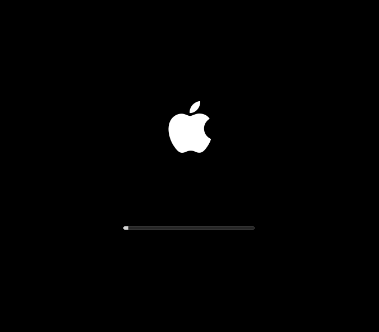
-
On 2/1/2022 at 2:05 PM, ghost82 said:
It's the .fd file where nvram variables are stored, it's defined in the xml, between <nvram></nvram>, for example:
<nvram>/opt/macos/OVMF_VARS.fd</nvram>
In your case, it's missing in that path, why I don't know.
If you still see methods 1 and 2, yes, remove the container and install the new one.
OK.
So i have removed Macinabox, the macinabox appdata, deleted the docker template and so on and reinstalled.
I no longer have method 1 and 2. So that looks consistent
But i am still getting the error
"operation failed: unable to find any master var store for loader: /mnt/user/system/custom_ovmf/Macinabox_CODE-pure-efi.fd".
my XML has this in it
<nvram>/mnt/user/system/custom_ovmf/Macinabox_VARS-pure-efi.fd</nvram>
and the file referenced exists
root@Tower:/mnt/user/system/custom_ovmf# ls -larth total 3.5M -rwxrwxrwx 1 root root 786 Dec 19 2020 readme.txt* -rwxrwxrwx 1 root root 3.5M Dec 19 2020 Macinabox_CODE-pure-efi.fd* -rwxrwxrwx 1 root root 6.1K Dec 19 2020 .DS_Store* drwxrwxrwx 1 nobody users 48 May 14 2021 ../ drwxrwxrwx 1 nobody root 90 Jan 26 16:17 ./not sure where to go now...
-
3 hours ago, ghost82 said:
There's no more method 1 and 2
There is where I am looking. In any case, i am almost sure that the media is downloading ok.
High Sierra also throws up the same message
"
Execution error
operation failed: unable to find any master var store for loader: /mnt/user/system/custom_ovmf/Macinabox_CODE-pure-efi.f
"
What is the "master var store"?
Or should I attempt to completely remove MacInABox so that i can start again? And does anyone know precisely what that entails? I tried deleting a bunch of stuff but i suspect that has just got me into more mess.... 😒
-
17 hours ago, EG-Thundy said:
Are you trying to install Catalina? I'm having the same issue on Catalina. Big Sur installed nicely but I'm having this issue with Catalina. Also the Iso default location is not used in the xml (looking for the iso under /isos/macinabox catalina/ which it shouldn't) so I'm guessing something is off with the template.
I am having the same issue with Monterey, Big Sur, Catalina. I tried method 1 and method 2.
I suppose I could try the other versions.
-
Hi,
Firstly "good work" to SpaceInvaderOne.
Secondly, I am wondering if anyone can help.
I deleted my old Mac VM and now when I am try to run the VM for the first time I get the attached error: I suspect strongly I have b**gered something up, maybe I left half a macinabox lying around. I have tried deleting everything and reinstalling but still no luck.
Any pointers?
Thanks
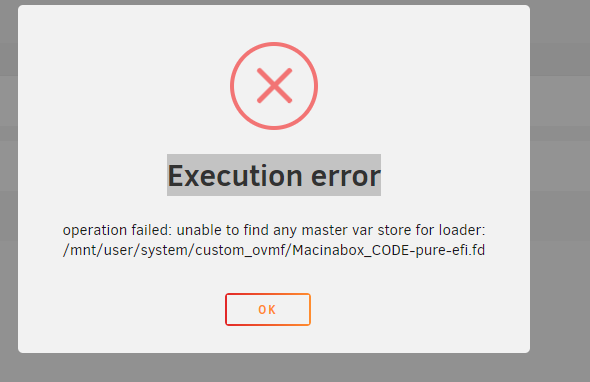
-
On 2/22/2020 at 7:50 PM, Black Aura said:
I suppose, to be fair, the complexity is coming from integration with Calibre (My plex server only has to have access to downloaded files). It's frustrating that calibre is actually importing the files but LL is not processing that correctly. Because LL won't do that processing I have about a hundred calibre copies of the same book. Maybe I will motivate myself by reading every copy until i resolve the issue 😂
In any case, I will persevere a while longer. If i get results i'll report back
I gave up and used the auto add directory method. It's not my preferred way but it works ok
-
Hi,
I am also having issues setting this up with Privado (to be fair i've not tried with anyone else). I Cannot open the browser website
i am getting this snippet
2020-03-01 11:22:33,111 DEBG 'start-script' stdout output: Sun Mar 1 11:22:33 2020 /usr/bin/ip addr add dev tun0 172.21.43.178/23 broadcast 172.21.43.255 2020-03-01 11:22:33,112 DEBG 'start-script' stdout output: Sun Mar 1 11:22:33 2020 /root/openvpnup.sh tun0 1500 1552 172.21.43.178 255.255.254.0 init 2020-03-01 11:22:33,114 DEBG 'start-script' stdout output: Sun Mar 1 11:22:33 2020 /usr/bin/ip route add 91.148.224.10/32 via 172.17.0.1 2020-03-01 11:22:33,116 DEBG 'start-script' stdout output: Sun Mar 1 11:22:33 2020 /usr/bin/ip route add 0.0.0.0/1 via 172.21.34.1 2020-03-01 11:22:33,116 DEBG 'start-script' stdout output: [debug] Waiting for valid IP address from tunnel... 2020-03-01 11:22:33,117 DEBG 'start-script' stdout output: Error: Nexthop has invalid gateway. 2020-03-01 11:22:33,117 DEBG 'start-script' stdout output: Sun Mar 1 11:22:33 2020 ERROR: Linux route add command failed: external program exited with error status: 2 Sun Mar 1 11:22:33 2020 /usr/bin/ip route add 128.0.0.0/1 via 172.21.34.1 2020-03-01 11:22:33,118 DEBG 'start-script' stdout output: Error: Nexthop has invalid gateway. 2020-03-01 11:22:33,118 DEBG 'start-script' stdout output: Sun Mar 1 11:22:33 2020 ERROR: Linux route add command failed: external program exited with error status: 2 Sun Mar 1 11:22:33 2020 Initialization Sequence Completed 2020-03-01 11:22:33,232 DEBG 'start-script' stdout output: [debug] Valid IP address from tunnel acquired '172.21.43.178' 2020-03-01 11:22:33,232 DEBG 'start-script' stdout output: [info] Application does not require port forwarding or VPN provider is != pia, skipping incoming port assignment 2020-03-01 11:22:33,233 DEBG 'start-script' stdout output: [info] Checking we can resolve name 'www.google.com' to address... 2020-03-01 11:22:33,237 DEBG 'start-script' stdout output: [debug] Having issues resolving name 'www.google.com', sleeping before retry... 2020-03-01 11:22:38,241 DEBG 'start-script' stdout output: [debug] Having issues resolving name 'www.google.com', sleeping before retry...and so on...
Can anyone point me to anything obvious. I have read a lot of these 200+ pages but not all
Thanks
i attached more complete logs.
-
I suppose, to be fair, the complexity is coming from integration with Calibre (My plex server only has to have access to downloaded files). It's frustrating that calibre is actually importing the files but LL is not processing that correctly. Because LL won't do that processing I have about a hundred calibre copies of the same book. Maybe I will motivate myself by reading every copy until i resolve the issue 😂
In any case, I will persevere a while longer. If i get results i'll report back
-
ok, ill give that a go. Thanks.
I agree some sort of Readarr would be great. I had zero problems with Sonarr, Radarr and Lidarr. Maybe the solution is to cut right down on reading and watch more tv 🤔
-
I am not sure if i am not giving enough information, I am i asking this in the wrong place, or maybe i am impatient. But any pointers even if its just “go read XYZ” would be appreciated
-
Hi,
I am quite new to unraid (& docker for that matter) but I have had a good amount of success in setting things up and fixing issues thanks to this forum, the effort put in by linuxserver, and others. Thanks everyone.
I am, however, having issues setting up LL and calibre. Books are being found, downloaded via NZBGet and being added to Calibre but LL is not fully post-processing correctly. Books are not importing into LL. I am sure i have fiddled with the settings too much to try to get it working and screwed it up. The logs are reporting thus:
16-Feb-2020 17:00:37 - INFO :: SEARCHBOOK : searchbook.py:search_book:146 : Searching 3 providers ['nzb'] for 1 book 16-Feb-2020 17:00:37 - INFO :: SEARCHBOOK : searchbook.py:search_book:148 : Provider Blocklist contains 0 entries 16-Feb-2020 17:00:39 - INFO :: SEARCHBOOK : resultlist.py:findBestResult:260 : Best match (97.0%): History of Tom Jones, a Foundling - Henry Fielding using book search, https://api.nzb.su priority 0 16-Feb-2020 17:00:39 - INFO :: SEARCHBOOK : searchbook.py:search_book:367 : Found NZB result: book 97.0%, https://api.nzb.su priority 0 16-Feb-2020 17:00:39 - INFO :: SEARCHBOOK : searchbook.py:search_book:373 : Requesting eBook download: 97.0% https://api.nzb.su: History of Tom Jones, a Foundling - Henry Fielding 16-Feb-2020 17:00:39 - INFO :: SEARCHBOOK : nzbget.py:sendNZB:150 : Sending NZB to NZBget 16-Feb-2020 17:00:39 - INFO :: SEARCHBOOK : resultlist.py:downloadResult:326 : Downloading eBook History of Tom Jones, a Foundling - Henry Fielding from https://api.nzb.su 16-Feb-2020 17:00:39 - INFO :: SEARCHBOOK : searchbook.py:search_book:391 : Search for Wanted items complete, found 1 book 16-Feb-2020 17:04:43 - WARNING :: WEBSERVER : webServe.py:forceWish:5510 : WishList search called but no wishlist providers set 16-Feb-2020 17:05:53 - ERROR :: ADDAUTHOR : cache.py:fetchURL:134 : fetchURL: Timeout getting response from https://openlibrary.org/api/books?format=json&jscmd=data&bibkeys=ISBN:9780198185116 16-Feb-2020 17:05:53 - INFO :: ADDAUTHOR : providers.py:BlockProvider:465 : Blocking provider openlibrary for 60 minutes because Timeout HTTPSConnectionPool(host='openli... 16-Feb-2020 17:09:01 - ERROR :: POSTPROCESS : database.py:_action:129 : Fatal error executing SELECT AuthorName,BookID,BookName,BookDesc,BookIsbn,BookImg,BookDate,BookLang,BookPub,BookRate,Requester,AudioRequester,BookGenre from books,authors WHERE BookID=? and books.AuthorID = authors.AuthorID :('', ''): Incorrect number of bindings supplied. The current statement uses 1, and there are 2 supplied. 16-Feb-2020 17:09:01 - ERROR :: POSTPROCESS : database.py:_action:130 : Traceback (most recent call last): File "/app/lazylibrarian/lazylibrarian/database.py", line 65, in _action sqlResult = self.connection.execute(query, args) sqlite3.ProgrammingError: Incorrect number of bindings supplied. The current statement uses 1, and there are 2 supplied. 16-Feb-2020 17:09:01 - ERROR :: POSTPROCESS : postprocess.py:processDestination:2257 : processDestination: No data found for bookid 99329 16-Feb-2020 17:09:03 - ERROR :: POSTPROCESS : postprocess.py:processDir:1185 : Postprocessing for 'The History of Tom Jones, a Foundling - Henry Fielding' has failed: 'Failed to locate author folder /books/Henry Fielding/' 16-Feb-2020 17:09:03 - WARNING :: POSTPROCESS : postprocess.py:processDir:1206 : Residual files remain in /downloads/completed/Books/History of Tom Jones, a Foundling - Henry Fielding.fail 16-Feb-2020 17:09:03 - INFO :: POSTPROCESS : postprocess.py:processDir:1227 : 0 downloads processed. 16-Feb-2020 17:09:03 - INFO :: POSTPROCESS : postprocess.py:processDir:1232 : Found 0 unprocessed 16-Feb-2020 17:09:03 - INFO :: POSTPROCESS : postprocess.py:processDir:1347 : Nothing marked as snatched or seeding. Stopping postprocessor. 16-Feb-2020 17:12:59 - INFO :: ADDAUTHOR : gr.py:get_author_books:1034 : [Henry Fielding] Book processing complete: Added 165 books to the database 16-Feb-2020 17:12:59 - INFO :: ADDAUTHOR : importer.py:addAuthorToDB:383 : [Henry Fielding] Author update complete, status ActiveCan anyone see anything obviously wrong?
Thanks,


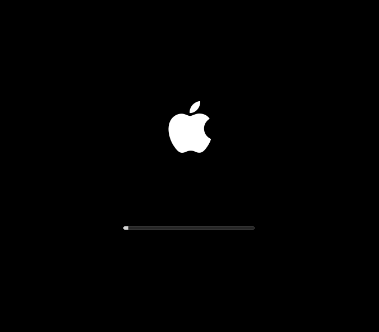
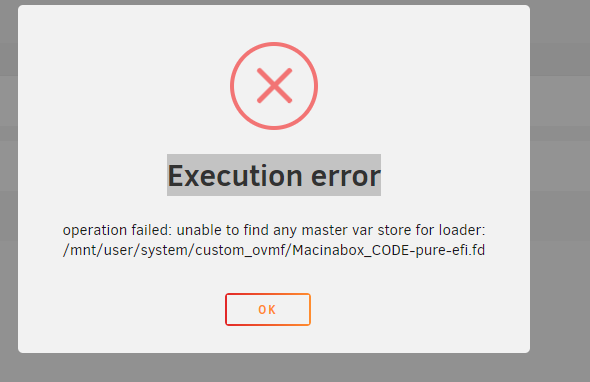

Cannot assign static IP address to docker containers
in Docker Engine
Posted
I solved this issue, it seems i had the wrong parent for the network. I used parent=br0, rather than eth0 or bond0.
docker network create -d macvlan --subnet=192.168.1.0/24 --gateway=192.168.1.1 -o parent=br0 macvlanTBH, I don't understand why that is the right way, no doubt others understand the difference.