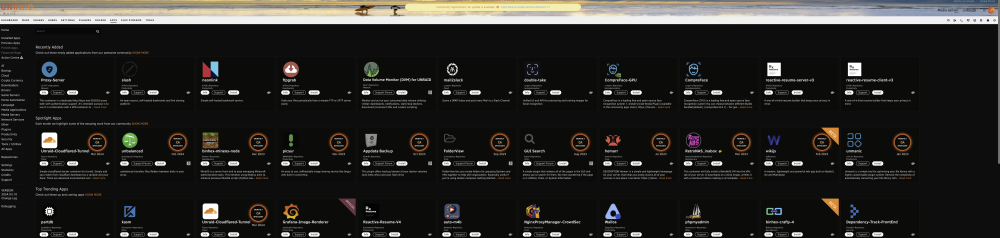-
Posts
28674 -
Joined
-
Last visited
-
Days Won
314
Content Type
Profiles
Forums
Downloads
Store
Gallery
Bug Reports
Documentation
Landing
Everything posted by Squid
-
Banner says exactly what to do. Just go to settings
-

[6.12.9] - Parity Check trigged twice end of March
Squid commented on jb3's report in Stable Releases
You'd have to post your diagnostics and a screenshot of your parity schedule settings -

Anyway to install something that isn't a docker?
Squid replied to FlyingTexan's topic in General Support
This would probably be your best way to handle this and work through it's webGUI settings, paths / ports rather than whatever dependencies (and managing those dependencies / any conflicts etc in the OS) -
-

New install, GUI will not load, flashing cursor
Squid replied to gleamingthecube's topic in General Support
exactly the same. Generally, you only need the local GUI if your day-to-day computer is actually a VM running on the server or if you run into any network problem. Over the last 12 years, I've never once had a server set to use the local GUI. -

Can Unraid keys/usb be transferred between servers?
Squid replied to MrCrispy's topic in Pre-Sales Support
The licence is tied to the flash drive, and the computer it is used on is irrelevant. Copying over from one flash to another the /config folder (except for the .key file for that flash drive) moves the entire configuration from one to the other. -

Help with drive temp stability - 20 degree increase over two weeks
Squid replied to rcmcasper's topic in General Support
Nothing specific, but FYI when replacing fans, most people do it because of the noise level. One thing to bear in mind however is that especially when you're dealing with drive bays, higher CFM (which your Noctua may or may not have over the stock fans) may actually be worse for cooling. CFM has no bearing on trying to pull the air through the very small cracks in drive bays. For that you need fans which have high static pressure. The two ratings do not always conform to each other. IE: High CFM != high static pressure. But for specifics, have you cleaned out the little gaps in the bays? If they're clogged up with dust, then a high CFM but low static pressure won't have a hope of pulling the air through whereas a high static pressure but low CFM will do a better job on clocked gaps. -

CPU pegged at 100% by lsof and parity_list process ?
Squid replied to analytic-painkiller6167's topic in General Support
Do you have any stale browser sessions open on another device (eg: mobile phone)? Close them all down. After that, log out of the server, wait ~30seconds and log back in and see if the trouble continues. lsof is likely from Cache_Dirs / Folder Caching plugin. Try uninstalling it to see if there's a difference. -
Because many users want this plugin, I have forked the template to allow the Apps Tab to install it (and for FCP to not complain about it being installed). I am unlocking this thread because whether or not the author has decided to go with a different direction on his OS needs, this is still the support thread for this plugin, and the plugin itself is unchanged. Note that there is ZERO support for this plugin from the author (and myself), and please feel free to fork this plugin yourself if you have the capability to support and maintain it. I personally do not agree with the fundamental nature of what this plugin does so I will not be maintaining it.
-
For right or wrong, the author / developer of this plugin due to the current business model of Limetech has decided to stop support / development of this plugin. While they did leave the plugin files available on GitHub for manual installation, they did decide to remove the template xml's that Community Applications uses to allow users to install the plugins. While I think that there is a bit of inconsistency in why they would decide to leave one and not the other, it is what it is. Effectively this means that NerdTools is now no longer available to be installed. All existing installations will wind up having Fix Common Problems flag it as being an unknown plugin (because it is no longer available to be audited for security etc by the application feed).
-
The docker run command that would have been shown would tell the story.
-
How are you editing? Docker containers' appdata files have their own unique ownership and permissions which may or may not be compatible with editing via SMB. You could always edit at the command prompt, or Dynamix File Manager
-
Reason for not available would be that it failed to be able to check the current versions from GitHub. Try setting static DNS addresses in Network Settings, DNS Servers. #1: 208.67.222.222 and #2: 208.67.220.220 and see if that makes a difference.
-
"swingmusic": { "Blacklist": true, "ModeratorComment": "Repository does not exist on docker hub
-
Did that "! Not valid!" actually show up in the popup within CA?
-
There seems to be some confusion etc as to what this plugin is actually doing. As I've said, it's not fixing a bug with the OS. Nor is it patching docker itself (and undoing the security updates which they did). In pseudo code, pre 6.12.8 Unraid handled installs and updates to containers like this 1. Loop through all of the paths listed in the user's template 2. Add the appropriate flags / path to the docker run command 3. End loop Because of how many users set up their templates, the above would generate an error if the host path (or container path) was empty on 6.12.8. The revised code is this: 1. Loop through all of the paths listed in the user's template 2. If either the host path or container path is empty, then skip this path 3. Add the appropriate flags / path to the docker run command 4. End loop Actual code snip I'm adding in (and is included in future revs of the OS) is the second and third line of the following: if ($confType == "path") { if ( ! trim($hostConfig) || ! trim($containerConfig) ) continue; $Volumes[] = escapeshellarg($hostConfig).':'.escapeshellarg($containerConfig).':'.escapeshellarg($Mode); This plugin has to remain installed while you're on 6.12.8. Installing it and uninstalling it (with a reboot) will undo the changes it's adding in. Once you upgrade the OS to a later version, the plugin will automatically uninstall itself - IE: there's no need to uninstall it when you upgrade - the system won't even give you the option since it won't even get installed during boot of the next releases of the OS.
-
On the docker tab, switch to advanced view. Then down at the bottom of the list you'll likely see a whack of orphaned containers. Click on each of the icons and say Remove
-
-
I would install the updates for your BIOS and see if that makes a difference. You're several versions behind https://www.msi.com/Motherboard/B350-TOMAHAWK/support Release Date: 01/23/2019
-
Yeah, everything you were showing implies a flash drive problem. I'm surprised though that a banner wasn't displayed across every page stating Flash Drive corrupt or offline.
-
It's a catch-all notification. To separate them into individuals, you'd potentially get multiple notifications simultaneously. Once you see the notification, if you're comfortable with ignoring it, then hit Ignore and FCP won't send a notification if that's the only thing found. FWIW, I classify them as warnings or errors, and you have have it not send notifications for anything, or only for errors, or for everything
-
It's not the contents of your flash drive. That is /boot. Likely you've set the backup plugin to use /mnt/user/flash as a destination