-
Posts
321 -
Joined
-
Last visited
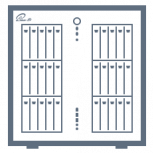
Alexandro replied to ironicbadger's topic in User Customizations
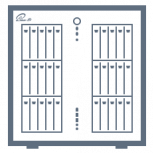
Alexandro replied to Alexandro's topic in General Support (V5 and Older)
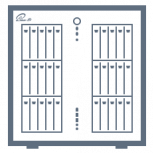
Alexandro replied to Alexandro's topic in General Support (V5 and Older)
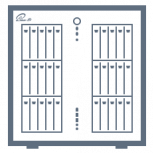
Alexandro replied to Alexandro's topic in General Support (V5 and Older)
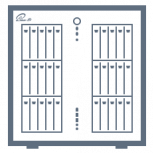
Alexandro replied to Alexandro's topic in General Support (V5 and Older)
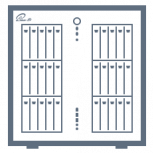
Alexandro replied to Alexandro's topic in General Support (V5 and Older)
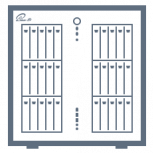
Alexandro replied to siamsquare's topic in General Support (V5 and Older)
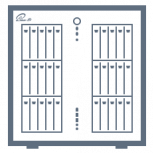
Alexandro replied to Alexandro's topic in User Customizations
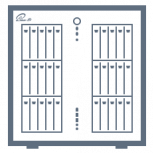
Alexandro replied to Alexandro's topic in User Customizations
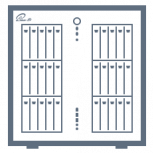
Alexandro replied to Alexandro's topic in User Customizations
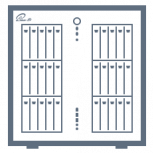
Alexandro replied to Alexandro's topic in User Customizations
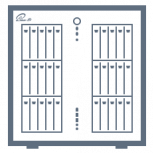
Alexandro replied to Alexandro's topic in User Customizations
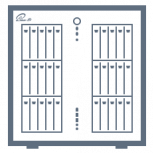
Alexandro replied to speeding_ant's topic in User Customizations
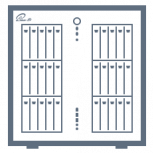
Alexandro replied to speeding_ant's topic in User Customizations
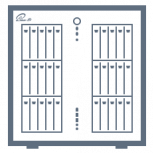
Alexandro replied to Alexandro's topic in User Customizations