-
Posts
54 -
Joined
-
Last visited
Content Type
Profiles
Forums
Downloads
Store
Gallery
Bug Reports
Documentation
Landing
Report Comments posted by Toskache
-
-
Changed Status to Solved
-
Changed Status to Retest
-
On 3/13/2022 at 1:05 AM, wgstarks said:
Having a lot of problems with slow/failed SMB file transfers to/from my Mac running macOS 12.2.1. Some transfers are successful but most start really slow and then eventually fail with an unexpected error.
I had the same problem in rc2: SMB shares not working with macOS Monterey
But with rc3 and an c"lean" extra-conf the issue seems to be solved (not tested a lot so far).
-
 1
1
-
-
Changed Priority to Urgent
Working with our macOS devices is not possible under 6.10.0-rc2. -
10 hours ago, Maxrad said:
I think resolved my earlier reported problem of unreliable SMB connections from macOS Monterey 12.0.1 to Unraid 6.10.0-rc2. Removing several user-added parameters (ie added by me several months back) from "Samba extra configuration" seems resolve my problem and I now have reliable SMB connections between macOS Monterey 12.0.1 and Unraid 6.10.0-rc2 (samba: version 4.15.0).My "Samba extra configuration":
#unassigned_devices_start #Unassigned devices share includes include = /tmp/unassigned.devices/smb-settings.conf #unassigned_devices_end [global] spotlight backend = tracker [data03] path = /mnt/user/data03 spotlight = yes
My configuration adds SMB share point "data03" with support for macOS spotlight search. Unraid 6.10.0-rc2 now working very well for me – thanks for great work!I have tested the 6.10.0-RC2 again. But even with the minimal SMB extra configuration it does not work. Immediately after starting the first copy strange things happen:
- the destination folder goes blank for a moment
- then suddenly many previously existing folders appear multiple times
- you can not cancel the copy processI also have the impression that the reactivity/perfomance of the shares are much slower than in 6.9.2.
I again reverted to 6.9.2.
-
 1
1
-
-
Problem with macOS Monterey?
I updated from 6.9.2 to 6.10.0-rc2. At first everything looked fine...
But then when I tried to copy two larger files from a macOS (Monterey) to a samba share, the copy process did not start. The share was even ejected. The share was mounted via simple "network browsing" (smb://nas._smb._tcp.local/data). The whole thing is reproducible. It seems that copying smaller files works. I reverted back to 6.9.2.There is the following "Samba extra configuration":
[global] #unassigned_devices_start #Unassigned devices share includes include = /tmp/unassigned.devices/smb-settings.conf #unassigned_devices_end #vfs_recycle_start #Recycle bin configuration syslog only = No syslog = 0 logging = 0 log level = 0 vfs:0 #vfs_recycle_end
-
 1
1
-
-
Update1:
I can still see some RX drops, but the iperf3 performance is fine again now. I may play a little more with the RX buffers ...Update2:
All Rx-drops are gone!!
Setting the Rx-Buffer from 256k to 1024 did the trick.
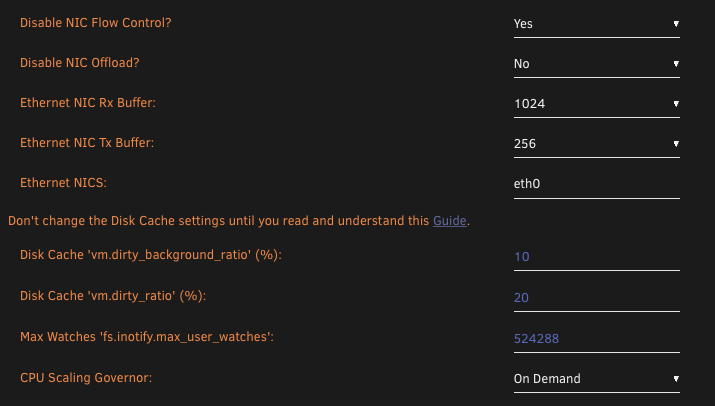
-
Finaly i got it:
In the plugin "Tips and Tweaks" the setting of the "CPU Scaling Governor" was set to "Power Save". I don't know whether I set it that way or whether it came with the beta29.
This was the reason for the drops. When I switch to "On Demand" or "Performance" everything is fine again. No RX drops.
toskache@Hacky ~ % iperf3 -c 192.168.2.4 Connecting to host 192.168.2.4, port 5201 [ 5] local 192.168.2.26 port 50768 connected to 192.168.2.4 port 5201 [ ID] Interval Transfer Bitrate [ 5] 0.00-1.00 sec 1.09 GBytes 9.38 Gbits/sec [ 5] 1.00-2.00 sec 1.09 GBytes 9.41 Gbits/sec [ 5] 2.00-3.00 sec 1.09 GBytes 9.40 Gbits/sec [ 5] 3.00-4.00 sec 1.09 GBytes 9.40 Gbits/sec [ 5] 4.00-5.00 sec 1.10 GBytes 9.41 Gbits/sec [ 5] 5.00-6.00 sec 1.09 GBytes 9.40 Gbits/sec [ 5] 6.00-7.00 sec 1.09 GBytes 9.40 Gbits/sec [ 5] 7.00-8.00 sec 1.09 GBytes 9.40 Gbits/sec [ 5] 8.00-9.00 sec 1.09 GBytes 9.40 Gbits/sec [ 5] 9.00-10.00 sec 1.09 GBytes 9.39 Gbits/sec - - - - - - - - - - - - - - - - - - - - - - - - - [ ID] Interval Transfer Bitrate [ 5] 0.00-10.00 sec 10.9 GBytes 9.40 Gbits/sec sender [ 5] 0.00-10.00 sec 10.9 GBytes 9.40 Gbits/sec receiver iperf Done. -
With 6.9.0-beta30 i can observe a performance-issue with my "SoNNeT G10E-1X-E3" network card. It is based on the chipset "Aquantia AQC-107S".
With 6.9.0-beta25 i got the following iperf3 results:toskache@10GPC ~ % iperf3 -c 192.168.2.4 Connecting to host 192.168.2.4, port 5201 [ 5] local 192.168.2.199 port 50204 connected to 192.168.2.4 port 5201 [ ID] Interval Transfer Bitrate [ 5] 0.00-1.00 sec 1.15 GBytes 9.90 Gbits/sec [ 5] 1.00-2.00 sec 1.15 GBytes 9.89 Gbits/sec [ 5] 2.00-3.00 sec 1.15 GBytes 9.89 Gbits/sec [ 5] 3.00-4.00 sec 1.15 GBytes 9.89 Gbits/sec [ 5] 4.00-5.00 sec 1.15 GBytes 9.89 Gbits/sec [ 5] 5.00-6.00 sec 1.15 GBytes 9.89 Gbits/sec [ 5] 6.00-7.00 sec 1.15 GBytes 9.89 Gbits/sec [ 5] 7.00-8.00 sec 1.15 GBytes 9.89 Gbits/sec [ 5] 8.00-9.00 sec 1.15 GBytes 9.90 Gbits/sec [ 5] 9.00-10.00 sec 1.15 GBytes 9.89 Gbits/sec - - - - - - - - - - - - - - - - - - - - - - - - - [ ID] Interval Transfer Bitrate [ 5] 0.00-10.00 sec 11.5 GBytes 9.89 Gbits/sec sender [ 5] 0.00-10.00 sec 11.5 GBytes 9.89 Gbits/sec receiver iperf Done.And there where no dropped packets.
With the current 6.9.0-beta 30 I get a lot of dropped packets and the iperf3 performance is halved.
But just the RX-side. TX is fine.
Since 6.9.0-beta 29 also the plugin page is loading extremely slow (approx. 15 seconds). With 6.9.0-beta 25 the loading process took less than 2 seconds.Here are some network informations and attached you can find the diagnostics-file:
root@nas:~# ifconfig eth0: flags=4419<UP,BROADCAST,RUNNING,PROMISC,MULTICAST> mtu 1500 ether 00:30:93:14:08:72 txqueuelen 1000 (Ethernet) RX packets 206238861 bytes 292428787789 (272.3 GiB) RX errors 0 dropped 87152 overruns 0 frame 0 TX packets 88635371 bytes 128707642804 (119.8 GiB) TX errors 0 dropped 0 overruns 0 carrier 0 collisions 0
root@nas:~# ethtool eth0 Settings for eth0: Supported ports: [ TP ] Supported link modes: 100baseT/Full 1000baseT/Full 10000baseT/Full 2500baseT/Full 5000baseT/Full Supported pause frame use: Symmetric Receive-only Supports auto-negotiation: Yes Supported FEC modes: Not reported Advertised link modes: 100baseT/Full 1000baseT/Full 10000baseT/Full 2500baseT/Full 5000baseT/Full Advertised pause frame use: No Advertised auto-negotiation: Yes Advertised FEC modes: Not reported Speed: 10000Mb/s Duplex: Full Auto-negotiation: on Port: Twisted Pair PHYAD: 0 Transceiver: internal MDI-X: Unknown Supports Wake-on: pg Wake-on: g Current message level: 0x00000005 (5) drv link Link detected: yeshermann@Hacky ~ % iperf3 -c 192.168.2.4 Connecting to host 192.168.2.4, port 5201 [ 5] local 192.168.2.26 port 52792 connected to 192.168.2.4 port 5201 [ ID] Interval Transfer Bitrate [ 5] 0.00-1.00 sec 519 MBytes 4.36 Gbits/sec [ 5] 1.00-2.00 sec 509 MBytes 4.27 Gbits/sec [ 5] 2.00-3.00 sec 491 MBytes 4.12 Gbits/sec [ 5] 3.00-4.00 sec 410 MBytes 3.44 Gbits/sec [ 5] 4.00-5.00 sec 390 MBytes 3.27 Gbits/sec [ 5] 5.00-6.00 sec 485 MBytes 4.07 Gbits/sec [ 5] 6.00-7.00 sec 447 MBytes 3.75 Gbits/sec [ 5] 7.00-8.00 sec 452 MBytes 3.79 Gbits/sec [ 5] 8.00-9.00 sec 449 MBytes 3.76 Gbits/sec [ 5] 9.00-10.00 sec 481 MBytes 4.03 Gbits/sec - - - - - - - - - - - - - - - - - - - - - - - - - [ ID] Interval Transfer Bitrate [ 5] 0.00-10.00 sec 4.53 GBytes 3.89 Gbits/sec sender [ 5] 0.00-10.00 sec 4.52 GBytes 3.89 Gbits/sec receiverhermann@Hacky ~ % iperf3 -c 192.168.2.4 -P5 Connecting to host 192.168.2.4, port 5201 [ 5] local 192.168.2.26 port 52831 connected to 192.168.2.4 port 5201 [ 7] local 192.168.2.26 port 52832 connected to 192.168.2.4 port 5201 [ 9] local 192.168.2.26 port 52833 connected to 192.168.2.4 port 5201 [ 11] local 192.168.2.26 port 52834 connected to 192.168.2.4 port 5201 [ 13] local 192.168.2.26 port 52835 connected to 192.168.2.4 port 5201 [ ID] Interval Transfer Bitrate [ 5] 0.00-1.00 sec 200 MBytes 1.67 Gbits/sec [ 7] 0.00-1.00 sec 199 MBytes 1.67 Gbits/sec [ 9] 0.00-1.00 sec 199 MBytes 1.67 Gbits/sec [ 11] 0.00-1.00 sec 199 MBytes 1.67 Gbits/sec [ 13] 0.00-1.00 sec 200 MBytes 1.67 Gbits/sec [SUM] 0.00-1.00 sec 996 MBytes 8.36 Gbits/sec - - - - - - - - - - - - - - - - - - - - - - - - - [ 5] 1.00-2.00 sec 199 MBytes 1.67 Gbits/sec [ 7] 1.00-2.00 sec 199 MBytes 1.67 Gbits/sec [ 9] 1.00-2.00 sec 199 MBytes 1.67 Gbits/sec [ 11] 1.00-2.00 sec 199 MBytes 1.67 Gbits/sec [ 13] 1.00-2.00 sec 199 MBytes 1.67 Gbits/sec [SUM] 1.00-2.00 sec 994 MBytes 8.34 Gbits/sec - - - - - - - - - - - - - - - - - - - - - - - - - [ 5] 2.00-3.00 sec 194 MBytes 1.62 Gbits/sec [ 7] 2.00-3.00 sec 196 MBytes 1.65 Gbits/sec [ 9] 2.00-3.00 sec 203 MBytes 1.70 Gbits/sec [ 11] 2.00-3.00 sec 190 MBytes 1.59 Gbits/sec [ 13] 2.00-3.00 sec 186 MBytes 1.56 Gbits/sec [SUM] 2.00-3.00 sec 968 MBytes 8.12 Gbits/sec - - - - - - - - - - - - - - - - - - - - - - - - - [ 5] 3.00-4.00 sec 205 MBytes 1.72 Gbits/sec [ 7] 3.00-4.00 sec 201 MBytes 1.69 Gbits/sec [ 9] 3.00-4.00 sec 204 MBytes 1.71 Gbits/sec [ 11] 3.00-4.00 sec 202 MBytes 1.69 Gbits/sec [ 13] 3.00-4.00 sec 170 MBytes 1.43 Gbits/sec [SUM] 3.00-4.00 sec 982 MBytes 8.24 Gbits/sec - - - - - - - - - - - - - - - - - - - - - - - - - [ 5] 4.00-5.00 sec 200 MBytes 1.68 Gbits/sec [ 7] 4.00-5.00 sec 200 MBytes 1.68 Gbits/sec [ 9] 4.00-5.00 sec 200 MBytes 1.67 Gbits/sec [ 11] 4.00-5.00 sec 200 MBytes 1.67 Gbits/sec [ 13] 4.00-5.00 sec 189 MBytes 1.58 Gbits/sec [SUM] 4.00-5.00 sec 988 MBytes 8.29 Gbits/sec - - - - - - - - - - - - - - - - - - - - - - - - - [ 5] 5.00-6.00 sec 199 MBytes 1.67 Gbits/sec [ 7] 5.00-6.00 sec 199 MBytes 1.67 Gbits/sec [ 9] 5.00-6.00 sec 199 MBytes 1.67 Gbits/sec [ 11] 5.00-6.00 sec 198 MBytes 1.66 Gbits/sec [ 13] 5.00-6.00 sec 196 MBytes 1.64 Gbits/sec [SUM] 5.00-6.00 sec 991 MBytes 8.31 Gbits/sec - - - - - - - - - - - - - - - - - - - - - - - - - [ 5] 6.00-7.00 sec 187 MBytes 1.56 Gbits/sec [ 7] 6.00-7.00 sec 186 MBytes 1.56 Gbits/sec [ 9] 6.00-7.00 sec 186 MBytes 1.56 Gbits/sec [ 11] 6.00-7.00 sec 186 MBytes 1.56 Gbits/sec [ 13] 6.00-7.00 sec 187 MBytes 1.57 Gbits/sec [SUM] 6.00-7.00 sec 932 MBytes 7.82 Gbits/sec - - - - - - - - - - - - - - - - - - - - - - - - - [ 5] 7.00-8.00 sec 142 MBytes 1.19 Gbits/sec [ 7] 7.00-8.00 sec 142 MBytes 1.19 Gbits/sec [ 9] 7.00-8.00 sec 142 MBytes 1.19 Gbits/sec [ 11] 7.00-8.00 sec 142 MBytes 1.19 Gbits/sec [ 13] 7.00-8.00 sec 142 MBytes 1.19 Gbits/sec [SUM] 7.00-8.00 sec 708 MBytes 5.94 Gbits/sec - - - - - - - - - - - - - - - - - - - - - - - - - [ 5] 8.00-9.00 sec 139 MBytes 1.17 Gbits/sec [ 7] 8.00-9.00 sec 139 MBytes 1.17 Gbits/sec [ 9] 8.00-9.00 sec 139 MBytes 1.17 Gbits/sec [ 11] 8.00-9.00 sec 139 MBytes 1.17 Gbits/sec [ 13] 8.00-9.00 sec 139 MBytes 1.17 Gbits/sec [SUM] 8.00-9.00 sec 696 MBytes 5.84 Gbits/sec - - - - - - - - - - - - - - - - - - - - - - - - - [ 5] 9.00-10.00 sec 184 MBytes 1.54 Gbits/sec [ 7] 9.00-10.00 sec 184 MBytes 1.54 Gbits/sec [ 9] 9.00-10.00 sec 184 MBytes 1.54 Gbits/sec [ 11] 9.00-10.00 sec 184 MBytes 1.54 Gbits/sec [ 13] 9.00-10.00 sec 183 MBytes 1.54 Gbits/sec [SUM] 9.00-10.00 sec 918 MBytes 7.70 Gbits/sec - - - - - - - - - - - - - - - - - - - - - - - - - [ ID] Interval Transfer Bitrate [ 5] 0.00-10.00 sec 1.80 GBytes 1.55 Gbits/sec sender [ 5] 0.00-10.00 sec 1.80 GBytes 1.55 Gbits/sec receiver [ 7] 0.00-10.00 sec 1.80 GBytes 1.55 Gbits/sec sender [ 7] 0.00-10.00 sec 1.80 GBytes 1.55 Gbits/sec receiver [ 9] 0.00-10.00 sec 1.81 GBytes 1.56 Gbits/sec sender [ 9] 0.00-10.00 sec 1.81 GBytes 1.55 Gbits/sec receiver [ 11] 0.00-10.00 sec 1.79 GBytes 1.54 Gbits/sec sender [ 11] 0.00-10.00 sec 1.79 GBytes 1.54 Gbits/sec receiver [ 13] 0.00-10.00 sec 1.75 GBytes 1.50 Gbits/sec sender [ 13] 0.00-10.00 sec 1.75 GBytes 1.50 Gbits/sec receiver [SUM] 0.00-10.00 sec 8.96 GBytes 7.70 Gbits/sec sender [SUM] 0.00-10.00 sec 8.95 GBytes 7.69 Gbits/sec receiver iperf Done.-
 1
1
-



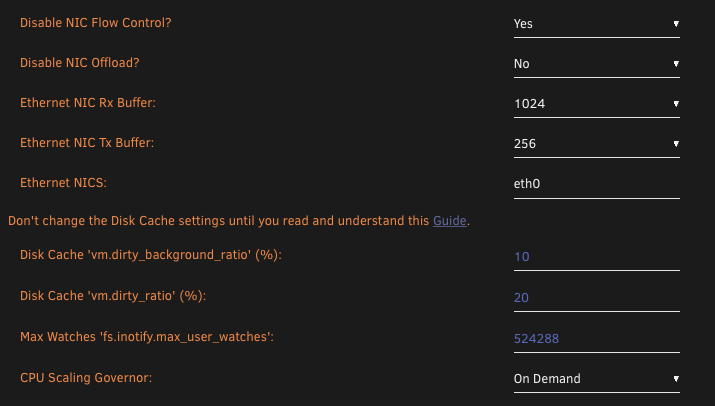
[6.10.0-rc2] SMB shares not working with macOS (Monterey)
-
-
-
-
-
in Prereleases
Posted
Changed Status to Solved