
Myleslewis
-
Posts
98 -
Joined
-
Last visited
Content Type
Profiles
Forums
Downloads
Store
Gallery
Bug Reports
Documentation
Landing
Posts posted by Myleslewis
-
-
Hi trurl,
thank you for the response, we checked connections and it was still having issues, I then switched the drives from a power splitter to sata plugs wires directly and parity was then detected properly, no read errors etc.
so we’ve gotten a new splitter to replace the previous one (a new psu is going to be ordered VERY soon) and all seems to be running as expected!
thank you for your response again
-
-
Hi all, posting on behalf of a freind.
We powered down his unraid after a disk had failed so we could disconnect it as it kept making a clicking noise. We then powered on the server to make sure data was being emulated etc. All fine at this point, so powered it down as we're waiting for a replacement drive. This was Friday.
Fast forward today and my freind notices that that the array was stuck on 'Array Stopping. Unmounting disks...', we could access the UI so tried to run 'powerdown' via command prompt, no result, couldn't get any further so did a hard power down.
We then power the server up, all disks were present (bar the one that had been removed due to failing, data was being emulated), go to start the array as there was some important data we needed to access, only to be given a warning that the array has 1 drive with read errors. The Main tab looks like this
None of the other drives should have issues, though when veiwing the syslog, we are given these errors, one cpu core is also pinned at 100%, HTOP tells us that it's the syslog utilising the core (This snippet was taken at 9pm):
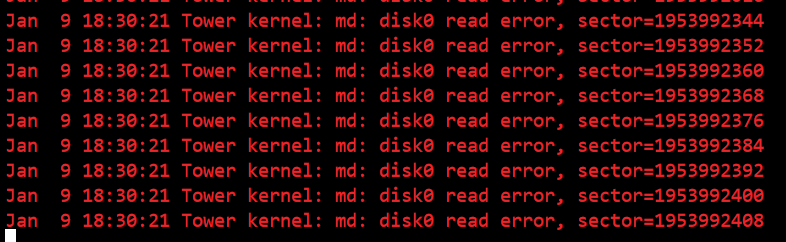
I've attached diagnostics taken when we found the errors/just after we started the array.
Any advice, on how to move forward will be appreciated. The server is still running, we have not tried to shutdown or anything.
Thanks in advance,
Myles
-
19 hours ago, Myleslewis said:
I didn't change anything in addition to the server name etc, I just went into the game again aftet closing it, and the continue option was there this time, where as it definitely wasn't before.
So yes, everything appears to be working fine, thank you for your help!
@ich777 We have tried to play on the server today, it's been up all night with no issues, last night multiple people were able to connect and disconnect with no loss of progress.
However today, when connecting, there was no continue option, only join so player progress was lost, a reset of the docker has restored world data but player progress was still not present. Where is player data saved, is it server or client side ?
Update: I've figured something out in terms of what's happened, I'll try and detail the order of events as best I can
Server is running over night
Player A connects, no player data (starts at spawn after intro) and no world data (buildings gone)
Player B connects, no player data (starts at spawn after intro) and no world data (buildings gone)
I receive message message on Discord, so try and join the game, I'm not given a 'Continue' option so have to start at spawn.
I ask everyone to disconnect so I can restart the docker.
Player A connects, no player data (starts at spawn after intro) but world data is restored (houses/base is present)
I connect, make my way to the base, disconnect, and reconnect with no problems or loss of progress.
Player C connects for first time since last night, after the above, and progress/inventory etc. is all present as expected.
So it appears that as the server had been restarted before Player C connected, everything worked as it should have.
-
30 minutes ago, ich777 said:
So everything is working now for you? What did you need to change, I haven't changed a single setting and it worked right OOB.
I didn't change anything in addition to the server name etc, I just went into the game again aftet closing it, and the continue option was there this time, where as it definitely wasn't before.
So yes, everything appears to be working fine, thank you for your help!
-
 1
1
-
-
19 minutes ago, ich777 said:
I will try this tomorrow again on my machine since it's getting a little late here, but I wasn't able to reproduce this on my machine.
After trying it again myself, I have now been able to get the appropriate options up, the continue comes up when selecting the server from the list, and then you need to put the password in and click continue again, and I was able to join where I'd left off!
-
 1
1
-
-
Just tried it, I've changed the password & server name so I could know which was my server, and when I joined again it put me back into the plane and the things I'd collected were gone from my invetory
-
I believe it should appear after they click join for the first time, from what I've read.
And yeah, they start in the plane again and see the intro too.
The only things I changed in the config files were name of the server, password, contact email address, showlogs on, and server IP
-
Just now, ich777 said:
What? Can you explain a little bit more what you've did?
I just restarted the docker and buildings have appeared. When reading online, this has been a common thing for some people, and a simple restart of the server fixed it.
Just struggling with the players restarting from beginning, there seems to be an option to continue which should appear, but doesn't look like it is.
-
I've turned off validation.
So some progress, after resetting the server, the world data has come back, so structures that were build have returned, the next issue we have is that when people disconnect from the server, and connect again, they spawn in the plane with no inventory/armour/etc.
So having my appdata set to Prefer: Cache, is this setting okay? -
-
Has anyone had issues with The Forest and game saves not working ? The world has completely reset, as have all characters.
auto save was set to 30 mins, and initType is set to Continue and not new. There are some reports of this happening as far back as 3-4 years ago but wandering if there’s been a fix figured out with the docker ?
-
A
1 minute ago, ich777 said:No.
Yes.
What do you want to do that you need access to the console in the container?
Ahh. That's okay, I've set up a server for a few friends and my brother who play the game, I don't have it so if there were issues I was just wandering what access I have to game console.
I'll get them to buy me a copy of the game as payment for me hosting it, lol.
Thanks, - Myles
-
 1
1
-
-
Hi Ich777,
Is there a way to connect to a valheim server console through the docker? Or does the game only support console input via the game itself?
Thanks, - Myles
-
@dkerlee interestingly enough, it appears that the /tmp folder is starting to fill up again:
But not at as quick a pace I don' think, I'm not sure what the 2022_11_16_23_52_24_96 file is, hoping it's just to do with backups maybe or something, will keep an eye on it though.
Thanks, - Myles
-
Yeah, it looks like it !
From my veeeery basic understanding, having it as /mnt/user/appdata/binhex-crafty writes everything all the sub folders etc into that directory but having it as /mnt/user/appdata/binhex-crafty/ expects a folder after that last / but because it was left 'blank' it wrote to /tmp as the docker was, surprise surprise, writing to a directory that didn't exist, in this case binhex-crafty/
I probably explained that veeeeery poorly, but I understand what I mean and can avoid it happening again :')
Thank you so much for your help!!
- Myles
-
 1
1
-
-
Hi, think I've just fixed it !
it looks like it was my /config mapping... there was an extra / at the end of the mapping:
But removing that end / and changing it to /mnt/user/appdata/binhex/crafty has reduced my docker image utilsation to 26%of 40G (increased it to give me a bit more time to figure things out) and gives the above sizes when I go docker > container size.
Defo missed it previously, but the link you posted on expanding docker image size prompted me to go over mappings again and noticed that.
Will keep an eye on things but I think that should put this to bed now.
Thanks, - Myles
-
Hi dkerlee,
I checked fix common problems and other than dockers and some plugins being out of date, there were no other issues. No capitalisation errors.
When going to docker > crafty > console and run du -sh * it looks like it gives me the contents of my root folder, as doing du -sh * shows boot, mnt user etc, and doing ls gives me this:
My worlds appear to be saved to appdata correctly as I can go in and view them in the directory that they're expected to be in.
Thanks, - Myles
-
-
Hi dkerlee, running the command from within the container terminal, instead of the the the root one, gives a different output.
sh-5.1# du -ah | sort -n -r | head -n 10 du: cannot read directory './proc/73/task/73/fdinfo': Permission denied du: cannot read directory './proc/73/map_files': Permission denied du: cannot read directory './proc/73/fdinfo': Permission denied du: cannot read directory './proc/91/task/91/fdinfo': Permission denied du: cannot read directory './proc/91/task/92/fdinfo': Permission denied du: cannot read directory './proc/91/task/93/fdinfo': Permission denied du: cannot read directory './proc/91/task/94/fdinfo': Permission denied du: cannot read directory './proc/91/task/97/fdinfo': Permission denied du: cannot read directory './proc/91/map_files': Permission denied du: cannot read directory './proc/91/fdinfo': Permission denied du: cannot read directory './proc/96/task/96/fdinfo': Permission denied du: cannot read directory './proc/96/task/98/fdinfo': Permission denied du: cannot read directory './proc/96/task/99/fdinfo': Permission denied du: cannot read directory './proc/96/task/100/fdinfo': Permission denied du: cannot read directory './proc/96/task/101/fdinfo': Permission denied du: cannot read directory './proc/96/task/102/fdinfo': Permission denied du: cannot read directory './proc/96/task/103/fdinfo': Permission denied du: cannot read directory './proc/96/task/104/fdinfo': Permission denied du: cannot read directory './proc/96/task/105/fdinfo': Permission denied du: cannot read directory './proc/96/task/106/fdinfo': Permission denied du: cannot read directory './proc/96/task/107/fdinfo': Permission denied du: cannot read directory './proc/96/task/108/fdinfo': Permission denied du: cannot read directory './proc/96/task/109/fdinfo': Permission denied du: cannot read directory './proc/96/task/110/fdinfo': Permission denied du: cannot read directory './proc/96/task/111/fdinfo': Permission denied du: cannot read directory './proc/96/task/112/fdinfo': Permission denied du: cannot read directory './proc/96/task/113/fdinfo': Permission denied du: cannot read directory './proc/96/task/115/fdinfo': Permission denied du: cannot read directory './proc/96/task/116/fdinfo': Permission denied du: cannot read directory './proc/96/task/118/fdinfo': Permission denied du: cannot read directory './proc/96/task/119/fdinfo': Permission denied du: cannot read directory './proc/96/task/120/fdinfo': Permission denied du: cannot read directory './proc/96/task/121/fdinfo': Permission denied du: cannot read directory './proc/96/task/122/fdinfo': Permission denied du: cannot read directory './proc/96/task/123/fdinfo': Permission denied du: cannot read directory './proc/96/task/124/fdinfo': Permission denied du: cannot read directory './proc/96/task/128/fdinfo': Permission denied du: cannot read directory './proc/96/task/131/fdinfo': Permission denied du: cannot read directory './proc/96/task/132/fdinfo': Permission denied du: cannot read directory './proc/96/task/143/fdinfo': Permission denied du: cannot read directory './proc/96/task/144/fdinfo': Permission denied du: cannot read directory './proc/96/task/145/fdinfo': Permission denied du: cannot read directory './proc/96/task/153/fdinfo': Permission denied du: cannot read directory './proc/96/task/154/fdinfo': Permission denied du: cannot read directory './proc/96/task/155/fdinfo': Permission denied du: cannot read directory './proc/96/task/156/fdinfo': Permission denied du: cannot read directory './proc/96/task/157/fdinfo': Permission denied du: cannot read directory './proc/96/task/158/fdinfo': Permission denied du: cannot read directory './proc/96/task/159/fdinfo': Permission denied du: cannot read directory './proc/96/task/172/fdinfo': Permission denied du: cannot read directory './proc/96/task/180/fdinfo': Permission denied du: cannot read directory './proc/96/task/181/fdinfo': Permission denied du: cannot read directory './proc/96/task/182/fdinfo': Permission denied du: cannot read directory './proc/96/task/183/fdinfo': Permission denied du: cannot read directory './proc/96/task/187/fdinfo': Permission denied du: cannot read directory './proc/96/task/188/fdinfo': Permission denied du: cannot read directory './proc/96/task/189/fdinfo': Permission denied du: cannot read directory './proc/96/task/190/fdinfo': Permission denied du: cannot read directory './proc/96/task/191/fdinfo': Permission denied du: cannot read directory './proc/96/task/192/fdinfo': Permission denied du: cannot read directory './proc/96/task/193/fdinfo': Permission denied du: cannot read directory './proc/96/task/194/fdinfo': Permission denied du: cannot read directory './proc/96/task/195/fdinfo': Permission denied du: cannot read directory './proc/96/task/196/fdinfo': Permission denied du: cannot read directory './proc/96/task/197/fdinfo': Permission denied du: cannot read directory './proc/96/task/198/fdinfo': Permission denied du: cannot read directory './proc/96/task/199/fdinfo': Permission denied du: cannot read directory './proc/96/task/200/fdinfo': Permission denied du: cannot read directory './proc/96/task/201/fdinfo': Permission denied du: cannot read directory './proc/96/task/202/fdinfo': Permission denied du: cannot read directory './proc/96/task/203/fdinfo': Permission denied du: cannot read directory './proc/96/map_files': Permission denied du: cannot read directory './proc/96/fdinfo': Permission denied du: cannot access './proc/1128/task/1128/fd/3': No such file or directory du: cannot access './proc/1128/task/1128/fdinfo/3': No such file or directory du: cannot access './proc/1128/fd/4': No such file or directory du: cannot access './proc/1128/fdinfo/4': No such file or directory du: ./sys/kernel/slab: Input/output error 1020K ./config/crafty/servers/Minecraft(Personal)/backups/world/2022-7-8 18-39-19/AETHER/region/r.1.2.mca.gz 1020K ./config/crafty/servers/Minecraft(Personal)/backups/world/2022-6-19 15-13-37/AETHER/region/r.1.2.mca.gz 1020K ./config/crafty/servers/Minecraft(Personal)/backups/world/2022-6-12 20-27-14/AETHER/region/r.1.2.mca.gz 1020K ./config/crafty/servers/Minecraft(Personal)/backups/world/2022-5-20 21-09-00/AETHER/region/r.1.2.mca.gz 1020K ./config/crafty/servers/Minecraft(Personal)/backups/world/2022-5-15 21-44-41/AETHER/region/r.1.2.mca.gz 1012K ./usr/lib/libitm.so.1.0.0 1012K ./config/crafty/servers/forge_1.18.2/world/entities/r.1.-2.mca 1012K ./config/crafty/servers/forge_1.18.2 (Staging)/world/entities/r.1.-2.mca 1008K ./config/crafty/servers/Minecraft(Personal)/backups/world/2022-7-8 18-39-19/AETHER/region/r.1.-8.mca.gz 1008K ./config/crafty/servers/Minecraft(Personal)/backups/world/2022-6-19 15-13-37/AETHER/region/r.1.-8.mca.gz sh-5.1#Though the files are still showing the same size as my previous screenshot.
Thanks, - Myles
-
17 hours ago, dkerlee said:
@Myleslewis looks like Crafty is def the one misbehaving. So, I saw your screenshot up there of part of your Docker config for it, it refers to
/mnt/user/Minecraft Backups
so: make sure that that folder exists in your array.
Also: are you clear how these paths work? Dockers are sorta locked into their own little worlds. When you add a Path to the Docker config, it will give the Docker access to a spot outside it's little Docker universe. In this case, the Crafty Docker thinks it's looking at
/backups
and it will read and write to, where it thinks is /backups
but it will actually be /mnt/user/Minecraft Backups/
like:
/backups -> /mnt/user/Minecraft Backups
Hi dkerlee, thanks for your response !
I can confirm that /mnt/user/Minecraft Backups exists, and I've tripple checked the case of the lettering etc.
I have a basic understanding of the paths, though you've made me think... Inside the container, in the UI, I have my backups going to /backups/Minecraft Backups/ like this:
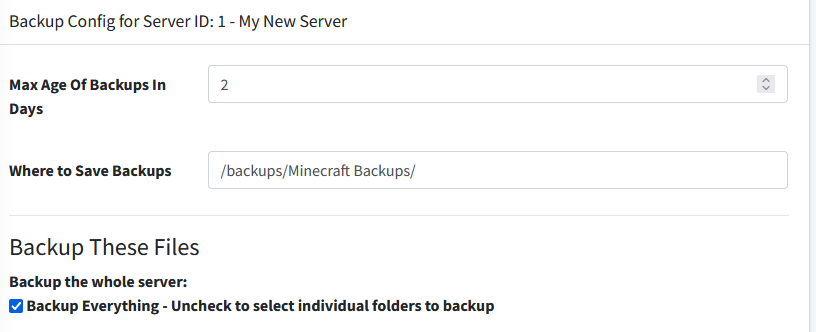
Could that be causing issues ? It is writing correctly to the location on the array as seen here:
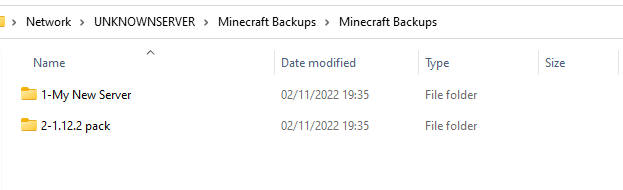
Which all looks correct, so this is why I'm confused, as it appears to be working as intended!
Hi binhex, thanks for your response !
I've tried the below...
11 hours ago, binhex said:Tip, change du -a to du -ah to make things easier to read
Sent from my 22021211RG using Tapatalk
And this was the outout, same as before.
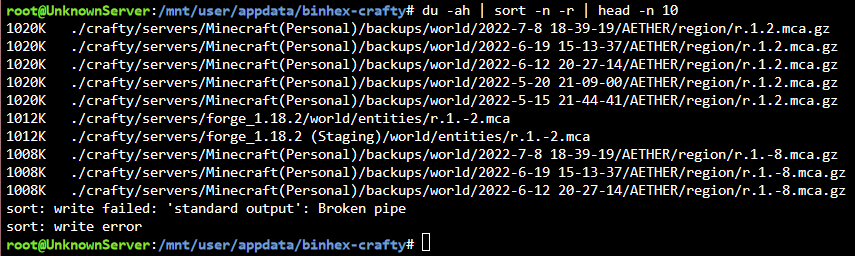
Really stumped on this one
 Could there be anything in my diagnostics file that could suggest what's causing the issue ?
Could there be anything in my diagnostics file that could suggest what's causing the issue ?
Thanks, - Myles
-
This is the result of doing that:
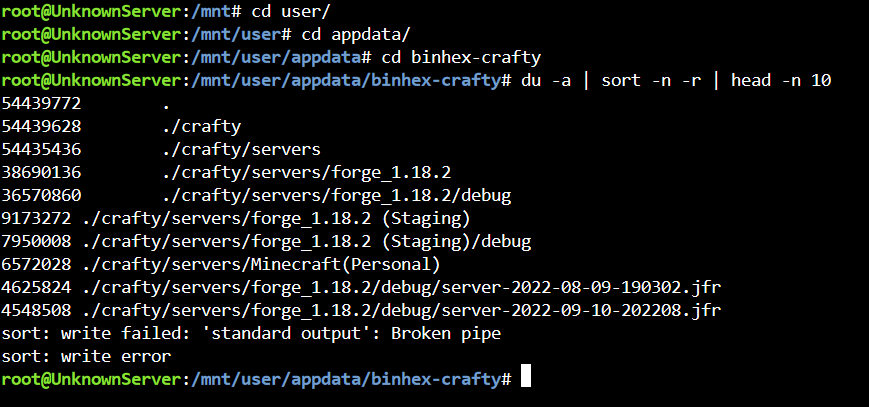
-
Hi NLS,
Only one of my 3 servers is running currently, and the log for that server hasn't changed in the last 3 hours, and that's the same with crafy's own log.
I downloaded crafty 4 as I was going to look at switching over to using crafty 4 instead, as it's a newer version.
Thanks, - Myles
-
Hi NLS,
Thanks for your response.
The docker logs don't show anything in particular that looks to be an issue.
Here's a picture of my mappings inside the docker template...
To the best of my knowlege (which is flakey at best), things should be writing to those locations/shares. backups are correctly written to the Minecraft Backups share, as I can go in and see them there. And my servers themselves are located correctly in /appdata/binhex-crafty. So I'm sure as to what's causing the size of the docker increase.
This screenshot was taken 2 on 30/10/22
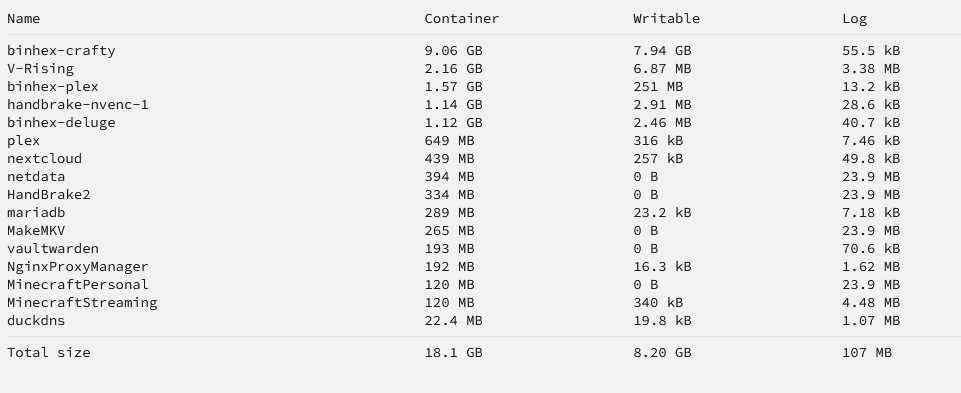
And this one just now, I've not done anything to the docker except start it up, and it just keeps getting bigger
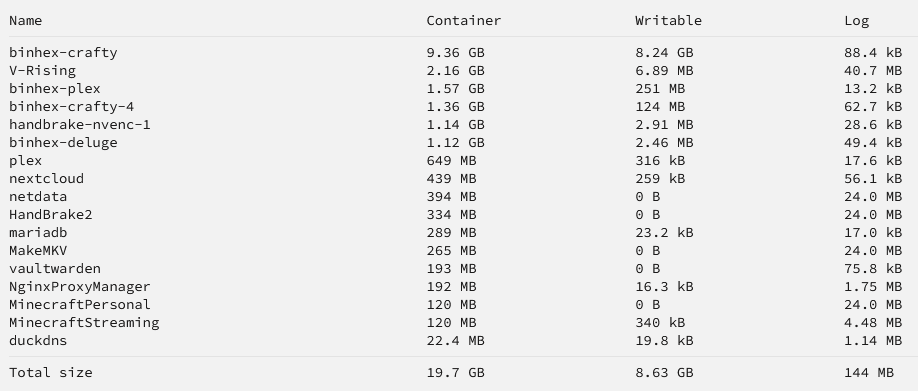
So it must be something to do with how I've got it set up, I just can't figure out what

Thanks, - Myles


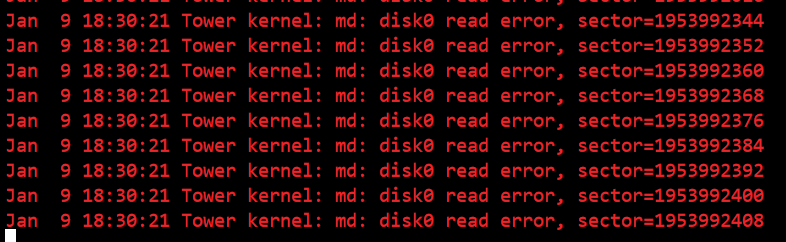








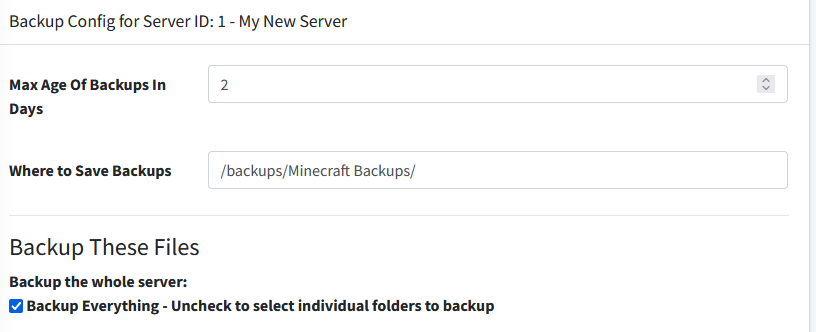
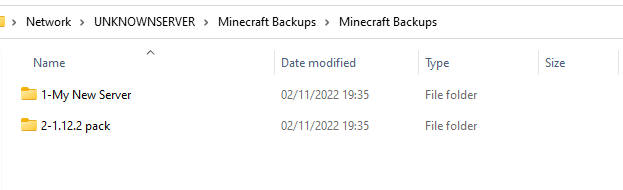
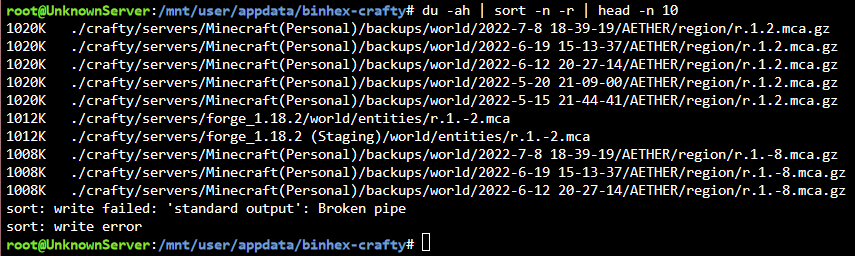
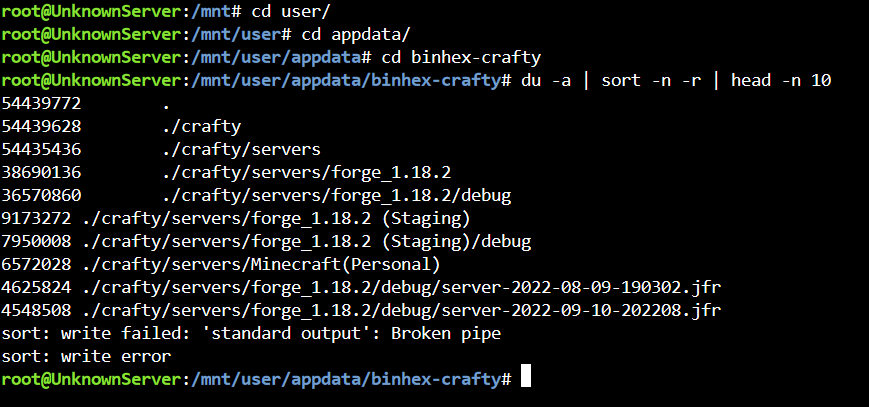

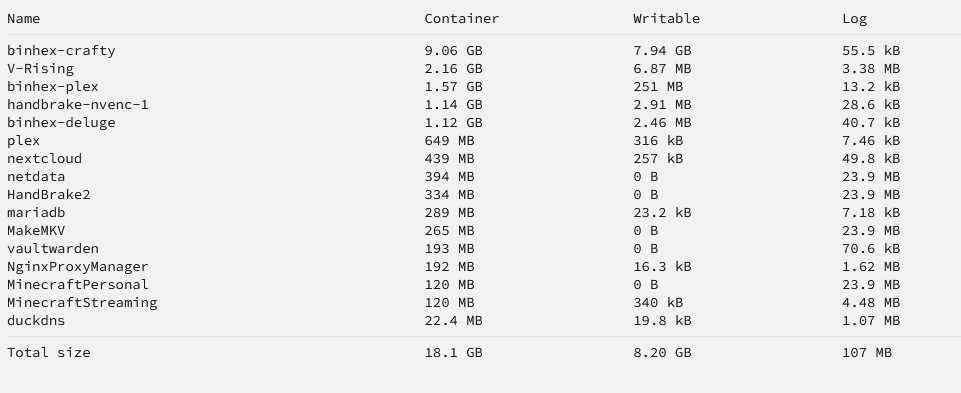
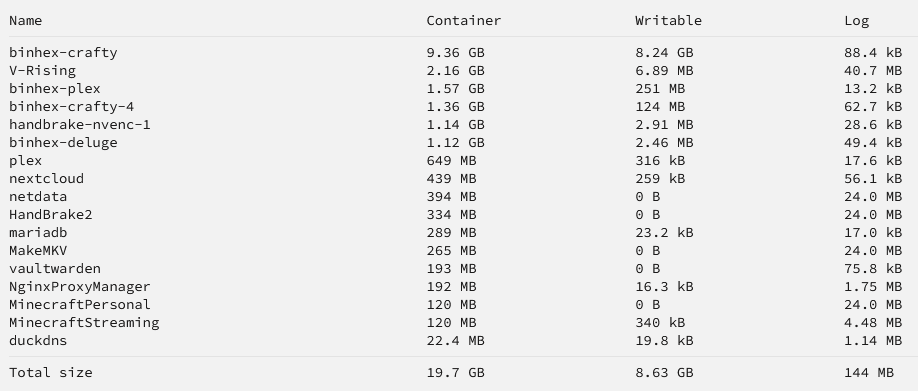
[Support] binhex - Deluge
in Docker Containers
Posted
Hi,
I've actually had the same issue, recently got everything working with the nordlynx docker, added deluge port to nordlynx and was able to connect to deluge just fine. Now when I try, the page just doesn't load. I also get the same output in my deluge log.
I also notice in deluge row in docker, there are no ports, where there were before. Switching the docker back to the normal network fixes it and I'm able to connecto the UI just fine. I've been using deluge for a while now without the VPN and only very recently decided to buy a subscription to one, I've got in progress torrents that I don't want to lose by making the switch to DelugeVPN.
Any help/suggestions is appreciated!
Thanks, - Myles