
Malo
-
Posts
6 -
Joined
-
Last visited
Content Type
Profiles
Forums
Downloads
Store
Gallery
Bug Reports
Documentation
Landing
Posts posted by Malo
-
-
Hello,
I've done a topic search and was unable to find an answer to this, so apologies if this was already stated somewhere else in this thread/topic.
Is there a way to have Deluge send a notification if the VPN fails / drops connection? Ideally through Unraids agents, but I'll take any path that is available and easy`ish to implement. Recently had a VPN provider make some changes and put deluge down, which broke other services until I corrected the Wireguard connection file. I was unaware of the problem until a user brought it to my attention, so having a notification for this would be handy.
Thanks!
-
On 5/20/2021 at 3:29 AM, baracas said:
I was going to set this up, but for a few older family members. But unless I'm missing something, non of these "linked" plex requests systems can be integrated into a normal users "requesters" plex app ui in the form of channel, plugin or anthing can it? For example: Plex>Movies>TV>Photos>Live TV>Ombi all there accessable from within the standard plexapp?
From what I can tell there is no easy way to do that as Plex has killed plugin support. Ombi is an external manager for requests. You can setup a domain name and push it to your Ombi server or there is an app that can connect to it. You can have it linked with the users Plex account, so it will use Plex OAuth for them to sign in.
-
All of a sudden my privoxy issues have resolved. I am able to use it with no problems, and I have made no changes to anything. Possible Mullvad issue? Dunno. Anyways, you can ignore my previous help request.
Thanks!
-
10 hours ago, binhex said:
can you please attach the privoxy config file, its located at /config/privoxy/config
Requested file has been attached.
-
Having an issue with the privoxy side of things. It's worked for a good while using both PIA and Mullvad (newest), and I've made no major changes I can think of recently to cause any problems. But I am unable to use the proxy now for some reason. I have re-uploaded the mullvad config files. I am able to get into the Deluge webUI, so I know it's created a tunnel (or thinks it has), and yet I can not proxy through it via web browser, or Jackett (which is how I found out it was failing). I've attached the most recent reboot log. Below are my settings with VPN ID's hidden. Let me know any thought into the issue and how I might resolve it.
Thanks!
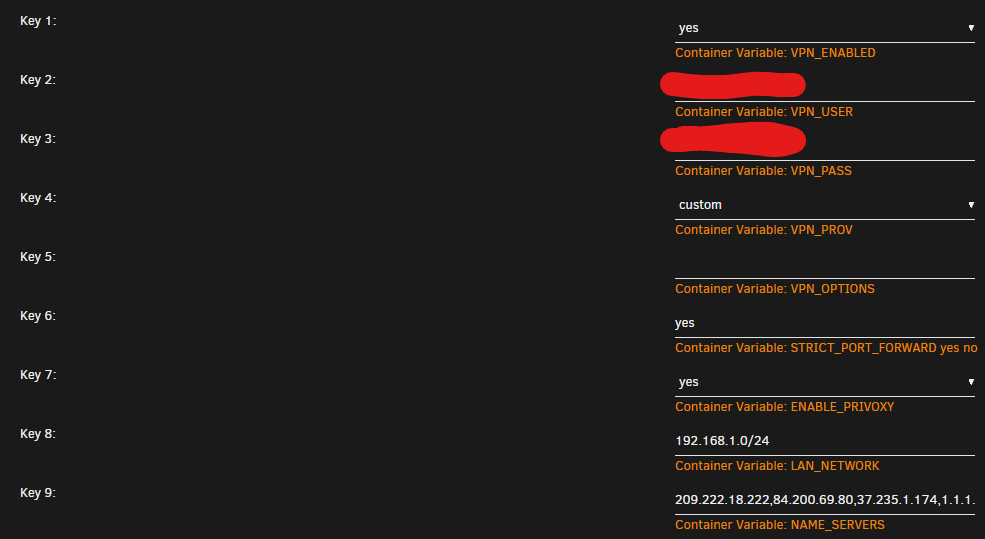
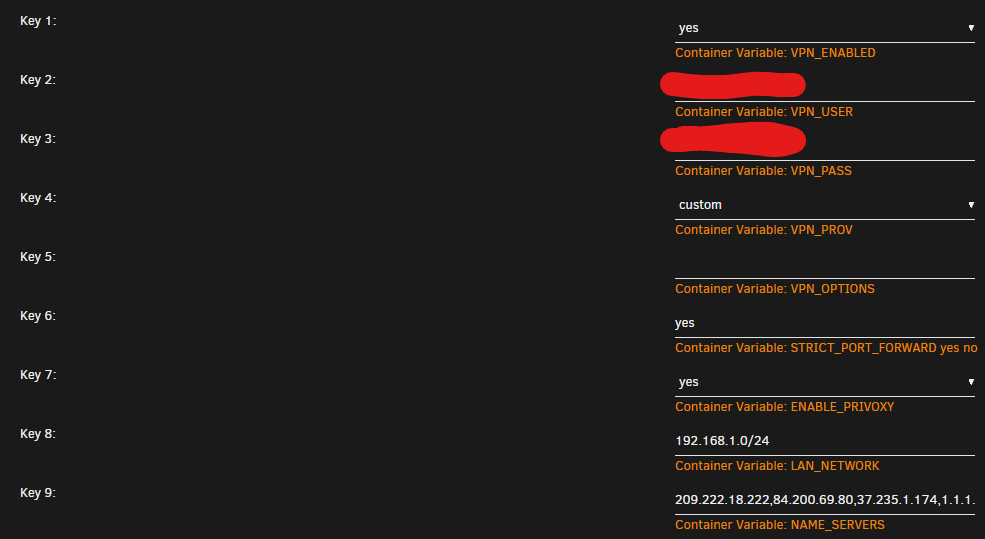
Win 10 fails after ACS override, Nvidia GPU pass through,
in VM Engine (KVM)
Posted
Hello,
Looking for some insight on resolving this issue. The Nvidia GPU worked perfectly with ACS disabled. But I also have an AMD GPU on the same group that I needed to pass through for a different VM. Once I toggled ACS on, the Nvidia VM will not boot past windows circle, I've tried "downstream" and "both" options for ACS. I see no errors in the VM log. The VM works fine if I pull the Nvidia GPU off. I've tried forcing the audio for the GPU to be on the same slot and multi function enabled, no luck there.
I've attached the VM log, the VM settings XML, and device list. I'll also paste the XML below.
Any help or guidance would be appreciated.
PCI devices and IOMMU.txt VM Log.txt VM XML.txt