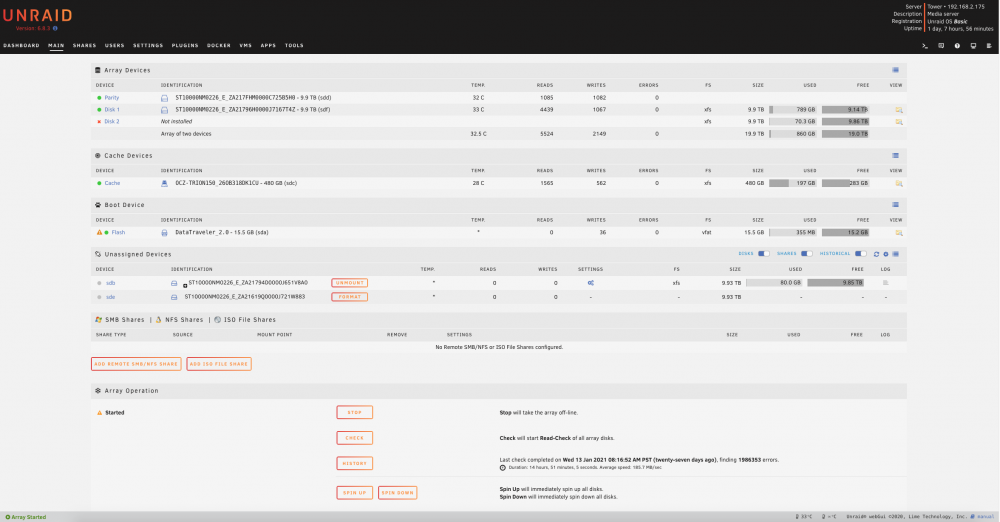-
Posts
114 -
Joined
-
Last visited
Content Type
Profiles
Forums
Downloads
Store
Gallery
Bug Reports
Documentation
Landing
Everything posted by rojarrolla
-

[SOLVED] Unmountable: Unsupported partition layout
rojarrolla replied to .Nexus's topic in General Support
If it is not cleanly powered down, I can think that it is normal as you said, but, I always try to do clean shut downs in order to take a good care of the drives. I have other drives, do you think it would be a good idea to try another one? In order to replace the drives I need to stop the array ? Or I just can hot swap it? Thx a lot! -

[SOLVED] Unmountable: Unsupported partition layout
rojarrolla replied to .Nexus's topic in General Support
Hello JorgeB. Yes, it is always the same device. What do you mean it is normal? I shut down safely the server instead of letting the power cut shut it down. -

[SOLVED] Unmountable: Unsupported partition layout
rojarrolla replied to .Nexus's topic in General Support
Hello to all, thanks in advance for all the answers you've written here. I know this thread is been closed, but I don't think we quite have a solution for this yet. I mean If you format the drive and assing it to the array it is "fixed" but in my case I am still getting this issue. It's been a while since I posted regarding this issue, but, since it is a server I don`t shut it down frequently. As long as it is online there are no issues. However, I had a long power cut yesterday, and I had to shut down the server for around 24 hours and now that I started it again and started the array, I get the same message: (unsupported partition layout) I am getting used to it because if I restart the server normally there is no problem, the issue appears. I can format the drive again and set it online. I don´t have many data on this drive, however, I've been reluctant to add information there since I don't quite like this situation and I would like to fix it before I place more data on it. Do you think it would be the drive? Thanks! PS here are my diagnostics. tower-diagnostics-20210519-1100.zip -

[Support] Linuxserver.io - OpenVPN AS
rojarrolla replied to linuxserver.io's topic in Docker Containers
A friend of mine helped me to install it via command line, (he is a genius in linux by the way) however the sad part is that This OpenVPN only works for free for 2 simultaneous connections. If you need more, you need to pay for the service. Just a heads up, should you need more connections for free, I would suggest to find another app that can do the job and stop loosing time trying to make this one work. Cheers! -
I've sat here for a while and took me some days to finish reading ALL the posts so far. First of all I want to thank and congratulate @JTok for making this plug in. And I wish you the best from now on. I've read that you don't have a test server. Feel free to tell me and I can grant you access in mine should you want to run some tests. However I'm backing up Win 2012 Server, Win 7 and win 10 VMs. And sometimes the backup is done and some it is not. I've installed the plugin a couple of weeks ago and I'm in a run test phase. I found in the logs that the problem is that the VMs are not being shut properly and when that happens the vm is not backed up. I don't know if you could point me in some direction in order to start looking I would really appreciate it. TIA!
-

[Support] Linuxserver.io - OpenVPN AS
rojarrolla replied to linuxserver.io's topic in Docker Containers
I have the same problem here: "Sorry, a session error has occurred It is possible that your session has expired or your login credentials do not allow access to this resource. See error text below for further details: SESSION ERROR: SESSION: Your session has expired, please reauthenticate (9007)" Thanks! -
Thanks, this worked for me.
-

Windows 10 VM poor performance, 100% CPU after 6.9 upgrade
rojarrolla replied to nukeman's topic in VM Engine (KVM)
I checked my system and both of them were selected, I've never touched those settings and it feels kind of sluggish though. I added 10 Gigs more of Disk space for a total of 50 Gigs on the SSD cache drive and went a little bit better, but not to well. Do you know something else that may help? -

[SOLVED] Unmountable: Unsupported partition layout
rojarrolla replied to .Nexus's topic in General Support
I can understand that, however aren´t 70GB quite some space for system directory structures? -

[SOLVED] Unmountable: Unsupported partition layout
rojarrolla replied to .Nexus's topic in General Support
I did as you said, and started in manteinance mode, It shows that disk 2 has 70GB used, however If I want to see what is in there I see that it is empty: -

[SOLVED] Unmountable: Unsupported partition layout
rojarrolla replied to .Nexus's topic in General Support
I think you are right, I just did a parity check, did not rebuild. In the image I posted it says at the bottom that the last parity check was 14 days ago, and I have not done anything else. -

[SOLVED] Unmountable: Unsupported partition layout
rojarrolla replied to .Nexus's topic in General Support
I'm sure I formated the drive as it is, then rebuilt parity disk. OK, Ill try to do that and see what happens. -

[SOLVED] Unmountable: Unsupported partition layout
rojarrolla replied to .Nexus's topic in General Support
So, your advice is to rebuild it and rewrite the parity disk? How can I rebuild this disk without touching the parity? I created this array with 2 disks (disk 1 + Parity: sdd sdf ) Then I added disk 2 (sde). After a couple of months running, I got this error, and I formated it and rebuilt the parity disk as it is suggested in the screenshot I sent you, so I did it and it worked fine for a couple of weeks. Now it happened again. That is what I mean. I do understand your point: It is useless to format a drive that is going to be overwritten if it will be rebuilt when added to the array. But anyway, log story short, I have not used this drive (sde) Why am I getting this message? Is what I don't get. Thank you both! -

[SOLVED] Unmountable: Unsupported partition layout
rojarrolla replied to .Nexus's topic in General Support
I agree with you, it is pointless to format a drive in order to add it to the array since it will be rebuilt or used as a parity. However this drive was already added. There was not much data on it, but I formatted it again and re-added it to the array and rebuilt a couple of weeks ago. However it happened again. Here is the screenshot of my main tab: And here are my diagnostics file. Thanks! tower-diagnostics-20210208-0757.zip -

[SOLVED] Unmountable: Unsupported partition layout
rojarrolla replied to .Nexus's topic in General Support
-

[SOLVED] Unmountable: Unsupported partition layout
rojarrolla replied to .Nexus's topic in General Support
Well, I know that new drives should be tested with preclear and then added to the array, however, it is the second time that I find this issue in the same drive and I need to format it in order to add it again to the array. I dont have any information in this drive yet, however I'm curious why this is happening, should this drive be faulty? Should this be due to the fact that I shut down my server on weekends? I also have a VM that accesses an unassigned drive, and I've noticed also that If I restart unraid I need to format again that unassigned drive and add it to the windows OS I have in the VM. This last comment may not belong here, but It may serve as an extra information. Any thoughts are welcome! -

[Support] MarkusMcNugens Docker Repository
rojarrolla replied to MarkusMcNugen's topic in Docker Containers
Hi, I'm new to this Qbittorrentvpn. I an running the GUI, but none of the users and passwords you mention work for me. So, how do I change it or disable it? Thanks! -
Well, I hadn´t but I read your post and it made lot a sense to me so I did as you said, because I was not deleting the Nextcloud folder. Now it works. Thanks a lot!
-
I had MariaDb, but, since I'm still running tests, I deleted it before changing to Postgres 12 (the latest available in CA). The 13 one, which is the newest, I wouldn't know how to install it. Should I install MariaDB and then run the conversion to PgSQL 12 ? Thanks!
-
Hello to all, I also want to improve Nextcloud speed, however, none of the Postgres (10 or 11) work for me, If I try to connect to Nextcloud I get this error: Have you made any good progress ? Thanks!
-
Hi, the idea was good, thanks for your input. However, when I configure nextcloud I get a message telling me that there is an internal server error: "the server can not complete your request." Then asks me to contact my "server administrator" ( me ). Is the same if I restart both nextcloud and postgre11 dockers. Thx!