-
Posts
60 -
Joined
-
Last visited
Content Type
Profiles
Forums
Downloads
Store
Gallery
Bug Reports
Documentation
Landing
Posts posted by Skylinar
-
-
faced same issue - Confirmed clearing cache works for chrome
-
Yes I have that Plugin
-
Maybe someone can help?
-
On 7/25/2021 at 7:28 PM, ich777 said:
From in game you should be able to issue commands to the server if you are registered as admin.
Is this something that is really needed?
I think many people install Oxidemod to RUST from what I know and if that's installed you have other ways to connect to the console if I'm not mistaken.
I checked Oxidemod and you are right, it's not 100% needed if you want to make a server listed in the modded section. But if you want to administrate an "unmodded" server and want to be listed in the official tab this would be a usecase I think. Would it be much effort?
-
Hi @ich777,
many thanks for you hard work! I have one question: Is there a way to connect to the Rust Server Console?
Thanks
-
1 hour ago, ich777 said:
Sorry for the inconvenience, actually I had an error in my start script that was left over from the switch from x11-vnc to TurboVNC.
Please force a update of the container on your Docker page and try it again.
Tested it now and it is working.

Confirmed working now, thank you very much!
-
 1
1
-
-
Thanks for you insights, helped me!
-
On 7/21/2021 at 9:49 PM, ich777 said:
Sure thing, look here:
Thanks! But when using this method I am getting "An unexpected error occured" after VNCService tries to start.
-
Hi @ich777 thanks for the JDownloader2 Docker. Curious if it is possible to use VNC_PASSWORD variable to protect the UI? I tried to, but seems not to work for me. Any suggestions?
Thanks -
I'm using Xpenology as well and I've updated to 6.9.2 without any problems. Running fine. I'm using a dedicated SSD for it, but I am not sure if it should be the same.
-
I have also had the problem a few times that the Docker service did not stop because a container did not want to kill itself. I have also tried to do this manually and have never been able to successfully kill a Docker container manually. I have also used docker kill containername with no success. I then had to manually unplug my Unraid server, which is really suboptimal. It's good that rebooting worked around the problem for you, however it's not a real solution.
Has anyone else experienced this and can either confirm that docker kill worked for them or what the correct solution was? Because I would like to know if it is a problem on my machine or a general unraid problem.
-
 1
1
-
-
Facing the same issue.. lage docker pulls (e.g. linuxserver/nextcloud) are slow for me. Only getting about 1.6mbps download speed. The 212mb file takes ages. Is it dockerhub which has got problems or my docker setup?
-
Just to note here, this problem occured on my machine as I was preclearing one disk via USB on the neigbour port of the unraid usb stick.
-
@mark41 pleased to hear that my research could bring you further!
-
Due to you are using AMD this method could not work because with my mentioned method you change from "Penryn" to "host" which will pass the host CPU. In your case, it will be AMD and not Intel. At the time I posted the solution I was running Dual Xeons and it could be, that it only works with Intel host CPUs.
As I am not running macOS VM anymore I sadly can't help much more here.
-
On 4/24/2021 at 8:53 PM, Skylinar said:
Thanks for the insights. I'm messing around with this and a P2000 and can't even get it working.
I've added
"mt" : 4to the config after the "worker" and started the trex docker in PRIVILEGED mode, is there more I've missed?
Bump, can someone assist?
-
On 3/17/2021 at 8:56 PM, brimnac said:
@gamer1pc: try this, it got the Memory Tweak I was having issues with to work.
I modified the config.json file using Midnight Commander. It originally ended like this:
"worker" : "unraid" }"worker" is no longer the last config option, so add a comma to the end and the new switches after.
"worker" : "unraid", "mt" : 4 }I don't know for certain, but I'd try something like this (put your worker information in the <name> variable, if applicable):
"worker" : "<name>", "c" : "LTC", "mc" : "FIRO" }
I'm getting some rejected shares, so I'm going to figure that out next. --mt works for me now, though, per my LOG file:
WARN: GPU #0(000100): Zotac GeForce GTX 1080, intensity set to 22, mtweak 3
EDIT: I did need to set it as PRIVILEGED in the docker setup page when using the "mt" flag. I was getting errors that it wasn't in Admin mode; that solved the issue.
Thanks for the insights. I'm messing around with this and a P2000 and can't even get it working.
I've added
"mt" : 4to the config after the "worker" and started the trex docker in PRIVILEGED mode, is there more I've missed?
Quote20210424 18:42:29 WARN: GPU #0(000c00): NVIDIA Quadro P2000, intensity 22
-
I am on Version 6.9.2 2021-04-07, and my UI stucks within "updating..." after adding a second VDISK.
-
Bump.
Searching as well. Would be really appreciated if someone could share a script on how to detect if a specific VM is running.
Thanks!
-
On 4/11/2021 at 4:04 PM, Squid said:
Thanks, but I can't confirm that. I've got a Smart Plug for the power socket and can see in idle consumption of my unraid system (incl. router and small other stuff) of about 204 watts and when the Windows 10 Gaming VM runs (in idle) its about 230 watts - even when it's set to energy saving in windows.
-
How do you deal with a GPU that is used for a gaming VM? Since GPU is bind via VFIO, I don't see it with the nvidia-smi command and can't see what power state it is in when the VM is turned off. I have a relatively high power consumption and would like to save power in all places if possible. Are there any tips?
-
I'm trying to get hedgedoc to work with swag reverse proxy, but unfortunately it doesn't work. Has anyone already got it working, if so, could they help with the config for swag/hedgedoc?
-
Would be appreciated if the fix could be merged, I love this tool. Thanks to mlapaglia for taking the time!
-
21 hours ago, theradiostar said:
Thanks to ich777 for taking time out of his day to do some troubleshooting on my issue.
Turns out, this behavior (Nvidia transcoding processes terminating when changing playback quality from inside the Web Player) is consistent across multiple client browsers and server platforms -- including Windows. This indicates that it's a Web Player issue, and has nothing to do with the Nvidia Drivers plugin. All other clients are playing just fine.
I created a ticket on the Plex Forum to report this issue, which has been experienced by others.
Thanks again to ich777 for his help! The plugin is working great.
Thanks for posting it here. I'am facing exactly the same issues as you mentioned on 6.9.0-rc2. I thought I had broke something on my own fault. Happy to hear it is (again) a release issue from Plex. Let's hope it will be fixed quickly.
-
 1
1
-

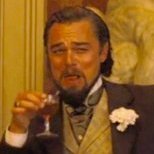


**********.unraid.net not working, showing "ERR_NAME_NOT_RESOLVED"
in General Support
Posted
In case someone finds this thread searching why the xxx.unraid.net domain is not accessible using OPNsense with Unbound.
For me it fixes with setting [System] -> [Settings] -> [Administration] -> [DNS Rebind Check].