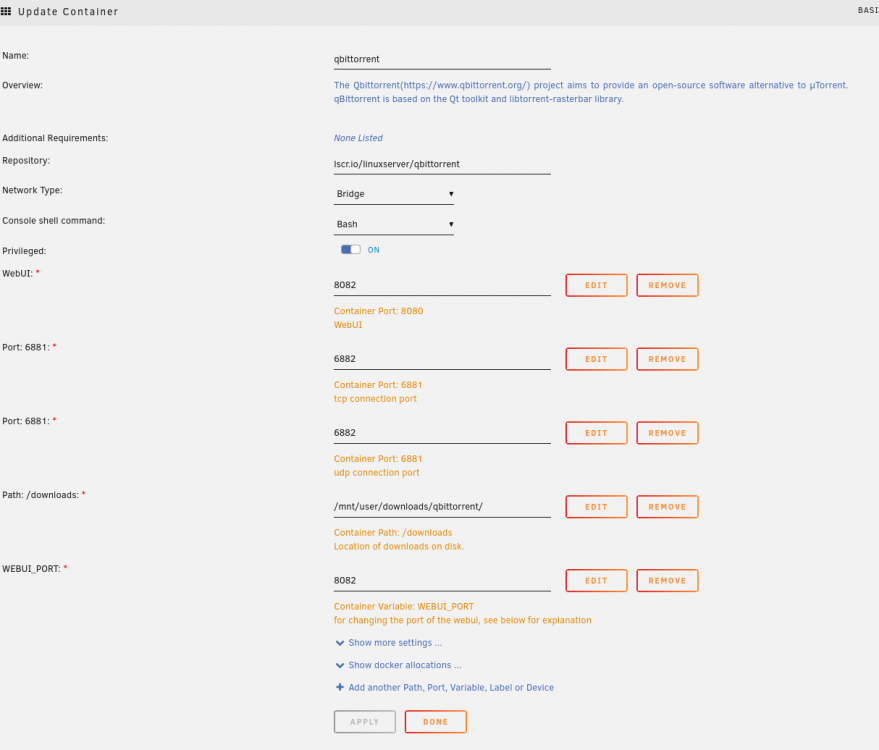gaikokujinkyofusho
Members-
Posts
163 -
Joined
-
Last visited
Content Type
Profiles
Forums
Downloads
Store
Gallery
Bug Reports
Documentation
Landing
Everything posted by gaikokujinkyofusho
-
[Support] Linuxserver.io - Qbittorrent
gaikokujinkyofusho replied to linuxserver.io's topic in Docker Containers
nada? Is there some other information I could post? I realize its likely a super noob question but help would be appreciated, maybe I should post on the github issues? -
[Support] Linuxserver.io - Qbittorrent
gaikokujinkyofusho replied to linuxserver.io's topic in Docker Containers
For some reason I cant seem to access the webgui, everytime I try to I get: Unable to connect Firefox can’t establish a connection to the server at localhost:8082. have tried using my lan ip 192.168...:8082 same error. I figured I might be asked about logs and settings so: s6-rc: info: service s6rc-oneshot-runner: starting s6-rc: info: service s6rc-oneshot-runner successfully started s6-rc: info: service fix-attrs: starting s6-rc: info: service 00-legacy: starting s6-rc: info: service 00-legacy successfully started s6-rc: info: service fix-attrs successfully started s6-rc: info: service legacy-cont-init: starting cont-init: info: running /etc/cont-init.d/01-envfile cont-init: info: /etc/cont-init.d/01-envfile exited 0 cont-init: info: running /etc/cont-init.d/01-migrations cont-init: info: /etc/cont-init.d/01-migrations exited 0 cont-init: info: running /etc/cont-init.d/02-tamper-check cont-init: info: /etc/cont-init.d/02-tamper-check exited 0 cont-init: info: running /etc/cont-init.d/10-adduser cont-init: info: /etc/cont-init.d/10-adduser exited 0 cont-init: info: running /etc/cont-init.d/30-config cont-init: info: /etc/cont-init.d/30-config exited 0 cont-init: info: running /etc/cont-init.d/90-custom-folders cont-init: info: /etc/cont-init.d/90-custom-folders exited 0 cont-init: info: running /etc/cont-init.d/99-custom-files cont-init: info: /etc/cont-init.d/99-custom-files exited 0 s6-rc: info: service legacy-cont-init successfully started s6-rc: info: service legacy-services: starting services-up: info: copying legacy longrun qbittorrent (no readiness notification) s6-rc: info: service legacy-services successfully started s6-rc: info: service 99-ci-service-check: starting s6-rc: info: service 99-ci-service-check successfully started [migrations] started [migrations] no migrations found ------------------------------------- _ () | | ___ _ __ | | / __| | | / \ | | \__ \ | | | () | |_| |___/ |_| \__/ Brought to you by linuxserver.io ------------------------------------- To support LSIO projects visit: https://www.linuxserver.io/donate/ ------------------------------------- GID/UID ------------------------------------- User uid: 99 User gid: 100 ------------------------------------- [custom-init] no custom files found exiting... [ls.io-init] done. ******** Information ******** To control qBittorrent, access the WebUI at: http://localhost:8082 screen shot of settings attached. -
Cant connect to unraid server via smb?
gaikokujinkyofusho replied to gaikokujinkyofusho's topic in General Support
apparently export needed to be enabled -
Cant connect to unraid server via smb?
gaikokujinkyofusho replied to gaikokujinkyofusho's topic in General Support
via ssh yes, via smb no. -
Cant connect to unraid server via smb?
gaikokujinkyofusho replied to gaikokujinkyofusho's topic in General Support
Yes, well one share in particular but yes public shares. I took a look on the share and confirmed, its set to public. -
I had to reinstall unraid recently and reinstalled many of the dockers I was runing before, problem is most, but not all, of them are giving me errors when i try to connect to the webUI i get an error, like for the invidious docker: Unable to connect Firefox can’t establish a connection to the server at 192.168.1.129:2690. i get pretty much the same kind of error for the linuxserver qbittorrent docker but then for things like qdirstat and resilio-sync they seem to work? Am really not sure how to resolve this?
-
I used to be able to connect my kodi box to unraid via SMB but my flash drive went bad (yeah, didnt have a proper backup) so I had to reinstall unraid and now I cant figure how to set it so I can connect to unraid via SMB? I thought it would be settings -> network services -> smb but it seems to have the correct settings? (the defaults, workgroup is "WORKGROUP", smb is enabled... but I cant seem to connect? Are there some other settings I should be checking?
-
It seems my flash is dying, i tried fixing it on a win box but scan disk (or whatever its called) said the flash was fine. I am not able to access the web interface, when I try to login in I get: Warning: session_write_close(): write failed: No space left on device (28) in /usr/local/emhttp/login.php on line 96 Warning: session_write_close(): Failed to write session data (files). Please verify that the current setting of session.save_path is correct (/var/lib/php) in /usr/local/emhttp/login.php on line 96 Warning: Cannot modify header information - headers already sent by (output started at /usr/local/emhttp/login.php:96) in /usr/local/emhttp/login.php on line 98 So I used the unraid flash disk utility to write an image to a new flash (64gb, it warns me but continues) but its unclear to me if i can get the config dir and my old key from within an ssh session or not? I have been scared to shutdown my computer fearing I would not be able to boot unraid again or read the flash drive so wanted to at least see if i can copy those via an ssh session first before shutting down the server and copying those files locally. The error seems to indicate I am our of space, it was a 16gb flash and the unraid flash utility says unraid only takes up 1gig ... so? thoughts?
-
I followed the directions and everything went well until I think I botched things slightly. The copy finished, and then I got confused about which physicial drive (didnt heed that part of the directions) and disconnected the wrong drive, when i turned it back on i saw the mistake and didnt think much of it, I turned the computer back on and reconnected the drive. The catch is that now I get an error about the wrong parity disk (I select the newly copied 12tb drive as the new parity disk) unless I select the old parity disk as a data drive at which point its giving me the copy option again (which just finished after running for about 40hrs). Do I need to run copy again? I can, its not a big deal but I just dont want to loose any data
-
One of the smaller 6tb drives in my array just failed (one of the main reasons I have unraid!). The thing is its small and my parity drive is 8tb but as i understand it none of the array drives can be larger than the parity drive? If that is the case, in planning for the future I wanted to add a 12tb drive as my parity drive, and take that 8tb drive and use that as the replacement for the dead 6tb drive. So if I add the 12tb drive as a second parity drive, rebuild or mirror (or whatever its called) the parity drive, then once that is complete take the 8tb drive and put it in place of the dead 6tb drive I should be good? right? (of course I am not sure about this hence my posting, what are the risks, are my assumptions incorrect etc). Thanks!
-
That would be great! Thank you (again!)
-
Yay! Thank you for this! Question though, is there a way to use the cli version? I tried opening a terminal and it seems that the cli usage of it is actually a separate program? I had assumed that it would just be a cli with a gui interface separate? I tried wgetting it from https://github.com/qarmin/czkawka/releases/download/2.3.0/linux_czkawka_cli into the docker which worked except it didnt as when i try to run it, well here: /tmp # chmod 755 linux_czkawka_cli /tmp # ls linux_czkawka_cli nginx run /tmp # ./linux_czkawka_cli sh: ./linux_czkawka_cli: not found /tmp # linux_czkawka_cli --help sh: linux_czkawka_cli: not found /tmp # ./linux_czkawka_cli --help sh: ./linux_czkawka_cli: not found The reason I ask is I wanted to automate a few things and the cli interface is perfect for that. Regardless, thanks for this! I have been waiting for either Czkawka or some other prog that I could run via docker that can detect similar graphics! Cheers
-
I have been able to mount unraid shares/directories as read only but for some reason not as writable. I have been using lines like: sudo mount.cifs //192.168.1.101/backups /home/user/backups/ --read-write -o username=Tower/bob,workgroup=workgroup,password=****** and a few different variations of the above but still, I can read but I can't write, except - If i use sudo then i can, so I can cd to backups once its been mounted, read just fine, but only able to write if i sudo: touch foo doesnt work sudo touch foo works just fine. I do not know if this is an issue with my local machine, or how I am using cifs, or how I have unraid configured. I have this same write issue when trying to mount using another distro so i was thinking its either how I am trying to mount it or unraid.
-
Hi, I recently put together my 3rd unraid server and it keeps working better and better! One thing i wanted to do was run, from the terminal, the python programs gallery-dl and youtube-dl (I know there is a docker for youtube but have a workflow that is better suited to the terminal for these two apps). Since unraid runs off ram i lose these installs so wanted to ask how i can install, and regularly update these programs? I guess I could just add a line to my .profile to install them every time the server reboots (which shouldnt be often) but that seems a bit wonky?
-
[Support] Linuxserver.io - Qbittorrent
gaikokujinkyofusho replied to linuxserver.io's topic in Docker Containers
I installed the docker on unraid but when i try to use the login:admin password:adminadmin it just takes me back to the login page like I never put in login creds? no error or anything (I can get an error if i try to enter something else but if i put in the correct login i get nada)? -
MicroServer N36L/N40L/N54L - 6 Drive Edition
gaikokujinkyofusho replied to neilt0's topic in Unraid Compulsive Design
This is barely related but I am getting a bit desperate. I am trying to find a caddy for my N54L and they seem to be non-existent on the net, not ebay or anywhere else. Does anyone know of a places that sells the cold swap caddies that will fit a G7 microserver? Suggestions welcome and really appreciated! Update: correction, I can't find them for anything less than highway robbery -
I am getting a little orange triangle in my browser tab and a "thumbs down" error on my Cache Drive under Dashboard And under "Main" / Array Operation I have a little orange triangle beside "started" that, when i hover the mouse over it, says "Started, Array Unprotected"!! The second part particularly worries me but apart from seeing the two errors that i showed in the title i cant figure out what is wrong or how to resolve it. I have attached the syslog in hopes that a kind soul would be able to make more sense of it than me and suggest how to fix things. Thank you! tinytower-syslog-20190821-1743.zip
-
[Support] Linuxserver.io - Syncthing
gaikokujinkyofusho replied to linuxserver.io's topic in Docker Containers
No worries, Thanks for the reponse (better late than never!). Ok, so at least now I know I am on the right track in needing the script but I haven't managed to resolve the issues that I was having with the script. Do you think the script is supposed to be edited? I tried just putting the script as was and also editing but nada, also, where exactly do you think it should go? Thanks so much! -
[Support] Linuxserver.io - Syncthing
gaikokujinkyofusho replied to linuxserver.io's topic in Docker Containers
Not to pry, but was anyone able to figure out how to get syncthing to write versions to an alternate location?