
RusmanCool
-
Posts
14 -
Joined
-
Last visited
Content Type
Profiles
Forums
Downloads
Store
Gallery
Bug Reports
Documentation
Landing
Posts posted by RusmanCool
-
-
Hello,
i'd like to write a small script that would be able to turn on a sleeping/off VM from a remote computer. The plan is to use virsh commands. However, it is a requirement that only VM/-s that belong to a user calling the script are allowed to be turned on. For that I need to use polkit on Unraid. Unfortunately, I do not see it installed in the distro. Is there a way to add it?*********************
Unraid version 6.9.2
*********************
-
Mobo: Asrock Rack x470d4u
OS: UnRaid 6.9.0-rc2
Requirement:
The mobo has two physical LANs. I'd like to access UnRaid GUI over one LAN physical port. And I'd like to have a single Docker Container to run off the second LAN over port 443. Unraid GUI should not be listening on the second LAN.
Problem:
Unraid GUI is listening on both LANs and thus I cannot assign/map host port 443 to to a docker container:
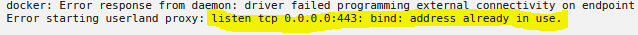
Template configs
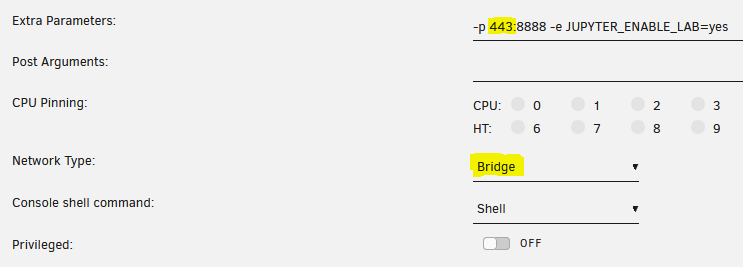
Note: Due to this issue, I am still able to access UnRaid GUI from both static IPs on those two physical LANs.
What I have done:
Set Docker setting to use eth1 only:
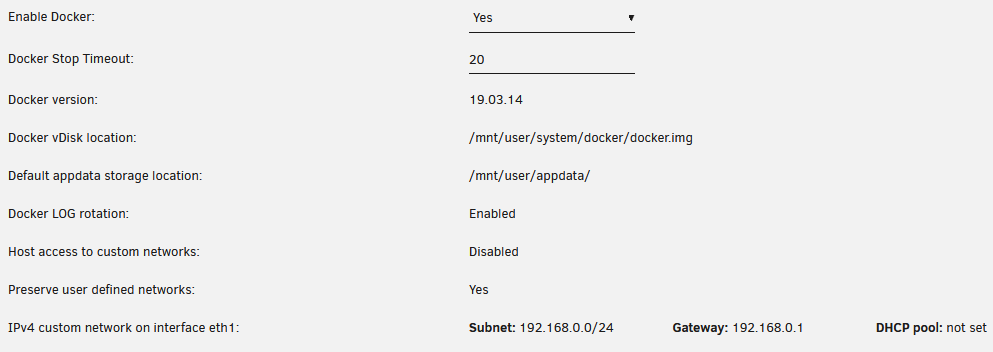
I have configured eth0 with Static IP = 192.168.0.8 and eth1 with Static IP = 192.168.0.9. I did not bond nor bridge them. See pic:
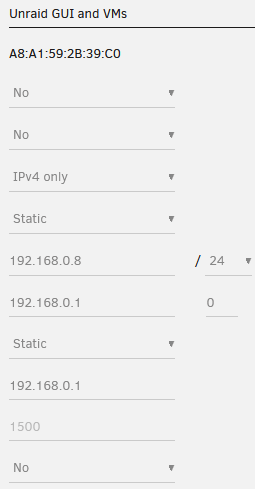
My Routing Table(I have not made any changes to it directly):
-
On 5/20/2020 at 11:47 AM, JesterEE said:
I disabled all my plugins and restarted. Then I enabled one plugin at a time and restarted till it popped up. As soon as I turned on the VM Backup plugin it started happening. I disabled all the other plugins and restarted (keeping the VM Backup plugin enabled) and restarted. Still there.
Check with the VM Backup plugin support thread to see if there is any info on an update there. If not, no, there is no "repair" and a reinstall won't help.
I can confirm that after removing VM Backup plugin, the error is gone on unRaid v 6.9.0-rc2
-
I have vDisk as VirtIO in Windows 10 VM. I have set its capacity to 2TB and its current allocation is 39GB. So, the problem I see is when I copy some data in amount about or above 1.5GB onto it, data starts writing onto it with a good speed of above 100MB/s; however, after a short while and before all data is written, the disk stops writing ANY data but its Active Time is at 100% at that time. After about 15-25 seconds, data continues to write. But the same keeps happening over-and-over again until all data is copied! What is wrong?
<disk type='file' device='disk'>
<driver name='qemu' type='raw' cache='writeback'/>
<source file='/mnt/user/Media/Videos/someDiskName.img' index='2'/>
<backingStore/>
<target dev='hde' bus='virtio'/>
<alias name='virtio-disk4'/>
<address type='pci' domain='0x0000' bus='0x05' slot='0x00' function='0x0'/>
</disk> -
Any reply from UNRAID tech support as I see it after every other one search now?
-
128 GB DDR4 ECC with Ryzen 3950x CPU and Asus Pro WS X570-ACE mobo.
-
On 1/7/2020 at 10:06 PM, Tylercollins590 said:
I figured out how to get it to work by editing the XML. All now seems to work and I'm able to access the VM through VNC and utilize the GPU for CUDA and machine learning.
Great job..., would you be so kind to share this info?...
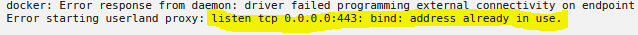
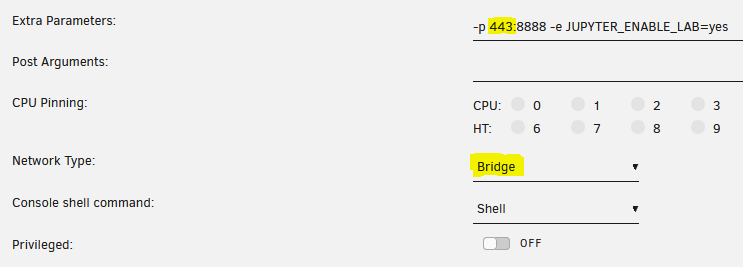
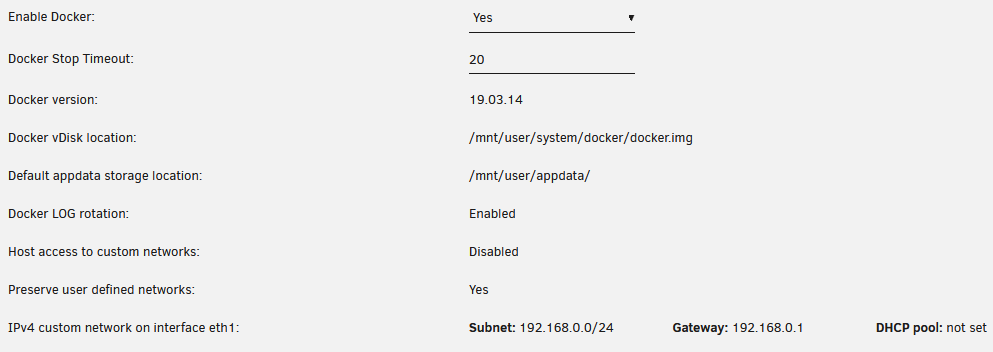
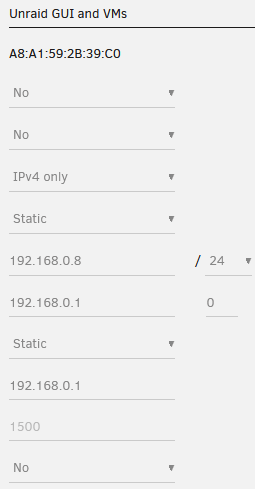

Radeon RX 580 Primary GPU Passthrough
in VM Engine (KVM)
Posted
@koiril, the best way to install GPU in VM is to use VNC all the way up unto ALL drivers are installed. I have x470 based mobo and Ryzen 5 CPU with XFX RX580 GPU. I had installed it into Win10 Vm without any issues. Well, there is an issue of Error 43 that appears if I do not shutdown VM completely/safely. Other than that, it works.
Also, take a look at SpaceInvaderOne video about advanced GPU pathrough. It shows that it is necessary to passthrough both Video&Audo devices together in the same virtual Bus and Slot but use function 0 and 1 accordingly.