-
Posts
300 -
Joined
Content Type
Profiles
Forums
Downloads
Store
Gallery
Bug Reports
Documentation
Landing
Posts posted by Alex.b
-
-
Hello,
I have a server for years but since yesterday when I transfer a file with samba or when I do a speed test with libretest in docker, I'm stuck at 100 mbps instead of 1 gbps . I've tested the connection of the RJ45 cables and they seem fine. What else can I do? Thanks

-
6 hours ago, dlandon said:
There are several indications of network issues in your log:
Aug 20 19:00:03 Sparta rpc.statd[5502]: Failed to register (statd, 1, udp): svc_reg() err: RPC: Success Aug 20 19:00:03 Sparta rpc.statd[5502]: Failed to register (statd, 1, tcp): svc_reg() err: RPC: Success Aug 20 19:00:03 Sparta rpc.statd[5502]: Failed to register (statd, 1, udp6): svc_reg() err: RPC: Success Aug 20 19:00:03 Sparta rpc.statd[5501]: Failed to register (statd, 1, tcp6): svc_reg() err: RPC: Success Aug 20 19:00:05 Sparta kernel: RPC: Registered named UNIX socket transport module. Aug 20 19:00:05 Sparta kernel: RPC: Registered udp transport module. Aug 20 19:00:05 Sparta kernel: RPC: Registered tcp transport module. Aug 20 19:00:05 Sparta kernel: RPC: Registered tcp NFSv4.1 backchannel transport module. Aug 20 19:00:05 Sparta rpc.nfsd[5807]: unable to bind AF_INET TCP socket: errno 98 (Address already in use) Aug 20 19:00:05 Sparta rpc.nfsd[5806]: unable to bind AF_INET TCP socket: errno 98 (Address already in use) Aug 20 19:00:05 Sparta rpc.nfsd[5806]: unable to bind AF_INET6 TCP socket: errno 98 (Address already in use) Aug 20 19:00:05 Sparta rpc.nfsd[5806]: unable to bind AF_INET TCP socket: errno 98 (Address already in use) Aug 20 19:00:05 Sparta rpc.nfsd[5806]: unable to bind AF_INET6 TCP socket: errno 98 (Address already in use) Aug 20 19:00:06 Sparta kernel: NFSD: Using UMH upcall client tracking operations. Aug 20 19:00:06 Sparta kernel: NFSD: starting 90-second grace period (net f0000000) Aug 20 19:00:06 Sparta rpc.mountd[5835]: Failed to register (mountd, 1, udp): svc_reg() err: RPC: Success Aug 20 19:00:06 Sparta rpc.mountd[5836]: Failed to register (mountd, 1, udp): svc_reg() err: RPC: Success Aug 20 19:00:06 Sparta rpc.mountd[5836]: Failed to register (mountd, 1, tcp): svc_reg() err: RPC: Success Aug 20 19:00:06 Sparta rpc.mountd[5835]: Failed to register (mountd, 1, tcp): svc_reg() err: RPC: Success Aug 20 19:00:06 Sparta rpc.mountd[5836]: Failed to register (mountd, 1, udp6): svc_reg() err: RPC: Success Aug 20 19:00:06 Sparta rpc.mountd[5835]: Failed to register (mountd, 1, udp6): svc_reg() err: RPC: Success Aug 20 19:00:06 Sparta rpc.mountd[5836]: Failed to register (mountd, 1, tcp6): svc_reg() err: RPC: Success Aug 20 19:00:06 Sparta rpc.mountd[5835]: Failed to register (mountd, 1, tcp6): svc_reg() err: RPC: Success Aug 20 19:00:06 Sparta rpc.mountd[5836]: Failed to register (mountd, 2, udp): svc_reg() err: RPC: Success Aug 20 19:00:06 Sparta rpc.mountd[5835]: Failed to register (mountd, 2, udp): svc_reg() err: RPC: Success Aug 20 19:00:06 Sparta rpc.mountd[5836]: Failed to register (mountd, 2, tcp): svc_reg() err: RPC: Success Aug 20 19:00:06 Sparta rpc.mountd[5835]: Failed to register (mountd, 2, tcp): svc_reg() err: RPC: Success Aug 20 19:00:06 Sparta rpc.mountd[5836]: Failed to register (mountd, 2, udp6): svc_reg() err: RPC: Success Aug 20 19:00:06 Sparta rpc.mountd[5835]: Failed to register (mountd, 2, udp6): svc_reg() err: RPC: Success Aug 20 19:00:06 Sparta rpc.mountd[5836]: Failed to register (mountd, 2, tcp6): svc_reg() err: RPC: Success Aug 20 19:00:06 Sparta rpc.mountd[5835]: Failed to register (mountd, 2, tcp6): svc_reg() err: RPC: Success Aug 20 19:00:06 Sparta rpc.mountd[5836]: Failed to register (mountd, 3, udp): svc_reg() err: RPC: Success Aug 20 19:00:06 Sparta rpc.mountd[5835]: Failed to register (mountd, 3, udp): svc_reg() err: RPC: Success Aug 20 19:00:06 Sparta rpc.mountd[5836]: Failed to register (mountd, 3, tcp): svc_reg() err: RPC: Success Aug 20 19:00:06 Sparta rpc.mountd[5835]: Failed to register (mountd, 3, tcp): svc_reg() err: RPC: Success Aug 20 19:00:06 Sparta rpc.mountd[5836]: Failed to register (mountd, 3, udp6): svc_reg() err: RPC: Success Aug 20 19:00:06 Sparta rpc.mountd[5835]: Failed to register (mountd, 3, udp6): svc_reg() err: RPC: Success Aug 20 19:00:06 Sparta rpc.mountd[5836]: Failed to register (mountd, 3, tcp6): svc_reg() err: RPC: Success Aug 20 19:00:06 Sparta rpc.mountd[5836]: mountd: No V2 or V3 listeners created! Aug 20 19:00:06 Sparta rpc.mountd[5835]: Failed to register (mountd, 3, tcp6): svc_reg() err: RPC: Success Aug 20 19:00:06 Sparta rpc.mountd[5835]: mountd: No V2 or V3 listeners created!and
Aug 20 19:15:28 Sparta avahi-daemon[4730]: Registering new address record for fd6b:374b:3347:4322:dabb:c1ff:fe16:92b2 on br0.*. Aug 20 19:15:48 Sparta avahi-daemon[4730]: Withdrawing address record for fd6b:374b:3347:4322:dabb:c1ff:fe16:92b2 on br0. Aug 20 19:20:24 Sparta avahi-daemon[4730]: Registering new address record for fd6b:374b:3347:4322:dabb:c1ff:fe16:92b2 on br0.*. Aug 20 19:21:12 Sparta avahi-daemon[4730]: Withdrawing address record for fd6b:374b:3347:4322:dabb:c1ff:fe16:92b2 on br0. Aug 20 19:27:43 Sparta avahi-daemon[4730]: Registering new address record for fd6b:374b:3347:4322:dabb:c1ff:fe16:92b2 on br0.*. Aug 20 19:28:26 Sparta avahi-daemon[4730]: Withdrawing address record for fd6b:374b:3347:4322:dabb:c1ff:fe16:92b2 on br0.I would do this:
- Boot in safe mode and verify SMB shares are working.
- If SMB is still not working, review your network setup on Unraid, and check your router configuration (especially DHCP).
- Add plugins back one at a time and confirm SMB shares are still working.
- Add dockers back one at a time and confirm SMB shares are still working.
I moved house that day, and there was a problem with the ethernet socket on the wall. That's why I had these errors. After rewiring, the errors disappeared.
6 hours ago, Frank1940 said:You never replied to many of my questions.
One thing I will suggest is that you add the following to your Settings >>> SMB > >> SMB Extras
[global] domain master = no preferred master = yes os level = 255This will cause your Unraid server to become the Local Master for the SMB network. This will work best if your Unraid server is on 24-7. (It can take up to an hour for the SMB network to become fully function/stable once it is started! Having a permanent always-on Local Master will eliminate this problem.)
Second thing. It is not a a requirement that you access a SMB server using its 'Name'. The IP address is perfectly acceptable practice. If you do this, be sure that you reserve that address on your router for your server. (Sorry, not able to provide any instructions on how-to-do this as very router is different!) Many routers will use the MAC address of your NIC and assign this address if you server requests a IP address via DHCP. Otherwise, you will have to assign a static IP address in the Network Settings.
While I was writing this, @dlandon posted up about network issues. Do you really need a IPv6 address? Many need only an IPv4 address. If you don't need it, don't enable it.
I disabled IPV6 in the settings and that solved the problem! I can now access it without a hitch. Thank you very much for all your help.
-
Updated to 6.12.4 but the problem persists
-
On 8/29/2023 at 11:05 PM, Frank1940 said:
In your next post, include the Diagnostics file.
See the PDF file in the first post of this thread:
https://forums.unraid.net/topic/110580-security-is-not-a-dirty-word-unraid-windows-10-smb-setup/
It explains how things usually need to be set up for Windows and Samba to work together.
You have set a Share Access user under the USERS setup page?
Yes, READ/WRITE
You have set up a Windows Credential for that user on your Windows PC?
Yes, but I can't get to that stage. First I have the error. I can only enter my login with the IP address.
You say you have complete access using the IP address of the server including access to the individual shares--- based on the permissions for each share for the share access user? (Please answer this question!)
Yes, I can read and write in the directories to which I have granted access.
[Diagnostic deleted]
-
Thank you for your answer.
-Yes, it set to private.
- I deleted Windows Credentials then login again but nothing change.
That weird !
-
Hello,
Since updating last week to 6.12.3, I can no longer access the network with Windows. In Windows (11), I can see the server, but when I click on it, after about ten seconds I get an error:
QuoteWindows cannot access \\SPARTA
Check the spelling of the name. Otherwise, there might be a problem with your network. To try to identify and resolve network problems click Diagnose.
Error Code: 0x80070035
The Network path was not found- By clicking on the icon: error
- Direct access to \\SPARTA : error
- Direct access to \\IP : working
No problem prior to 6.12.3 (I was on 6.11.5)
Thank you
-
-
I realized this morning that my server had probably gone down overnight. A parity check ran at startup, so I think it "crashed". This has never happened in 2 years. I don't know where it's coming from.
Do you have any idea with the diagnostics?
Thank you
-
Bug : when you try to calculate the size of a folder with an apostrophe, it returns an error :
Warning: filemtime(): stat failed for /mnt/user/Softwares/Polices d'écriture in /usr/local/emhttp/plugins/dynamix.file.manager/include/Control.php on line 90
-
Tu as 20 secteurs défectueux sur ton disque de parité, il commence probablement à avoir de l'âge. Il pourrait lâcher dans 10 mins comme dans 10 ans. C'est un choix personnel que tu dois faire de le remplacer ou non.
-
-
Yes, it works without a hitch.
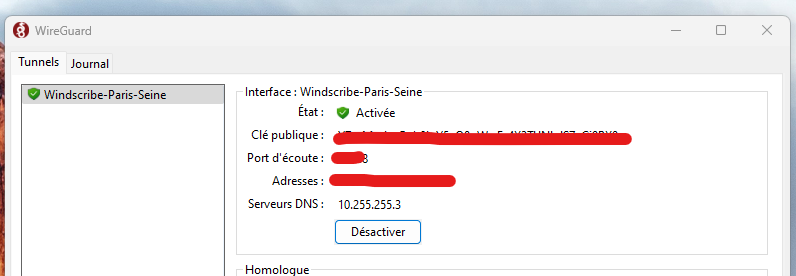
-
17 minutes ago, Dyon said:
Try removing the container, maybe that works
And than add it again
Same behaviour (I also deleted jackvpn appdata folder, and put again the wg0.conf file)
docker run -d --name='jackettvpn' --net='bridge' --privileged=true -e TZ="Europe/Paris" -e HOST_OS="Unraid" -e HOST_HOSTNAME="Sparta" -e HOST_CONTAINERNAME="jackettvpn" -e 'VPN_ENABLED'='yes' -e 'VPN_TYPE'='wireguard' -e 'VPN_USERNAME'='' -e 'VPN_PASSWORD'='' -e 'WEBUI_PASSWORD'='' -e 'LAN_NETWORK'='192.168.0.0/24' -e 'PUID'='99' -e 'PGID'='100' -e 'RESTART_CONTAINER '='0' -e 'NAME_SERVERS'='1.1.1.1,1.0.0.1' -e 'UMASK'='002' -e 'HEALTH_CHECK_HOST'='one.one.one.one' -e 'HEALTH_CHECK_INTERVAL'='300' -e 'HEALTH_CHECK_SILENT'='1' -e 'ADDITIONAL_PORTS'='' -l net.unraid.docker.managed=dockerman -l net.unraid.docker.webui='http://[IP]:[PORT:9117]/' -l net.unraid.docker.icon='https://raw.githubusercontent.com/DyonR/docker-templates/master/Icons/jackettvpn/jackettvpn-icon.png' -p '9117:9117/tcp' -v '':'/blackhole':'rw' -v '/mnt/user/appdata/jackettvpn':'/config':'rw' --restart unless-stopped 'dyonr/jackettvpn' f6602c7f3fe865dd4b973f371b78df57ebec5463b...
-
Hello,
thank you for your answer ! I added the variable and updated the container. Unfortunately, this message is blinking (it seems restart despite the variable) :
Error response from daemon: Container 3925e4163c8ff69855243123aec1064 is restarting, wait until the container is running -
Hello,
I'm triying to set JackettVPN, I'm using wireguard config file from Windscribe. If I set :
VPN_ENABLED = Yes VPN_TYPE = wireguard
Container starts, but log window closes itself and I can't access to the webui. If I disable the VPN env, everything works.
Log :
2023-06-14 21:12:55.737948 [INFO] VPN_ENABLED defined as 'yes' 2023-06-14 21:12:55.754927 [INFO] The container is currently running iptables v1.8.7 (nf_tables). 2023-06-14 21:12:55.770428 [INFO] LEGACY_IPTABLES is set to '' 2023-06-14 21:12:55.786107 [INFO] Not making any changes to iptables version 2023-06-14 21:12:55.801926 [INFO] VPN_TYPE defined as 'wireguard' 2023-06-14 21:12:55.821946 [INFO] WireGuard config file is found at /config/wireguard/wg0.conf dos2unix: converting file /config/wireguard/wg0.conf to Unix format... 2023-06-14 21:12:55.841793 [INFO] VPN remote line defined as 'censured.windscribe.com:1194' 2023-06-14 21:12:55.858427 [INFO] VPN_REMOTE defined as 'censured.windscribe.com' 2023-06-14 21:12:55.875519 [INFO] VPN_PORT defined as '1194' 2023-06-14 21:12:55.890937 [INFO] VPN_PROTOCOL set as 'udp', since WireGuard is always udp. 2023-06-14 21:12:55.906661 [INFO] VPN_DEVICE_TYPE set as 'wg0', since WireGuard will always be wg0. 2023-06-14 21:12:55.923476 [INFO] LAN_NETWORK defined as '192.168.1.0/24' 2023-06-14 21:12:55.940121 [INFO] NAME_SERVERS defined as '9.9.9.9,149.112.112.112' 2023-06-14 21:12:55.957011 [INFO] Adding 9.9.9.9 to resolv.conf 2023-06-14 21:12:55.973795 [INFO] Adding 149.112.112.112 to resolv.conf 2023-06-14 21:12:55.989324 [INFO] Starting WireGuard... Warning: `/config/wireguard/wg0.conf' is world accessible [#] ip link add wg0 type wireguard [#] wg setconf wg0 /dev/fd/63 [#] ip -4 address add censured/32 dev wg0 [#] ip link set mtu 1420 up dev wg0 [#] resolvconf -a wg0 -m 0 -x [#] wg set wg0 fwmark 51820 [#] ip -6 route add ::/0 dev wg0 table 51820 Error: IPv6 is disabled on nexthop device. [#] resolvconf -d wg0 -f [#] ip link delete dev wg0
-
Oh yes, I see! Grrr, it was right in front of me, thank you it works perfectly.
-
42 minutes ago, B4rny said:
Of course I read the instructions before installation but your docker keeps creating a folder instead of reading the .yaml file... or I didn't understand something.
-
Hello,
I have a problem with Codex.docs
I created the empty docs-config.yaml but I got an error :
node:fs:723 handleErrorFromBinding(ctx); ^ Error: EISDIR: illegal operation on a directory, read at Object.readSync (node:fs:723:3) at tryReadSync (node:fs:433:20) at Object.readFileSync (node:fs:479:19) at loadConfig (/usr/src/app/node_modules/@codex-team/config-loader/dist/cjs/loadConfig.js:54:39) at file:///usr/src/app/dist/backend/utils/appConfig.js:140:22 at ModuleJob.run (node:internal/modules/esm/module_job:195:25) at async Promise.all (index 0) at async ESMLoader.import (node:internal/modules/esm/loader:337:24) at async loadESM (node:internal/process/esm_loader:88:5) at async handleMainPromise (node:internal/modules/run_main:61:12) { errno: -21, syscall: 'read', code: 'EISDIR' } node:fs:723 handleErrorFromBinding(ctx); ^ Error: EISDIR: illegal operation on a directory, read at Object.readSync (node:fs:723:3) at tryReadSync (node:fs:433:20) at Object.readFileSync (node:fs:479:19) at loadConfig (/usr/src/app/node_modules/@codex-team/config-loader/dist/cjs/loadConfig.js:54:39) at file:///usr/src/app/dist/backend/utils/appConfig.js:140:22 at ModuleJob.run (node:internal/modules/esm/module_job:195:25) at async Promise.all (index 0) at async ESMLoader.import (node:internal/modules/esm/loader:337:24) at async loadESM (node:internal/process/esm_loader:88:5) at async handleMainPromise (node:internal/modules/run_main:61:12) { errno: -21, syscall: 'read', code: 'EISDIR' } node:fs:723 handleErrorFromBinding(ctx); ^ Error: EISDIR: illegal operation on a directory, read at Object.readSync (node:fs:723:3) at tryReadSync (node:fs:433:20) at Object.readFileSync (node:fs:479:19) at loadConfig (/usr/src/app/node_modules/@codex-team/config-loader/dist/cjs/loadConfig.js:54:39) at file:///usr/src/app/dist/backend/utils/appConfig.js:140:22 at ModuleJob.run (node:internal/modules/esm/module_job:195:25) at async Promise.all (index 0) at async ESMLoader.import (node:internal/modules/esm/loader:337:24) at async loadESM (node:internal/process/esm_loader:88:5) at async handleMainPromise (node:internal/modules/run_main:61:12) { errno: -21, syscall: 'read', code: 'EISDIR' }I think the problem is because the docker create a folder, not a file :
how can I resolve this issue ?
thank you
-
 1
1
-
-
If you set width to 1921 px (and more), left column doesn't have margin :
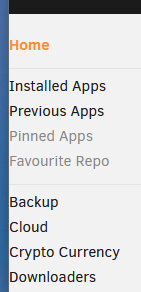
-
Project Page info isn't available anymore with the beta ? It's a feature I like for following development.
-
I updated my server :
- i5-10400
- 2x8 GB 3200Mhz
- BeQuiet Gold psu
- 2x8 Tb
- 3 SSD
With HDD spin off, I'm at 32W, 10 more watts than my previous build, but with a 3x more powerful.
-
Hey @alexta69 !
I am not the best person to answer. I'm just trying to help the community.

But yes user/group are managed with PUID/PGID in unRAID. You can view the template here : https://github.com/Zazou49/unraid/blob/main/MeTube.xml
Don't hesitate to tell me if you want to take ownership of the template and manage it!
-
5 hours ago, robw83 said:
Very nice UI. Like the clean look
Couple of isseus:
files are being created with root/root permissions and not nobody/user. this makes file managing a problem.
Also your template for PGID and PUID have the key set to a value instead of the key.
Well seen, template updated.
-
Sure, template updated

-
 1
1
-





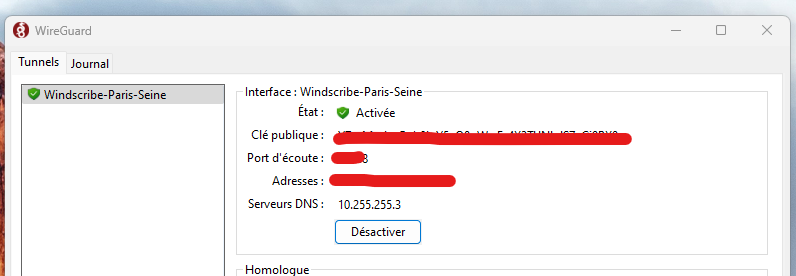



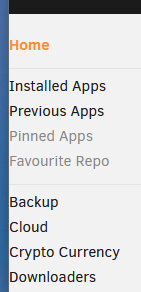

Blocked at 100 mbps instead of 1 gbps
in General Support
Posted · Edited by Alex.b
Thank you @trurl
It solved ! The culprit was the switch.