-
Posts
99 -
Joined
-
Last visited
Content Type
Profiles
Forums
Downloads
Store
Gallery
Bug Reports
Documentation
Landing
Posts posted by LakersFan
-
-
I went to update tonight and everything seemed to update as normal. However I am unable to get Emby to run. My log from the docker states:
text error warn system array login Cannot get required symbol ENGINE_by_id from libssl Aborted Cannot get required symbol ENGINE_by_id from libssl Aborted Cannot get required symbol ENGINE_by_id from libssl Aborted Cannot get required symbol ENGINE_by_id from libssl Aborted Cannot get required symbol ENGINE_by_id from libssl Aborted [s6-init] making user provided files available at /var/run/s6/etc...exited 0. [s6-init] ensuring user provided files have correct perms...exited 0. [fix-attrs.d] applying ownership & permissions fixes... [fix-attrs.d] done. [cont-init.d] executing container initialization scripts... [cont-init.d] done. [services.d] starting services [services.d] done. [cont-finish.d] executing container finish scripts... [cont-finish.d] done. [s6-finish] waiting for services. [s6-finish] sending all processes the TERM signal. [s6-finish] sending all processes the KILL signal and exiting. [s6-init] making user provided files available at /var/run/s6/etc...exited 0. [s6-init] ensuring user provided files have correct perms...exited 0. [fix-attrs.d] applying ownership & permissions fixes... [fix-attrs.d] done. [cont-init.d] executing container initialization scripts... [cont-init.d] done. [services.d] starting services [services.d] done. [cont-finish.d] executing container finish scripts... [cont-finish.d] done. [s6-finish] waiting for services. [s6-finish] sending all processes the TERM signal. [s6-finish] sending all processes the KILL signal and exiting. [s6-init] making user provided files available at /var/run/s6/etc...exited 0. [s6-init] ensuring user provided files have correct perms...exited 0. [fix-attrs.d] applying ownership & permissions fixes... [fix-attrs.d] done. [cont-init.d] executing container initialization scripts... [cont-init.d] done. [services.d] starting services [services.d] done. [cont-finish.d] executing container finish scripts... [cont-finish.d] done. [s6-finish] waiting for services. [s6-finish] sending all processes the TERM signal. [s6-finish] sending all processes the KILL signal and exiting. [s6-init] making user provided files available at /var/run/s6/etc...exited 0. [s6-init] ensuring user provided files have correct perms...exited 0. [fix-attrs.d] applying ownership & permissions fixes... [fix-attrs.d] done. [cont-init.d] executing container initialization scripts... [cont-init.d] done. [services.d] starting services [services.d] done. [cont-finish.d] executing container finish scripts... [cont-finish.d] done. [s6-finish] waiting for services. [s6-finish] sending all processes the TERM signal. [s6-finish] sending all processes the KILL signal and exiting. [s6-init] making user provided files available at /var/run/s6/etc...exited 0. [s6-init] ensuring user provided files have correct perms...exited 0. [fix-attrs.d] applying ownership & permissions fixes... [fix-attrs.d] done. [cont-init.d] executing container initialization scripts... [cont-init.d] done. [services.d] starting services [services.d] done. [cont-finish.d] executing container finish scripts... [cont-finish.d] done. [s6-finish] waiting for services. [s6-finish] sending all processes the TERM signal. [s6-finish] sending all processes the KILL signal and exiting.
Any idea what's going on?
-
So I found out what’s happen is my vm is being backed up once a week at midnight, which obviously stops the vm. When it restarts, the usb is checked again. Anyway to stop it from doing that?
-
Me either. It’s not instant, but it does happen eventually. I’ll unclick it again and take better note of what I’m doing when it rechecks. Thanks Simon.
-
Hi there,
This USB controller only has my UPC plugged into it and I’d like my VM to ignore it.
Obviously I can uncheck it, but it always comes back every so often and I get the warning stating my UPC is disconnected. Then I go and uncheck that and it’s good for a while.
Can I just completely have the VM ignore it by deleting this? Or is there a better way?
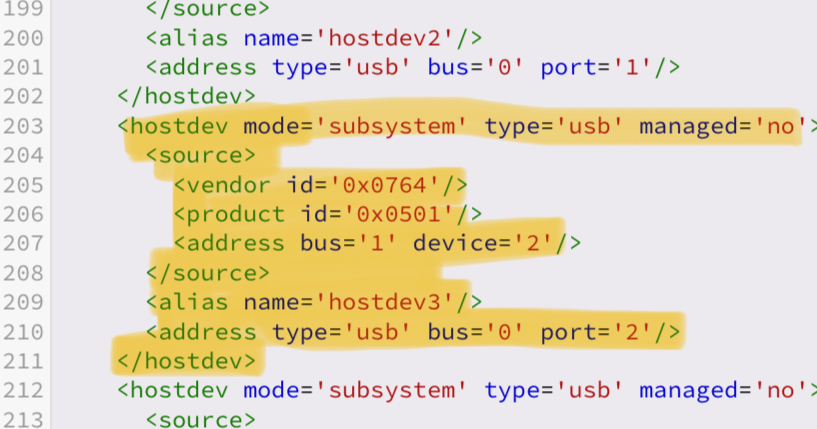
-
Solved… this was due to my vm backing up, which stopped and restarted the vm during the backup process. For some reason, my vm attaches the USB port my UPS is plugged into when it restarts. Now I just need to figure out how to get it to ignore that port… lol
-
I have what seems to be an odd issue. I lose connectivity to my UPS randomly each day at around 00:30 in the morning. It then restores the next night at around 00:15. So really it's just connected for about 15 or so min. Is the UPS battery bad? I seemed to notice that it started right around the time I upgraded. Not sure if that's just a coincidence. Any thoughts?
-
Fixed.
Had to remove
<hostdev mode='subsystem' type='pci' managed='yes'> <driver name='vfio'/> <source> <address domain='0x0000' bus='0x02' slot='0x00' function='0x1'/> </source> <address type='pci' domain='0x0000' bus='0x05' slot='0x00' function='0x0'/> </hostdev>
-
 1
1
-
-
Hi there,
I removed an unneeded Sata card (SAS9211) from my server and now I get an error when trying to start the VM. I’m unsure what I need to remove from my xml file and don’t want to screw anything up. The error states:
Device 0000:02:00.0 not found: could not access./sys/bus/pci/devices/0000:02:00.0/config: No such file or directory
My current xml:
<?xml version='1.0' encoding='UTF-8'?> <domain type='kvm'> <name>Windows 11 New</name> <uuid>5c68f601-711c-8829-ca1b-8f05dbb08e73</uuid> <metadata> <vmtemplate xmlns="unraid" name="Windows 11" icon="windows11.png" os="windowstpm"/> </metadata> <memory unit='KiB'>16777216</memory> <currentMemory unit='KiB'>16777216</currentMemory> <memoryBacking> <nosharepages/> </memoryBacking> <vcpu placement='static'>10</vcpu> <cputune> <vcpupin vcpu='0' cpuset='1'/> <vcpupin vcpu='1' cpuset='7'/> <vcpupin vcpu='2' cpuset='2'/> <vcpupin vcpu='3' cpuset='8'/> <vcpupin vcpu='4' cpuset='3'/> <vcpupin vcpu='5' cpuset='9'/> <vcpupin vcpu='6' cpuset='4'/> <vcpupin vcpu='7' cpuset='10'/> <vcpupin vcpu='8' cpuset='5'/> <vcpupin vcpu='9' cpuset='11'/> </cputune> <os> <type arch='x86_64' machine='pc-q35-7.1'>hvm</type> <loader readonly='yes' type='pflash'>/usr/share/qemu/ovmf-x64/OVMF_CODE-pure-efi-tpm.fd</loader> <nvram>/etc/libvirt/qemu/nvram/5c68f601-711c-8829-ca1b-8f05dbb08e73_VARS-pure-efi-tpm.fd</nvram> <boot dev='hd'/> </os> <features> <acpi/> <apic/> <hyperv mode='custom'> <relaxed state='on'/> <vapic state='on'/> <spinlocks state='on' retries='8191'/> <vendor_id state='on' value='none'/> </hyperv> </features> <cpu mode='host-passthrough' check='none' migratable='on'> <topology sockets='1' dies='1' cores='5' threads='2'/> <cache mode='passthrough'/> </cpu> <clock offset='localtime'> <timer name='hypervclock' present='yes'/> <timer name='hpet' present='no'/> </clock> <on_poweroff>destroy</on_poweroff> <on_reboot>restart</on_reboot> <on_crash>restart</on_crash> <devices> <emulator>/usr/local/sbin/qemu</emulator> <disk type='file' device='disk'> <driver name='qemu' type='raw' cache='writeback'/> <source file='/mnt/cache_nvme/domains/Windows 11 old/vdisk1.img'/> <target dev='hdc' bus='virtio'/> <address type='pci' domain='0x0000' bus='0x03' slot='0x00' function='0x0'/> </disk> <disk type='file' device='cdrom'> <driver name='qemu' type='raw'/> <source file='/mnt/user/isos/virtio-win-0.1.229-1.iso'/> <target dev='hdb' bus='sata'/> <readonly/> <address type='drive' controller='0' bus='0' target='0' unit='1'/> </disk> <controller type='pci' index='0' model='pcie-root'/> <controller type='pci' index='1' model='pcie-root-port'> <model name='pcie-root-port'/> <target chassis='1' port='0x8'/> <address type='pci' domain='0x0000' bus='0x00' slot='0x01' function='0x0' multifunction='on'/> </controller> <controller type='pci' index='2' model='pcie-root-port'> <model name='pcie-root-port'/> <target chassis='2' port='0x9'/> <address type='pci' domain='0x0000' bus='0x00' slot='0x01' function='0x1'/> </controller> <controller type='pci' index='3' model='pcie-root-port'> <model name='pcie-root-port'/> <target chassis='3' port='0xa'/> <address type='pci' domain='0x0000' bus='0x00' slot='0x01' function='0x2'/> </controller> <controller type='pci' index='4' model='pcie-root-port'> <model name='pcie-root-port'/> <target chassis='4' port='0xb'/> <address type='pci' domain='0x0000' bus='0x00' slot='0x01' function='0x3'/> </controller> <controller type='pci' index='5' model='pcie-root-port'> <model name='pcie-root-port'/> <target chassis='5' port='0xc'/> <address type='pci' domain='0x0000' bus='0x00' slot='0x01' function='0x4'/> </controller> <controller type='pci' index='6' model='pcie-root-port'> <model name='pcie-root-port'/> <target chassis='6' port='0xd'/> <address type='pci' domain='0x0000' bus='0x00' slot='0x01' function='0x5'/> </controller> <controller type='virtio-serial' index='0'> <address type='pci' domain='0x0000' bus='0x02' slot='0x00' function='0x0'/> </controller> <controller type='sata' index='0'> <address type='pci' domain='0x0000' bus='0x00' slot='0x1f' function='0x2'/> </controller> <controller type='usb' index='0' model='ich9-ehci1'> <address type='pci' domain='0x0000' bus='0x00' slot='0x07' function='0x7'/> </controller> <controller type='usb' index='0' model='ich9-uhci1'> <master startport='0'/> <address type='pci' domain='0x0000' bus='0x00' slot='0x07' function='0x0' multifunction='on'/> </controller> <controller type='usb' index='0' model='ich9-uhci2'> <master startport='2'/> <address type='pci' domain='0x0000' bus='0x00' slot='0x07' function='0x1'/> </controller> <controller type='usb' index='0' model='ich9-uhci3'> <master startport='4'/> <address type='pci' domain='0x0000' bus='0x00' slot='0x07' function='0x2'/> </controller> <interface type='bridge'> <mac address='52:54:00:1a:63:a3'/> <source bridge='br0'/> <model type='virtio-net'/> <address type='pci' domain='0x0000' bus='0x01' slot='0x00' function='0x0'/> </interface> <serial type='pty'> <target type='isa-serial' port='0'> <model name='isa-serial'/> </target> </serial> <console type='pty'> <target type='serial' port='0'/> </console> <channel type='unix'> <target type='virtio' name='org.qemu.guest_agent.0'/> <address type='virtio-serial' controller='0' bus='0' port='1'/> </channel> <input type='mouse' bus='ps2'/> <input type='keyboard' bus='ps2'/> <tpm model='tpm-tis'> <backend type='emulator' version='2.0' persistent_state='yes'/> </tpm> <audio id='1' type='none'/> <hostdev mode='subsystem' type='pci' managed='yes'> <driver name='vfio'/> <source> <address domain='0x0000' bus='0x02' slot='0x00' function='0x0'/> </source> <address type='pci' domain='0x0000' bus='0x04' slot='0x00' function='0x0'/> </hostdev> <hostdev mode='subsystem' type='pci' managed='yes'> <driver name='vfio'/> <source> <address domain='0x0000' bus='0x02' slot='0x00' function='0x1'/> </source> <address type='pci' domain='0x0000' bus='0x05' slot='0x00' function='0x0'/> </hostdev> <memballoon model='none'/> </devices> </domain>
Any help would be welcome. Thanks! -
8 hours ago, Mattti1912 said:
Hello forum:)
I´ve had a problem for some time now.. And i hope you can help me..
I want to send my sonarr through my qbittorrent/delugevpn, with privoxy.. The problem is that it´s not working:(
I thought that maybe the update would fix it but sadly no:(
Can you help me?
Do you need any info for how to fix the issue??
Best regards...
Check out here, question 27... https://github.com/binhex/documentation/blob/master/docker/faq/vpn.md
-
13 hours ago, Rhodius said:
In the QbittorrentVPN container (the container running the VPN):
Add the ports removed from the "container to route through VPN".
For example I use Flaresolverr and Jackett which use port 8191 and 9117 respectively. So I add under VPN_INPUT_PORTS 8191, 9171 (each removed ports separated by comma). Then I add a configuration (Add another Path, Port, ....) for config type Port, Name FlareSolverr (this is a description, any will do), container port 8191 (this comes from the port that was removed), host port 8192 (the new port that it should be using, I simply use original port+1) and that's it. Add another port for 9172 following the same nomenclature.
I think the way it works is, whatever the port from the container to route through VPN it has to go into the container running VPN and then out. So the original port goes into the container running the VPN and out as a new one for it to functions.
In my case this is how it's working for my setup for all my containers routing through VPN. Lastly and you probably already know this, open the console on the container to route through VPN and do: curl ifconfig.io, this has to show the same IP address as the container running the VPN, it should be the end point that Qbiittorrent is connecting to. I use PIA, this is the same IP that I'm using as my end point.
Thank you for responding. Unfortunately I believe my issue is qbittorrentvpn uses 8080 port as well as SABNZBD. In Sab, I removed ports 8080 and 8090. In qbittorrentvpn, I added 8080,8090 as VPN_INPUT_PORTS. I then added a new port, named it 'Sab Port', container 8080 and host 8085. (I left connection as TCP). In qbittorrentvpn already (not me adding), it has port 8080 already.
Qbit ports:

Qbit also has 8080 listed as a WEB_UI.
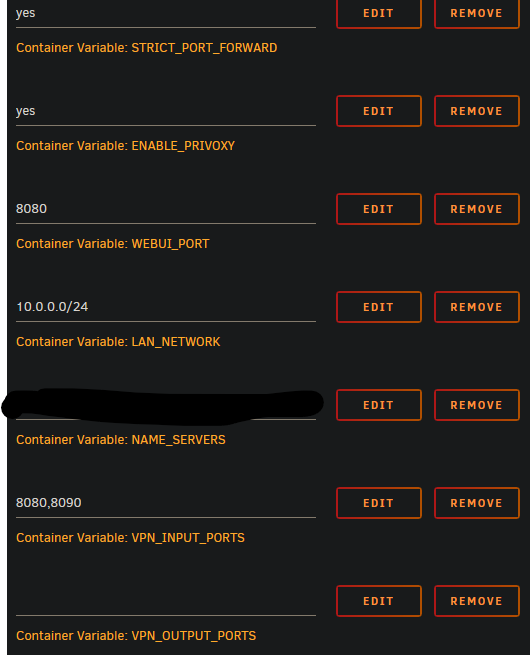
I tried playing around with the ports, but no success. Any idea?
-
Hey all,
I'm trying to run sabnzbd to run through qbittorrentvpn and referring to ques #25 of the VPN Docker FAQ:
Container to route through VPN Left click icon and 'Edit' container and toggle advanced view (top right). In 'Extra Parameters' enter --net=container:<vpn container name>. Go to 'Network Type' and select 'none'. Remove all ports defined (no ports required as we will be accessing it via the vpn container). Click on 'Apply'. Container running VPN Left click icon and 'Edit' container and toggle advanced view (top right). Click on 'Add another Path, Port, Variable, Label or Device' and add in a 'config type' of 'port'. Enter in the applications Web UI port for 'container port' and any non conflicting port number for 'Host Port' (host port must not be used by another container). Edit 'VPN_INPUT_PORTS' env var and put applications Web UI port number in the 'value', if multiple ports required then use a comma to separate. Click on 'Apply'.
The issue I am unclear on is under "Container to route through VPN" it says to remove all ports defined. Then under "Container running VPN" it says to enter the applications Web UI port for 'container port' and any non conflicting port number for host port. However the default port of sab is 8080, which is the port that qbit uses. Can someone help clear this up? Also, which port would I add under 'VPN_INPUT_PORTS'?
-
-
It’s starting but it’s not displaying anything on the screen… so it’s not working on that way
-
14 hours ago, JorgeB said:
As you had the devices originally, you need to remove this part:
</hostdev> <hostdev mode='subsystem' type='pci' managed='yes'> <driver name='vfio'/> <source> <address domain='0x0000' bus='0x02' slot='0x00' function='0x0'/> </source> <address type='pci' domain='0x0000' bus='0x06' slot='0x00' function='0x0'/> </hostdev>
I think that part was from the first post with the diagnostics (xml) that was already messed up?
I deleted the hostdev from the xml and re-added the graphics card and sound from the form view. It still not displaying on my monitor.
Question - do I need to delete the vfio-pci.cfg file still? I restored it from the backup I made initially when the suggestion in the second post of this thread ended up not being the issue.
-
4 hours ago, JorgeB said:
The problem was that the VM was still passing-through that device, you'd need to edit the VM template/XML and correct that.
Thank you. Just to clarify, where in the XML do I need to change?
-
Thanks for the suggestions. I tried reverting back to the prior cfg file, same behavior (no video on my vm). I tried to power down, pull the power cord, pressed power to clear the capacitors (it flashed on for a brief second), plugged back in and powered on, same thing, no video. Went to the bios, changed graphics card back and forth, still the same thing - no video on my vm. I appreciate the suggestions but anything else?
I’ll add that I don’t think it’s a connection issue, as I see all the Unraid boot up print when I start it. When I click vm, my monitor then says no signal and goes auto-off.
-
Ok! So based off the question of what changed and my answer on the last post, I swapped my pci-e Sata card with my graphics card so they’re back to their original locations on the MB. Everything boot up fine and the vm now starts without any errors! Soooo… I think I got past that hurdle. However new problem is the vm doesn’t output to my monitor. I’ll post the latest diagnostics here, but mods let me know if I should call this thread solved and start a new one in the vm section…
-
I just took everything out of the old case and placed it in the new one. One thing I may have done differently is swapped the location of my pci-e Sata card with my graphics card. Would that make a difference?
-
Ugh. I let my parity check / data repair for all drives. (Left my vm off the entire time.) I then backed up the vfio-pci.cfg file and rebooted. Everything looked and worked normal with the vm stopped. The moment I pressed start on my VM, all disks had read errors simultaneously and all have “unable to write to disk XX” messages. Latest diagnostic files attached.
-
I checked the cords and connections, and even swapped the PSU. Still the same issue. I notice it crashes as soon as I start my VM.
New diagnostics attached. Thank you!
-
Hi all,
Today I swapped my unraid setup into a new case. Booted everything up and I’m getting read errors on each disk and one of the disks was disabled. Diagnostics attached. Any help is appreciated. Thanks!
-
Has anyone able to get Stash NFO Exporter Kodi to work? https://github.com/scruffynerf/StashNfoExporterKodi
Discord wasn’t much of a help…
What I’m ultimately looking for is to be able to export nfo’s from Stash.
-
Hi all. I'm getting this message and I've not run across it before. Can I get some guidance please? I don't want to screw up my VM or anything else... lol
Share domains set to use pool cache_nvme, but files / folders exist on the cache_ssd poolThank you!
-
On 9/11/2022 at 12:51 AM, tjb_altf4 said:
I noticed the QR code generator is no longer available, will this be coming back?
Good question… it’s not available for me either.

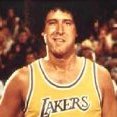

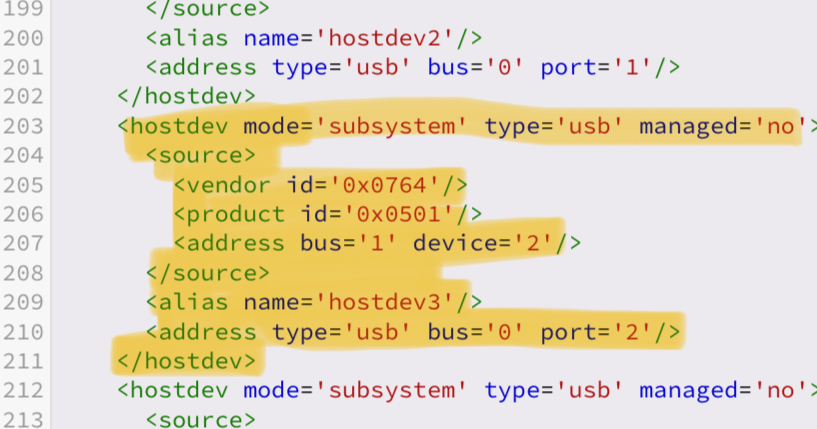




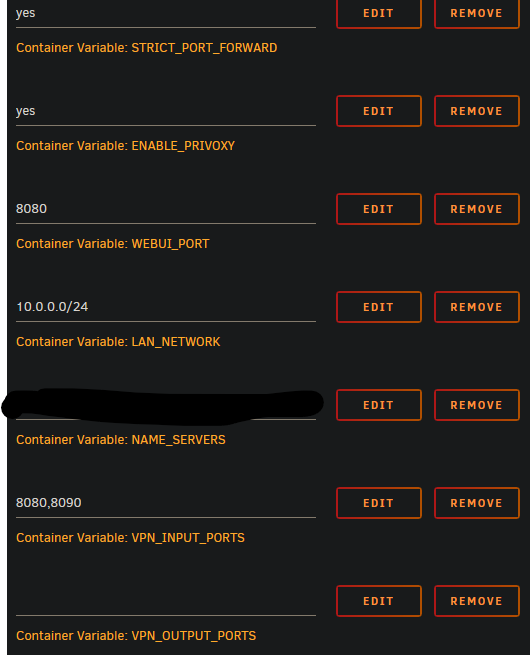
New Emby Docker
in Docker Containers
Posted
Disregard - Looks like a known issue they are working on.
https://emby.media/community/index.php?/topic/126711-4906-fails-cannot-get-required-symbol-engine_by_id-from-libssl/#comment-1333404