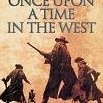-
Posts
129 -
Joined
-
Last visited
Content Type
Profiles
Forums
Downloads
Store
Gallery
Bug Reports
Documentation
Landing
Everything posted by garion
-
I disabled disk health plugin and this morning data and parity drives are spun down, as should be. :-) (only for debug info also remove temps, webserver plugins and disabled S3)
-
A cheap Intel G1610@ 2,6ghz with 8 Gigas @ 1333mhz. It´s a good choice due to 22nm and only max 55W tcp. That system with 8 HD + 1 VDSL router + 1 gigabit switch + 1 efergy hub it´s only 100 Wats. My first unraid system was an Atom dual core but hard to expand and too munch low powered. Second was a [email protected] and it was overpowered. Last one it´s balanced as no VM are running now in my system, only unraid. Last test 32 min after reboot in DISABLED MODE: top - 02:06:20 up 32 min, 0 users, load average: 0.03, 0.08, 0.11 Tasks: 107 total, 1 running, 106 sleeping, 0 stopped, 0 zombie Cpu(s): 1.3%us, 0.4%sy, 0.0%ni, 97.2%id, 1.0%wa, 0.0%hi, 0.0%si, 0.0%st Mem: 8119848k total, 831180k used, 7288668k free, 12724k buffers So, disabled is my friend
-
settings -> user preferences -> display settings -> Realtime page updates.
-
Some info about CPU loads averages with PASSIVE, ACTIVE AND DISABLED MODES. PASSIVE after 3 minutes: top - 00:36:59 up 3 min, 0 users, load average: 0.97, 0.71, 0.30 Tasks: 138 total, 1 running, 133 sleeping, 0 stopped, 4 zombie Cpu(s): 16.7%us, 3.5%sy, 0.0%ni, 72.4%id, 7.3%wa, 0.0%hi, 0.0%si, 0.0%st Mem: 8119848k total, 665748k used, 7454100k free, 9144k buffers Swap: 0k total, 0k used, 0k free, 533456k cached PID USER PR NI VIRT RES SHR S %CPU %MEM TIME+ COMMAND 7509 root 20 0 3680 1488 1092 D 4 0.0 0:00.02 smartctl 7510 root 20 0 3680 1488 1092 D 4 0.0 0:00.02 smartctl 7511 root 20 0 3680 1488 1092 D 4 0.0 0:00.02 smartctl 7512 root 20 0 3680 1484 1092 D 4 0.0 0:00.02 smartctl 7513 root 20 0 0 0 0 Z 4 0.0 0:00.02 smartctl 7514 root 20 0 3680 1484 1092 D 4 0.0 0:00.02 smartctl 7515 root 20 0 0 0 0 Z 4 0.0 0:00.02 smartctl 7516 root 20 0 0 0 0 Z 4 0.0 0:00.02 smartctl 7517 root 20 0 0 0 0 Z 4 0.0 0:00.02 smartctl we should discard first 1-5-15 min cpu loads due it´s after boot up. Now go on: then DISABLED and 11 min later: top - 00:48:37 up 14 min, 0 users, load average: 0.00, 0.12, 0.21 Tasks: 104 total, 1 running, 103 sleeping, 0 stopped, 0 zombie Cpu(s): 5.2%us, 0.9%sy, 0.0%ni, 91.5%id, 2.3%wa, 0.0%hi, 0.0%si, 0.0%st then ACTIVE and 11 min later: top - 00:59:31 up 25 min, 0 users, load average: 0.70, 1.36, 0.80 Tasks: 105 total, 1 running, 104 sleeping, 0 stopped, 0 zombie Cpu(s): 8.2%us, 0.9%sy, 0.0%ni, 87.1%id, 3.8%wa, 0.0%hi, 0.0%si, 0.0%st still ACTIVE 2 minutes later: top - 01:00:49 up 27 min, 0 users, load average: 0.20, 1.06, 0.74 Tasks: 106 total, 1 running, 105 sleeping, 0 stopped, 0 zombie Cpu(s): 8.4%us, 0.8%sy, 0.0%ni, 86.8%id, 4.0%wa, 0.0%hi, 0.0%si, 0.0%s then DISABLED and about 6 minutes later: top - 01:07:20 up 34 min, 0 users, load average: 0.00, 0.29, 0.53 Tasks: 105 total, 1 running, 104 sleeping, 0 stopped, 0 zombie Cpu(s): 7.1%us, 0.7%sy, 0.0%ni, 88.9%id, 3.3%wa, 0.0%hi, 0.0%si, 0.0%st the ACTIVE and 5 minutes later: top - 01:11:43 up 38 min, 0 users, load average: 2.19, 0.90, 0.67 Tasks: 116 total, 1 running, 113 sleeping, 0 stopped, 2 zombie Cpu(s): 7.4%us, 0.7%sy, 0.0%ni, 88.4%id, 3.5%wa, 0.0%hi, 0.0%si, 0.0%st Mem: 8119848k total, 675012k used, 7444836k free, 9144k buffers Swap: 0k total, 0k used, 0k free, 533460k cached PID USER PR NI VIRT RES SHR S %CPU %MEM TIME+ COMMAND 24232 root 20 0 3680 1488 1092 D 4 0.0 0:00.02 smartctl 24233 root 20 0 3680 1484 1092 D 4 0.0 0:00.02 smartctl 24234 root 20 0 3680 1484 1092 D 4 0.0 0:00.02 smartctl 24235 root 20 0 3680 1488 1092 D 4 0.0 0:00.02 smartctl 24236 root 20 0 0 0 0 Z 4 0.0 0:00.02 smartctl 24237 root 20 0 3680 1480 1092 D 4 0.0 0:00.02 smartctl 24238 root 20 0 0 0 0 Z 4 0.0 0:00.02 smartctl 24239 root 20 0 3680 1484 1092 D 4 0.0 0:00.02 smartctl 24240 root 20 0 3680 1484 1092 D 4 0.0 0:00.02 smartctl 4657 root 20 0 6728 1492 1180 S 2 0.0 0:09.02 emhttp DISABLED again: top - 01:24:08 up 50 min, 0 users, load average: 0.02, 0.36, 0.63 Tasks: 105 total, 1 running, 104 sleeping, 0 stopped, 0 zombie Cpu(s): 7.0%us, 0.6%sy, 0.0%ni, 89.0%id, 3.4%wa, 0.0%hi, 0.0%si, 0.0%st
-
Try to clear the browser cache and redownload the page. I had something similar and the picture which is used to create the background color wasn't initially downloaded. Nope. Colors background ok in my iphone with iOs 7.04 but not Ok in iPad same iOs. I try with Safari and with iCab mobile after delete the cache. ---- new temp.plg doesn't show info. Using sensors via telnet: Linux 3.9.11p-unRAID. root@unraid:~# sensors coretemp-isa-0000 Adapter: ISA adapter Physical id 0: +28.0 C (high = +85.0 C, crit = +105.0 C) Core 0: +19.0 C (high = +85.0 C, crit = +105.0 C) Core 1: +25.0 C (high = +85.0 C, crit = +105.0 C) ----- I push spin-down button at 23:41 GMT+1, lets see.... Dec 27 23:41:52 unraid emhttp: Spinning down all drives... Dec 27 23:41:52 unraid kernel: mdcmd (53): spindown 0 Dec 27 23:41:53 unraid kernel: mdcmd (54): spindown 1 Dec 27 23:41:54 unraid kernel: mdcmd (55): spindown 2 Dec 27 23:41:55 unraid kernel: mdcmd (56): spindown 3 Dec 27 23:41:55 unraid kernel: mdcmd (57): spindown 4 Dec 27 23:41:56 unraid kernel: mdcmd (58): spindown 5 Dec 27 23:41:57 unraid kernel: mdcmd (59): spindown 6 Dec 27 23:41:57 unraid kernel: mdcmd (60): spindown 7 Dec 27 23:41:58 unraid emhttp: shcmd (70): /usr/sbin/hdparm -y /dev/sdc &> /dev/null EDIT: maybe the Parity drive up is due to some Disk health check because its the first drive in the tab Health.
-
I forgot, two more things. As you can see in the attach top menu colors is missing in Safari Ipad. Other is that I notice a not usual behavior or my parity drive. It keeps spinning. If I push "spin down" button parity spin down but return up in about 20-30 minutes (testing now). No plex, transmission or other active p2p programs running and the most unusual thing is that CACHE is down So, all my data drive are down, my cache drive is down but parity is up (and flash of course).
-
Same small issue with sensors here with a: System: ASRock - B75 Pro3 CPU: Intel® Celeron® CPU G1610 @ 2.60GHz - 2.6 GHz Ill try plg later. ---- There is a gui problem in Safari Ipad in all tabs except Stats. No auto width adjustment, no manual with reduced zoom. Stats works fine.
-
No batteries included... but I have been running these plugins on my production system for quite some time without real issues. And now you have another beta tester Working fine in Safari Maveriks. Only as my two small cents, in settings menu when you go inside a setting (example settings - user utilities - email) then you can't back one level (to user utilities) only two levels to settings. Nice work¡¡
-
I keep a close eye on this project. It seem like fresh water against old school (but reliable ) stock gui. Do you think it is ready for install in a no test unraid? (Few weeks ago I move almost all plugin from Unraid to an Atom dedicated WinPC and only keep running Unmenu, Screen, APCUPS, MySQL and SNAP on the server)
-
Maybe the problem is here? VBoxSVC.log 2178/2178 100% VirtualBox XPCOM Server 4.3.4 r91027 linux.x86 (Nov 29 2013 16:39:43) release log 00:00:00.000527 main Log opened 2013-12-22T16:58:21.164162000Z 00:00:00.000529 main Build Type: release 00:00:00.000533 main OS Product: Linux 00:00:00.000535 main OS Release: 3.9.11p-unRAID 00:00:00.000537 main OS Version: #4 SMP Sat Nov 23 11:30:35 PST 2013 00:00:00.000624 main Host RAM: 7929MB total, 7557MB available 00:00:00.000629 main Executable: /opt/VirtualBox/VBoxSVC 00:00:00.000630 main Process ID: 8426 00:00:00.000632 main Package type: LINUX_32BITS_GENERIC 00:00:00.107160 nspr-2 Loading settings file "/root/.VirtualBox/VirtualBox.xml" with version "1.12-linux" 00:00:00.108385 nspr-2 Failed to open "/dev/vboxdrvu", errno=2, rc=VERR_VM_DRIVER_NOT_INSTALLED 00:00:00.108666 nspr-2 VDInit finished 00:00:00.110568 nspr-2 rtldrNativeLoad: dlopen('libasound.so.2', RTLD_NOW | RTLD_LOCAL) failed: libasound.so.2: cannot open shared object file: No such file or directory 00:00:00.111486 nspr-2 Loading settings file "/mnt/cache/Apps/virtualbox/Windows7-64/Windows7-64.vbox" with version "1.12-linux" 00:00:00.113283 nspr-2 Loading settings file "/mnt/cache/Apps/virtualbox/Ubuntu-server/Ubuntu-server.vbox" with version "1.12-linux" 00:00:00.115353 nspr-2 Loading settings file "/mnt/cache/Apps/virtualbox/Dummy/Dummy.vbox" with version "1.12-linux" 00:00:09.217285 main ERROR [COM]: aRC=VBOX_E_OBJECT_IN_USE (0x80bb000c) aIID={05f2bbb6-a3a6-4fb9-9b49-6d0dda7142ac} aComponent={Medium} aText={Medium '/mnt/cache/Apps/virtu albox/Windows7-64/Windows 7 64.vdi' cannot be closed because it is still attached to 1 virtual machines}, preserve=false 00:00:09.217496 main ERROR [COM]: aRC=VBOX_E_OBJECT_IN_USE (0x80bb000c) aIID={05f2bbb6-a3a6-4fb9-9b49-6d0dda7142ac} aComponent={Medium} aText={Medium '/mnt/cache/Apps/virtu albox/Ubuntu-server/Ubuntu-server.vdi' cannot be closed because it is still attached to 1 virtual machines}, preserve=false 00:00:09.218210 Watcher ERROR [COM]: aRC=E_ACCESSDENIED (0x80070005) aIID={fafa4e17-1ee2-4905-a10e-fe7c18bf5554} aComponent={VirtualBox} aText={The object is not ready}, prese rve=false -------------------------------------------------- Its the same with a real VM (windows or linux) or a dummy VM I have. All those VM worked fine in 5.02 with VB. :'(
-
Hello, I can't find a solution. I just deleted packages and reinstall after a reboot. All running fine but when I try to turn on a VM I get a Zombie process. Its the same with a real VM (windows or linux) or a dummy VM I have. All those VM worked fine in 5.02 with VB. :'(
-
ufff, couple hours late but a lot of problems with unraid in the reboot. first didn´t reboot (with no active pids on the array), power down didnt work (via terminal or unmenu script), shutdown too. Then I did a full switch off and on. After restart only SMB flash was mounted, no disks, no shares, no unraid main page, only unmenu and terminal. I did only one thing: empty file config/plugins/virtualbox/vms_sessions.cfg (that file only have one line with my win7 sessions). After that (still no powerdown works) so I use reboot -n -f and ok. After restart unraid s working again, no errors but still can't start VMs inside plugin. -------------------------- I can´t use phpvirtualbox without virtualbox running due I have no SF web server running and I use a small ubuntu_server VM to run phpvirtualbox. I know its not a clean solution but I don´t know other plugin than SF Webserver. With the possible SF rewritten I´ll back with the plugin. -------------------------- I attach my last syslog. Thanks syslog-2013-12-15.txt.zip
-
sure. No error. Dec 15 12:26:19 unraid kernel: mdcmd (191): spindown 6 Dec 15 14:31:51 unraid kernel: mdcmd (192): spindown 1 Dec 15 14:31:52 unraid kernel: mdcmd (193): spindown 2 Dec 15 14:31:53 unraid kernel: mdcmd (194): spindown 4 Dec 15 14:32:24 unraid kernel: mdcmd (195): spindown 0 Dec 15 14:32:24 unraid kernel: mdcmd (196): spindown 3 Dec 15 14:43:16 unraid rc.virtualbox[7973]: /opt/VirtualBox/VBoxManage setproperty websrvauthlibrary null Dec 15 14:43:16 unraid rc.virtualbox[7975]: vboxwebsrv service started Dec 15 14:43:45 unraid rc.virtualbox[8102]: Starting Virtual Machine: 210518bd-b025-4a3b-bf07-9dfd6e9dd3d1 ... no extra info after that. I´m rebooting now. I´ll edit in a few minutes.
-
Thanks theone, Is it neccessary a reboot after update/reinstall? Still I cant turn on VMs. Log says starting vm but not really Regards
-
Hello, I updated to unraid 5.04 and I have some strange issues with virtualbox, all other plugins are working fine. Since no kernel upgrade I thought VB 4.3.4 should works fine with 5.04. I deleted packages and re-download again with same behavior. It install it but then on plugin I got only a letter V instead a full version name but in syslog I got: Dec 8 11:25:35 unraid rc.virtualbox[13154]: Latest VirtualBox (v4.3.4)/(k3.9.11p) does not exist in local plugin folder, removing all existing local versions and downloading... Dec 8 11:30:22 unraid rc.virtualbox[15723]: Latest VirtualBox Extension (v4.3.4) does not exist in local plugin folder, removing all existing local versions and downloading... Dec 8 11:30:31 unraid rc.virtualbox[15756]: Virtualbox not installed - nothing to stop Dec 8 11:30:31 unraid rc.virtualbox[15757]: vboxwebsrv not running - nothing to stop Dec 8 11:30:36 unraid rc.virtualbox[15788]: Installing Virtualbox package (v4.3.4)... Dec 8 11:30:42 unraid rc.virtualbox[16026]: Symbolically linked /mnt/cache/Apps/virtualbox/vbox-files to /root/.VirtualBox Dec 8 11:30:42 unraid rc.virtualbox[16027]: Installing Virtualbox Extension package (v4.3.4)... Dec 8 11:30:42 unraid rc.virtualbox[16055]: VirtualBox and/or VirtualBox Extension not installed - cannot start vboxwebsrv Dec 8 11:30:42 unraid rc.virtualbox[16082]: VirtualBox and/or VirtualBox Extension not installed - cannot start Virtual Machines Dec 8 11:30:42 unraid rc.virtualbox[16083]: Updated VirtualBox to version 4.3.4 Dec 8 11:31:50 unraid rc.virtualbox[16213]: Latest VirtualBox (v4.3.4)/(k3.9.11p) and VirtualBox Extension (v4.3.4) exist in local plugin folder Dec 8 11:31:50 unraid rc.virtualbox[16241]: No Virtual Machines running - nothing to save Dec 8 11:31:50 unraid rc.virtualbox[16242]: vboxwebsrv not running - nothing to stop Dec 8 11:31:55 unraid rc.virtualbox[16289]: Installing Virtualbox package (v4.3.4)... Dec 8 11:31:55 unraid rc.virtualbox[16370]: Symbolically linked /mnt/cache/Apps/virtualbox/vbox-files to /root/.VirtualBox Dec 8 11:31:55 unraid rc.virtualbox[16371]: Installing Virtualbox Extension package (v4.3.4)... Dec 8 11:31:55 unraid rc.virtualbox[16399]: VirtualBox and/or VirtualBox Extension not installed - cannot start vboxwebsrv Dec 8 11:31:55 unraid rc.virtualbox[16426]: VirtualBox and/or VirtualBox Extension not installed - cannot start Virtual Machines Dec 8 11:31:55 unraid rc.virtualbox[16427]: Updated VirtualBox to version 4.3.4 Dec 8 11:32:28 unraid rc.virtualbox[16885]: Latest VirtualBox (v4.3.4)/(k3.9.11p) and VirtualBox Extension (v4.3.4) exist in local plugin folder Dec 8 11:32:28 unraid rc.virtualbox[16913]: No Virtual Machines running - nothing to save Dec 8 11:32:28 unraid rc.virtualbox[16914]: vboxwebsrv not running - nothing to stop Dec 8 11:32:33 unraid rc.virtualbox[17012]: Installing Virtualbox package (v4.3.4)... Dec 8 11:32:33 unraid rc.virtualbox[17093]: Symbolically linked /mnt/cache/Apps/virtualbox/vbox-files to /root/.VirtualBox Dec 8 11:32:33 unraid rc.virtualbox[17094]: Installing Virtualbox Extension package (v4.3.4)... Dec 8 11:32:33 unraid rc.virtualbox[17122]: VirtualBox and/or VirtualBox Extension not installed - cannot start vboxwebsrv Dec 8 11:32:33 unraid rc.virtualbox[17149]: VirtualBox and/or VirtualBox Extension not installed - cannot start Virtual Machines Dec 8 11:32:33 unraid rc.virtualbox[17150]: Updated VirtualBox to version 4.3.4 any ideas?
-
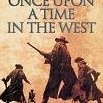
Slow performance - upgrade network and sata card?
garion replied to molesza's topic in General Support (V5 and Older)
No, parity drive works different way. Its always as full as your biggest data drive. Add a new data drive, parity will be ok. Remember you should not add a data drive bigger than your parity drive (but you can change parity first with a bigger one and move the old drive from parity to data) -
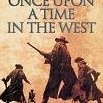
[Solved] Thousands R/W errors - crazy parity
garion replied to garion's topic in General Support (V5 and Older)
Dear all, a week from new->new-> parity drive and all RW errors gone. So, as summary and for forum archive: - Thousand RW errors on parity - Change cable - change port - buy new drive - errors continue - new drive was a faulty unit - replacement solve all issues So, as I wrote probability rules went against me but all solved now. Thanks again all of you help me and specially Robj to review, and comment, a really long log. -
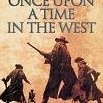
[Solved] Thousands R/W errors - crazy parity
garion replied to garion's topic in General Support (V5 and Older)
Parity rebuild done. Parity check done. No errors found. No R/W errors found on syslog. All seems right. I let you know in a couple of days so we could close the issue as solved. -
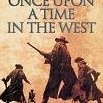
[Solved] Thousands R/W errors - crazy parity
garion replied to garion's topic in General Support (V5 and Older)
Preclear done Now parity rebuild. smartctl after preclear -
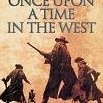
[Solved] Thousands R/W errors - crazy parity
garion replied to garion's topic in General Support (V5 and Older)
I did it. Right now came from shop with a new drive. I open the seal. I try to change to new WD NAS series but they don´t agree due to guarantee return. Installed in unraid the smart show this: Now I´ll pleclear it and tomorrow right to parity. New week... new tests I let you know. -
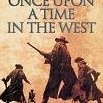
[Solved] Thousands R/W errors - crazy parity
garion replied to garion's topic in General Support (V5 and Older)
Turn off change sata cable between parity and a data drive turn on parity rebuild no errors shown on syslog (as I understand) smartctl show 1758 UNC errors. As I wrote, perhaps probability rules are against me and new drive show same errors than previous one? smartctl.txt syslog_20130414_09am.txt -
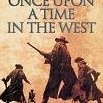
[Solved] Thousands R/W errors - crazy parity
garion replied to garion's topic in General Support (V5 and Older)
I return home and red ball in parity, no result about parity error after check but about 60% system found 7. As SDA (parity) is disabled smartctl doesnt work (smartctl -a -A /dev/sda). I prefer left raid untouched untill your replies but last days experience says that if I reboot, without touching any cable or a hardware part, parity drive will be online again and after array start a parity rebuild will be done without errors. Then when I manually choose parity check again no errors. A couple days before that RW errors begin and a manual parity check put parity offline. thanks everybody. syslog_20130414_00am.txt.zip -
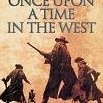
[Solved] Thousands R/W errors - crazy parity
garion replied to garion's topic in General Support (V5 and Older)
When parity check finish Ill attach a syslog but RW errors grown close to 10K again, at 50% check. :'( I'm lost. Yesterday I did a parity check with 0 errors. Today I repeat problem and 10.000 RW errors and 5 parity errors. Only 2 files of 350 MB written to data drives between both parity checks. Both by sickbeard. After first file no error, file move from cache to data at 12-4-2013 18:36. After second file the error I wrote in my previous post, file and error close to 12-4-2014 at 06:30. If motherboard issue why only on parity? If MB sata port and I change it why only in parity? If PSU (corsair TX650) why only in parity? If drive.....I change it If cable... I change it Should I RMA new Seagate parity? Even with same errors than Hitachi maybe probability rules fault on me. Aaaaaarrrrrrggggggg -
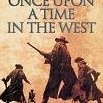
[Solved] Thousands R/W errors - crazy parity
garion replied to garion's topic in General Support (V5 and Older)
Glad to be an unofficial risk-taker betatester Problems (one) return last night. Now with ata1. I belive ata1 = sda = new parity. I began a new parity check....again -
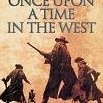
[Solved] Thousands R/W errors - crazy parity
garion replied to garion's topic in General Support (V5 and Older)
First parity check after rebuild. No R/W or parity errors. /usr/bin/tail -f /var/log/syslog Apr 12 12:30:49 unraid kernel: mdcmd (60): spindown 6 Apr 12 14:43:12 unraid kernel: mdcmd (61): spindown 3 Apr 12 14:43:13 unraid kernel: mdcmd (62): spindown 4 Apr 12 14:43:14 unraid kernel: mdcmd (63): spindown 7 Apr 12 16:02:21 unraid kernel: md: sync done. time=27970sec Apr 12 16:02:21 unraid kernel: md: recovery thread sync completion status: 0 Apr 12 16:32:24 unraid kernel: mdcmd (64): spindown 0 Apr 12 16:32:24 unraid kernel: mdcmd (65): spindown 1 Apr 12 16:32:25 unraid kernel: mdcmd (66): spindown 2 Apr 12 16:32:26 unraid kernel: mdcmd (67): spindown 5 I turn on sickbeard and nzb plugins and see...