-
Posts
12 -
Joined
-
Last visited
Content Type
Profiles
Forums
Downloads
Store
Gallery
Bug Reports
Documentation
Landing
Posts posted by Tsumitsuki
-
-
7 minutes ago, spants said:
if you dont need persistance, please edit the mosquitto.conf:
persistence false
persistence_file mosquitto.db
persistence_location /config/data/and restart MQTT...
Do i need it? I don't know.
For what would i need it as persistend?
Sorry for the dumb question, but first time using something like mqtt for me.
And yes, without the db it starts just fine. -
8 minutes ago, spants said:
Does your MQTT directory look like this?
Yes it dose look like this.
9 minutes ago, spants said:You can also try setting open permissions on that directory:
cd /mnt/user/appdata
chmod -R 777 MQTT
Still the same error.
-
about two weeks ago i setup this docker for my smarthome stuff.
since then it was ideling cause i haven't setup my devices yet.
Today i checked unraid and saw the docker stopped.
i wanted to set my devices up this weekend but i cant get the docker up again.
every time i start the docker i get this:
Warning: store_clean_interval is no longer needed. 1611308988: Error: No error information. 1611308988: Error: Couldn't open database. Warning: store_clean_interval is no longer needed. 1611308997: Error: No error information. 1611308997: Error: Couldn't open database.
After this error the docker stops itself again.
i havent changed anything. no update, no config changes.
i tryed to remove the docker completly and set it up from scratch but still the same error.
any idea? -
So. Ich melde mich hier auch mal wieder. Hat leider etwas gedauert.
Kurzgefasst: Der Docker von lauwarm läuft!
Danke für's finden.
Problem war eine veraltete API. lauwarm hat aber super schnell nachgebessert und auch später super weitergeholfen!
Danke an euch beide
-
Danke erstmal! Genau sowas hatte ich gesucht.
Habe vergessen zu erwähnen das ein Docker super wäre.
Installation hat soweit funktioniert, allerdings habe ich irgendwas mit dem Token wohl verpeilt.
Bei jemdem Verbindungsversuch kommt die Meldung:error: Unable to open URL: https://api.twitch.tv/kraken/user.json (401 Client Error: Unauthorized for url: https://api.twitch.tv/kraken/user.json?as3=t)
Habe den Value streamOptions mit dem Wert--twitch-disable-hosting --twitch-oauth-token=HierMeinToken
-
Aktuell suche ich eine Möglichkeit automatisch mit unRaid Twitch-Sreams aufzuzeichnen.
In letzter Zeit schalten immer mehr Streamer die VoD Funktion ab und verpasste Streams sind dann nicht mehr verfügbar um sie nachzuschauen.
Leider konnte ich bisher keinen einfachen oder zufriedenstellenden Weg finden.
Twitchleecher scheint das nicht zu können und selbst wenn wüste ich nicht wie ich das auf unRaid zum laufen bringen sollte.
Bei meiner Suche bin ich über Instinctlols automatic-twitch-recorder gestolpert. Dieser scheint zu können was ich suche, aber wieder die Frage wie man es unter unRaid realisiert ohne gleich eine ganze VM aufzuseten.
Vielleicht hat hier ja einer eine Idee.
Wäre jedenfalls cool wieder die verpassten Streams meiner Lieblings Streamer nachschauen zu können.
Liebe Grüße Tsumi
PS: Keine Ahnung wie das mit DSGVO und co aussieht, aber ich möchte die Streams weder Hochladen, verbreiten oder sonst was.
Ich möchte sie nur wieder schauen können und Live geht das Zeitlich aktuell leider nicht.
Die Aufzeichnungen werden nach dem schauen wieder gelöscht. Speicherplatz ist begrenzt und muss für neue Streams wieder frei sein.^^
Nur falls jemand Fragt und denkt ich habe böses vor.
-
5 minutes ago, Squid said:
It isn't fixed. Simply that it will now use whatever you set on beta30.
I know. But i dose not plan to change the schedule in the near future so it's the better option than having a bunch of VMs without network.
it'll stay that way till i know whats up with the vm networking in b30. -
On 10/13/2020 at 11:56 AM, JorgeB said:
It's a known issue, update to -beta30
missed the beta30 since the updater was set to stable-releases for some reason.
update to beta30 broke a bunch of stuff for me. first of all vm networking. but updating to b30 and going back to b25 seems to have "fixed" atleast the scheduler. -
On 7/23/2020 at 1:24 AM, dlgltal said:
I'm having the same problem, can't change any item on scheduler page.
I've rebooted, still not change. Currently running 6.9 beta 25. Tried downgrading, still no change.
Same for me.
Eeverything is greyed out except the first one: "Scheduled parity check:".
If i chang it to daily, monthly ect everything else stays grey.
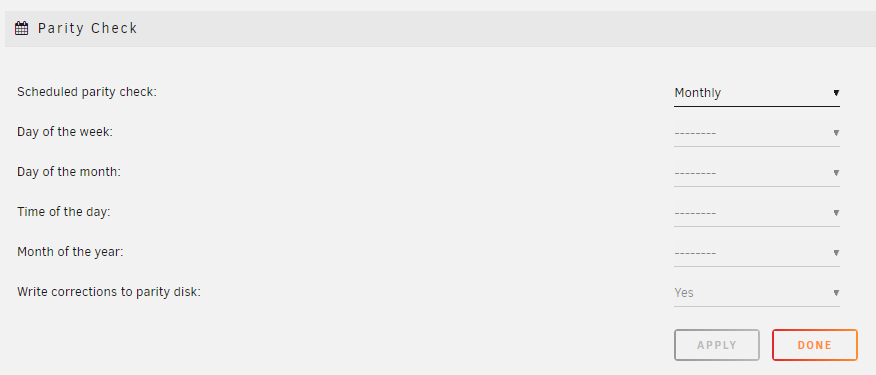
Updating, rollback, Maintanance... nothing helped so far.
On 7/23/2020 at 5:39 AM, trurl said:The actual cron files for the scheduler are in /boot/config/plugins/dynamix. Maybe something broken there.
Seems the config is missing for me.
There are .cron for docker-update, monitor, mover, plugin-check and unraid-check but no scheduler. 🤔 -
On 9/4/2020 at 3:55 PM, andr0id said:
Hey, I am using a Asus Prime A320M-A Motherboard with a AMD Athlon 3000G. If I auto detect a driver for System Temp the k10temp Driver is selected. With that driver I only get 2 Temps and nothing else. I can only select k10temp - Tdie or k10temp - CPU Temp and I think both are CPU temperatures. Can I select a different driver or configure something in the bios/uefi to get more values?
have the same issue.
it autodetects k10temp as driver and shows only cpu and mb temp. Both are the same so this seems not right.
i'm running ASUS TUF GAMING B550-PLUS with AMD Ryzen 3 3200G.
wrong driver i guess. witch one is the right one?


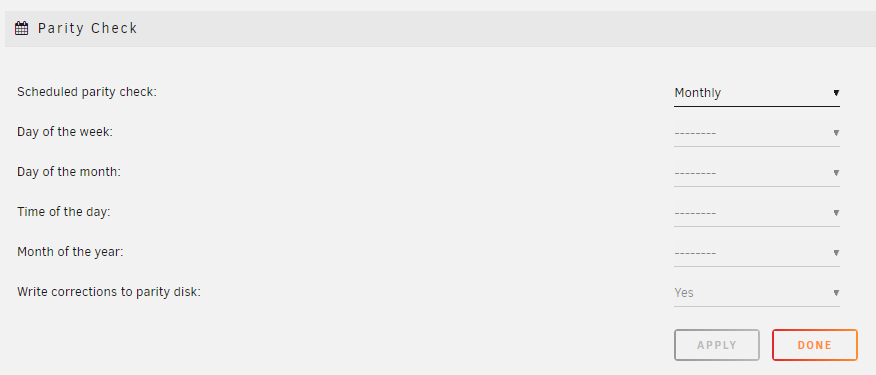
Speedtest.net for unRAID 6.1+
in Plugin Support
Posted
Same here since march 8th.
Manual test works fine but via schedule it's alway showing