-
Posts
233 -
Joined
-
Last visited
Content Type
Profiles
Forums
Downloads
Store
Gallery
Bug Reports
Documentation
Landing
Posts posted by Goobaroo
-
-
14 hours ago, michaelopolis said:
Where are the server files stored? I installed atm7tothesky and it made a folder in appdata, but nothing is in that folder. i did have to change the installed location container path to /appdata in order to get it to start at all, so I don't know if that changed things.
Every template has a value named "Installed Location:" this has the path where the files are stored. Normally appdata is on the array under /mnt/user/appdata and a sub-directory is created there on start.
-
I'm not sure I understand the question as written. It sounds like your port forwarding isn't working possibly?
What do you mean that your "server didn't communicate via internet"?
-
All The Mods 9 0.2.52 should be up
-
 2
2
-
-
@PaddyZockt Hmm, there is not a server pack up for the 0.2.52 on curseforge, without one I can't publish one. Maybe it will show up a bit later.
-
 1
1
-
-
@PaddyZockt 0.2.52 doesn't have a server release, it is client only. The 0.2.51 server should be compatible with it.
-
@Mofarocker33 It's still on the store, it just has spaces in the name. If you search by my name you'll see it too.
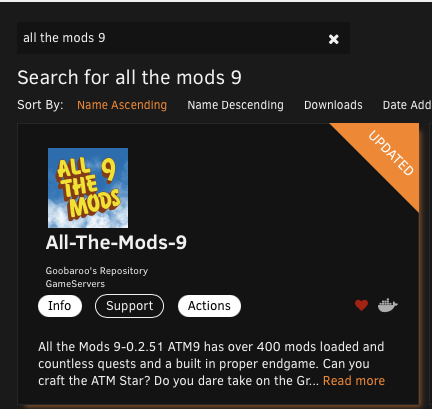
-
 1
1
-
-
@Larunda Which container is that? That is only part of the log, I'd need the full log to see what went wrong earlier.
-
7 hours ago, ativadore said:
How do I install a specific modpack using Goobaroo?
I can't be used to install a specific modpack. I publish dockers of certain modpacks for people to install.
-
On 1/7/2024 at 3:43 PM, KL1998 said:
I am trying to run the VaultHunters3rdEdition docker but when having anyone in the OP variable I get the below prior to the server crashing:
FAILED TO START THE SERVER AFTER ACCOUNT CONVERSION!
What is in your ops.txt file? It may be called ops.txt.converted if it has already been processed by the game. It should be in the vaulthunters3 appdata directory.
-
@SimpleEnigma331 Oh, right. I was working on that. I'm, uhh... still working on it? I'll see if I can find some time later this week.
-
@skiiwee29 I'm just producing wrappers for installing the modded servers. I'm not going to manage issues related to the packs themselves. I'm sure they will get fixed on the FTB side. I monitor for new releases and push out updates as they go live.
Update: They did fix it
 Quote
QuoteChangelog
2.8.3
Minor hotfix for servers
Fixed
Embedium will no longer attempt to load on servers
-
 1
1
-
-
@skiiwee29 seems to be a problem with the pack itself. The error I got was for the mod `embeddium-0.2.12+mc1.19.2.jar`
Removing it got the server to start.
-
 1
1
-
-
@obiwog I'm not sure what happened in your install. That error there looks like an incomplete jar file trying to be loaded. But I just upgraded mine from 0.2.14 to 0.2.34 and it worked fine. The only issue I saw was that the old `packmenu` directory wasn't being updated, so I've pushed a fixed 0.2.34 image.
-
On 12/14/2023 at 6:32 AM, Nikuda said:
All the Mods 9 has an update, again 😞
Are you sad that there is a new version? There is a new docker with the latest 9-0.2.31. It was pushed 2 days ago.
https://hub.docker.com/repository/docker/goobaroo/allthemods9/general
-
@jsgilly20 in the docker settings for Pixelmon, you can add a version tag to the end. When there is no version, docker defaults to grabbing the tag labeled latest. You can see all the tags on dockerHub
goobaroo/pixelmon -> goobaroo/pixelmon:9.1.7
-
It appears that the application list has not been updated in a few days. Last update Dec 1, 2023 18:05.
Is this a pipeline that runs somewhere?
-
2 hours ago, NoirSoldats said:
Vault Hunters 3 Docker update released today is a rollback to a very very old version instead of an updated to the 3.12.4 update.
Weird. Thanks, I've reverted it, the latest tag should be 3.12.4 again.
-
@smashup1337 Roguelike-Adventures-and-Dungeons-2 is up.
-
 1
1
-
-
15 hours ago, Killersplace said:
hi
after update of ATM9 to 9-0.2.19 i get this error on startup
[main/ERROR] [minecraft/FlatLevelGeneratorSettings]: Unknown biome, defaulting to plains
[main/WARN] [minecraft/Main]: Failed to load datapacks, can't proceed with server load. You can either fix your datapacks or reset to vanilla with --safeMode@Killersplace Does it start up? That error shouldn't prevent startup, it is just a mod error that is then taking a default value. So it should be fine.
2 hours ago, Carltonrp said:@Goobaroo Love your work on these.
Any chance we could get a config for https://feed-the-beast.com/modpacks/120-ftb-genesis ?
Thanks in advance!@Carltonrp Sure, should be up in the morning.
@smashup1337 I can take a look when I get a free moment. Curse packs are a bit more work than FTB packs.
-
 2
2
-
-
@waggs15 If there is a memory leak with forge generate, it is only going to persist for as long as the container is up. Pre-generating chunks can help when there is a lot of exploring going on with multiple players. That initial generation of a chunk as a player explores can cause a lag spike.
All the Mods 8 is a pretty large pack, I think it has 332 mods?
Java Minecraft is primarily affected by Single Threaded Performance. There can also be a minor hit to performance for assigning too much memory, 12gb is probably fine. The performance hit happens during garbage collection and having to process so much memory.
-
8 hours ago, madson007 said:
Hey Goobaroo,
Just wanted to say thanks for the server configs for all these modpacks.
I was wondering if it was possible for you to change your launch.sh script to include a variable to define the version of the server. That way you don't always have to update the script when a new version comes out. Then we just pass the variable along with the docker launch.
There are a few issues with that approach.
Just having the version does not inform the URL to the server files that need to be downloaded to install. An incorrect version, could further confuse an installation by not being able to get the files. Not all versions have corresponding server releases, some are client side only.
There are also sometimes fixes and changes to the launch.sh file that need to be fixed in order for the server to launch at all.
The Java version can potentially change between versions which is core to the docker container. It's really a java version, that happens to install a java application being the Minecraft server.
Edit: I forgot the best one... Minecraft modpack development is not all equal. Version numbers can be all over the place and hard to interpret. Some pack publishers have semfor versions (v1.2.3) some just make up version numbers (v 2-40i). It's kind of a hot mess. Really, it would be nice if instead of shipping modded server files as installs the hosting sites distributed docker containers on their own.
-
That is just an information message stating there is a newer version. The release nodes for ATM9 0.2.14 states Forge Version is 47.1.3.
The log you provided has no errors.
I was able to start this version of ATM9 on my server and join with the client.
1 hour ago, smashup1337 said:Hey,
I updated docker to 0.2.14... and since then it has been checking the wrong version.
I can´t start the server...

Starting version check at https://files.minecraftforge.net/net/minecraftforge/forge/promotions_slim.json On the website there is the wrong Forge version that he is checking
[12:44:56] [modloading-worker-0/INFO] [ne.mi.co.ForgeMod/FORGEMOD]: Forge mod loading, version 47.1.3, for MC 1.20.1 with MCP 20230612.114412
[12:44:56] [modloading-worker-0/INFO] [ne.mi.co.MinecraftForge/FORGE]: MinecraftForge v47.1.3 Initialized
[12:44:56] [Forge Version Check/INFO] [ne.mi.fm.VersionChecker/]: [forge] Starting version check at https://files.minecraftforge.net/net/minecraftforge/forge/promotions_slim.json
[12:44:56] [Forge Version Check/INFO] [ne.mi.fm.VersionChecker/]: [forge] Found status: OUTDATED Current: 47.1.3 Target: 47.2.0-
 1
1
-
-
On 11/3/2023 at 11:46 AM, biased-sheen6404 said:
I haven't seen it yet either, probably hasn't updated yet
ATM 9-0.2.12 should be there now. Looks like part of the process for building the containers was being blocked on Curseforge's side.
-
6 hours ago, Sulebob said:
I need to access the console to enter a command in that doesn't work for op. How do I do that?
What command?
Which docker container?



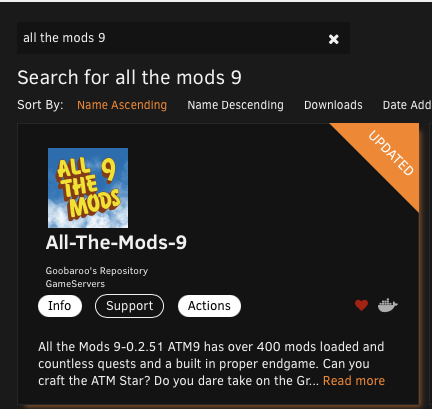

[Support] Goobaroo - Modded Minecraft Java Servers
in Docker Containers
Posted
@michaelopolis You changed the Container Path to /appdata/. That needs to be reset back to /data/
The way a path works in Docker, is that the container path is where the Host Path will be mounted inside the container. Changing it to /appdata/ means that the scripts couldn't create any of the files on startup.