-
Posts
428 -
Joined
-
Last visited
-
Days Won
1
Content Type
Profiles
Forums
Downloads
Store
Gallery
Bug Reports
Documentation
Landing
Posts posted by flyize
-
-
Everything there looks good. The only thing it seems I can't test is an external USB 3.2 enclosure with a couple of drives in it. While that might sound crazy, I tested it extensively when adding it about 6 months ago and it's seemingly working fine. Unless maybe there were some USB changes in one of the latest point releases?
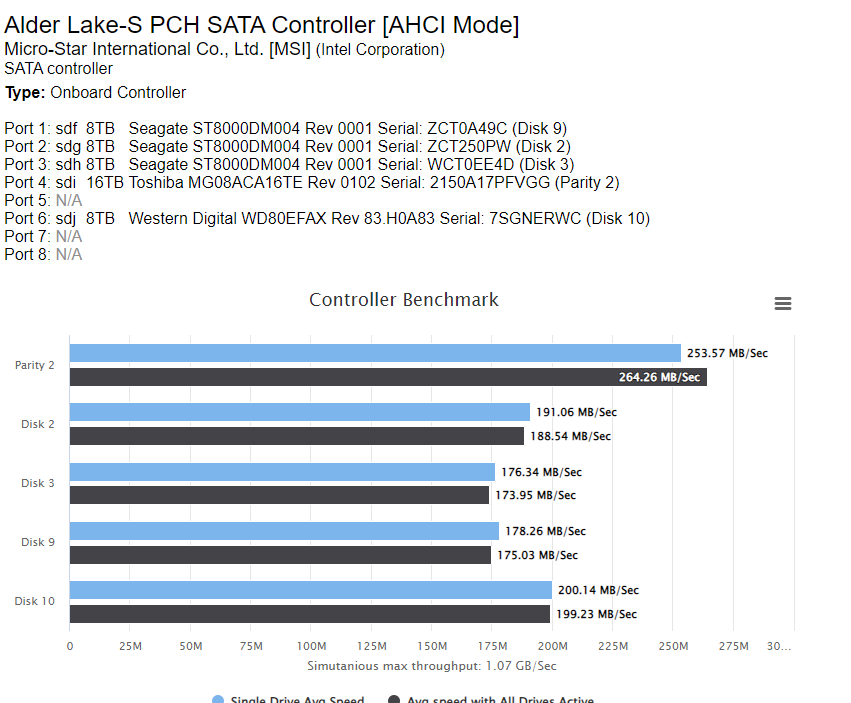
-
I was on vacation, so I didn't stop it. Yes, it had been running for 4 days (and needed 4-8 more, I don't remember). And when I start it now, I get the same speed.
-
6 hours ago, JorgeB said:
Nothing obvious, has it changed or still remains the same?
It used to be around 170-200MB/s until very recently.
I run a Plex server and Plex was also running terribly when the Parity was running, which is also a new problem.
-
So I've been having a ton of wifi issues. I saw mention that someone fixed their issues by setting up the controller in an Ubuntu VM. All my problems are seemingly gone after doing the same. I would agree that there appears to be some sort of issue with this container.
Cliffs: If you're having issues, try installing the software into a VM.
-
Any ideas what could be wrong here? It's been running fine for quite a while...
-
On 5/6/2022 at 4:08 PM, thezyth said:
After doing some more research it seems that the controller might be overheating. Going to repaste the controller and maybe zapstrap a 40mm fan on top of it.
Apologies for bumping an old thread, but how would one see controller temps?
-
It seems that (randomly?) during some Unraid updates, my Disk Shutdown time-out gets reset to 90 seconds. This obviously causes unclean shutdowns. Am I doing something wrong?
-
So I think I now have more questions...
I don't see anything in the tips and tweaks plugin about RAM cache. The only thing I see is Disk Cache settings.
And while I promise I read your links, I'm not sure I understand how disk shares work. Does that get rid of the fuse filesystem thing that makes cache + array look like one thing? What do I *lose* by switching to disk shares?
-
I was able to get it to reboot, but it seems Unraid thought it was an unclean shutdown, as parity check is running.
Thanks, your description of cache disk full makes sense. Do you see any obvious errors that would prevent me from rebooting the server in a normal amount of time. For a bit more info, I'm having some performance issues (slow/no downloads) with my nzbget container that I'm troubleshooting.
-
I've attached diags. As it stands right now, its been hung trying to stop the array for a few minutes now. It says its trying to 'sync filesystems'. What have I done wrong?
-
Yes, I think PGS subs are CPU bound. Is this 4k stuff?
-
This has worked for years. Suddenly, I'm not able to connect to port 8181 (tested via tenet). All my other Dockers work fine. Anyone got any ideas what's going on?
-
Well then that explains it. Thanks!
-
On 9/28/2022 at 9:53 AM, fritolays said:
Check out tmux as an alternative to screen.
Its available to install via the Nerd Pack plugin.
Create new named session tmux new -s sessionname Close current session (same as exit command) Ctrl+D Detach from current session (run in background) Ctrl+B then D List current sessions tmux ls Attach to last session tmux a Attach to specific session tmux a -t sessionname
That's my problem though. Nerd Pack is no longer supported or available.
edit: OH! It seems that tmux is bundled with Unraid now.
-
-
22 hours ago, NightOps said:
Is that starting on 6.11 with Plex Pass/Official?
It's my understanding that at this point its all Plex fixes, and according to posts after my question here - people are reporting it works.
https://forums.plex.tv/t/pms-packaging-07-2022-update-forum-preview-testing/799912/96
I don't have any content to test it with though.
-
2 hours ago, Anders.op said:
I have that cpu - No need to buy another gpu as hw transcoding is working fine in plex (No hdr tonemapping yet).
Tone mapping works now.
-
 1
1
-
-
On 9/15/2022 at 10:14 AM, inh said:
This script looks good but it still loops through every drive, so it always wants to clear my highest numbered data drive. Very scary. This is on 6.10.3
Edit:
Here is my fixed version:
#!/bin/bash # A script to clear an unRAID array drive. It first checks the drive is completely empty, # except for a marker indicating that the user desires to clear the drive. The marker is # that the drive is completely empty except for a single folder named 'clear-me'. # # Array must be started, and drive mounted. There's no other way to verify it's empty. # Without knowing which file system it's formatted with, I can't mount it. # # Quick way to prep drive: format with ReiserFS, then add 'clear-me' folder. # # 1.0first draft # 1.1add logging, improve comments # 1.2adapt for User.Scripts, extend wait to 60 seconds # 1.3add progress display; confirm by key (no wait) if standalone; fix logger # 1.4only add progress display if unRAID version >= 6.2 # 2.0 - This is an update/fork of RobJ script by user Majyk Oyster on forums.unraid.net. #Change log : #Version check adapted for Unraid 6.10 and up. #Check if unmount successful before clearing. #Send mail notification when clearing finished. #Script adapted for more then 9 drives. #Dead code removed. #Code simplified and optimized. #Ambiguous variables renamed. #Progression of the dd command sent to the GUI log # 2.1 - Fix to clear the found disk ############# # Functions # ############# funDisplay () { echo -e "\n`date +%d/%m" "%T` : $1\n" logger -t$tag "$2" } funMail() { /usr/local/emhttp/webGui/scripts/notify -i normal -s "$1" -d "$2" } ############# # Variables # ############# scriptVersion="2.0" marker="clear-me" tag="clear_array_drive" started=0 ddArg="" #used for dd command found=0 wait=60 scriptDir=$(dirname "$0") userscriptstDir="/tmp/user.scripts" # Colors management if [[ "$scriptDir" == "$userscriptstDir"* ]]; then # running from User.Scripts GUI. Sets html colors. colorStart="<font color=blue>" colorFinish="</font>" else # running from CLI. Sets shell colors colorStart="\x1b[36;01m" colorFinish="\x1b[39;49;00m" fi ########## # Checks # ########## funDisplay "Clear an unRAID array data drive v$scriptVersion." # check unRAID version unraidVersion=`cat /etc/unraid-version | cut -d '"' -f 2` majorVersion=`echo $unraidVersion | cut -d "." -f 1` minorVersion=`echo $unraidVersion | cut -d "." -f 2` if [ $majorVersion -eq 6 -a $minorVersion -ge 2 ]; then ddArg="status=progress" else funDisplay "This script was not validated for this version of Unraid ($majorVersion.$minorVersion.x)." if [[ "$scriptDir" == "$userscriptstDir"* ]]; then # running in User.Scripts funDisplay "You have $wait seconds to cancel this script (click the red X, top right)\n" sleep $wait else #running from CLI echo "Press ! to proceed. Any other key aborts, with no changes made. " ch="" read -n 1 ch echo -e -n "\r \r" if [ "$ch" != "!" ]; then exit fi fi fi # checks if array is started disks=`ls -d /mnt/* | grep disk | grep -v disks` drivesNumber=`echo "$disks" | wc -l` if [ $drivesNumber == 0 ]; then funDisplay "ERROR: Array must be started before using this script. Exiting." exit fi # checks if a disk is ready for clearing funDisplay "Checking all array data drives (may need to spin them up)..." for disk in $disks; do itemsList=`ls -A $disk 2> /dev/null` itemsNumber=`echo "$itemsList" | wc -l` # test for marker and emptiness if [ $itemsNumber -eq 1 -a "$itemsList" == "$marker" ]; then itemsSize=`du -s $disk | awk '{print $1}'` if [ $itemsSize -eq 0 ]; then foundDisk=$disk ((found++)) fi fi done # No drive or multiple drives found to clear if [ $found -eq 0 ]; then funDisplay "Checked $drivesNumber drives, did not find an empty drive ready and marked for clearing! To use this script, the drive must be completely empty first, no files or folders left on it. Then a single folder should be created on it with the name 'clear-me', exactly 8 characters, 7 lowercase and 1 hyphen. This script is only for clearing unRAID data drives, in preparation for removing them from the array. It does not add a Preclear signature." exit elif [ $found -ge 2 ]; then funDisplay "Checked $drivesNumber drives, found multiple empty drives ready and marked for clearing! To use this script, the drive must be completely empty first, no files or folders left on it. Then a single folder should be created on it with the name 'clear-me', exactly 8 characters, 7 lowercase and 1 hyphen. This script is only for clearing unRAID data drives, in preparation for removing them from the array. It does not add a Preclear signature." exit else disk=$foundDisk deviceNumber=`echo $disk | cut -d "/" -f 3 | cut -c 5- ` device="/dev/md$deviceNumber" funDisplay "Device found : $colorStart $device $colorFinish" fi ############ # Warnings # ############ # First, warn about the clearing, and give them a chance to abort funDisplay "Found a marked and empty drive to clear: $colorStart Disk $deviceNumber $colorFinish ( $device ) * Disk $disk will be unmounted first. * Then zeroes will be written to the entire drive. * Parity will be preserved throughout. * Clearing while updating Parity takes a VERY long time! * The progress of the clearing will not be visible until it's done! * When complete, Disk $disk will be ready for removal from array. * Commands to be executed: \t* $colorStart umount $disk $colorFinish \t* $colorStart dd bs=1M if=/dev/zero of=$device $ddArg $colorFinish" if [[ "$scriptDir" == "$userscriptstDir"* ]]; then # running in User.Scripts funDisplay "You have $wait seconds to cancel this script (click the red X, top right)\n" sleep $wait else #running from CLI funDisplay "Press ! to proceed. Any other key aborts, with no changes made. " ch="" read -n 1 ch echo -e -n "\r \r" if [ "$ch" != "!" ]; then exit fi fi ############# # Preparing # ############# funDisplay "Unmounting $disk ... \r" funDisplay "Unmounting Disk $disk (command: umount $disk ) ..." if `umount $disk`; then # unmount success funDisplay "Disk $disk unmounted successfully." else # unmount failure funDisplay "Disk $disk unmount failed. Exiting." exit fi ############ # Clearing # ############ funDisplay "Clearing Disk $disk (command: dd bs=1M if=/dev/zero of=$device $ddArg ) ..." startTime="`date +%c`" if [ ! -z `cat $userscriptstDir/tmpScripts/*/log.txt 2> /dev/null | grep "Clear an unRAID array data drive"`]; then logFile="ls $userscriptstDir/tmpScripts/*/log.txt" dd bs=1M if=/dev/zero of=$device $ddArg >> $logFile else dd bs=1M if=/dev/zero of=$device $ddArg fi endTime="`date +%c`" ######## # Done # ######## funDisplay "Clearing Disk $disk is complete" funDisplay "Started @ $startTime\nFinished @ $endTime" echo -e "A message saying \"error writing ... no space left\" is expected, NOT an error. Unless errors appeared, the drive is now cleared! Because the drive is now unmountable, the array should be stopped, and the drive removed (or reformatted)." funMail "Clearing complete on $device." "Clearing complete on $device.\nStarted @ $startTime\nFinished @ $endTime"Is there a way to run this script in the background, without having to keep the tab open? A quick Google says I need NerdPack to install screen, which is no longer supported. So I'd like to make sure this continues without my input and/or laptop being connected to the Unraid server.
-
1 hour ago, TurboStreetCar said:
@VideoVibrations Quick question, will i need a dummy monitor plug plugged into the MB to utilize the iGPU?
Probably not, but if you have issues that should be the first thing you add.
-
 1
1
-
-
10 hours ago, talwen said:
I have read all of the pages, but do not understand what exactly is needed to make it work.
Is there a comprehensive how to for 12th gen and plex transcode
Yes. Use the latest version of Unraid and follow the multiple guides for setting up Plex transcoding. There's no special sauce here.
-
9 hours ago, qnzkrew said:
i-5 12600k
okay so i have the plexpass docker container and added: plexpass , ive set plex to beta and restarted the container. i followed the guide for the gpu transcoing . ive installed the intel gpu top driver and i cant seem to get hardware transcoding. i can console intel gpu top and see the gpu but i dont have it as a dropdown menu in the GPU statistics plug in like i do my nvidia gpu . is there any troubleshooting i can do . thanks in advance
I see no mention if you adding /dev/dri. Did you?
-
 1
1
-
-
3 hours ago, correctomundo said:
Does anyone have an idea if we can expect Plex support for HDR/Tone Mapping for Alder Lake iGPU's anytime soon?
Nope. But you might be able to keep track of any updates here. Chuck hasn't posted recently, but I would expect him to either update this thread or close it and create a new one with Alder Lake updates.
https://forums.plex.tv/t/pms-packaging-07-2022-update-forum-preview-testing/799912
-
-
12 hours ago, TeKo said:
"i915.force_probe=4690" added to my Syslinux configuration.
I don't think you need that anymore. Take it out, install intel_gpu_top, reboot, and try again. Also, make sure you're on Plex 1.28.2.


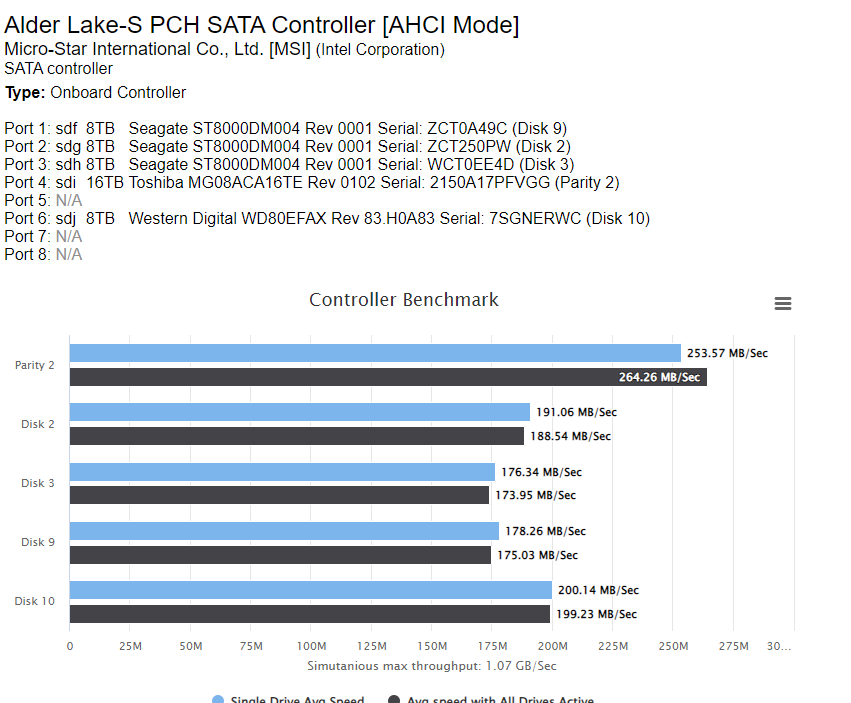






Parity check running very slowly 20MB/s
in General Support
Posted
I'll be damned, you're right. Is there anything you can think of that would have changed with USB in the last month or so? I just did a quick CTRL+F for USB on the latest 6.11 releases, and I don't see anything obvious. I'm quite positive this worked without issue before.