
aim60
-
Posts
139 -
Joined
-
Last visited
-
Days Won
1
Content Type
Profiles
Forums
Downloads
Store
Gallery
Bug Reports
Documentation
Landing
Posts posted by aim60
-
-
Running 6.12.8
My array has 2 parity disks. I was in the process of rebuilding parity1 onto a larger disk. About half way through, I paused the rebuild to do some significant array access. Upon resuming the rebuild, the following showed in the syslog.
Apr 8 22:04:41 Tower7 emhttpd: writing GPT on disk (sdj), with partition 1 byte offset 32KiB, erased: 0 Apr 8 22:04:41 Tower7 emhttpd: shcmd (161402): sgdisk -Z /dev/sdj Apr 8 22:04:42 Tower7 root: GPT data structures destroyed! You may now partition the disk using fdisk or Apr 8 22:04:42 Tower7 root: other utilities. Apr 8 22:04:42 Tower7 emhttpd: shcmd (161403): sgdisk -o -a 8 -n 1:32K:0 /dev/sdj Apr 8 22:04:42 Tower7 kernel: sdj: sdj1 Apr 8 22:04:43 Tower7 kernel: sdj: sdj1 Apr 8 22:04:43 Tower7 root: Creating new GPT entries in memory. Apr 8 22:04:43 Tower7 root: The operation has completed successfully. Apr 8 22:04:43 Tower7 emhttpd: re-reading (sdj) partition table Apr 8 22:04:43 Tower7 emhttpd: shcmd (161404): udevadm settle Apr 8 22:04:43 Tower7 kernel: sdj: sdj1 Apr 8 22:04:52 Tower7 kernel: mdcmd (38): check resume Apr 8 22:04:52 Tower7 kernel: md: recovery thread: recon P ...The rebuild completed successfully. I now need to determine if the contents of parity1 are valid. Since a non-correcting parity check would take almost a full day, I’m looking for an opinion as to the condition of parity1. If it is thought it is valid, I will do the non-correcting parity check. If not, I assume the way to proceed is to stop the array, wipe parity1 and redo the rebuild without pausing.
-
Check out the USB Manager plugin. It allows you to pass individual usb devices/ports to a vm.
-
Once “Everything is a Pool”, the ability to start and stop pools individually.
-
A significant portion of the value of unraid comes from the awesome collection of plugins and dockers created by the community. In the long term, it will be almost impossible for those creators to support older versions of unraid. In fact CA itself will no longer support the very stable 6.11.5. So most people actively using unraid will be forced to keep upgrading.
-
 3
3
-
-
Just an FYI
Getting a lot of these in the syslog
Jan 30 12:36:21 Tower7 Parity Check Tuning: ERROR: marker file found for both automatic and manual check P Q
I had an unclean shutdown. The array is set to not auto-start. After power cycling the server, I unchecked the box to correct parity, before starting the array. A correcting parity check started anyway.
Unraid 6.11.5, Parity Check Tuning 2023.12.08
-
-
Try these switches to the ls command
ls -lsh total 151M 65M -rwxrwxrwx 1 nobody users 20G Dec 30 15:02 vdisk1.img* 86M -rwxrwxrwx 1 nobody users 10G Dec 30 15:02 vdisk2.img*The size on the left is the allocated space.
-
On 12/26/2023 at 11:40 AM, dlandon said:
Exfat doesn't support extended attributes and you are probably running into a limitation of the exfat file system.
Thanks for the insight. I did some additional testing.
Client access to a UD share on exFat over smb is flakey if "Enhanced macOS interoperability" is enabled. I have not observed this problem with any other partition type, including FAT32, which also doesn't support extended attributes.
Manually editing the share's samba config, removing streams_xattr, and restarting samba seems to resolve the issue.
-
I am having trouble renaming folders on exFat formatted UD mounted disks. This is an example from Windows 10, although MacOS and Ubuntu are having issues as well. I believe this is a recent problem, since I am often using exFat disks in UD since they are OS agnostic.
Unraid 6.11.5 or 6.12.6
UD 2023.12.15
UD Plus 2023.11.30
The share is public.
-
I’m running 6.11.5, and after updating the plugin to 2023.02.20, I’m still having instances of folders in the recycle bin with their files missing. However, my usage is probably uncommon. My apps are configured to use user shares, but interactively, I use disk shares.
During testing, deletes were done from a Windows client. In all test cases, I am deleting:
\\Servername\DiskOrPoolName\UserShare\FolderWithFile
If the user share resides on an array disk (they are all Use cache pool=no), the folder and file show up in the disk’s .Recyele.Bin folder as expected.
If the user share resides on the cache pool (they are all Use cache pool=only), the folder appears in the pool’s .Recycle.Bin without the file.
The strange thing is, during testing I created a new user share in the cache pool, and it is working as expected.
None of my other pools had previously defined user shares, and newly defined shares work ok.
-
1 minute ago, binhex said:
where the heck are you getting that tag from
Sorry, was on the wrong docker hub tag page
-
 1
1
-
-
@binhex, FYI
Trying to explicitly specify
Repository binhex/arch-qbittorrentvpn:1.31.1.6733-1-01
fails with
Unable to find image 'binhex/arch-qbittorrentvpn:1.31.1.6733-1-01' locally
docker: Error response from daemon: manifest for binhex/arch-qbittorrentvpn:1.31.1.6733-1-01 not found: manifest unknown:manifest unknown.
Building with :latest works fine, which assume pulls the same version.
-
2 hours ago, itimpi said:
Can you please try again.
Works now. Thanks
-
plugin: downloading: https://raw.githubusercontent.com/itimpi/
parity.check.tuning/master/archives/parity.check.tuning-2023.02.10.txz ...
failed (Invalid URL / Server error response) -
I wouldn't expect NerdTools to include every package that the community wants to run. What is the effect of using NerdTools for some packages and manually adding others to /boot/extra?
-
Even after upgrading to 2022.10.25a and rebooting, smbd_audit messages are appearing in the syslog. Running Unraid 6.9.2.
-
Can we assume that all of the packages that were in Nerdpack will be migrated to Nerdtools?
-
2 hours ago, dlandon said:
Try these commands
I've experimented with
echo '1' > /sys/block/sdX/device/delete
and it gave me a warm and fuzzy before powering off a device. But sometimes I wanted to remount the device without unplugging it first. However, it had disappeared completely. Even doing an UD Refresh Disks wouldn't bring it back.
Research lead me to
echo 1 > /sys/class/scsi_device/<scsi bus>/device/rescan
which was successful. But there was no way to tell which bus the disk was on unless you noted it before the device delete. If you implement the above, please include a way to bring back the disk.
-
 1
1
-
-
Same issue as
-
-
I ran into the same problem. 6.11-rc4 binhex-plex
about:blank#blocked in chrome and edge. Firefox does nothing, doesn't even bring up a new tab.
-
<disk type='file' device='disk'> <driver name='qemu' type='raw' cache='writeback' discard='unmap'/> <source file='/mnt/cache/domains/Win10_Ent_Left_Q35/vdisk1.img'/> <target dev='hdc' bus='virtio'/> <boot order='1'/> -
8 hours ago, SimonF said:
Are you talking about Libvirt hotplug plugin or my hot plug as part of USB Manager
Thanks for the screenshot. Never noticed the USB Manager Hotplug section on the VMs page. Since discovering that with USB Manager, I can use both of my licensed flash drives (with the same vendor id) at the same time, I haven't gone back to Libvirt hotplug.
I found this, https://gitlab.com/libvirt/libvirt/-/issues/261
It looks like the hotplug cdrom on a usb bus was never implemented. There was a commit 3 weeks ago.
Since cdroms are read-only, there might not be a conflict with ud. And ud doesn't currently mount vdisks, although it would be a useful feature.
Think about a usb mounted vdisk as a virtual external hard drive. It could be plugged into any vm, and with ud enhancement, could be mounted on the host. Not every vm has network access to the host.
-
On 6/30/2022 at 3:39 PM, JonathanM said:
Fixing the boot order issue is more important to me
virt-manager is really convenient for this. And for maintaining serial numbers on vdisks when running Unraid in a VM.

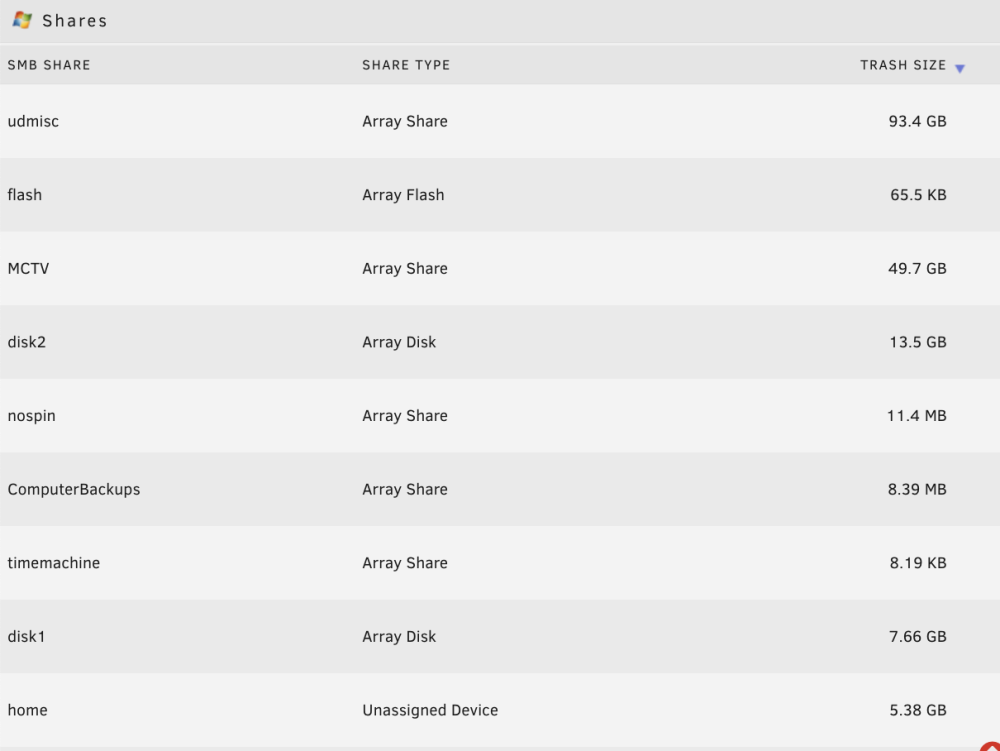


Parity Disk Rebuild – Troubling Syslog Messages
in General Support
Posted
The check has been running for a while now, without errors. Thanks