
aim60
-
Posts
139 -
Joined
-
Last visited
-
Days Won
1
Content Type
Profiles
Forums
Downloads
Store
Gallery
Bug Reports
Documentation
Landing
Posts posted by aim60
-
-
Knowing full well that you may not want to pollute the code of USB Manager ...
I was looking for a way to hot plug a vdisk or iso file into a running VM. And I thought that USB Manager may already have most of the plumbing to attach them as USB devices.
-
1 hour ago, dlandon said:
What was inconsistent? The disk label?
Go back to my original post.
Carefully compare the (incorrect) screenshot with the (correct) ls -l outputs.
The Sandisk Cruzer Fit shows 1 partition on /dev/sdp.
It has 4 partitions and is on /dev/sdo
The Samsung flash shows 4 partitions on /dev/sdo
It has 1 partition and is on /dev/sdp
I have to admit, what I did is far from typical. The Samsung drive originally had 4 partitions, with 4 unique labels. The Cruzer had 1 partition. I moved both drives to a workstation. I repartitioned the Sansung drive with 1 partition, and the Cruzer with 4 partitions - with the same 4 labels that existed on the other drive.
-
I have a very large number of archived notifications on my flash drive. I don't want to loose them, but they greatly slow down manual flash backups. I'd appreciate a mod to the viewer that allows you to select an alternate directory.
Thanks
-
22 hours ago, dlandon said:
This situation doesn't really confuse UD
The partition structure of both flash drives were changed while in a workstation. After bringing them back to the server, the GUI information was inconsistent with the current state of the drives. Rebooting the server resolved the issue.
Thanks.
-
Changing the mount points on UD volumes is a convenient way to change volume labels. As a result, the mount points are stored in unassigned.devices.cfg. However, subsequent changes to the drive, not done in UD, can leave the plugin very confused.
The Sandisk Cruser Fit is currently /dev/sdo with 4 partitions, and the Samsung Flash Drive is /dev/sdp with 1 partition.
From: ls -l /dev/disk/by-id lrwxrwxrwx 1 root root 9 Aug 8 09:09 usb-Samsung_Flash_Drive_0374421030005963-0:0 -> ../../sdp lrwxrwxrwx 1 root root 10 Aug 8 09:09 usb-Samsung_Flash_Drive_0374421030005963-0:0-part1 -> ../../sdp1 lrwxrwxrwx 1 root root 9 Aug 8 06:48 usb-SanDisk_Cruzer_Fit_4C530007541116121314-0:0 -> ../../sdo lrwxrwxrwx 1 root root 10 Aug 8 06:48 usb-SanDisk_Cruzer_Fit_4C530007541116121314-0:0-part1 -> ../../sdo1 lrwxrwxrwx 1 root root 10 Aug 8 06:48 usb-SanDisk_Cruzer_Fit_4C530007541116121314-0:0-part2 -> ../../sdo2 lrwxrwxrwx 1 root root 10 Aug 8 06:48 usb-SanDisk_Cruzer_Fit_4C530007541116121314-0:0-part3 -> ../../sdo3 lrwxrwxrwx 1 root root 10 Aug 8 06:48 usb-SanDisk_Cruzer_Fit_4C530007541116121314-0:0-part4 -> ../../sdo4 From: ls -l /dev/disk/by-label lrwxrwxrwx 1 root root 10 Aug 8 09:09 SAMSUNG -> ../../sdp1 lrwxrwxrwx 1 root root 10 Aug 8 06:48 UNBOOT -> ../../sdo1 lrwxrwxrwx 1 root root 10 Aug 8 06:48 UN610 -> ../../sdo3 lrwxrwxrwx 1 root root 10 Aug 8 06:48 UN611 -> ../../sdo4 lrwxrwxrwx 1 root root 10 Aug 8 06:48 UN692 -> ../../sdo2
Unraid 6.9.2, UD 2022.08.07.
-
I am using a VM as my daily workstation. It has a passed through GT 1050Ti, and is OVMF and Q35-5.1. In the XML I have bootmenu enable='yes'.
Sometimes I find it useful to enter the Tiano Core setup menu. Since changing to a 4K monitor, I get no video until windows launches. I have tried setting the windows resolution down to 1920x1080 before rebooting. No luck.
Any ideas?
-
4 minutes ago, SimonF said:
So are you looking for an option that can be run manaully i.e. I could add a option for snap schedule to be disabled, manual and enabled?
That would be great. Thanks
-
I tried to create a schedule for an incremental snapshot that doesn't run automatically. I set the schedule mode to daily or hourly, and unchecked all the days to run. The GUI did not cooperate.
With the server down, I edited subvolsch.cfg on the flash drive. I changed the rund line to
"rund": "",
It had the desired effect, until I re-edited the schedule in the GUI.
Might this be a supportable option?
-
Restoring a Subvol
Simon’s Snapshots plugin is an awesome solution for managing btrfs snapshots. I had problems with the plugin after replacing a drive and restoring a subvol, so I set out to find a working scenario.
The goal was to create a subvol, setup incremental snapshots to a backup drive, simulate a failed drive, restore from snapshot, and be able to continue the process of taking incremental snapshots.
The plugin has some limitations in its current form, but I found a working scenario. I recommend that anyone depending on snapshots for recovery, upgrade to at least Unraid 6.10.
Assumed starting conditions - You are currently taking snapshots.
Restore Scenario - You have replaced a failed drive
Send the latest snapshot from the backup drive to the new drive, directly to the same position as the original subvol. It will not look like a subvol to the plugin until the terminal session below is completed.
Open a terminal session
Using the mv command rename the snapshot to the original subvol name.
btrfs property set –f <path to subvol> ro false
This will make the subvol read/write. This command must be executed from Unraid 6.10 or above.
Earlier versions will make the subvol r/w, but will leave it unusable to the plugin.
Before you can continue taking incremental snapshots, you must manually create a new snapshot and send it (non-incrementally) to the backup drive.
Restore Scenario - you are restoring a subvol from a snapshot on the same drive
Delete the corrupted subvol
Send the snapshot to the original subvol’s position
Proceed as above starting with the terminal session.
Note – this is a full data send, and will use twice the amount of disk space.
Delete the source snapshot and take a new snapshot of the subvol to reclaim the disk space.
Methods using “btrfs sub snap” are not currently successful.
-
On 7/19/2022 at 1:28 PM, SimonF said:
I can reproduce your view
Simon, I sent you a PM.
-
6 hours ago, SimonF said:
Please can you send me output of the following also
btrfs sub show /mnt/cache
root@Tower7:~# btrfs sub show /mnt/cache Name: <FS_TREE> UUID: ba110717-bbbb-4c18-ae17-abf768fad644 Parent UUID: - Received UUID: - Creation time: 2021-03-06 11:44:53 -0500 Subvolume ID: 5 Generation: 16952037 Gen at creation: 0 Parent ID: 0 Top level ID: 0 Flags: - Snapshot(s):
As the problem clarified in my mind, I realized that the solution was not a trivial bug fix, but significant additional development. Your efforts will be greatly appreciated by the community.
-
With the increasing popularity of btrfs and zfs snapshots and snapshot replication, it is becoming difficult to maintain a directory structure that doesn't run afoul of FCPs extended test for duplicate file names. This is especially true since FCP ignores the disk setting "Enable user share assignment".
I am proposing an enhancement to FCP, to include the capability to enter a list of paths for exclusion from the duplicate file name test.
Just brainstorming:
A path beginning with /mnt would be drive specific.
A path beginning with /, but not /mnt would apply to all drives, e.g. "/.snapshots".An entry not beginning with /, ignore the folder contents anywhere, e.g. ".snapshots".
-
My appdata folder on my original cache drive corresponds to test1. It was snapshotted and send-received to a backup drive. The cache drive was replaced, and the snapshot was send-received to a new drive. It looks to the plugin like test2.
There needs to be a mechanism in the plugin for the new appdata, a writeable snapshot, to be treated exactly like an original (btrfs sub create) subvolume, i.e. Settings, Schedule, & Create Snapshot, so subsequent snapshots can be created.
My situation is not unique. Anyone who has to restore a subvolume from a snapshot will be in the same situation.
-
@SimonF, not sure if this simplifies your troubleshooting:
Test done on 6.9.2
btrfs sub create /mnt/cache/test1
The subvol shows up correctly in the plugin. You can go into settings for the subvol, and create a snapshot of it.
btrfs sub snap /mnt/cache/test1 /mnt/cache/test2
The only option in the plugin is to send the snapshot
-
28 minutes ago, SimonF said:
Can you provide me the output of
btrfs subvolume list -puqcgR /mnt/cache
btrfs subvolume list -spuqcgR /mnt/cache
btrfs subvolume list -s /mnt/cache
btrfs subvolume list -opuqcgR /mnt/cache
also do they should if you toggle show docker as I see you are using a docker folder.
Toggling show docker doesn't change anything about the subvols in question
-
21 minutes ago, SimonF said:
Do you get more info if you click on the + on the ~RECEIVED line?
Do they should on the debug tab?
Yes, but no settings widget. And its in the debug tab.
-
Thanks for this great plugin. I have always found managing snapshots manually to be challenging.
I am in the process of reorganizing my manual snapshots to be usable with the plugin, so the what is in the attachments is somewhat of a mess.
On my cache drive, the important folders that needed to be backed up were subvolumes. Some time ago, when I needed to replace the drive, I created snapshots and send-received them to a backup drive. I then replaced the drive and send-received them back, and made them read/write.
The folders that were restored with send-receive (appdata, domains, isos, nospin) do not show up in the plugin as subvolumes. In fact they don't show up at all, so I have no way to use the plugin to continue to snapshot them.
Please help.
btrfs sub list /mnt/cache ID 258 gen 16897694 top level 5 path nospin ID 260 gen 16897704 top level 5 path appdata ID 270 gen 16897705 top level 5 path domains ID 314 gen 16838685 top level 5 path isos ID 961 gen 16897705 top level 5 path system ID 3568 gen 16750283 top level 5 path .snapshots/nospin/nospin-old ID 4657 gen 16750119 top level 5 path .snapshots/isos_20220711142307 ID 4658 gen 16750119 top level 5 path .snapshots/isos_20220711143028 ID 4659 gen 16750283 top level 5 path .snapshots/appdata/appdata-old ID 4660 gen 16750283 top level 5 path .snapshots/domains/domains-old ID 4661 gen 16750283 top level 5 path .snapshots/nospin/nospin-new ID 4662 gen 16750283 top level 5 path .snapshots/appdata/appdata-new ID 4663 gen 16750283 top level 5 path .snapshots/domains/domains-new -
I am in the process of consolidating my array onto larger disks. The new disks are currently mounted in UD, and I am rsync copying the data. When the copies are complete, the I will make them the array disks, and build parity.
On one of the shares, I would like to preserve the recycle bin, with its contents intact. If I rsync the .Recycle.Bin folder within the share, will I retain full recycle bin functionality after the new array is brought online?
-
1 hour ago, dlandon said:
Check the UD SMB Security settings.
That fixed it.
Thanks
-
I have a drive in UD formatted NTFS and set to automount and share. During the last boot the drive was disconnected. After hot plugging the drive, it mounts successfully, and I can browse the files from the GUI. However, I can't get it to share.
I have tried combinations of replugging the drive, unmounting/remounting, share yes/no, and refreshing the UD disks and configuration.
Any suggestions other than rebooting?
UD 2022.06.19 and Unraid 6.9.2
Thanks
-
Items will be added to the display for several days. Then, no additional items will be added till I press clear.
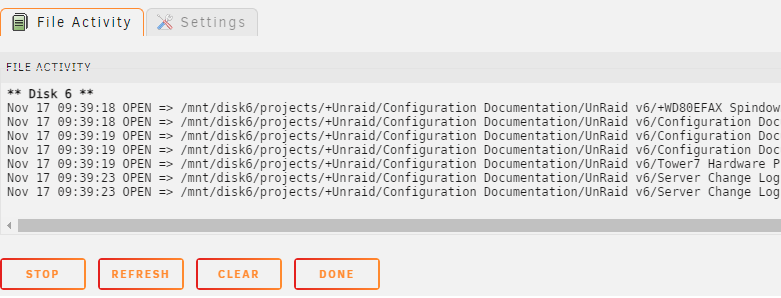
-
Is there a way to increase the display buffer?
Thanks
-
I ran across an article whose author claimed that on recent versions of qemu, discard=unmap was functional on virtio disks. So I did some testing.
I have not run all permutations, but have tested:
Unraid 6.9.2
UEFI and Seabios VMs
Q35-5.1 and i440fx-5.1 VMs
Windows 10 and Windows 11 with the latest virtio drivers, virtio-win-0.1.196.iso
Ubuntu 21.4
raw and qcow2 vdisks
vdisks on XFS and BTRFS disks
vdisks with and without the copy-on-write attribute set
In all cases, the virtio disk was functionally equivalent to a virtio-scsi disk. On file deletion, windows unmapped blocks immediately. Linux unmapped blocks after running fstrim.
-
 5
5
-
-
@JorgeB, Isn't it possible to remove the drive from the pool without reconnecting it first (like if it was completely dead)? That way, I wouldn't have to worry about the small possibility of corruption to the few files that aren't cow.

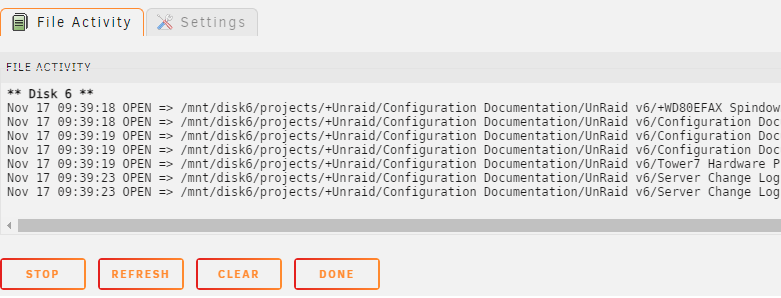

[Plugin] USB_Manager
in Plugin Support
Posted
virsh change-media seems to work for changing the iso in a cdrom drive that has been pre-defined in the VM. I was thinking of USB Manager creating virtual usb ports with associated iso or vdisk files. They could be hot-plugged into the VM as usb devices with VM Attach/Detach. The advantage of implementing this in USB Manager is that commonly used iso or vdisk "ports" could be pre-defined, and switched between VMs as desired. The advantage of implementing hot-plug in VM Manager is that not everyone has discovered this plugin.