
stFfn
-
Posts
103 -
Joined
-
Last visited
Content Type
Profiles
Forums
Downloads
Store
Gallery
Bug Reports
Documentation
Landing
Posts posted by stFfn
-
-
Hey im trying to Start a Sons of Forest Server.
But everytime i get the message that my UDP gameport 8766 is closed. I´ve opened a the port in my UDM Pro Firewall like all the other ports needed. butonly on this port im getting the error.
does anyone know how to solve this?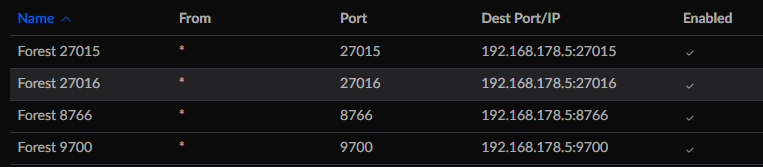
All ports are not only UDP or TCP they are opend for both.
-
when will this plugin be fixed for 6.12? is there an ETA? 😃 i love it and dont want gu miss it
-
12 hours ago, SmartPhoneLover said:
Hi, check the documentation. All is there.
In your case, seems you have changed the port but didn't adjust the internal port accordingly: LINK.
In other words, if you want to use another port other than the default one for the internal one, you must declare it with the DASHDOT_PORT variable. After that, you can use your own port.
OK i found out why its not wokring...
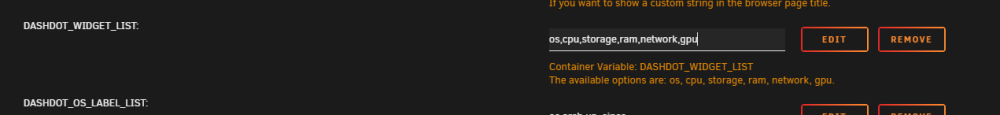
the gpu variable seems to be not working. when i delete that variable it works.
-
7 hours ago, SmartPhoneLover said:
Hi, check the documentation. All is there.
In your case, seems you have changed the port but didn't adjust the internal port accordingly: LINK.
In other words, if you want to use another port other than the default one for the internal one, you must declare it with the DASHDOT_PORT variable. After that, you can use your own port.
sorry im a noob.
but even if i change the port back it does not work. (don tknow why the orange port number is still the one i´ve changed it to)
-
-
Gbits hier eigentlich was neues bezüglich snapshots von VM´s? währe super hilfreich für tests, dass man einfach mal einen Snapshot machen kann und zurück rollen wenn was nicht klappt.
-
i guess i´ll be using dublicati.
ty 😃
-
well im using rsync right now. but rsync is more like a copy job and not a backup. with this tool you have full backups and incrementel backups and have mor statistics and so on. why cant i just tell the tool to backup from one directory to another? why would i only backup other clients and not the server it selfe?
or is there a client docker for this and i can use that in combination?
-
Hello,
is there a way to backup files from the array to unassigned devices? or can i only backup from "clients" that have the software installed?
Greetings
Steffen
-
-
7 hours ago, frakman1 said:
it doesnt work either way.
i also have these Problems

Parsed 1 lines producing the following errors: Token '-' doesn't match specifier '%m' Format Errors - Verify your log/date/time format usermod: no changes Running container as dockeruser in group users (99:100) Variables set: PUID=99 PGID=100 nginx: [alert] could not open error log file: open() "/var/lib/nginx/logs/error.log" failed (13: Permission denied) usermod: no changes Running container as dockeruser in group users (99:100) Variables set: PUID=99 PGID=100 nginx: [alert] could not open error log file: open() "/var/lib/nginx/logs/error.log" failed (13: Permission denied) Parsed 1 lines producing the following errors: Token '-' doesn't match specifier '%m' Format Errors - Verify your log/date/time format -
-
18 hours ago, frakman1 said:
The link to the script shows exactly how it's used. In any case, you don't have to use the script because I already did and provided the output. Those are the three lines you need to copy into the goaccess.conf file.
Where do i have to put the lines? Or can i put them at the bottem of the goacces.conf file?
-
On 3/12/2021 at 10:03 AM, frakman1 said:
Pre-requisites
- You have Nginx Proxy Manager already installed and working. I am using this one from the Community Applications: jlesage/nginx-proxy-manager:
- You have installed goaccess from Community Applications but it's not working out-of-the-box. I am using this one from the Community Applications: gregyankovoy/goaccess
There are three main steps
1- Have your log generator container (Nginx Proxy Manager) output its logs into a folder that goaccess can, well, access
2- Configure goaccess to look for the right log file
3- Configure goaccess to understand how to parse the log/date/time format
Step One: Map Log File Folder
I use Nginx Proxy Manager and by default, it puts its access logs in the file /config/log/default.log. This location is non-configurable. Well, actually it's configured in the file /etc/nginx/nginx.conf with the line:
access_log /config/log/default.log proxy;... but nginx.conf is not in a mapped folder so I just left it alone. I just ensured that it mapped its /config/log folder to a folder that both containers could access. In my case, I used /mnt/user/dmz/goaccess/log
Step Two: Configure Log File
The goaccess container looks for its access logs in the file /opt/log/access.log by default. Luckily, this is configurable in the goaccess.conf file that is mapped to the host's /mnt/user/appdata/goaccess/goaccess.conf file. In there, change the line:
log-file /opt/log/access.log
To:
log-file /opt/log/default.log
Step Three: Configure Log Format
The other thing to do is to provide the log/date/time file format that Nginx Proxy Manager uses in a language that goaccess understands. The nginx format is defined in the same nginx.conf file mentioned above as:
log_format standard '[$time_local] $status - $request_method $scheme $host "$request_uri" [Client $remote_addr] [Length $body_bytes_sent] [Gzip $gzip_ratio] "$http_user_agent" "$http_referer"';
There is a nifty script that does this mapping for you here. The short story is that it has to look like this for goaccess to understand it otherwise you get parsing errors.
time-format %T date-format %d/%b/%Y log_format [%d:%t %^] %s - %m %^ %v "%U" [Client %h] [Length %b] [Gzip %^] "%u" "%R"
Now, open the file goaccess.conf again and comment out the line:
log-format COMBINEDand paste the three lines describing the log/date/time format we want.
That's it. You should now have a beautiful dashboard of your Nginx Proxy Manager access logs including which subdomains are getting used most (virtual hosts) and which URLs end up going to 404 (possible attacks) and a whole lot more besides!
Sample Dashboard:
Note that it should update in real time as long as the settings cog on the left has a green dot near it like this:
That means that the websocket is connected.
BONUS
If you want to get all geeky and see the results in a terminal window, you can do that too.
Just open the goaccess container's Console window and paste the three lines of log/date/time format into the file ~/.goaccessrc so it looks like this:
# cat ~/.goaccessrc time-format %T date-format %d/%b/%Y log_format [%d:%t %^] %s - %m %^ %v "%U" [Client %h] [Length %b] [Gzip %^] "%u" "%R"
and run:
goaccess /opt/log/default.logAnd you will get the same information in a terminal window:
(Navigate with TAB and SHIFT+TAB button to jump between sections and ENTER to expand selection. q to quit)
hey im kinda new to linux. where and how do i have to us the "nifty" script to change the format?
-
-
does noone have an idea how to fix this? 😕
-
-
35 minutes ago, ich777 said:
As said before, you have to forward all ports from the template in the router, not only 27015 and not both protocols, you have to go in the template and forward the ports that are in there with the exact same protocol, some game servers don't like it when you forward both and it is only UDP needed for example!
Also note that you have to restart the server after you forwarded the ports correctly.
Ok Thx. now the server is reachable

-
 1
1
-
-
1 minute ago, Cyd said:
Ark is well ark. It is the worst best game ever made.
im not talking about ark
 i was talking about the forest
i was talking about the forest 
-
well i still cant see the server on the internet list.
i forwarded the port 27015 to my unraid server port 27015 tcp and udp.
do i have to do anything else? somthing in the forest cfg file?
-
1 minute ago, ich777 said:
You can leave all domain stuff enabled, you only have to forward the ports that are in the Docker template in your router and your friends should be able to connect.
no i mean i disabled all domain stuff for the forest. i didnt disable stuff for my other dockers

-
 1
1
-
-
11 minutes ago, ich777 said:
Forward the ports with the right protocol and you should be good to go.
Please don't route anything through a reverse proxy from a game server because this can make things really complicated...

If you did everything right it should show up on the in game server list (keep in mind this could take a few minutes after you've started the server) or simply give your friends your domain name with the port like: 'yourdomain.com:27015' for the Steam Server browser.
Actually I don't remember if you can direct connect in TheForest...
ok i disabled all domain stuff and just portforwarded 27015 to my unraid server.
now lets wait and see if it works.
-
12 minutes ago, ich777 said:
Keep an eye on the logs, it actually will tell you at the start if it updates.

thanks

is there anything special i have to to that my friends can play on this server?
do i have to create a dns entry on my domain and use nginx to forward to this docker? or am i thinking to complicated?
-
hmm well i didnt change anything and all of a suddon i can connect -.-
-
 2
2
-


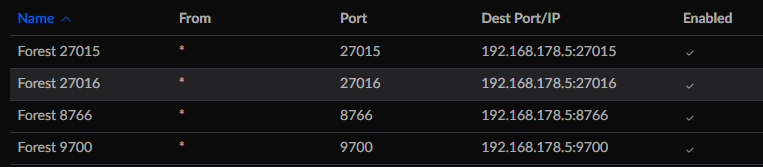
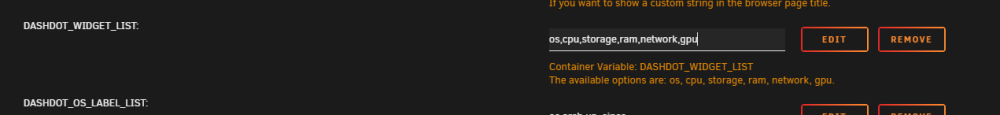














[Support] ich777 - Gameserver Dockers
in Docker Containers
Posted
ah ok sorry. that seemed to have fixed it.