
xabi
-
Posts
17 -
Joined
-
Last visited
Content Type
Profiles
Forums
Downloads
Store
Gallery
Bug Reports
Documentation
Landing
Posts posted by xabi
-
-
Hi there Ich:
1st of all thank you for your work.
I'm trying to setup an ARK server, but I can't find it searching for servers. I added corresponding NAT rules, but checking the container logs this is what I found:
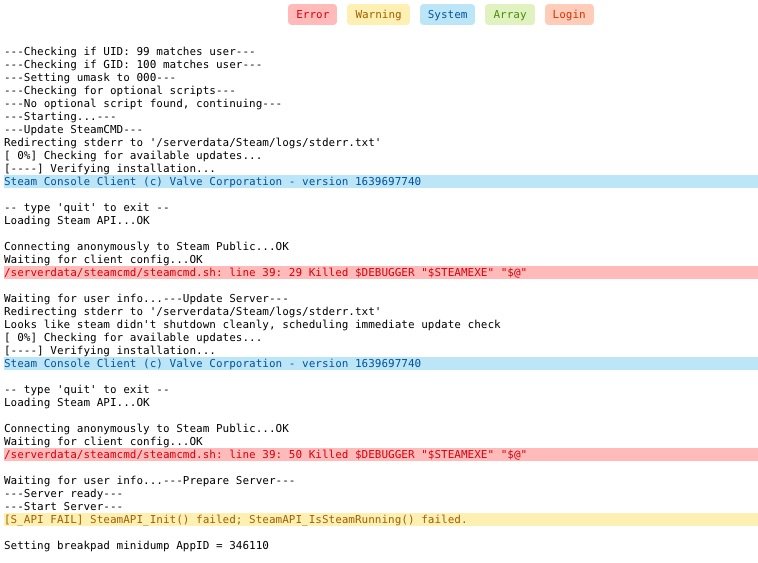
This is my NAT configuration:
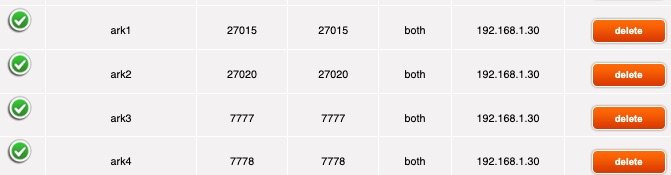
And this is the docker config:
Any help will be appreciated.
Thanks in advance:
xabi
-
-
10 minutes ago, JorgeB said:
Not sure, not seeing any issues in the log, try booting with a new trial key, just to see if main works.
I'm a registered user. Should I change the key to a trial one? If I do so, can I go back to the registered one? Where can I get a trial key?
-
Just now, JorgeB said:
Sorry, about that, I solved it (the wrong csrf_token error), but not the main one (the empty main tab)
-
What about this error:
Mar 19 13:57:45 SUPERBIG root: error: /plugins/unassigned.devices/UnassignedDevices.php: wrong csrf_token Mar 19 13:57:48 SUPERBIG root: error: /plugins/unassigned.devices/UnassignedDevices.php: wrong csrf_token
-
For a moment after reboot it worker again, but after a F5 all gone. Can it be an error in the backed? I mean the server script which (php?) which send data to the front?
-
6 minutes ago, JorgeB said:
Try booting in safe mode, if it doesn't help please post diags.
No luck i safe mode

-
-
On 11/28/2020 at 8:34 PM, voltbit said:
I have the exact same problem with a
Kingston A2000, 500GB, NVMe, M.2For my usecase I create 10-12 containers in quick succession and the system is guaranteed to be crashing. If anyone can recommend a drive that for sure does not have this issue I would be grateful, I will return my drive under warranty and probably just use the HDD until I find a solution.
Same disk, same issue. Did you find a solution?
Thanks in advance.
-
19 minutes ago, Hoopster said:
unRAID is really not picky when it comes to hardware and virtually all modern hardware will work fine. Just pick something that meets your needs. One thing to keep in mind is that if you go with 10th generation Intel CPUs and chipsets, you will likely need to run the 6.9.0 RC version of unRAID for NIC and other hardware driver support as the older lInux kernel in the 6.8.3 version lacks driver support for some newer hardware.
Thank you!
This is what I picked:
- ASUS ROG Strix B460-G Gaming
- Intel Core i5-10600 3.3 GHz
- Corsair CMK32GX4M2F4000C19 Vengeance LPX 32 GB
- Kingston A2000 (SA2000M8/500G) SSD NVMe PCIe M.2 2280 500 GB (Cache)
What do you think?
xabi
-
36 minutes ago, Teknishun said:
Why does it needs to be Micro-ATX for a file server?
It's the only size it fits on the space I have.
-
Hi there:
I'm building a PLEX Unraid server for the very first time, but I have some doubts. Could you please help me with a recommendation regarding Mother Board + processor + SATA card?
These are my needs:
- Micro-ATX form factor (mandatory)
- Plex hardware en/decoder (intel quick sync?)
- Maybe in the future I will add a graphics card.
- 5 Hard disks (1 for parity + 4 data)
Doubts:
Do you recommend a SATA card instead of using the motherboard SATA ports and why? If so what card do you recommend me?
Can I use a SSD for caching and docker images at the same time or should I add two SSDs (one for caching and one for docker images, etc)?
I'm thinking on a Intel i7-9700 cause quick sync and running some docker images, is it OK or a AMD Ryzen will do the trick better?
If Intel, what generation 9 or 10? (Remember the quick sync)
What about a i5 10500 or 10600 vs i7-9700? Any problem regarding unraid/quick sync?
What do you recommend a SATA SSD for caching or use a M2?
Thanks in advance and sorry for my damn English (I'm Spanish).
-
On 10/2/2020 at 11:58 PM, chris1bass said:
Hola,
1. Si vas a jugar juegos usando el poder de la tarjeta de video es recomendado que te conectes directamente a la tarjeta de video. Unraid server > Display Port/HDMI > Tu pantalla
Si te conectaras usando algo como Remote Desktop perderías los ben de GPU Passthrough.2. Esta es una pregunta te tendrás que resolver tu mismo. Yo recomiendo que tengas suficiente para hoy y para los dos años que siguen. No trates de comprar demasiados puertos por que en tres años habrá HDD más baratos y con más capacidad.
3. No se personalmente pero parece que si es possible. Video es en ingles pero demuestra que si es possible https://www.youtube.com/watch?v=UilWLtMYd-U
4. no se la respuesta
Muchas gracias!
-
Hi there:
I'm new to the forum and I hope to be an unraid user soon, but I have some questions and I would like someone to help me with them.
Right now I have a PC that I use with windows and I play from time to time with it. I also have a qnap NAS with 48T, plex and all that stuff.
My idea is to replace everything with a PC on which I mount a unraid.
Doubts:
1.- I have seen many gaming videos with unraid (video card passthrough), etc. What I don't understand is how to start the windows virtual machine to play. I will need another computer to connect to unRaid and start it, right? Is there any other method? If someone uses unRaid with a virtual machine to play I would like you to tell me how you do it and what your experience has been.
2.- If I buy a motherboard with 8 SATA ports should be enough or do you recommend me to buy a PCI card with the SATA ports?
3.- You can passthrough the USB ports of the board or you have to buy a USB ports PCI card.
4.- Same as above but with respect to the sound card.
Thanks in advance:
xabi
-
Buenas:
soy nuevo en el foro y espero pronto ser un usuario de unraid, pero tengo algunas dudas y me gustaría que alguien ayudase con ellas.
Ahora mismo tengo un PC que uso con windows y juego de vez en cuando con él. También tengo un NAS qnap con 48T, plex y todas esa cosas.
Mi idea es sustituir todo por un PC en el que monte unraid.
Dudas:
1.- He visto muchos videos de gaming con unraid (passthrough de la tarjeta de video), etc. Lo que no entiendo es cómo arrancar la maquina virtual de windows para jugar. Voy a necesitar otro ordenador para conectarme a unRaid y arrancarla, no? Existe algún otro método? Si alguien usa unraid con una maquina virtual para jugar me gustaría que me contase como lo hace y cual ha sido sus experiencia.
2.- Si compro una placa base con 8 puertos SATA debería ser suficiente o me recomiendan que compre una tarjeta PCI con los puertos SATA?
3.- Se puede hacer passthrough de los puertos USB de la placa o hace falta comprar una tarjeta de puertos USB.
4.- Lo mismo que la anterior pero respecto a la tarjeta de sonido.
Un saludo y muchas gracias.
xabi
-
 1
1
-
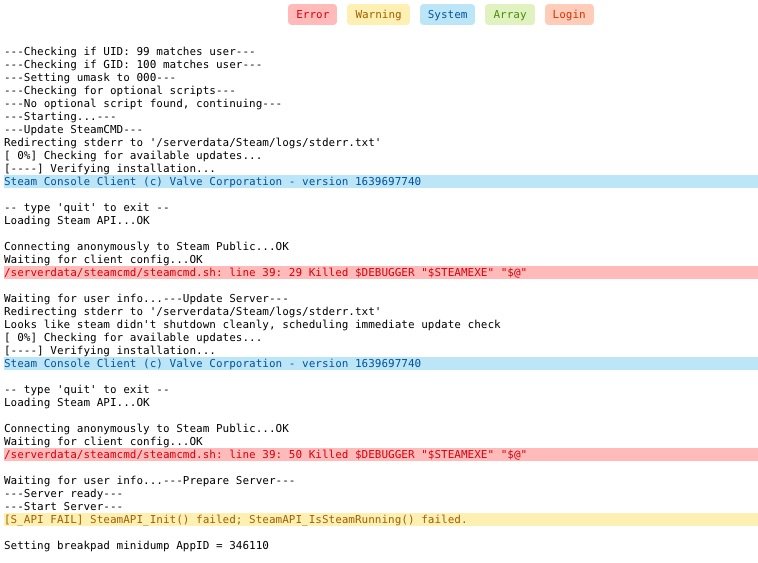
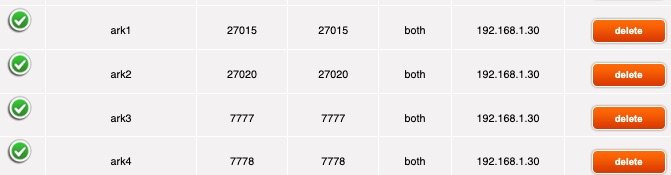






[Support] ich777 - Gameserver Dockers
in Docker Containers
Posted · Edited by xabi
Hi there itch and thank for your answer.
Server still not working. I'm running latest unRaid version 6.9.2 and changed the forwarded ports as you said. No changes made to the container.
Regarding Steam server browser you mean: https://www.steambrowser.com/ ?
Thanks in advance.
This is the latest logs