
Kanashii
-
Posts
28 -
Joined
-
Last visited
Content Type
Profiles
Forums
Downloads
Store
Gallery
Bug Reports
Documentation
Landing
Posts posted by Kanashii
-
-
I can make a ln -s to make a link from /config/www/owncloud/data to /data to reuse my data and then force a scan from inside the docker:
sudo -u abc ./config/www/owncloud/occ files:scan --all
In the docker is told:
IMPORTANT, change the data folder to /data.But now it doesn't work. I had to mount another volume. What changed?
-
I don't know why but the docker is not mounting the DATA env so the data directory is empty an recreated empty:
root@d281cdef8c11:/config/www/owncloud/data# ls -la total 24 drwxrwx--- 1 abc users 92 Nov 1 13:17 . drwxr-xr-x 1 abc users 492 Nov 1 13:14 .. -rw-r--r-- 1 abc users 323 Nov 1 13:14 .htaccess -rw-r--r-- 1 abc users 0 Nov 1 13:14 index.html drwxr-xr-x 1 abc users 20 Nov 1 13:17 Kanashii -rw-r--r-- 1 abc users 0 Nov 1 13:14 .ocdata -rw-r----- 1 abc users 18107 Nov 1 14:00 owncloud.log
-
I'm making a backup to avoid lost everything and try to see why the owncloud is not using the /data directory I setup in docker.
-
On 9/20/2022 at 5:54 PM, dlandon said:
It's documented in one of the first posts.
I followed the post and there's a little error in "config.ph":
Quote'cp /mnt/user/appdata/ownCloud/www/owncloud-old/config/config.ph /mnt/user/appdata/ownCloud/www/owncloud/config/config.php'
Anyway it worked but then all my data is lost once I enter in owncloud.Seems the data directory is present in /data directory inside docker but owncloud ignore all the files... I don't know if the database's references are also broken. I changed my files path in the pool but is respected with the /data inside the docker.
Now I don't know how really act, I don't want to lose all my data.
After one reboot the docker still saying I must upgrade and, at the same time, I see problems with DB:Nov 1 13:23:21 d281cdef8c11 mariadb: Error: Databases failed to upgrade - check 'DB_PASS' password.
-
On 6/3/2017 at 10:16 PM, dlandon said:
Manual update is the recommended way to update an existing ownCloud installation.
- Disable apps - Calendar, Contacts, and any add on apps - Settings->Apps.
- Access the ownCloud Docker 'docker exec -it ownCloud bash'.
- Install nano 'apt-get install nano'.
- Put ownCloud in maintenance mode by editing 'nano /config/www/owncloud/config/config.php'.
- Stop ownCloud docker from the unRAID Docker UI.
- Get into the unRAID command line.
- Change directory to 'cd /mnt/user/appdata/ownCloud/www'.
- Move the existing owncloud version 'mv ./owncloud ./owncloud-old'.
- Download and unzip the owncloud update from here. Copy update using a PC to \appdata\ownCloud\www\.
- Go back to the Unraid command line.
- Copy external apps 'cp -R /mnt/user/appdata/ownCloud/www/owncloud-old/apps-external/ /mnt/user/appdata/ownCloud/www/owncloud/apps-external/'.
- Change ownership 'chown nobody:users owncloud'.
- Copy the old version of config.php 'cp /mnt/user/appdata/ownCloud/www/owncloud-old/config/config.ph /mnt/user/appdata/ownCloud/www/owncloud/config/config.php'.
- Start owncloud docker from unRAID Docker UI.
- Access the ownCloud Docker 'docker exec -it ownCloud bash'.
- Change directory to new owncloud version 'cd /config/www/owncloud'.
- Change occ to executable 'chmod +x occ''
- Execute upgrade: 'sudo -u abc ./occ upgrade'.
- Change permissions on owncloud 'chmod 755 /config/www/owncloud'.
- Take ownCloud out of maintenance mode by editing 'nano /config/www/owncloud/config/config.php'.
- Re-enable apps - Calendar, Contacts, and any add on apps.
I will follow it tonight. Thanks
-
Just now, dlandon said:
ownCloud is not updated in the Docker container. You'll need to update manually. The procedure is in the second post. Don't do an auto update, it will fail.
Thare's a way to disable autoupdate? It keeps happening although I don't want to. Maybe a environment value o extra post parameter will be nice if possible.
-
--Ensuring UID: 99 matches user--- ---Ensuring GID: 100 matches user--- ---Setting umask to 000--- ---Checking for optional scripts--- ---No optional script found, continuing--- ---Checking configuration for noVNC--- Nothing to do, noVNC resizing set to default Nothing to do, noVNC qaulity set to default Nothing to do, noVNC compression set to default ---Taking ownership of data...--- ---Starting...--- ---Checking for 'runtime' folder--- ---'runtime' folder not found, creating...--- ---Checking if Runtime is installed--- ---Downloading and installing Runtime--- ---Something went wrong, can't download Runtime, putting server in sleep mode---
Anyone stuck here?
-
4 hours ago, Kanashii said:
Hi, first thanks for your efforts. I think the docker updated and I got several errors. Some are now fixed, as the mysql error file can't be created, but although I can see all my files I cannot upload any new file, nor via desktop app nor webUI.
I got constantly 403 errors.
I have php 7.4 and mysql 15.
root@ae87fc4c33d6:/config# php -v PHP 7.4.29 (cli) (built: Apr 21 2022 10:16:36) ( NTS ) Copyright (c) The PHP Group Zend Engine v3.4.0, Copyright (c) Zend Technologies with Zend OPcache v7.4.29, Copyright (c), by Zend Technologies
I didn't changed anything but seems the DB tried to upgrade... but fails. No problem here.
But any upload request finishes in 403 ( forbidden)
192.168.2.20 - - [26/May/2022:15:44:46 +0200] "PUT /remote.php/dav/files/Kanashii/Documents/2022_1_10__Contrato_Temporal.pdf HTTP/1.1" 403 6458 "-" "Mozilla/5.0 (Windows NT 10.0; Win64; x64) AppleWebKit/537.36 (KHTML, like Gecko) Chrome/102.0.5005.61 Safari/537.36"
Data files permissions are not changed: abc / users
drwxr-xr-x 1 abc users 6 Jan 23 16:21 cache drwxr-xr-x 1 abc users 117 Oct 6 2021 files drwxr-xr-x 1 abc users 63 Oct 6 2021 files_trashbin drwxr-xr-x 1 abc users 86 Oct 24 2021 files_versions drwxr-xr-x 1 abc users 24576 Feb 23 19:48 thumbnails drwxr-xr-x 1 abc users 124 Feb 28 17:21 uploadsI can write a file with abc user:
-rw-r--r-- 1 abc users 0 May 26 16:17 testAnd the nginx is using the same user as usual (abc):
abc 8013 8006 0 15:33 ? 00:00:00 nginx: worker process abc 8014 8006 0 15:33 ? 00:00:00 nginx: worker process abc 8015 8006 0 15:33 ? 00:00:00 nginx: worker process
I don't use privileged mode in the docker template.
Paths are well set and properly visibles... so I don't know what fails...
I solved the problem and it was so simple... The www directory changed to root in privileged mode and the abc:users cannot execute de upload php script. Now it's fixed.
If you can 403 in nginx check the owner of the php and data directories.
-
Hi, first thanks for your efforts. I think the docker updated and I got several errors. Some are now fixed, as the mysql error file can't be created, but although I can see all my files I cannot upload any new file, nor via desktop app nor webUI.
I got constantly 403 errors.
I have php 7.4 and mysql 15.
root@ae87fc4c33d6:/config# php -v PHP 7.4.29 (cli) (built: Apr 21 2022 10:16:36) ( NTS ) Copyright (c) The PHP Group Zend Engine v3.4.0, Copyright (c) Zend Technologies with Zend OPcache v7.4.29, Copyright (c), by Zend Technologies
I didn't changed anything but seems the DB tried to upgrade... but fails. No problem here.
But any upload request finishes in 403 ( forbidden)
192.168.2.20 - - [26/May/2022:15:44:46 +0200] "PUT /remote.php/dav/files/Kanashii/Documents/2022_1_10__Contrato_Temporal.pdf HTTP/1.1" 403 6458 "-" "Mozilla/5.0 (Windows NT 10.0; Win64; x64) AppleWebKit/537.36 (KHTML, like Gecko) Chrome/102.0.5005.61 Safari/537.36"
Data files permissions are not changed: abc / users
drwxr-xr-x 1 abc users 6 Jan 23 16:21 cache drwxr-xr-x 1 abc users 117 Oct 6 2021 files drwxr-xr-x 1 abc users 63 Oct 6 2021 files_trashbin drwxr-xr-x 1 abc users 86 Oct 24 2021 files_versions drwxr-xr-x 1 abc users 24576 Feb 23 19:48 thumbnails drwxr-xr-x 1 abc users 124 Feb 28 17:21 uploadsI can write a file with abc user:
-rw-r--r-- 1 abc users 0 May 26 16:17 testAnd the nginx is using the same user as usual (abc):
abc 8013 8006 0 15:33 ? 00:00:00 nginx: worker process abc 8014 8006 0 15:33 ? 00:00:00 nginx: worker process abc 8015 8006 0 15:33 ? 00:00:00 nginx: worker process
I don't use privileged mode in the docker template.
Paths are well set and properly visibles... so I don't know what fails...
-
2021-11-19 15:01:19,854 INFO supervisord started with pid 17 2021-11-19 15:01:20,857 INFO spawned: 'bind' with pid 39 2021-11-19 15:01:20,909 INFO exited: bind (exit status 1; not expected) 2021-11-19 15:01:21,912 INFO spawned: 'bind' with pid 73 2021-11-19 15:01:21,943 INFO exited: bind (exit status 1; not expected) 2021-11-19 15:01:23,946 INFO spawned: 'bind' with pid 107 2021-11-19 15:01:23,977 INFO exited: bind (exit status 1; not expected) 2021-11-19 15:01:26,981 INFO spawned: 'bind' with pid 141 2021-11-19 15:01:27,012 INFO exited: bind (exit status 1; not expected) 2021-11-19 15:01:28,013 INFO gave up: bind entered FATAL state, too many start retries too quicklyIs the default configuration needed (named.conf) before boot?
Seems something is wrong with the entrypoint script/bin -
Today another soft lock. How can I get the old logs to see what happened before pushing the reset?
-
I had two soft lock (unraid answering to ping but nothing more) in two days and after restart I got two errors, ACPI and a segfault in libc.
Have anyone ACPI errors with a Asrock x570 Creator ? Also I got a segfault, even with 64GB, in libc:
wmiir[15404]: segfault at 0 ip 000014d071eef181 sp 00007ffc48a27968 error 4 in libc-2.28.so -
Feb 20 14:14:08 Magatzem2 kernel: caller _nv000709rm+0x1af/0x200 [nvidia] mapping multiple BARs Feb 20 14:14:09 Magatzem2 kernel: resource sanity check: requesting [mem 0x000c0000-0x000fffff], which spans more than PCI Bus 0000:00 [mem 0x000c0000-0x000dffff window] Feb 20 14:14:09 Magatzem2 kernel: caller _nv000709rm+0x1af/0x200 [nvidia] mapping multiple BARs Feb 20 14:14:10 Magatzem2 kernel: resource sanity check: requesting [mem 0x000c0000-0x000fffff], which spans more than PCI Bus 0000:00 [mem 0x000c0000-0x000dffff window] Feb 20 14:14:10 Magatzem2 kernel: caller _nv000709rm+0x1af/0x200 [nvidia] mapping multiple BARs Feb 20 14:14:11 Magatzem2 kernel: resource sanity check: requesting [mem 0x000c0000-0x000fffff], which spans more than PCI Bus 0000:00 [mem 0x000c0000-0x000dffff window] Feb 20 14:14:11 Magatzem2 kernel: caller _nv000709rm+0x1af/0x200 [nvidia] mapping multiple BARs Feb 20 14:14:12 Magatzem2 kernel: resource sanity check: requesting [mem 0x000c0000-0x000fffff], which spans more than PCI Bus 0000:00 [mem 0x000c0000-0x000dffff window] Feb 20 14:14:12 Magatzem2 kernel: caller _nv000709rm+0x1af/0x200 [nvidia] mapping multiple BARs Feb 20 14:14:13 Magatzem2 kernel: resource sanity check: requesting [mem 0x000c0000-0x000fffff], which spans more than PCI Bus 0000:00 [mem 0x000c0000-0x000dffff window]
I still getting lots of these messages.
I have jdownloader docker which uses a lot of resources when it uses "chrome" to capture captchas. it sometimes can get stuck and raise the CPU to 100%.Which bios are you talking about? I'm on unraid 6rc3 and nvidia pluguin shows that is the last one avaliable.
Anyway, thanks for this plugin, it's really handy. -
Hi, getting lately:
Feb 14 00:54:56 Magatzem2 kernel: resource sanity check: requesting [mem 0x000c0000-0x000fffff], which spans more than PCI Bus 0000:00 [mem 0x000c0000-0x000dffff window]
and all unraid system get blocked.
Seems to happens once a hour or similar.
Specs:M/B: ASRock X570 Creator Version - s/n: M86-xxxxxx BIOS: American Megatrends Inc. Version P3.13. Dated: 11/05/2020 CPU: AMD Ryzen 7 3700X 8-Core @ 3600 MHz HVM: Enabled IOMMU: Enabled Cache: 512 KiB, 4 MB, 32 MB Memory: 64 GiB DDR4 (max. installable capacity 128 GiB) Network: bond0: fault-tolerance (active-backup), mtu 1500 eth0: 10000 Mbps, full duplex, mtu 1500 eth1: 1000 Mbps, full duplex, mtu 1500 Kernel: Linux 5.10.1-Unraid x86_64 OpenSSL: 1.1.1h
nVidia Info:
Nvidia Driver Version:455.45.01 Installed GPU(s):0: GeForce GTX 970 32:00.0 GPU-b542cc0e-xxxxxxxxxxxxxxxxx
After some minutes the system recorvers... after this kernel errors and CPU at 100%.
Happens when playing from browser with hardware accelerated Plex docker with GPU bypass with nvidia plugin.
P.D: I'm starting to think this is a consequence not the root cause of my server problems. I will investigate further.
The problems seems more poiting to another docker which cause the system lock. Also I'm using a usb 3.0 stick with the 6.9rc2, probably not the best of the combinations. -
On 1/17/2021 at 5:00 PM, comet424 said:
there is no fix for current ver of Unraid.. there was a driver being built for the X570s and some other boards on github.. and possibly its working in the next beta version.. but current stable version is not supported.. hopefully next stable release it be fixed
I'm using right now the 6.9.rc2 so I don't expect complete support yet. I'll wait.
Thanks a lot to everyone involved for working towards to community.
-
I want to thank you. I'm also following the project in Github 'cause you made my dummy "ip cams" smart with a few steps. Right now using only CPU accel. but with a Ryzen 3700x there's a lot of power to use, now because this project considering a Coral Usb to add to my server. Thanks a lot.
-
My docker says that "not found" when I go to webiu and seems impossible to find /app/web/index.html but inside the docker it exist. It started to happen with the last update.
[10:42:12 PM] �[31merror�[39m :: Error in WebUI stream ENOENT: no such file or directory, open '/app/build/web/index.html'The files are visible inside the docker:
/app/web $ ls -la total 8 drwxr-xr-x 1 root root 20 Jan 24 02:32 . drwxr-xr-x 1 appuser appuser 86 Jan 24 02:32 .. -rw-rw-r-- 1 root root 4518 Jan 24 02:06 index.htmlThe crawler works as expected ( the log shows the out of stock ) but I cannot configure the crawlers.
The docker execution:
root@localhost:# /usr/local/emhttp/plugins/dynamix.docker.manager/scripts/docker run -d --name='streetmerchant' --net='br0' --ip='192.168.2.7' -e TZ="Europe/Paris" -e HOST_OS="Unraid" -e 'TCP_PORT_8081'='8081' -e 'PROXY_PROTOCOL'='' -e 'PROXY_ADDRESS'='' -e 'PROXY_PORT'='80' -e 'EMAIL_TO'='' -e 'EMAIL_USERNAME'='' -e 'EMAIL_PASSWORD'='' -e 'TWITTER_ACCESS_TOKEN_KEY'='' -e 'TWITTER_ACCESS_TOKEN_SECRET'='' -e 'TWITTER_CONSUMER_KEY'='' -e 'TWITTER_CONSUMER_SECRET'='' -e 'TWITTER_TWEET_TAGS'='' -e 'TELEGRAM_ACCESS_TOKEN'='' -e 'TELEGRAM_CHAT_ID'='' -e 'PUSHBULLET'='' -e 'IN_STOCK_WAIT_TIME'='0' -e 'SCREENSHOT'='false' -e 'PHONE_CARRIER'='' -e 'PHONE_NUMBER'='' -e 'SHOW_ONLY_BRANDS'='' -e 'SHOW_ONLY_SERIES'='' -e 'SHOW_ONLY_MODELS'='' -e 'STORES'='' -e 'AUTO_ADD_TO_CART'='false' -e 'BROWSER_TRUSTED'='true' -e 'HEADLESS'='true' -e 'INCOGNITO'='false' -e 'LOW_BANDWIDTH'='true' -e 'PAGE_BACKOFF_MIN'='10000' -e 'PAGE_BACKOFF_MAX'='3600000' -e 'PAGE_SLEEP_MIN'='5000' -e 'PAGE_SLEEP_MAX'='10000' -e 'PAGE_TIMEOUT'='30000' -e 'WEB_PORT'='8081' -e 'COUNTRY'='usa' -e 'SMTP_PORT'='25' -e 'SMTP_ADDRESS'='' -e 'LOG_LEVEL'='info' -e 'BESTBUY_API_KEY'='' -v '/mnt/user/appdata/streetmerchant/logs':'/home/appuser/.npm/_logs':'rw' 'mitchellriley/streetmerchant' -
Hi, motherboard temps are not detected in Asrock X570 Creator motherboard. Thanks for you app.
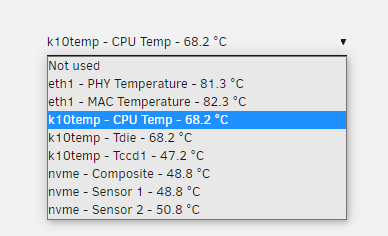
Sensors:
root@Magatzem2:~# sensors eth1-pci-2d00 Adapter: PCI adapter PHY Temperature: +81.3°C MAC Temperature: +82.4°C k10temp-pci-00c3 Adapter: PCI adapter Vcore: 1.55 V Vsoc: 950.00 mV CPU Temp: +60.6°C Tdie: +60.6°C Tccd1: +46.8°C Icore: 0.00 A Isoc: 2.17 A nvme-pci-3100 Adapter: PCI adapter Composite: +48.9°C (low = -273.1°C, high = +84.8°C) (crit = +84.8°C) Sensor 1: +48.9°C (low = -273.1°C, high = +65261.8°C) Sensor 2: +50.9°C (low = -273.1°C, high = +65261.8°C) -
On 12/11/2020 at 1:21 PM, LintHart said:
This is very excellent news! Is everything in tact like VNC mode etc?
I want to know too.
-
I love your plugin. Works fine but from time to time seems the default UPS monitor from Unraid make something that disables the NUT plugin. I have then to apply the default conf to Unraid's UPS monitor and reapply the configuration again to the NUT plugin. Anyone with the same problem?
-
Seems config.yml file is no more on github. Anyone?
Don't mind is in the main githut page... -
6 minutes ago, ich777 said:
Not that I don't want this but it's really difficult to do something when you don't got the hardware on hand, I've tried it I think a few months ago with a user here on the forum and it is really time consuming to do it like this...
I know I know, it wasn't a complain. I perfectly understand your points. Debugging without the hardware in your hands is really a headache.
-
 1
1
-
-
Just now, ich777 said:
Since I'm not one device that is capable of Thunderbolt I will not investigate further...
Sorry...
Sorry to hear it but thanks for trying.
-
On 9/25/2020 at 5:57 PM, ich777 said:
Just a information for you guys:
I already looked into this (with my Unraid Kernel Helper and made also a version with 'boltd' but it doesn't work and without the hardware I can't do anything about it or troubleshoot it) but it is very complicated since Linux is not a real good friend of Thunderbolt and since I got no hardware that is capable of Thunderbolt I can't help any further.
I can also test it with my gaming PC asrock x570 mini-itx TB3 and my laptop Dell XPS 13 and send you the logs you need.

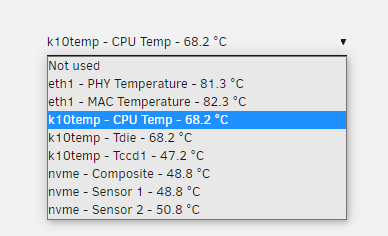

[support] dlandon - ownCloud
in Docker Containers
Posted · Edited by Kanashii
Hi, I want to ask why the docker make a apt update when started?
Setting up php7.4-opcache (1:7.4.33-8+ubuntu20.04.1+deb.sury.org+1) ... Setting up libpython3.8-stdlib:amd64 (3.8.10-0ubuntu1~20.04.8) ... Setting up php8.2-cli (8.2.10-1+ubuntu20.04.1+deb.sury.org+2) ... Setting up php7.2-ldap (7.2.34-43+ubuntu20.04.1+deb.sury.org+1) ... Setting up python3.8 (3.8.10-0ubuntu1~20.04.8) ... Setting up php7.2-xml (7.2.34-43+ubuntu20.04.1+deb.sury.org+1) ... Setting up php7.2-readline (7.2.34-43+ubuntu20.04.1+deb.sury.org+1) ... Setting up libavahi-client3:amd64 (0.7-4ubuntu7.2) ... Setting up php7.4-gd (1:7.4.33-8+ubuntu20.04.1+deb.sury.org+1) ... Setting up php7.4-gmp (1:7.4.33-8+ubuntu20.04.1+deb.sury.org+1) ... Setting up openssh-sftp-server (1:8.2p1-4ubuntu0.9) ...And the update ends with a ERROR in DB_PASS when the password is fine 'cause the owncloud works even with this error.