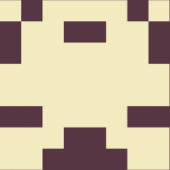-
Posts
156 -
Joined
-
Last visited
Content Type
Profiles
Forums
Downloads
Store
Gallery
Bug Reports
Documentation
Landing
Everything posted by lnxd
-
Hey everyone, sorry for my long absence. As I mentioned on my PhoenixMiner thread, I've had a lot of things going on and not enough free time. If I've missed any important posts please feel free to reply to this again and I'll revisit. I do plan on it assuming it's compatible and not a massive amount of work. Problem is I've forgotten the password for my build VM which is where I stored all my build files, and they're not backed up of course. I'm going to have to make another VM and mount the image over there to get them out. Time is still a massive issue for me, so this will likely happen over the next few days to weeks as I get back on top of things. Had never heard of this until now haha. See my reply to @daemon_of_chaos above though. I think the latest update introduces support for it so yeah, it's probably coming down the line. If you still want this let me know, it shouldn't be a massive amount of work to add it to this container as it's just an xmrig fork, but for simplicity's sake I wouldn't have the three different dev fee options for it. Check out the container logs to get updates, etc. I usually look at the graphs generated by the pool I'm mining to in order to monitor progress as they're way prettier and have come a long way, but you *can* view the docker logs over http / ssh, or access the API directly as @Koldo has provided steps for above. While the binary is interactive in that you can watch the output and use keyboard commands to exert very basic control over it, as you found it's usually controlled by a config file. This container doesn't rely on that config file though, it uses variables which can be set in the edit container page. Your question was so long ago though that I'm assuming you worked it out shortly after posting. It is possible and quite easy to get an interactive session from this container and have it running over SSH in terminal. I used it for testing while I was developing this, but it goes slightly against the way docker was integrated into Unraid so I designed the container to rely on the environment variables instead.
-
Hey everyone, sorry for my long absence. Have a lot of things going on and not enough free time. If I've missed any important posts please feel free to reply to this again and I'll revisit. I don't currently use this container due to lower profitability since I moved house and my energy price has gone up; and while I've still been maintaining it to the best of my ability, updates will be slow unless I find a way to automate them with new releases from the PhoenixMiner devs. (That's the excuse I'm going with in my head, I really just haven't had enough time to connect my rig back to my server and I'll probably end up selling most of my cards to pay bills anyway 😂) In addition to that, AMD released version 21.40.1 of their drivers in an entirely different format (that they should have been using from the start) so it's going to take a chunk of time to get that working, which is time I don't have right now unfortunately. This container works with most versions between 18.20 and 21.30 at the moment (and semi-secretly has for a few months). When I get a spare few hours I'll see if I can get it going again. I also need to update OP and the readme on Docker Hub. For now the best source of accurate info is the Github readme. Back on the 14th of Sept with @sonic6's help I was able to confirm that version 5.7b and earlier of the PhoenixMiner binary weren't compatible with this card. I've since updated it to 5.9d now that it's available and it may (probably) work now, I haven't got a 6600xt available to test it with. By memory we determined that this card wasn't compatible, and with the direction the container ended up taking it's less likely to be compatible now than it was when @pronto was trying. Basically when hardware crosses that line where it basically becomes 'vintage', chances of getting it working with things like this container that rely on cutting edge software compatibility are slim. I did my best to get it working but even with a really old Ubuntu base image that supported compatible drivers it just wasn't working. I've always thought that message looked a bit strange haha. It's coded into the binary though which I can't change, I can filter the output but it's better if the PhoenixMiner developers just fix it. Something is either misconfigured or malfunctioning, the AMD drivers should only be installed when the container is first run after being created / recreated (eg. after an update, or manually). Like I mentioned above, at present I don't use this container but I've just tested the functionality and it works on my server whereby if the drivers are already installed they don't get reinstalled unless the container is recreated. Please make sure you're up to date (I updated it the other day and it should show PhoenixMiner 5.9d in the logs) and have enough free space available for docker / aren't running a prune on cron/schedule. I wish it was possible to have the AMD drivers work like the Nvidia ones, it would have saved me a lot of work 😅. It's not actually so much a 'people don't use them for that enough so it hasn't been done yet' issue, but an issue where AMD just designed their drivers with blinkers on and have gradually been playing catchup. So unfortunately it's just the way they designed it, the Nvidia drivers are just a more suitable design for purposes such as docker. EDIT: Just introduced support for AMD drivers version 21.40.1, anyone who uses this container with AMD GPUs should take note of the driver version they are currently using and then try updating to this version of the drivers. If it works, stick to 21.40.1 as it's the most widely compatible and up to date version. If it doesn't, go back to the version you were on.
-
Hey @joshallen2k, to get around the Mining Unknown error you could force it to use an algorithm. But sadly your card only has 4gb of VRAM which isn't enough to mine Eth efficiently as it's below the current DAG size. It won't be as profitable, but if you want to mine with this card you'll have to mine something else.
-
Awesome to see! So the logs show your card is being detected now which means driver installation worked, and the output of that command confirms that there is another instance running which is why it is not generating a DAG file (as there's already one) and it's failing probably because there's not enough resources available. Maybe restarting your server again will fix it, but clear your image cache first: docker image prune -a Reboot your server, then change back to lnxd/phoenixminer:latest
-
Damn, how about with 20.45 also on the testing-21.10 tag? This is the oldest driver version that should support your card. Added support for AMD Linux drivers 20.45-1164792 and 20.45-1188099. Use this drivers only if you have RX6800 or RX6900 GPU. WARNING: Vega and Navi GPUs wont' work with these drivers! If that fails again please share the full logs, the difference I'm looking for is whether it recognises the model of your GPU. Your logs last time just showed the PCI-E device ID. EDIT: Also before running the container please ensure another instance isn't using your GPU. All PhoenixMiner containers should be stopped, then run: ps -u $USER | grep -i phoenixminer And make sure there is no output. If there is, PhoenixMiner must be running in the background somewhere.
-
Damn, I've updated the driver installer and it's on a testing tag. If you could please jump across to that and let me know how you go: lnxd/phoenixminer:testing-21.10
-
Perfect. Also stick to 21.10 for now, I think (according to the PhoenixMiner changelog) it should be the best for your GPU. Too old and you will get Segmentation Errors, if you try to get fancy and use a driver version not specifically listed by the PM devs as having support your your GPU it usually either fails or is just super unreliable.
-
This is likely one of two things: 1. Your GPU is stuck unable to reset (unlikely), 2. The drivers aren't installed properly (likely). If restarting isn't much of an issue to you, please restart and try again. If you're reluctant to restart or that doesn't fix it, bare with me, I'm going to push out a quick build that hopefully lets the drivers install properly.
-
No worries! Sorry I'm a little slow at support, bit of a poor work/life balance at the moment leaving me with insufficient free time to help out. Can you please share the output from running the user script for me? Also if you don't mind sharing your diagnostics.zip after the container has been running for about 5 minutes that'd be appreciated. @MorphiousGX are you still having this issue? I tried testing this out but wasn't able to replicate it. @guillelopez I just updated the container, the installation should be significantly faster than before. If you or anyone else have any issues after the update please let me know 😅
-
Can you please run the container for 5 minutes and share the logs it generates in a .txt file? Thanks! Hey @C0bra_2056 I'm getting closer to a possible solution for this issue. It appears the in-tree amdgpu drivers (the ones that Unraid use) don't support most of the OC functions PhoenixMiner supplies, it doesn't give an error because the drivers in my container do so it thinks it's working. This doesn't happen with Nvidia cards because of @ich777's Nvidia Driver Plugin and driver install script that this container relies on. For now to reduce your power draw you'll want to use the -powlim argument to set a negative power limit (ie. start with -powlim -50) until you hit a comfortable power draw with a reasonable hash rate. Hopefully once the underlying issue is resolved you'll be able to increase your hash rate using the OC arguments with nvidia cards while maintaining a lower power draw. Heads up though, if you have never used these arguments previously, they might not result as well as you are hoping due to the memory timings set in the default BIOS so you might need to play around a bit to get everything perfect. I have an RX580 and had fun with this previously. Can you please also run the container for 5 minutes with the 21.10 drivers selected and share your logs in a .txt file?
-
Looks like the install was mostly successful but it still gave some errors, I'll need to work on it. 20.45 should have installed successfully though. Did the other command suggest the container can see your cards?
-
That's okay, you shouldn't need to change either haha. Does this mean it's working? You can also hardcode a value here, eg. http://[IP]:[PORT:5449]. Honestly you could even set the WebUI for PhoenixMiner to your stats page on Ethermine, eg. https://ethermine.org/miners/436ac5D704e99Cfa0Ee8048dD2FA4cD394dF6f76/dashboard
-
Damn What's your output from: docker exec -ti PhoenixMiner apt install lshw > /dev/null; docker exec -ti PhoenixMiner lshw -C display Make sure you change PhoenixMiner to your container name if you set it to something different. Also please attach the install logs as a .txt file for 21.10, maybe it's failing to install.
-
Might be a bug in the xml file, but you can edit the webUI port by turning on Advanced in the top right
-
I don't but try the 21.10 drivers if that is the only card you want to mine with: Added support for AMD Linux drivers 21.10-1244864-ubuntu-18.04, 21.10-1247438-ubuntu-20.04, and 20.50.x. Use this drivers only if you have Polaris or older GPUs, or the latest RX6x000 GPUs. WARNING: Vega, Radeon VII, and Navi GPUs won't work with these drivers! In case anyone is interested I now have an Asus 5500 XT, an Asus RX580 and two GTX1060 cards from different vendors. I'm glad to hear @JhonScript! Heads up you are still on the old version. If you go to the WebUI > Docker page, press Check For Updates, after a few moments you will see Update Now, that's why it shows no mention of Nvidia and you still get the NVML message. You can also set the driver version in the template to 0 to remove the AMD drivers entirely. Alternatively to check for updates you can also force an update by turning on Advanced Mode in the top right corner of the Docker page and pressing Force Update next to the container. For anyone else who has this problem, switching over to SSL usually works too, eg. SSL://asia1.ethermine.org:5555. Some ISPs seem to block mining traffic, and sometimes the ports are just coincidentally blocked.
-
Good catch @ich777, @JhonScript -gt 15 is what the card is tuned to and it might not be suitable. This also doesn't usually appear in the logs unless you are in an interactive session. Strange that this would appear so early as well without having it set manually. Auto tuning usually takes some time to complete, a solid ~10 minutes for most of my cards depending on the OC options I have set. But your logs indicate it was appearing within 5 minutes of starting. Please make sure you have updated the container to the latest version, then add the argument -resetoc to Additional Arguments like so: Hopefully this might trigger your card to re-tune and allow it to start mining. You're the second person to report this issue to me with this version of PhoenixMiner so there might be something up with this version of the binary released by the developers. You can try with an older version of PhoenixMiner and see if it generates a hash rate by using a tag such as lnxd/phoenixminer:latest-18.20 but please note that this tag does not contain the latest updates and OC options will not work with Nvidia cards.
-
@guillelopez Sorry not yet! I plan to integrate it with the API for a couple of mining pools so that stats are all visible from one place. Being that it's a larger project I intend to make this possible at the same time. @JhonScript looks like @ich777 kindly gave the answers you were looking for 😅 he's also kindly supplied a fix for the error you described "Unable to load NVML", so that should be available for everyone soon. The one thing to note in case anyone else arrives here with the same question, is that while you don't need to use two separate containers, if you want to get it working with separate containers with Nvidia cards you'll need to use both GPU UUIDs or card IDs as @ich777 mentioned above in each container + the -gpus argument in each container to allocate just the GPU you want to use. Otherwise you will likely run into issues where not all cards are visible every time the container is started, and if you start another one it might not have enough available memory. To rephrase in case this isn't clear, all PhoenixMiner containers need all GPU UUIDs of the cards you plan to use with any container, and to also be told which GPU to mine on using the -gpus argument. Maybe the upcoming NVML fix might stop this problem though.
-
That image works yeah, and I am thinking of pulling the updates I've made to PhoenixMiner into the lolminer repo and releasing it too with autobuild for updates. When I first started working on this container, the PM binary was on mega.nz, then it moved to GitHub, and now it's on a private server hosted by the devs, it's turning into a bit of a nightmare following them around and doing updates manually. There's also phoenixminer.org but strangely it seems like it's not run by the original developers so I can't trust the Binaries from there even though the checksums usually match. The only thing for me is, without OC, PM gets marginally higher hash rate. So yup it's definitely part of the game plan. As soon as work calms down a bit I'll be releasing it.
-
Sorry @MorphiousGX! I just saw this. Taking a look now.
-
I'm currently trying to isolate the cause of this issue. Looks like it might be something to do with the in-tree drivers that Unraid is actually using to talk to the card not supporting the features that the amdgpu-pro drivers in the container support. This means there's no errors, because as far as PhoenixMiner thinks it's controlling things just fine, but the host just can't seem to do it. There's a few workarounds I'm contemplating but it's a little messy. This is exactly what I was thinking. @Kvo1087 if you could please share what GPU you have along with the vendor, your diagnostics and container config I can take a thorough look. Feel free to PM me the data too if you'd prefer EDIT: In case someone else comes across this, looks like PhoenixMiner didn't like @Kvo1087's card, they're getting a hashrate with my testing version of lolMiner. I've been having some weird issues since PM's latest update too so fingers crossed it's just temporary.
-
😅 I think a lot of people have older hardware than they realise, but you can still possibly get an acceptable hash rate. The latest-18.20 tag could still work but looks like something has broken in the installation of the 18.20 drivers on latest (Ubuntu 20.04 base) since I went away, I'll take a look when I get a chance and patch it.
-
No worries! I had a look into the reinstalling every time by the way, looks like with the CUDA driver it does so I'll patch that. I think setting a volume on the host to install to will require multiple volumes, I could get around this using symbolic links but it's a little hacky so I'll think about it for a while before implementing it. I'll @guillelopez you when I've worked out a way to do it and implemented it
-
Hey, sadly probably not supported. You can try the 18.20 drivers (check out OP), if it still doesn’t work you can try the latest-18.20 tag. If it doesn’t work on that we won’t be able to get it going via Docker, earlier driver versions don’t work with the PhoenixMiner binary.
-
Hello @letrain, @lenny7474, @truthfulie, @captaincu, @joshallen2k, @ptrang, @Maldar, @braydination, @BioHazardous, @melbatoast_355 So I went on holiday expecting to have an internet connection, but I didn't. So I'm very sorry for the delay. Anyway, here goes with my answers to everyone's queries. Sorry if I missed some details there was a lot to read through Looks like you've done the right thing. I get around 29.5 on my RX 580 8GB, can you please share the arguments you're trying to use it with? EDIT: Also your issue possibly ties in with @truthfulie, @captaincu and @Maldar's. Please share your diagnostics.zip if you can. --------------------------------------- Definitely the problem yup. Sadly I don't have an NVIDIA card to test (yet). What version of the Nvidia drivers are you using on your Unraid host? Looks like it's a problem with some of the newer driver versions. --------------------------------------- Do you guys mind terribly sharing your diagnostics.zip? I'll need to get more info on this one to work out what's going on with specific configs. --------------------------------------- Looks like PhoenixMiner can't work out what you want to mine, can you please share the start of the logs and also some screenshots of your config: --------------------------------------- You mean a beta version like this one right? Sorry I have no idea, @ich777 is a genius with these things though. This thread is probably a good place to start. Looks like they're possibly supported out of the box with that plugin but I might be wrong. --------------------------------------- Yup the -powlim argument will do this: -powlim <n> Set GPU power limit in % (from -75 to 75, 0 for default) --------------------------------------- Can you please share some screenshots of your config and the advanced page? --------------------------------------- @BioHazardous thanks for letting me know I was needed over here! And well done working out your first two issues. You're spot on with the SSL config, etc. Sorry I wasn't around to save you some time. Haha I was just writing to ask if you have the GPU statistics plugin installed before I re-read your post and realised you do. With AMD cards, that can conflict with PhoenixMiner being able to get the Fan Speed of whichever GPU it's set to. I don't think it should conflict with the temperature as well but it might with Nvidia hardware, I'm not certain. If you have another GPU, can you please try temporarily setting the stats to a GPU that's not used by the container, or removing the plugin temporarily?
-
Big thanks to those who helped out in my absence (@creativity404). I went on holiday and was expecting to have a connection to the internet, but I didn't. @Creativity404 Are you still having trouble yourself, or did you get to the bottom of it? Sadly the XMRig data folder is tiny, if you don't want to increase your docker image size, what I can do is install the drivers and use a utility like ncdu to find what locations are suitable to create volumes for. What driver version are you trying to use? Nvidia right? The container is already based on Ubuntu, but the CUDA installation is HUGE which is why I've made it optional. To put it into perspective, the XMRig developers opted to leave out CUDA support in the main release because it the library is like 30mb when built, the 10gb or so you're seeing is quite accurate. I still need to go through and see if there's anything I can strip out of it. It shouldn't redownload every time it restarts no, but it will restart if the docker container is pruned. Can you please share a screenshot of your config and also your logs, I'm happy to take a look too.