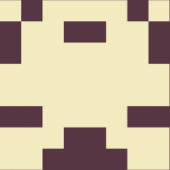Hey everyone,
Two days ago I added my first cache drive to my server, a brand new 1tb Samsung 970 EVO Plus. I had a bit of trouble initially getting it to format which I think was Safari related, but I eventually managed to get it to format as XFS - Encrypted. Or at least that's what I told it to do. Once encrypted, after at least one restart I realised it was showing "btrfs" as the filesystem.
I restarted several times without issue, having to re-enter the password to start the array each time, and it just continued to show "btrfs". It was definitely encrypted, because the Shares page reflected it. Sadly at this point I moved quite a few important files onto the drive as I assumed it was safe to do so.
Then today I swapped the NVME slots for my two SSDs. The other SSD mounts normally, but when I attempt to mount my new cache drive it shows "Unmountable: Volume not encrypted", which I've noticed it does this regardless of what password I enter. If I switch the filesystem manually to any of the non-encrypted options or Auto it shows "Unmountable: No file system".
The output of fdisk -l is as follows:
Disk /dev/loop0: 12.88 MiB, 13488128 bytes, 26344 sectors
Units: sectors of 1 * 512 = 512 bytes
Sector size (logical/physical): 512 bytes / 512 bytes
I/O size (minimum/optimal): 512 bytes / 512 bytes
Disk /dev/loop1: 7.102 MiB, 8380416 bytes, 16368 sectors
Units: sectors of 1 * 512 = 512 bytes
Sector size (logical/physical): 512 bytes / 512 bytes
I/O size (minimum/optimal): 512 bytes / 512 bytes
Disk /dev/loop2: 1 GiB, 1073741824 bytes, 2097152 sectors
Units: sectors of 1 * 512 = 512 bytes
Sector size (logical/physical): 512 bytes / 512 bytes
I/O size (minimum/optimal): 512 bytes / 512 bytes
Disk /dev/sda: 14.33 GiB, 15376000000 bytes, 30031250 sectors
Disk model: Ultra Fit
Units: sectors of 1 * 512 = 512 bytes
Sector size (logical/physical): 512 bytes / 512 bytes
I/O size (minimum/optimal): 512 bytes / 512 bytes
Disklabel type: dos
Disk identifier: 0x00000000
Device Boot Start End Sectors Size Id Type
/dev/sda1 * 2048 30031249 30029202 14.3G c W95 FAT32 (LBA)
Disk /dev/nvme1n1: 232.91 GiB, 250059350016 bytes, 488397168 sectors
Disk model: Samsung SSD 970 EVO Plus 250GB
Units: sectors of 1 * 512 = 512 bytes
Sector size (logical/physical): 512 bytes / 512 bytes
I/O size (minimum/optimal): 512 bytes / 512 bytes
Disklabel type: dos
Disk identifier: 0x00000000
Device Boot Start End Sectors Size Id Type
/dev/nvme1n1p1 64 488397167 488397104 232.9G 83 Linux
Disk /dev/nvme0n1: 931.53 GiB, 1000204886016 bytes, 1953525168 sectors
Disk model: Samsung SSD 970 EVO Plus 1TB
Units: sectors of 1 * 512 = 512 bytes
Sector size (logical/physical): 512 bytes / 512 bytes
I/O size (minimum/optimal): 512 bytes / 512 bytes
Disklabel type: dos
Disk identifier: 0x00000000
Device Boot Start End Sectors Size Id Type
/dev/nvme0n1p1 64 1953525167 1953525104 931.5G 83 Linux
Disk /dev/sdb: 3.65 TiB, 4000787030016 bytes, 7814037168 sectors
Disk model: ST4000DM000-1F21
Units: sectors of 1 * 512 = 512 bytes
Sector size (logical/physical): 512 bytes / 4096 bytes
I/O size (minimum/optimal): 4096 bytes / 4096 bytes
Disklabel type: gpt
Disk identifier: 8C46D967-8496-445F-937A-295FF34C51D7
Device Start End Sectors Size Type
/dev/sdb1 64 7814037134 7814037071 3.7T Linux filesystem
Disk /dev/md1: 232.91 GiB, 250059317248 bytes, 488397104 sectors
Units: sectors of 1 * 512 = 512 bytes
Sector size (logical/physical): 512 bytes / 512 bytes
I/O size (minimum/optimal): 512 bytes / 512 bytes
I've also attached the logs if anyone could please help me to either get it to mount or recover my data?
Thank in advance for any assistance :)
doonserver-diagnostics-20201018-1739.zip