
crusemm
-
Posts
58 -
Joined
-
Last visited
Content Type
Profiles
Forums
Downloads
Store
Gallery
Bug Reports
Documentation
Landing
Posts posted by crusemm
-
-
8 hours ago, Kilrah said:
That maps to 443 so it is the https port.
So how do I get NPM to send the https://nextcloud.mydomain.com to my NC docker? Or how do I get my NC to allow the http to connect through?
-
-
4 minutes ago, Kilrah said:
All in NPM normally.
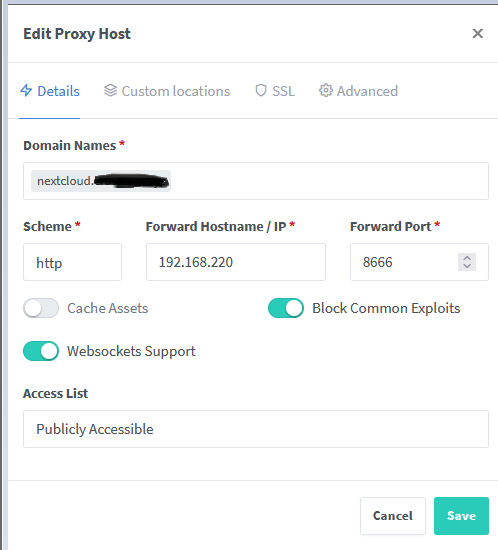
Are you talking about this? or is there another place to make the change?
-
6 hours ago, Kilrah said:
You need to use both the http port of the NC container and the http forwarding scheme. Seems you're using the https container port.
So how do I set that up? where is it and what changes do I need to make? Is it a NC setting, or something in NPM?
-
Server Error 502 Bad Gateway for Nextcloud
Running Nextcloud and NGINX Proxy Manager on UnRaid. When attempting to access Nextcloud through reverse proxy, I get a 502 Bad Gateway error. Previously I had Nextcloud setup behind a reverse proxy administered by SWAG. After a server issue in which I had to delete and rebuild my docker image file, I was unable to get SWAG working. SWAG docker is still installed on the Unraid server but is not running. I have since setup NPM to handle the reverse proxy duties. I have my own domain administered by Gandi.net; and I am using Duckdns. I have NPM running successfully with Overseer and Bitwarden (Vaultwarden) dockers and BlueIris running in a Windows VM. I went through the steps in this post
1.) Does the NPM container work?
Yes
2.) Is NPM online?
"http://XX.XX.XX.XX". Results in the following:

HTTPS gets:
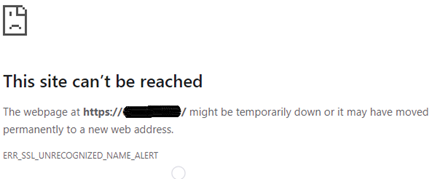
3.) Does your target container work?
https://192.168.1.220:8666/apps/dashboard/#/
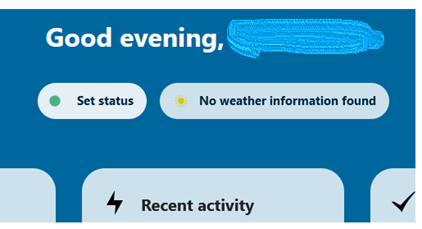
However, http://192.168.1.220:8666 results in

4.) Does NPM reach your target container?
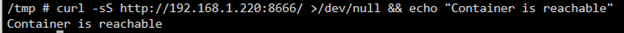
However, using HTTPS

All the dockers are running on the “Bridge” network.
5.) Another reason could be that you selected the wrong scheme. For example, you used "http", but your target container only supports incoming connections through the scheme "https".
I have tried both http and https. I have tried with and without HSTS.
6.) Or you used the wrong ports. So double check your proxy host settings!
I have checked the ports multiple times.
A weird, maybe related, side note: I cannot enter http://nextcloud.xxxxxxx.xxx , it always gets changed to https://nextcloud.xxxxxxx.xxx
-
Reverse Proxy issues following GPU replacement
Yesterday I replaced the GPU in my Unraid server. When I started up again, Some of my dockers would not start. After a reboot, the docker service would not start. Following the SIO Docker troubleshooting video, I was able to restore the majority of my dockers. I have the following dockers installed: binhex-krusader; binhex-prowlarr; binhex-radarr; binhex-sabnzbd; binhex-sonarr; bitwardenrs; CodeProject.AI_ServerGPU; DiskSpeed; duckdns; Heimdall; immich; mariadb; netdata; nextcloud; overseerr; pihole-template; Plex-Media-Server; postgresql14; redis; swag; syncthing; tautulli; telegraf
Of those dockers, I have bitwarden, nextcloud, overseer, and blueiris set up behind a reverse proxy running in Swag.
I have swag, bitwarden, nextcloud, overseer, and blueiris all on the same network custom: br0
I can access overseer locally, but nothing else. and I cannot access anything from the reverse proxy.
d
-
Yesterday I replaced the GPU in my Unraid server. When I started up again, Some of my dockers would not start. After a reboot, the docker service would not start. Following the SIO Docker troubleshooting video, I was able to restore the majority of my dockers. I have the following dockers installed:
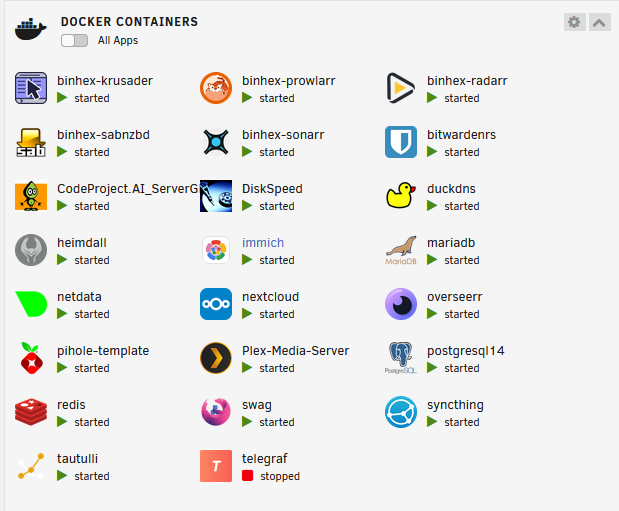
Of those dockers, I have bitwarden, nextcloud, overseer, and blueiris set up behind a reverse proxy running in Swag.
I have swag, bitwarden, nextcloud, overseer, and blueiris all on the same network custom: br0
I can access overseer locally, but nothing else. and I cannot access anything from the reverse proxy.
-
that appears to have worked
Thanks for all the help
-
using Krusader, cannot delete the postgres appdata folder
-
Kilrah, just so I understand, your saying stop all three containers, remove them, delete their appdata files, then reload all three and start over again? or I only need to do that for the Immich docker?
-
Yes, I setup redis and postgres prior to. I have removed all three, set them up in redis->postgres->immich order and still have the issue. I can try again though.
-
When setting up Immich following this guide and this guide. I get an error when I start Immich:
[Nest] 602 - 07/21/2023, 2:20:12 PM ERROR [TypeOrmModule] Unable to connect to the database. Retrying (6)...
error: password authentication failed for user "postgres"
at Parser.parseErrorMessage (/app/immich/server/node_modules/pg-protocol/dist/parser.js:287:98)
at Parser.handlePacket (/app/immich/server/node_modules/pg-protocol/dist/parser.js:126:29)
at Parser.parse (/app/immich/server/node_modules/pg-protocol/dist/parser.js:39:38)
at Socket.<anonymous> (/app/immich/server/node_modules/pg-protocol/dist/index.js:11:42)
at Socket.emit (node:events:514:28)
at addChunk (node:internal/streams/readable:324:12)
at readableAddChunk (node:internal/streams/readable:297:9)
at Readable.push (node:internal/streams/readable:234:10)
at TCP.onStreamRead (node:internal/stream_base_commons:190:23)My Immich setup has this
postgres has this:
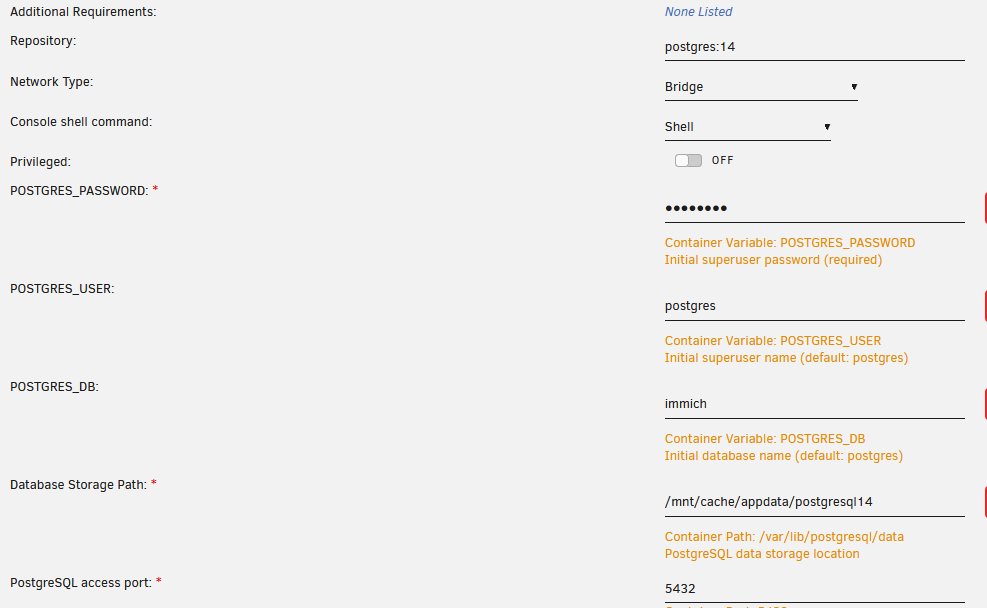
I have verified the passwords are the same. Not sure where the error is.
Any help would be greatly appreciated.
-
19 minutes ago, itimpi said:
Those settings show that you have the transcode pointing to /tmp/transcode on the host which is a location in RAM.
My understanding is, that's how it's supposed to be set. Is there another way that I am supposed to be doing this? Or is there a way to flush this out so the error clears?
-
Looks like it's Plex, but I haven't changed anything. Best I can tell that's where it's supposed to go.
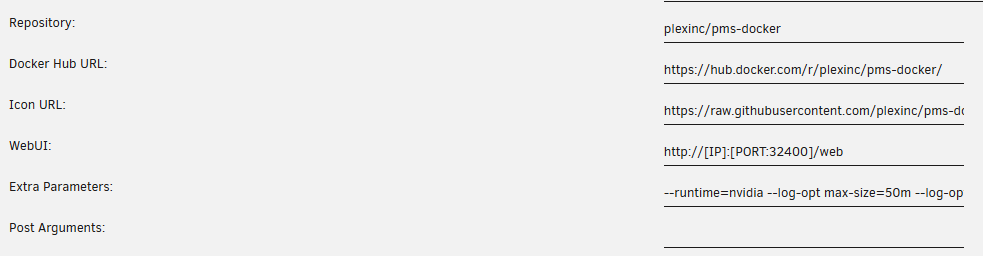
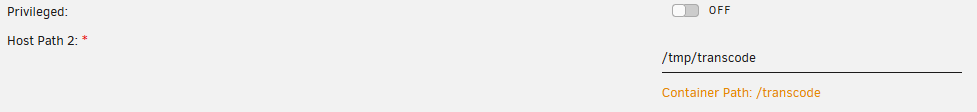
-
New Error from FCP, I have made no recent changes, just the normal updates.
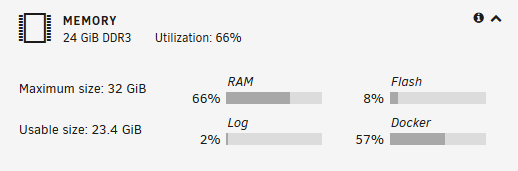
This script may take a few minutes to run, especially if you are manually mounting a remote share outside of /mnt/disks or /mnt/remotes
/usr/bin/du --exclude=/mnt/user --exclude=/mnt/user0 --exclude=/mnt/disks --exclude=/proc --exclude=/sys --exclude=/var/lib/docker --exclude=/boot --exclude=/mnt -h -d2 / 2>/dev/null | grep -v 0$' '
376K /tmp/CA_logs
4.0K /tmp/ca_notices
9.0G /tmp/transcode
12M /tmp/fix.common.problems
2.4M /tmp/pkg
16K /tmp/unassigned.devices
19M /tmp/community.applications
68K /tmp/notifications
704K /tmp/plugins
4.0K /tmp/emhttp
9.0G /tmp
972K /usr/man
20K /usr/info
820K /usr/doc
248K /usr/include
30M /usr/libexec
5.0M /usr/src
80M /usr/share
45M /usr/sbin
194M /usr/local
878M /usr/lib64
342M /usr/lib
386M /usr/bin
2.0G /usr
23M /sbin
52K /run/libvirt
13M /run/docker
4.0K /run/avahi-daemon
4.0K /run/elogind
4.0K /run/dbus
228K /run/udev
8.0K /run/blkid
14M /run
4.0K /lib64/xfsprogs
12K /lib64/pkgconfig
1.5M /lib64/elogind
4.0K /lib64/e2fsprogs
1.5M /lib64/security
30M /lib64
87M /lib/modules
4.0K /lib/systemd
88K /lib/modprobe.d
32K /lib/dhcpcd
8.1M /lib/udev
255M /lib/firmware
349M /lib
8.0K /etc/vulkan
4.0K /etc/OpenCL
4.0K /etc/nvidia-container-runtime
8.0K /etc/docker
4.0K /etc/rsyslog.d
4.0K /etc/netatalk
348K /etc/libvirt
332K /etc/libvirt-
4.0K /etc/pkcs11
144K /etc/lvm
8.0K /etc/libnl
8.0K /etc/ssmtp
20K /etc/samba
40K /etc/php-fpm.d
16K /etc/php-fpm
8.0K /etc/php
36K /etc/nginx
2.4M /etc/file
24K /etc/avahi
48K /etc/apcupsd
12K /etc/sysstat
48K /etc/security
252K /etc/ssl
568K /etc/ssh
48K /etc/mcelog
88K /etc/mc
48K /etc/logrotate.d
4.0K /etc/sensors.d
36K /etc/iproute2
9.1M /etc/udev
20K /etc/modprobe.d
104K /etc/pam.d
4.0K /etc/elogind
8.0K /etc/cron.daily
4.0K /etc/cron.d
8.0K /etc/dbus-1
4.0K /etc/sasl2
72K /etc/default
344K /etc/rc.d
8.0K /etc/acpi
68K /etc/profile.d
15M /etc
12M /bin
79M /var/sa
127M /var/local
4.0K /var/kerberos
20K /var/state
3.3M /var/cache
16K /var/named
36K /var/tmp
16K /var/spool
8.0K /var/lock
2.5M /var/log
2.7M /var/lib
213M /var
12K /root
12G /
0 /mnt/rootshare
0 /mnt
Finished. -
I'm trying to get the Ultimate Unraid Dashboard by Falconexe and Gilbn up and running, but quite a few of the tutorial links in the original posts are dead, with no hint of where to go for the information. Some of these links look to contain config file data or other important information. I was wondering if there is another path I can go down to find the missing information. The referenced walk through is for a different dashboard, though many of the steps are the same. The walk through videos discuss posts and files that I cannot seem to find anywhere, like this official UUD support thread .
As a separate issue, when following the video guide, I get to the step to edit the varken.ini file, and cannot figure how to access the file. I can find it in file manager, but can't seem to open it for editing.
-
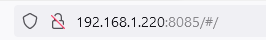
How do I access an address inside my own network with https
-
On 2/1/2022 at 3:20 AM, Roxedus said:
This has been the case for yearsSo what's the resolution? It was working, then it wasn't (with that error) then it was working again, and now it isn't again.
-
Tried to login to my bitwarden (I know it's vaultwarden) instance today and got this warning. First time I've seen it. Also got an error on the phone app. I think there may have been a recent update that broke something. Is anyone else having these issues
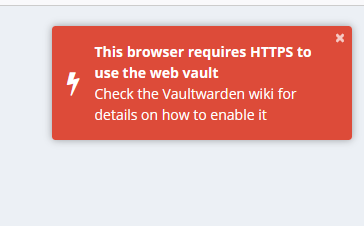
-
I'm done, going to put the PC up for sale for scrap, and start over fresh. Thanks for the help anyway guys.
-
But I think memory is good. It's not consistent, sometimes it comes up, sometimes it doesn't. At this point I'm thinking of scrapping this build and starting over with something newer. I just hate to toss an old PC that could still have life in it.
-
Attempt 14
Was able to access boot order [F12}
set UnRaid USB as the boot device.
Got beeps [BIOS ROM error according to this website]
monitor was blank with a flashing cursor - same as Attempt 8 and 13
-
Attempt 13
Was able to access boot order [F12}
set UnRaid USB as the boot device.
Got 2 beeps [memory error according to this website]
monitor was blank with a flashing cursor - same as Attempt 8
-
34 minutes ago, JonathanM said:
Have you run the specs through the estimator to see if it will even work for what you want to do?
I looked at the specs, doesn't even have one for an intel i3. I'll keep looking



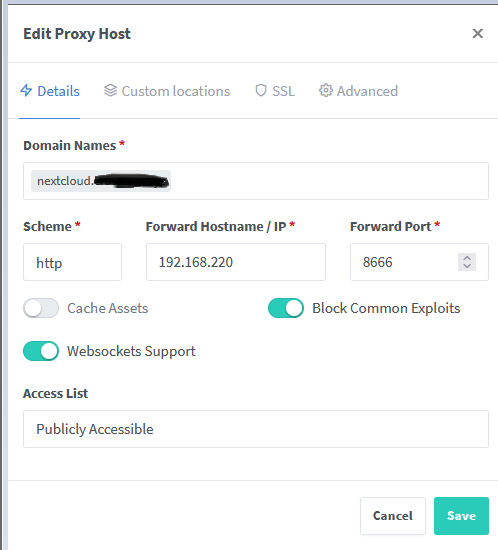

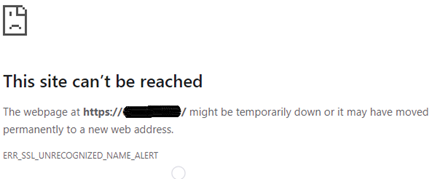
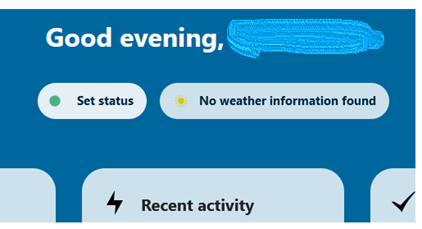

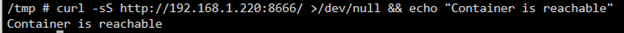

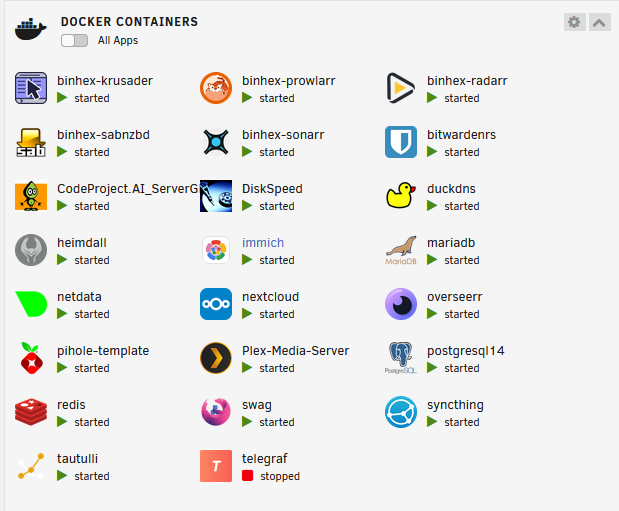


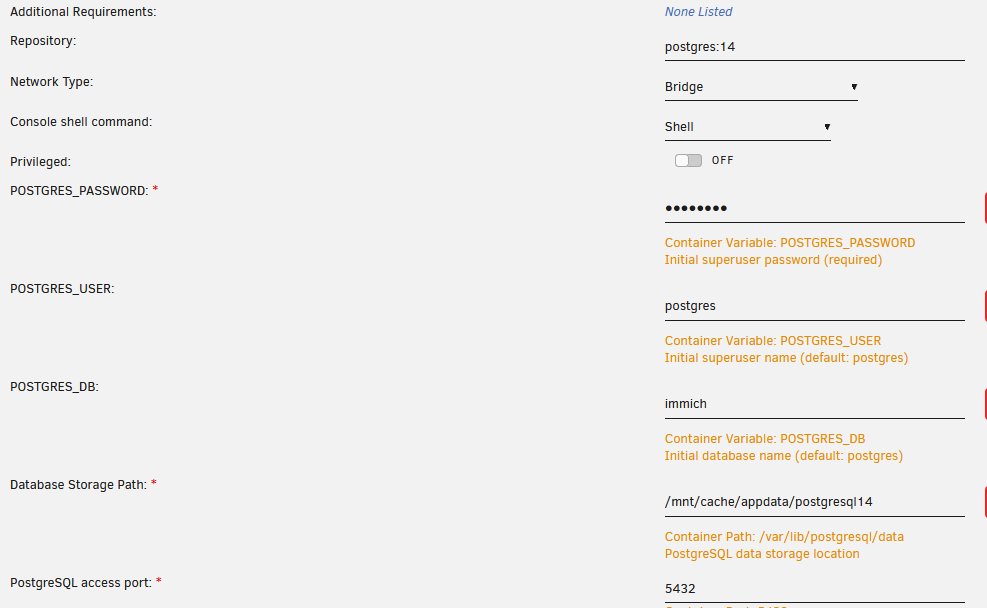
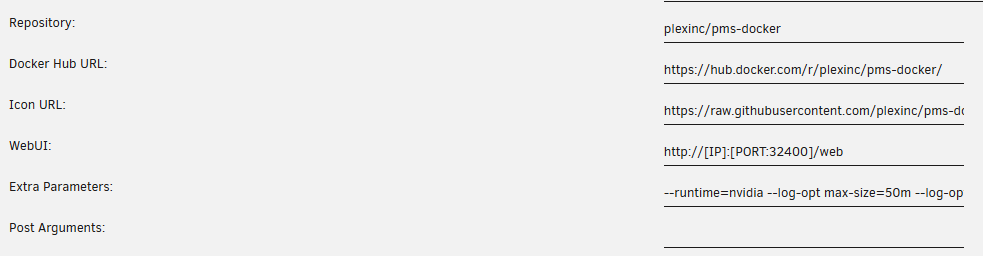
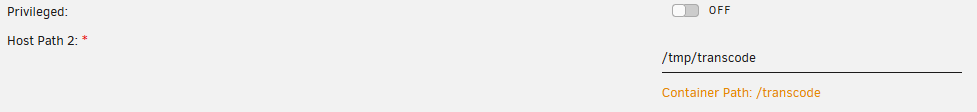

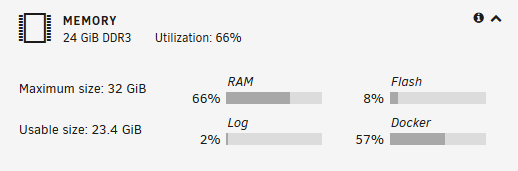
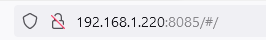
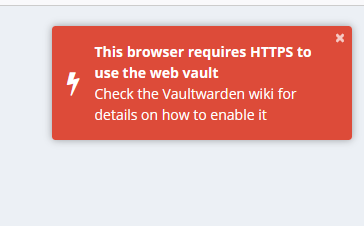
[Support] Nginx Proxy Manager (NPM) Official
in Docker Containers
Posted
I solved my Nextcloud issue. I had the wrong Ip address and port. I was using the Unraid IP and the NC port, when I needed to use the IP and port 443.