
ridley
-
Posts
303 -
Joined
-
Last visited
Content Type
Profiles
Forums
Downloads
Store
Gallery
Bug Reports
Documentation
Landing
Posts posted by ridley
-
-
Just noticed that my main media share says that it has files that are not protected, but I cannot see what they are or why it is saying it.
Can you help/see why?
-
My parity drive is showing a red X and I am wondering if it is genuinely failing or needs a new cable and rebuild?
Sorry but I am not good at reading these diagnostics, could someone have a look and see if a rebuild or replacement is the way forward, thanks. -
23 hours ago, ryanm91 said:
No you can just pass through the unassigned disks as device by id
Sent from my SM-G996U using Tapatalk
I would prefer to use images rather than the physical drives as I want to reduce the number of drives in the system.
So what's the best way of doing this given my cache drive doesn't have enough room.
-
I am wanting to use my Old PC as a VM on my server but it had a number of HDD's in it. C was a 1Tb SSD then there was another 1Tb SSD, 1.5Tb HDD and finally a 4Tb HDD.
I know that to get the best performance the image should be mounted on the cache drive in the Unraid Server but do all the drive images need to be there, the reason that I ask is because my Cache drive is to small to mount them all.
-
8 minutes ago, theruck said:
this happened to me recently too. i had one intel 660p nvme ssd which i started to clone/image to another drive and it died during the process
it was causing my bios to freeze on the reboot or was u detected
not much you can do about it. it happens
if it does not read 2 drives on the same port/slot then it might be a faulty controller port
you need a different pc or usb enclosure to confirm the actual drive is ok
Died?
-
Disk 9 seems to have had a glitch (wires?) and is in the process of rebuilding.
No SMART warnings on the Dashboard. I cannot see any sign that the SSD is detected in the logs, but then again I don't really know what I am looking at.

-
I plugged an SSD from an old PC into the server and it was detected as unassigned drive and I started to make an image from the disk, the image failed and I see that this was because the drive is no longer in the unassigned devices. I have tried removing it and replacing in another slot, rebooting, reseating it etc but it is not recognised. It is the same with another 1Tb SSD which was being found before.
Any idea what I should look for? -
You're right.
Wrong settings for the share, thanks for that.-
 1
1
-
-
I am in the process of trying to transfer my old pc to a VM on UNRAID and I have been using the qemu-img command to create the img files from the old HDD's. The command seems to run OK but I cannot see the files in the folder via the GUI or via a share
But if I navigate there via the console, they are shown in the folder, what is going on?
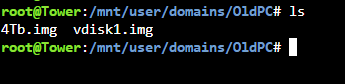
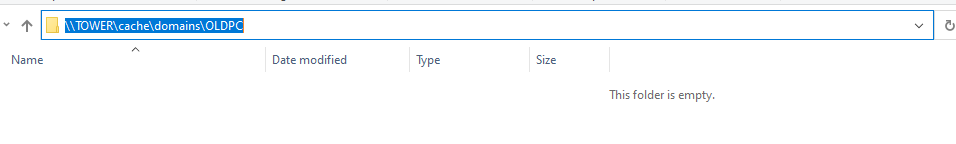
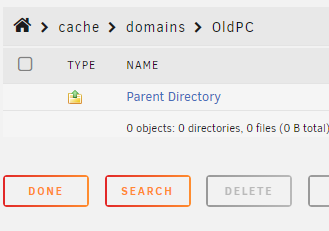
-
I have had a disk show up as a red cross and disabled.
Does it look OK for a rebuild or more serious?
tower-diagnostics-20221019-1031.zip tower-smart-20221019-1040.zip
-
I have had to reinstall Binhex-SabNZBd and now I cannot access the WEBUI.
I have been through the thread and this does not seem than uncommon but I cannot find a solution, any ideas?
-
On 4/21/2022 at 4:17 PM, JorgeB said:
Bug is fixed on v6.10.0-rc4, so you can upgrade first then do the replacement using the GUI.
How do you do this?
-
I have a new PC and would like to install my Old Desktop into a VM. There are several HDDs in the old PC, a 4Tb, 1Tb SSD and a few others.
Any clues on how to do this? -
TDARR keeps telling me that it cannot register the node as it is already in use/registered even though it isnt. I can rename the NodeJSONDB folder and that sorts it out for a while but then it comes back. Any ideas why?
-
Is it possible to use an Nvidia GPU for both TDARR and VM?
I have read that using the Nvidia Driver plugin will lock the system if you then try to use a VM, read about this after my server locked when trying to run Nvidia Driver plugin and a VM......🙄
So can I? -
34 minutes ago, Squid said:
Mainly because there's no real reason for it to be that size. 20G is more than sufficient for 99% of the users. The other 1% 40G would suffice.
400G means that if everything is configured correctly you wind up wasting ~380G of space on the cache drive. If you've had problems with the image constantly filling up and just can't make heads or tails of why, then instead of an image, use a folder (Settings - Docker with the service stopped). At least then it'll grow and shrink accordingly and only take up the space it actually needs.
Thank you so much for all your help, finger crossed things seem to be working again.
Now I need to set up appdata / VM backup -
BTRFS or XFS?
Why 20G when my old one is 400Gb in size?
-
-
-
7 minutes ago, trurl said:
As you can see, the appdata folders on the array are also appdata folders on cache.
So anything that's on the disks that is duplicated on the cache drive can be deleted?
Can I delete completely empty folder structure on the disks without checking that they are on the cache drive? For instance on disk25 I have appdata/binhex-plexpass that has 16000 folders which contain 0 bytes...
Any tools that I can use to compare the cache drive to disks for the cleanup?
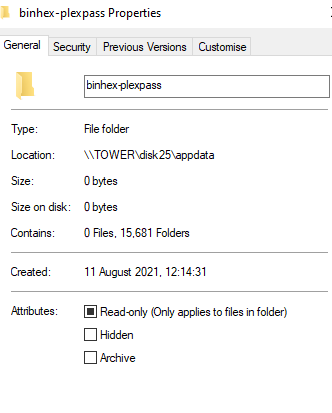
-
11 minutes ago, trurl said:
And what do you get from command line with this?
ls -lah /mnt/cache/appdata
There you go
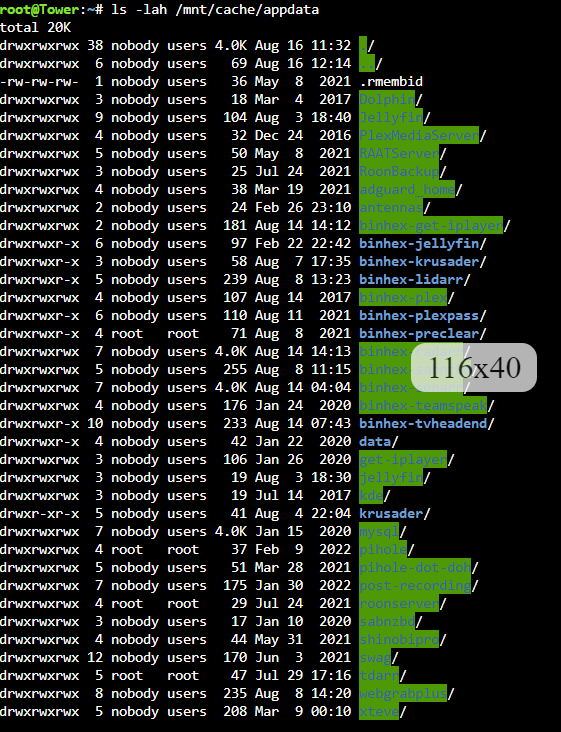
-
14 hours ago, trurl said:
What do you get from command line with this?
ls -lah /mnt/user0/appdata
There you go.
I have repaired the file structure on disk25 and re run the mover and this is what I get,what data is on the non cache drives appdata is a mixture of
binhex preclear
krusader
Dolphin
binhex plexpass
kde
binhex krusaderThe krusader ones can just be reinstalled, pre clear not needed. Plexpass if push came to shuff I could get the DB to regenerate it self., prefer not to if possible.
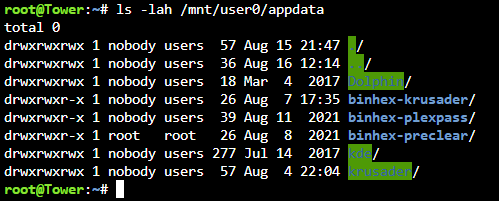
-
-
2 hours ago, trurl said:
Go to Docker in Settings, delete docker.img. Leave docker disabled for now. You will be recreating docker.img later as 20G, and it will be put on cache where it belongs.
So what you meant was you have been replacing some drives with larger drives, and shrinking the array after moving files off other drives then removing them. Is that it? What method did you use to remove the drives? New Config and rebuild parity, or New Config after clearing the disks?
Post a screenshot of Compute... for appdata.
Then check filesystem on disk24
Appdata Compute, checked file system on 24 but it has errors


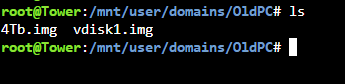
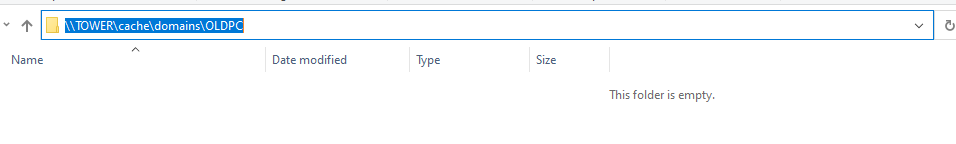
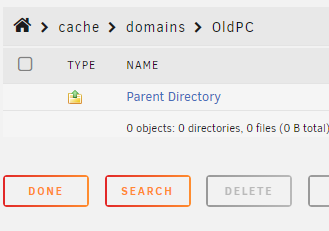


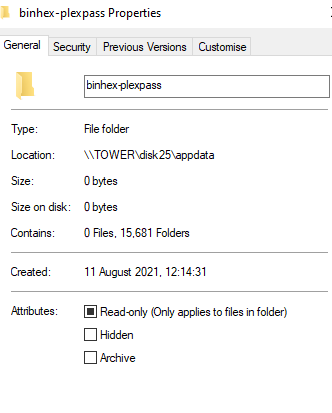
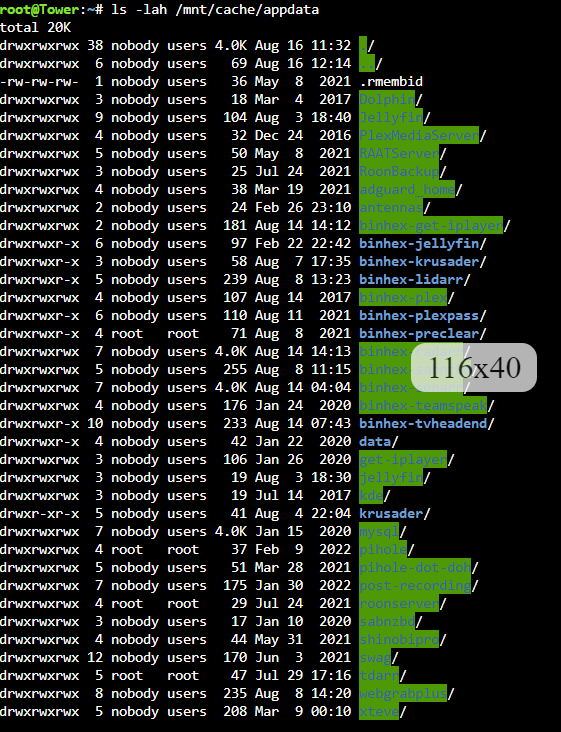

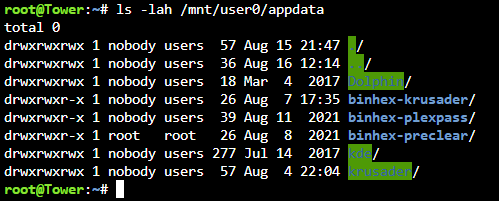


Red X Drive Disabled
in General Support
Posted
Notice that one of my drives is showing as disabled this morning.
Can someone please advise should I try a rebuild or does it look more serious?
tower-diagnostics-20240319-0556.zip