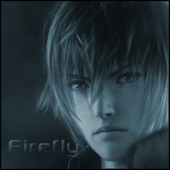-
Posts
42 -
Joined
-
Last visited
Content Type
Profiles
Forums
Downloads
Store
Gallery
Bug Reports
Documentation
Landing
Everything posted by IFireflyl
-
Sorry for the delay in responding. I had my anniversary, and then my family got hit with the flu which knocked us all out. I tried reformatting the drive, and it didn't work. It wasn't possible to format it for some reason, so I bought a new USB drive and followed the steps to change the flash device. I was then able to boot in. My last backup had been a while, but luckily my NAS is a set-it-and-forget-it kind of thing, so I lost a community application or two that I had to reinstall. Other than that, everything was seamless. I did a parity check and didn't have any errors. Thanks for the recommendation. I'm glad my server is fully functional again. P.S. Is there any ETA on when Unraid Connect Flash Backups will be encrypted? I'd love to use that, but I've been waiting on encryption ever since Unraid offer the remote access feature (I think it was My Servers before it was Unraid Connect).
-
I have been running Unraid since 2019, and my USB appears to have been corrupted or something. My BIOS doesn't detect a usable drive, regardless of which USB port I use. If I put the drive in a Windows computer it recognizes it, but it tells me it needs to be formatted. My last flash backup was July of 2023. I doubt I have changed anything since then as my NAS is pretty much set it and forget it, so I would think I should be able to get my NAS back up and running again. My issue is that I don't know where to begin. Should I get a new USB drive? Reformat the drive I have? Is there a way to possibly salvage the data on the drive? I'm unclear what actually occurred, and I cannot access my NAS anymore to get any logs (obviously, since the OS is essentially dead). If I do need to get a new USB drive, I can follow the "Changing the flash device" steps here: https://docs.unraid.net/unraid-os/manual/changing-the-flash-device/ I would just like some guidance on how I should proceed. I appreciate anyone willing to assist me.
-
Apparently I had to delete all of my mapped network drives and re-add them. That worked, although I cannot figure out why.
-
I deleted my Windows Credential and rebooted my PC. Now I get prompted for my username and password whenever I attempt to access the share, but I get an Access Denied message. My password is correct, and the user has Read/Write privileges on all shares. Aside from downgrading to 6.12.3, I don't know what else I can possibly do for this.
-
After upgrading from 6.12.3 to 6.12.4, I am unable to access my NAS via File Explorer in Windows. I get a Network Error popup that says, "The network path was not found." I can access my server via my IP address, with Unraid Connect, and by going to https://nas via a browser, but I can no longer go to \\NAS\ via File Explorer or access those mapped paths on my Windows PC. I have attached my diagnostics log. Any thoughts on what I need to do to get this issue resolved? nas-diagnostics-20230904-0716.zip
-
Apparently this means that I didn't read well. I can't check the release notes right now because it appears GitHub is down. I'll check out your version when everything is back up. Thanks!
-
Is there a way for Unraid to confirm that plugins will have an issue prior to upgrading? I just went from 6.11.5 to 6.12.1, and it removed my NUT plugin with the following message: If I'm missing some functionality that would have prevented me from finding this out after the upgrade, I would like to be educated on that. If this functionality doesn't currently exist, then I'd like to submit feedback to have an ability to scan for this prior to upgrading so it doesn't come as a surprise that something I depend on doesn't work anymore.
-
I went with this behemoth: https://www.amazon.com/APC-Protector-BR1500MS2-Back-UPS-Uninterruptible/dp/B08GRY1W93/ That's probably way overkill for most people (myself included). That particular model comes with a cable that you plug into the back of the UPS, and then you plug the other end into a USB-A port on your Unraid server. Unraid has a built in UPS manager that is found in Settings > UPS Settings. Having said that, I downloaded Network UPS Tool (NUT) from the Community Apps to use that as my UPS manager instead of Unraid. You can edit the shutdown settings to do a clean shutdown of your Unraid server after X amount of time on battery, after the battery has less than X% of charge remaining, or as soon as the power goes out. I would always recommend using battery percentage over amount of time on battery though. Batteries have diminishing returns over time, and you don't want to say, "Let's have this on battery for X minutes because I know that works," and then one time you find out that the X minutes was longer than your UPS could hold a charge. That would result in an unclean shutdown, and that could lead to potential data loss.
-
Thanks for mentioning that as I would probably have noticed that at some point in the future and been concerned about it. Now that I know that is due to the reverse proxy it's not a big deal to me. I appreciate your patience with me on this one. Thanks for all you guys do. This Unraid hobby turned into something I can't live without.
-
I have my Unraid server connected to a UPS, and then I have the UPS settings setup to cleanly shutdown the server if a power outage occurs, and it also sends me an email. I don't know if that's an option you would want to utilize, but it has worked for me.
-
As much as it stinks for those of us with dynamic IP addresses, that does make sense. I own my own domain that I use to access my content on my NAS, and I found a workaround this morning. For anyone who might come across this in the future and is interested in how I got this working, I used NginxProxyManager and Cloudflare-DDNS. Setup Cloudflare to point your domain to your IP address. Create CNAME records in Cloudflare to access subdomains. These last two Cloudflare steps should look similar to this: Setup Cloudflare-DDNS (docker) in Unraid so that it continually updates your IP address in Cloudflare. Setup NginxProxyManager with Proxy Hosts to point the subdomains to your Unraid server's internal IP address and port. That should look like this: I masked my internal IP address and the port (which goes after the colon) for privacy. I don't know how insecure this makes this (I'm interested to see if you think this is dangerous @ljm42), but I can now access my server from a subdomain of a domain I own (unraid.[domain].com).
-
@tomtsang, I am not sure what you're referring to when you say that DDNS-API should work for me. I use NGINX to allow me to access my My Servers URL (https://[LAN_IP].[hash].myunraid.net) by setting up a Redirection Host to forward [domain].com to my My Servers URL. I can no longer do this because the My Servers URL is constantly changing due to it using my (constantly changing) LAN IP as part of the URL. I also cannot create a Chrome shortcut using my My Servers URL as the shortcut stops working as soon as my IP address changes. Again, I don't want to have to go through additional steps of logging into Unraid's website just to get over to my server. The hash that is used in the URL is, as far as I am aware, unique to each My Servers user. If that is the case then I don't see the need to use the LAN IP, or have any prior information at all in the URL. It can just look like this: https://[hash].myunraid.net instead of looking like this: https://[LAN_IP].[hash].myunraid.net That would resolve the issue that I am having, and it would eliminate a pain point for those of us who don't have an option to obtain a static IP address.
-
Would it be possible to change the LAN IP to the person's username? That's something that (ideally) shouldn't change. Or better yet, is there even a need for anything where the LAN IP currently is? Isn't the [hash].myunraid.net good enough since the [hash] should already be unique?
-
@ljm42, I appreciate the response. However, that is the workaround I mentioned in my post that isn't the option that I am looking for. I have my Unraid website saved as a windowed shortcut via Chrome. This lets me pin my Unraid site to my taskbar and open it like it is a Windows app. If I do the same with the My Servers page then it ends up opening my Unraid in a different window. This defeats the point of me having the shortcut "app" as I might as well just open Chrome/Firefox and go into my bookmarks. Even with that I have to go to two links just to get to my server. The entire purpose of URLs are so that people can easily get to a destination. Having a constantly changing URL (my IP, and thus my My Servers URL, has changed three times in the last two weeks) is pointless.
-
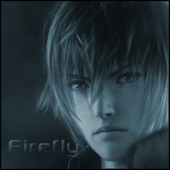
Cannot "Connect to Mothership" after cert upgrade....
IFireflyl replied to TexasDave's topic in Connect Plugin Support
@dja, have you tried going into Settings>Management Access, and from there renewing the certificate, or deleting it entirely to start over with a new certificate? EDIT: And have you tried adding unraid.net to the Domain Override section of pfSense? -
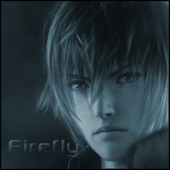
Cannot "Connect to Mothership" after cert upgrade....
IFireflyl replied to TexasDave's topic in Connect Plugin Support
In my previous image you can see a remark that says to port forward whatever you set your WAN port to to IPV4ADD:PORT. For example, mine told me to forward it to port 192.168.XXX.XXX:5443. Did you do that on your router? This is what my port forwarding looks like on my router (although your router settings may be different): The first circled section (the External Port) was my WAN Port in my previous screenshot, and the second circled section (the Internal Port) is the port that the remark in the previous screenshot told me to forward it to. Once you have done this (if you haven't already), try hitting the Check button from my original screenshot to see if you get this pop-up message: -
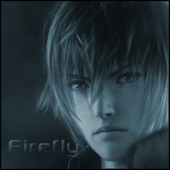
Cannot "Connect to Mothership" after cert upgrade....
IFireflyl replied to TexasDave's topic in Connect Plugin Support
@dja, have you tried signing out from the My Servers plugin itself and not from the main Unraid menu? Also, are you allowing Remote Access? If so, have you clicked "Check" to confirm that it says My Servers is reachable from the internet? And (not that it should be a requirement), have you tried uninstalling and reinstalling the My Servers plugin? Mine is working, so it doesn't appear to be down across the board. -
I'm having some issues accessing my server remotely after changing to a new ISP. My new ISP doesn't offer static IP addresses, and the remote access URL that the My Servers plugin uses is dynamic. This means that every time my IP address changes, the remote access URL also changes. Is there no way for Unraid to generate a static URL for this instead of changing it based on the LAN IP address each time? This is extremely frustrating for me, and it makes my remote access almost pointless. I am aware that I can log into Unraid first and go to the My Servers section to click the Remote Access link there, but this is less efficient, and, quite frankly, I don't want to do that. Dynamic URLs are a pain in the rear, and I would love it if this could be changed.
-
Done. No gift card needed for me. To the Unraid team, thanks for all of your hard work.
-
The upgrade went smoothly. I do have one complaint that has to do with this site though. I love using dark mode, and I use it for everything. When I opened the link to the wiki for the release changes I about went blind because it went from the dark theme of this forum to nearly-blinding white. It'd be super cool if the wiki could get a dark theme as well. 😅 I'm not sure why you would be having an issue. My Plex is working just fine after the upgrade.
-
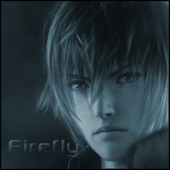
"Network error: Failed to fetch"
IFireflyl replied to dirtymike0330's topic in Connect Plugin Support
I am seeing something similar, although the error is a smidge different: @Squid, can you confirm if this is still the same issue? -
I've been using My Servers since it released, and this entire time I thought this thread was the only section for posting about it. I feel so dumb right now.
-
Is there a problem with My Servers right now? I have tried "unraid-api restart", but it's still showing I'm offline, and it won't let me sign in on my NAS. The My Servers page shows I'm offline, and it also shows the following message: Network error: NetworkError when attempting to fetch resource. 1643498018159 I don't know if this is specific to me, or if there is a network error on the Unraid side. Edit: When I attempt to sign in I get the success message with the window that says to keep the page open while Unraid works its magic. It then ends up saying "Communication with NAS has timed out". Edit 2: It looks like whatever the issue was it is resolved now. So disregard this.
-
That worked. Thanks for the assist!
-
I like to pop in here from time-to-time to see what's been happening. I decided to check My Servers on this site, and I'm seeing this: It's showing Offline, but I can access it remotely just fine. Is this a bug, or should I do something to fix this on my end? My Servers is working for me, so not the biggest deal, but I was surprised to see that the thing that is working is telling me that it isn't working. Also, is there any ETA on encrypted Flash backups? I don't use the online backup solely because I don't want unencrypted data floating out in the ether. This isn't something I'm hugely upset about or anything, but merely curious on where the Unraid team is at with this. As a side note: Thanks for everything! I love being able to access my server wherever I am. It's super convenient, and I appreciate all of the effort put into this.